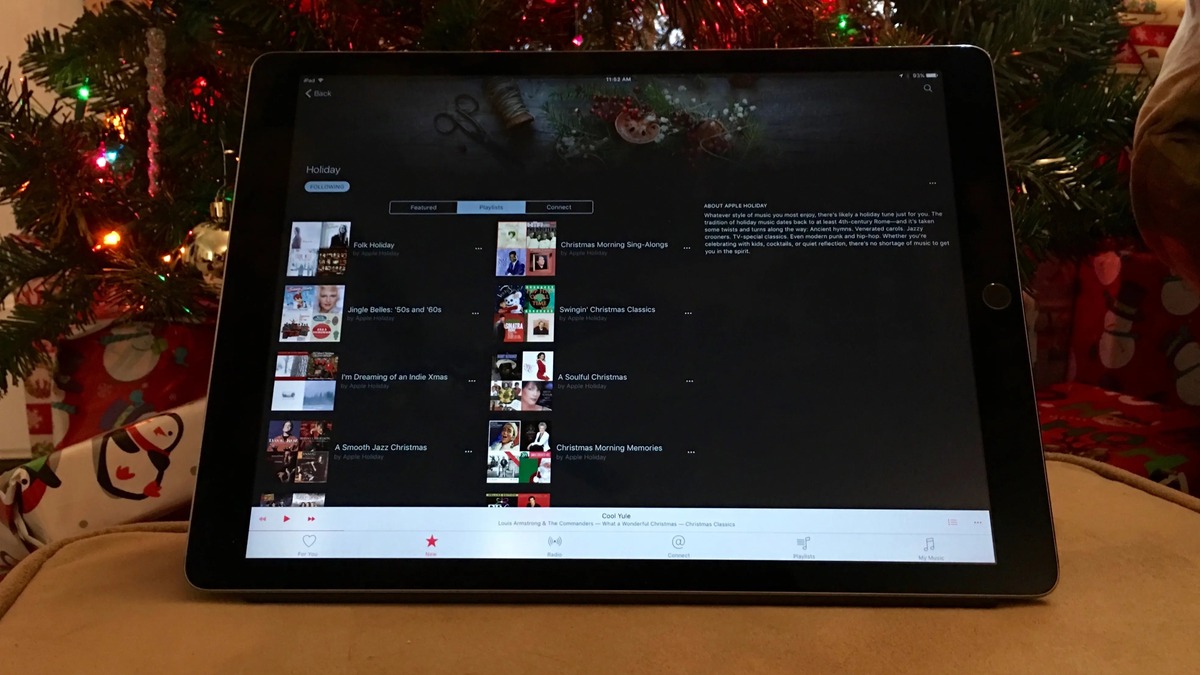
Are you ready to get into the holiday spirit? Adding Christmas music stations in iTunes Radio is a great way to enjoy your favorite festive tunes during this joyful season. Whether you’re hosting a holiday party, decorating the Christmas tree, or simply trying to infuse your daily routine with some holiday cheer, having access to a curated collection of Christmas songs can make all the difference.
iTunes Radio is a free, ad-supported streaming service that allows you to listen to a wide variety of music based on your preferences. By adding Christmas music stations to your iTunes Radio, you’ll have an extensive selection of holiday songs at your fingertips, spanning traditional classics to contemporary hits. In this article, we will guide you through the process of adding Christmas music stations in iTunes Radio, so you can jingle all the way with your favorite holiday tunes.
Inside This Article
- Getting Started with iTunes Radio
- Step 1: Launch iTunes and Go to the Radio Tab
- Step 2: Browse and Select the Christmas Music Stations
- Step 3: Start Listening to Christmas Music
- Additional Tips for Enjoying iTunes Radio During the Holiday Season
- Conclusion
- FAQs
Getting Started with iTunes Radio
If you’re a fan of Christmas music and want to add some festive tunes to your iTunes Radio playlist, you’ve come to the right place. With iTunes Radio, you can enjoy a wide range of music stations, including dedicated Christmas music stations that will get you into the holiday spirit. In this guide, we’ll show you how to add Christmas music stations to iTunes Radio.
Step 1: Launch iTunes and Go to the Radio Tab
To get started, open iTunes on your computer and navigate to the “Radio” tab. You can find it in the top left corner of the iTunes window, next to the “Library” tab. Click on the “Radio” tab to access the iTunes Radio section.
Step 2: Browse and Select the Christmas Music Stations
Once you’re in the iTunes Radio section, you’ll see a list of featured stations. To find the Christmas music stations, scroll down or use the search bar at the top of the window to search for “Christmas” or “Holiday”. This will display a list of available Christmas music stations that you can add to your playlist.
Step 3: Start Listening to Christmas Music
After you have found the Christmas music stations, simply click on the “+” button next to the station name to add it to your iTunes Radio playlist. The station will then appear in the “My Stations” section on the left side of the iTunes window. Click on the station to start listening to Christmas music in iTunes Radio.
Additional Tips for Enjoying iTunes Radio During the Holiday Season
1. Create Your Own Christmas Music Playlist: In addition to the pre-existing Christmas music stations, you can also create your own playlist by selecting your favorite holiday-themed songs and adding them to a playlist in iTunes. This way, you can curate your own personalized Christmas music experience.
2. Explore Different Genres: Don’t limit yourself to traditional Christmas songs. iTunes Radio offers a wide variety of genres, including pop, jazz, rock, and more. Expand your holiday music horizons by exploring different genres and discovering new Christmas music favorites.
3. Share Your Christmas Music Discoveries: If you come across a particularly catchy Christmas song or find a hidden gem in iTunes Radio, share it with your friends and family. Spread the holiday cheer by creating a shared playlist or sending them the song recommendations directly.
Get ready to jingle all the way with iTunes Radio and its incredible selection of Christmas music stations. Whether you prefer classic carols, modern hits, or a mix of both, iTunes Radio has something for everyone. So, grab a cup of hot cocoa, snuggle up by the fireplace, and let the joy of Christmas music fill your home with warmth and cheer.
Step 1: Launch iTunes and Go to the Radio Tab
Listening to Christmas music can instantly get you into the festive spirit. With iTunes Radio, you have access to a wide range of music stations, including dedicated Christmas music stations. To start enjoying the holiday tunes, follow these simple steps:
1. Open iTunes on your device. If you don’t have iTunes installed, you can download it for free from the Apple website.
2. Once you have launched iTunes, navigate to the top menu and click on the “Radio” tab. This will take you to the iTunes Radio section where you can discover and listen to various music stations.
3. In the iTunes Radio section, you will see a list of recommended stations, as well as genre-based stations. To find Christmas music stations, click on the “Genre” option located on the left-hand side of the screen.
4. A drop-down menu will appear, displaying different music genres. Scroll down and look for the “Holiday” or “Christmas” genre. Click on it to explore the available Christmas music stations.
5. Once you have selected the Christmas genre, you will see a list of stations dedicated to Christmas music. You can preview the stations by clicking on their names and listen to a sample of the music they play.
6. To start listening to a station, simply click on the “Play” button next to its name. The music will start playing, and you can enjoy the festive tunes right away. You can also adjust the volume and skip to the next or previous track using the control options available.
7. If you find a particular Christmas station that you like, you can add it to your list of favorite stations by clicking on the “+” button. This will allow you to easily access the station in the future without searching for it again.
By following these steps, you can effortlessly launch iTunes and navigate to the Radio tab to find and listen to Christmas music stations that suit your festive mood. Get ready to immerse yourself in the joyous melodies of the holiday season!
Step 2: Browse and Select the Christmas Music Stations
Once you have launched iTunes and accessed the Radio tab, it’s time to dive into the world of Christmas music stations. iTunes Radio offers a wide array of stations to choose from, catering to various genres and moods.
To browse the Christmas music stations specifically, you can either scroll through the list of stations or use the search bar to find stations related to Christmas. The search bar is located at the top-right corner of the iTunes window.
Simply enter keywords like “Christmas,” “holiday,” or “festive” in the search bar, and iTunes Radio will display a list of stations that match your search. You can also input specific artists or songs associated with Christmas to discover curated stations based on those selections.
Once you have found the Christmas music stations, simply click on the station you want to listen to. iTunes Radio will start playing the station’s curated playlist, filled with festive tunes to get you in the holiday spirit.
Remember, iTunes Radio allows you to customize the listening experience by liking or disliking songs, which helps the platform tailor the playlist according to your preferences. If you enjoy a particular song, giving it a thumbs up will ensure that similar tracks make their way into your personalized rotation.
Don’t forget to explore different Christmas music stations to find the perfect playlist that suits your taste. From traditional classics to modern interpretations, there is a wide range of holiday tunes waiting to be discovered.
Now that you know how to browse and select Christmas music stations on iTunes Radio, you can enjoy the festive sounds of the holiday season with just a few clicks. Whether you’re decorating the Christmas tree or hosting a holiday gathering, these stations will provide the perfect soundtrack for any occasion.
The holiday season is all about spreading joy and cheer, and what better way to do that than by listening to some festive Christmas music? With iTunes Radio, you can easily immerse yourself in the holiday spirit and enjoy a wide variety of Christmas music stations. Here’s how you can get started with Step 3: Start Listening to Christmas Music:
Step 3: Start Listening to Christmas Music
Once you have selected the Christmas music station that suits your taste, it’s time to sit back, relax, and start listening to the joyful melodies and heartwarming lyrics.
With iTunes Radio, you can customize your listening experience by liking or disliking songs. This helps Apple Music understand your preferences and tailor the station to your liking. So, if you come across a song that you absolutely love, be sure to give it a thumbs up.
Furthermore, if you want to hear more songs similar to the one that is currently playing, you can create a new station based on the song or artist. This feature allows you to explore different Christmas music genres and expand your playlist.
While listening to Christmas music on iTunes Radio, you also have the option to skip songs. If a particular song doesn’t resonate with you, simply tap on the “Skip” button and move on to the next track. However, keep in mind that there is a limit to how many songs you can skip within a certain time frame.
In addition to enjoying the music, you can also view the artist, album, and song information on the Now Playing screen. This way, you can easily discover new artists and explore their discography.
If you prefer to play your Christmas music in the background while doing other tasks on your device, you can do so by accessing the Control Center on your iPhone or the Notification Center on your iPad. From there, you can easily control playback and adjust the volume, allowing you to multitask without interrupting your festive music listening experience.
Remember, iTunes Radio offers a vast selection of Christmas music stations, each with its own unique mix of songs and genres. Explore different stations and discover new favorites that perfectly capture the essence of the holiday season.
So, light up those twinkling Christmas lights, grab a hot cup of cocoa, and let the cheerful tunes of iTunes Radio fill your home with holiday spirit.
Additional Tips for Enjoying iTunes Radio During the Holiday Season
1. Create Custom Stations:
Take advantage of the personalized experience offered by iTunes Radio by creating your own custom stations. This allows you to tailor the music selection to your specific taste during the holiday season. You can mix and match your favorite Christmas songs with other genres or artists that you enjoy, creating a unique and festive playlist.
2. Explore Different Christmas Music Genres:
Don’t limit yourself to just one style of Christmas music. iTunes Radio provides a wide variety of genres to choose from, including traditional, jazz, pop, rock, and classical. Take the opportunity to explore different genres and discover new holiday songs and renditions that you may not have heard before. This can add a refreshing twist to your holiday music experience.
3. Use the “Love” and “Dislike” Buttons:
Make use of the “Love” and “Dislike” buttons in iTunes Radio to fine-tune your listening experience. When a song that you enjoy comes on, click the “Love” button to indicate your preference. This helps iTunes Radio learn your music preferences and suggests similar songs in the future. Conversely, if a song doesn’t appeal to you, click the “Dislike” button to let iTunes Radio know, and it will adjust the music selection accordingly.
4. Take Advantage of Apple Music Integration:
If you have an Apple Music subscription, you can take your holiday music experience to the next level. With Apple Music integration, you have access to a vast library of Christmas songs and albums, including exclusive content and curated playlists. This opens up a world of possibilities and ensures that you always have the perfect festive tunes at your fingertips.
5. Discover Holiday Podcasts:
In addition to music, iTunes Radio offers an array of holiday-themed podcasts. If you’re looking to dive deeper into the holiday spirit, explore the podcasts section and find shows that discuss Christmas traditions, stories, and seasonal cheer. It’s a great way to expand your knowledge and enjoy entertaining and enlightening content during the holiday season.
6. Use AirPlay to Extend the Listening Experience:
If you have compatible devices, such as speakers or smart TVs, you can use AirPlay to stream the holiday music from iTunes Radio to a larger, more immersive sound system. This allows you to enjoy your favorite Christmas tunes with enhanced audio quality, filling your space with the joyful melodies of the season.
7. Create Playlists and Share with Others:
Once you’ve curated the perfect holiday music collection on iTunes Radio, take advantage of the playlist feature. Create themed playlists and share them with friends and family. It’s a wonderful way to spread the holiday cheer and introduce others to your favorite songs and artists.
8. Explore Seasonal Radio Events:
Keep an eye out for special seasonal radio events on iTunes Radio. During the holiday season, there are often live performances, exclusive interviews, and festive playlists curated by artists and experts. These events provide a unique and interactive listening experience, allowing you to connect with the holiday spirit on a deeper level.
By following these additional tips, you’ll be able to fully enjoy the Christmas music offerings on iTunes Radio during the holiday season. Whether you’re hosting a holiday gathering, decorating the tree, or simply sipping hot cocoa by the fire, iTunes Radio will provide the perfect soundtrack to make your moments even more memorable.
Adding Christmas music stations to iTunes Radio is a great way to get into the festive spirit during the holiday season. Whether you’re hosting a holiday party, decorating your home, or just want some cheerful background music, iTunes Radio offers a wide variety of Christmas music options to choose from.
By following the steps outlined in this article, you can easily access and enjoy a curated selection of Christmas songs and playlists. From classic holiday tunes to modern renditions, iTunes Radio has something for everyone’s musical taste.
So, don’t miss out on the opportunity to fill your home with the joyful sounds of Christmas. Take a moment to explore iTunes Radio and add some Christmas music stations to your collection today. Happy holidays!
FAQs
Q: Can I add my own Christmas music stations to iTunes Radio?
A: Unfortunately, iTunes Radio does not allow users to add their own stations. However, you can explore the existing Christmas music stations available in the app.
Q: How can I access iTunes Radio on my device?
A: To access iTunes Radio, open the Music app on your device and tap on the “Radio” tab at the bottom. From there, you can browse various genres and stations, including Christmas music stations.
Q: Can I skip songs on iTunes Radio?
A: Yes, you can skip songs on iTunes Radio. However, there is a limit to the number of skips you can use within a given hour. The exact number of skips allowed may vary depending on your location and the licensing agreements in place.
Q: Are iTunes Radio stations available for free?
A: Yes, iTunes Radio offers free ad-supported stations. However, if you prefer an ad-free experience, you have the option to subscribe to Apple Music, which provides additional benefits and access to a vast library of music.
Q: Can I listen to iTunes Radio offline?
A: No, iTunes Radio requires an active internet connection to stream music. To listen to music offline, you can download songs or playlists from Apple Music for offline playback.
