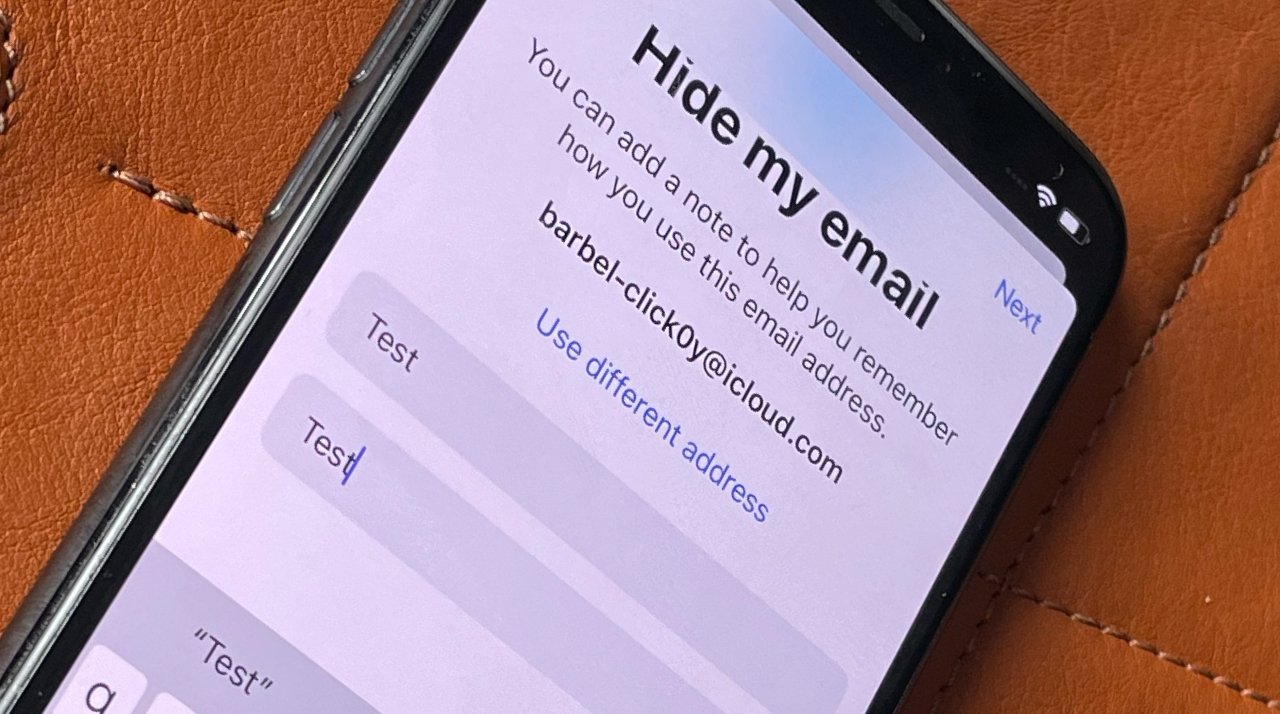
Are you concerned about safeguarding your personal information online? Look no further than Hide My Email, a powerful tool that allows you to keep your email address private while still enjoying all the benefits of online communication. In this article, we will delve into the world of Hide My Email and explore how to use it effectively. Hide My Email is a feature built into devices running iOS 15 or later and aims to protect your privacy by generating unique, anonymized email addresses for different online services. These addresses can then be used for sign-ups, logins, and communication, keeping your actual email address hidden. So, whether you want to prevent spam, protect your identity, or avoid being tracked, Hide My Email is a valuable tool to add to your arsenal. Let’s dive in and discover how to make the most of it!
Inside This Article
What is Hide My Email?
Hide My Email is a feature introduced by Apple that allows users to protect their personal email addresses while still being able to receive and send emails. It is a part of Apple’s privacy-focused initiatives and is designed to enhance online security.
With Hide My Email, users can create unique, random email addresses that can be used for various online services and platforms. These addresses act as a shield, keeping the user’s actual email address hidden from the outside world.
When a user receives an email sent to their Hide My Email address, it is automatically forwarded to their real email address. This ensures that users can maintain their privacy without missing out on any important communications.
Hide My Email also allows users to send emails from their Hide My Email addresses, further protecting their personal information. The recipient will only see the Hide My Email address, preventing them from accessing the user’s actual email address or any other personal details.
Additionally, Hide My Email includes a built-in feature called “Share Random Email Address.” This feature generates a unique, temporary email address that can be used for signing up for newsletters, making online purchases, or any other situation where users want to keep their primary email address private.
Overall, Hide My Email provides users with an extra layer of privacy and security when it comes to online communication. It helps prevent unwanted spam, phishing attempts, and other forms of online threats that often result from sharing personal email addresses.
Now that you have a clear understanding of what Hide My Email is, let’s explore the benefits of using this feature.
Benefits of Using Hide My Email
Hide My Email is a powerful tool that offers several benefits for users who want to protect their online privacy and security. Here are some of the key advantages of using Hide My Email:
1. Enhanced Privacy: Hide My Email helps you maintain your privacy by generating unique email addresses that you can use for online activities. By using these temporary email addresses, you can avoid sharing your personal email address and minimize the risk of spam emails, unwanted communications, and potential data breaches.
2. Spam Protection: By using Hide My Email, you can avoid receiving unsolicited emails and spam. Since each temporary email address generated by Hide My Email is unique, you can easily identify and block any unwanted emails or unsubscribe from mailing lists that you no longer wish to be a part of.
3. Easy Tracking: Hide My Email allows you to keep track of which websites or services have access to your email address. If you start receiving unwanted or suspicious emails on a specific temporary email address, you can easily determine where your email address may have been compromised and take appropriate actions to protect yourself.
4. Time Management: Using Hide My Email can help you streamline your online activities and manage your time effectively. By using different temporary email addresses for different purposes, such as signing up for newsletters or creating accounts on various websites, you can sort and filter incoming emails more efficiently, reducing clutter in your primary inbox.
5. Versatility: Hide My Email offers flexibility in managing your online presence. You can create and use temporary email addresses for specific purposes, making it easier to differentiate between personal and professional communications. This versatility allows you to maintain control over the flow of information to your primary email address.
Overall, Hide My Email provides a valuable service for protecting your online privacy, minimizing unwanted communications, and managing your email inbox effectively. By utilizing this tool, you can enjoy enhanced privacy, avoid spam, and maintain better control over your online activities.
How to Set Up Hide My Email
If you’re concerned about sharing your real email address while signing up for online services or filling out forms, Hide My Email is a valuable tool that can help protect your privacy. Hide My Email is a feature available in Apple’s iCloud service that allows you to generate unique, randomized email addresses that forward emails to your primary email address. This way, you can keep your personal email address private and avoid spam or unwanted communications.
Setting up Hide My Email is a straightforward process. Here’s a step-by-step guide to get you started:
- First, ensure that you have an active Apple ID and are signed in to iCloud on your Apple device. Hide My Email is integrated into iCloud, so having an iCloud account is essential.
- Once you’re signed in, navigate to your device’s Settings and tap on your Apple ID at the top of the screen.
- In the Apple ID settings, select “iCloud” and scroll down to find the “Hide My Email” option. Tap on it to proceed.
- Next, you’ll see the “Hide My Email” screen. Tap on “Set Up Hide My Email” to create a new randomized email address.
- At this point, you’ll have the option to provide a custom name for your email address or let iCloud generate a random one for you. Choose the option that suits your preference and tap “Next.”
- The last step is to confirm your choice by tapping “Done.” Your new Hide My Email address is now ready to use.
With Hide My Email set up, you can now start using the generated email address whenever you need to sign up for online services or communicate with others while keeping your actual email address private. Any emails sent to your Hide My Email address will be automatically forwarded to your primary email address.
Should you ever encounter any issues or decide to stop using Hide My Email, you can always go back to the Hide My Email settings in iCloud and disable the feature or even delete the email address altogether.
By using Hide My Email, you can have more control over your online privacy and reduce the risk of your primary email address falling into the wrong hands. It’s a convenient and effective way to protect yourself from spam, unwanted emails, and potential data breaches.
So, why wait? Set up Hide My Email today and enjoy a safer online experience!
Conclusion
In conclusion, Hide My Email is a powerful tool that provides an extra layer of privacy and security for your online activities. By generating unique and temporary email addresses, you can reduce the risk of your personal information getting compromised or falling into the wrong hands. Whether you want to protect your email address from spam, protect your identity, or simply add an extra layer of security, Hide My Email is a valuable solution.
With its seamless integration across Apple devices and the ability to easily manage your temporary email addresses, Hide My Email offers convenience and peace of mind. By following the steps outlined in this guide, you can confidently use Hide My Email to enhance your online privacy and protect your personal information.
So why wait? Start using Hide My Email today and take control of your online privacy.
FAQs
Q: What is Hide My Email?
Hide My Email is a feature introduced by Apple to enhance privacy and security in online activities. It allows users to generate unique, random email addresses that can be used for signing up to websites and services, without revealing their actual email address.
Q: How does Hide My Email work?
When you sign up for a website or service using Hide My Email, Apple will generate a unique, random email address on your behalf. Any emails sent to this address will be automatically forwarded to your real email address, while keeping your actual email address hidden from the website or service.
Q: Why should I use Hide My Email?
Hide My Email offers several benefits. Firstly, it helps protect your privacy by preventing websites and services from collecting and selling your personal information. It also reduces the risk of receiving spam and unwanted emails in your primary inbox, as the random email addresses generated by Hide My Email can easily be deleted or disabled if necessary.
Q: Can I use Hide My Email on any platform?
Hide My Email is a feature specifically designed for Apple users and is available on devices running iOS 15, iPadOS 15, and macOS Monterey or later. This includes iPhone, iPad, and Mac devices.
Q: Is Hide My Email free to use?
Yes, Hide My Email is a free feature included in Apple’s operating systems. There is no additional cost to use Hide My Email. However, please note that data usage and internet connectivity fees may apply depending on your cellular or internet service provider.
