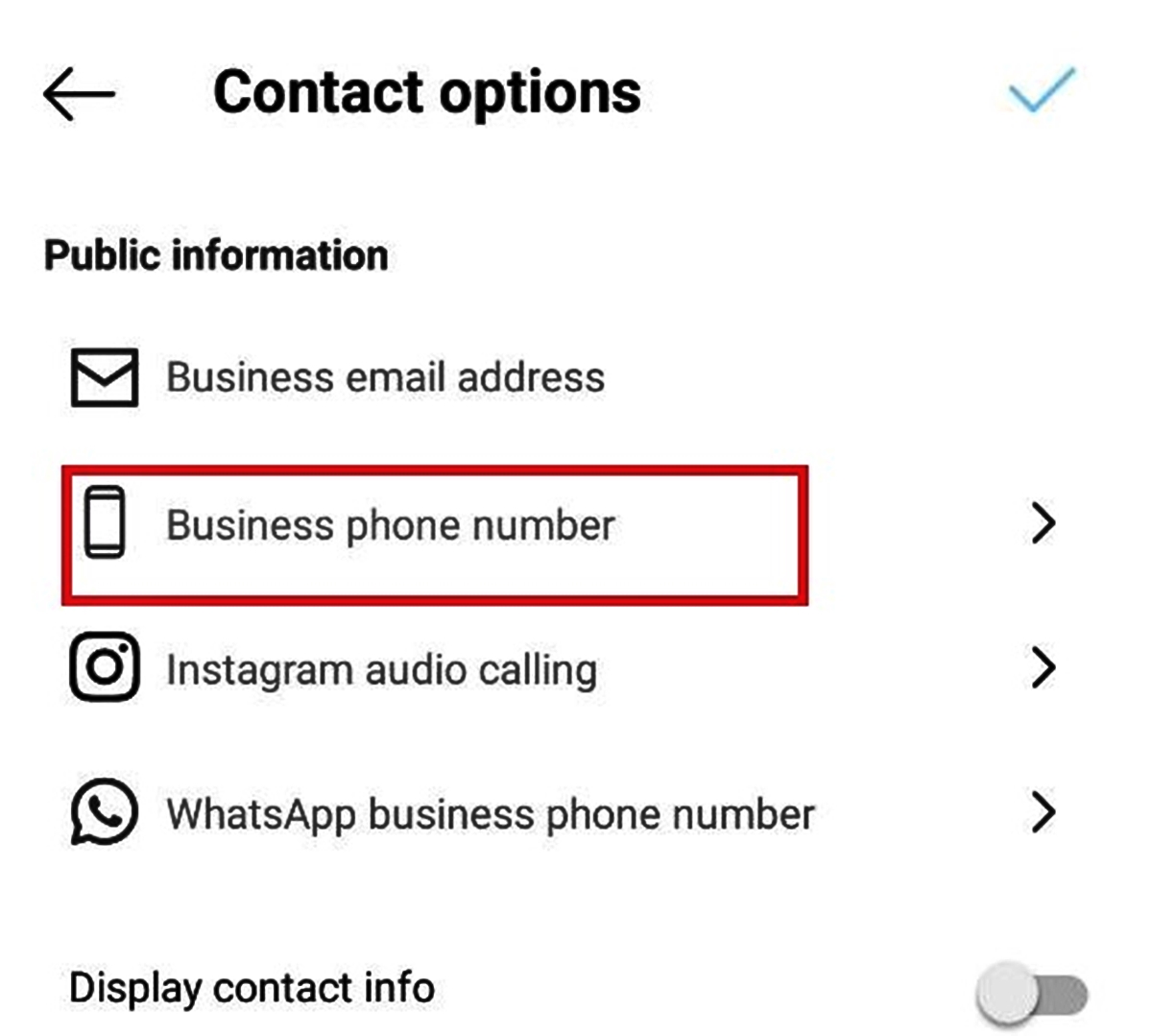
Are you looking for a way to protect your privacy on Instagram? One effective method is to hide your phone number from your Instagram profile. By doing so, you can limit the amount of personal information that is accessible to others, reducing the risk of unwanted contact or privacy breaches.
In this article, we will guide you through the steps to hide your phone number on Instagram. Whether you’re concerned about online safety, want to maintain a certain level of anonymity, or simply prefer not to share your contact information with everyone, these tips will help you take control of your privacy on the popular social media platform.
Let’s dive in and discover how you can keep your phone number hidden on Instagram!
Inside This Article
- Why Hide Your Phone Number on Instagram?
- Methods to Hide Your Phone Number on Instagram
- Remove Phone Number from Instagram Profile
- Set Phone Number Privacy Settings to “Only Me”
- Use a Virtual Phone Number or Texting App
- Contact Instagram Support for Assistance
- Conclusion
- FAQs
Why Hide Your Phone Number on Instagram?
Instagram has grown into one of the most popular social media platforms, with millions of users sharing pictures, videos, and connecting with friends and family. While Instagram provides a great platform for self-expression and building a personal brand, it’s essential to consider the potential risks involved in sharing personal information, such as your phone number.
Here are a few reasons why you might want to hide your phone number on Instagram:
- Privacy: Protecting your privacy is a top priority in the digital age. By keeping your phone number private, you reduce the chances of it falling into the wrong hands and being misused for spam calls, identity theft, or other malicious activities.
- Unwanted Contacts: Making your phone number public on Instagram can potentially invite unwanted contacts or messages from strangers. By hiding your phone number, you can minimize the chances of receiving unsolicited communication or becoming a target for scams.
- Security: With a phone number linked to your Instagram account, cybercriminals could potentially gain unauthorized access to your personal information or even hack into your account. By keeping your phone number hidden, you add an extra layer of security to your Instagram profile.
- Online Harassment: Unfortunately, online harassment is a prevalent issue these days. By hiding your phone number, you reduce the risk of being targeted by cyberbullies or individuals seeking to harass or intimidate you through texts or calls.
- Control Over Personal Information: By keeping your phone number private, you have greater control over who has access to your personal information. It’s important to be cautious about sharing sensitive data online to maintain control over your privacy.
Overall, hiding your phone number on Instagram is a proactive step to safeguard your privacy, maintain control over your personal information, and protect yourself from unwanted contacts or potential security threats.
Methods to Hide Your Phone Number on Instagram
If you value your privacy on Instagram and want to protect your personal information, hiding your phone number can be an effective step to take. By keeping your phone number hidden, you can prevent unwanted contacts and potential privacy breaches. In this article, we will explore several methods to hide your phone number on Instagram, ensuring your peace of mind.
1. Remove Phone Number from Instagram Profile: The first method is straightforward – simply remove your phone number from your Instagram profile. To do this, go to your Instagram settings and edit your profile information. Locate the phone number field and delete it. By removing your phone number, you eliminate the possibility of it being visible to other users.
2. Set Phone Number Privacy Settings to “Only Me”: Instagram offers privacy settings that allow you to control who can see your phone number. To access these settings, go to your profile, tap on the three horizontal lines, and select “Settings.” From there, go to “Privacy” and then “Phone Contacts.” Choose the option to set your phone number visibility to “Only Me.” By doing this, your phone number will only be visible to you, ensuring that others cannot see or access it.
3. Use a Virtual Phone Number or Texting App: If you want to completely protect your phone number while still being able to receive notifications and messages on Instagram, consider using a virtual phone number or a texting app. These services provide you with a temporary phone number that you can use exclusively for Instagram or any other online platform. By utilizing a virtual phone number, you can maintain your privacy and avoid exposing your real phone number to potential risks.
4. Contact Instagram Support for Assistance: If you encounter any issues or need further assistance in hiding your phone number on Instagram, it’s always a good idea to reach out to Instagram support. They can provide guidance and help you resolve any concerns related to your account. Remember, it’s important to rely on official support channels rather than unofficial sources to ensure the security of your personal information.
By implementing these methods, you can protect your privacy and maintain control over your personal information on Instagram. Whether you choose to remove your phone number, adjust privacy settings, use a virtual phone number, or seek support from Instagram, taking these steps will empower you to enjoy the platform while safeguarding your privacy.
Remove Phone Number from Instagram Profile
Protecting your privacy on social media platforms like Instagram is crucial in today’s digital age. One effective way to safeguard your personal information is by removing your phone number from your Instagram profile. By doing so, you ensure that your contact details are not accessible or visible to strangers or potential cyber threats. Here’s a step-by-step guide on how to remove your phone number from your Instagram profile.
1. Open the Instagram app on your mobile device and log in to your account.
2. Tap on your profile icon located in the bottom-right corner of the screen to access your profile page.
3. Next, tap on the “Edit Profile” button, which is usually located below your profile picture and bio.
4. Scroll down to the “Private Information” section, where you will find the option to enter your phone number.
5. Simply remove the phone number that is currently listed in the designated field. You can do this by either deleting the number or leaving the field blank.
6. Once you have removed or cleared the phone number field, tap on the “Done” button to save the changes to your profile settings.
By following these steps, you successfully remove your phone number from your Instagram profile, minimizing the risk of your personal information falling into the wrong hands. Keep in mind that while your phone number is now hidden, there may still be other ways for users to contact you on Instagram, such as through direct messages or email if you have those options enabled.
Set Phone Number Privacy Settings to “Only Me”
Another method to hide your phone number on Instagram is by setting your privacy settings to “Only Me.” By doing this, you ensure that only you have access to your phone number on the platform.
To do so, follow these steps:
- Open the Instagram app on your mobile device and go to your profile page.
- Tap on the three horizontal lines on the top-right corner of the screen to access the menu.
- Select “Settings” from the menu options.
- Under the “Account” section, tap on “Privacy.”
- Choose “Phone Number” from the privacy options.
- On the next screen, select “Only Me.” This ensures that only you can view your phone number on Instagram.
By setting your phone number privacy to “Only Me,” you prevent others from accessing your contact information and safeguard your privacy on the platform.
Use a Virtual Phone Number or Texting App
If you want to maintain your privacy on Instagram while still having a phone number associated with your account, using a virtual phone number or a texting app can be a great option. These services provide you with a secondary phone number that you can use specifically for your Instagram account.
With a virtual phone number, you can receive text messages and calls without revealing your actual phone number. This adds an extra layer of protection and ensures that your personal information remains private. Additionally, virtual phone numbers can be easily purchased or obtained through various online platforms and mobile apps.
Texting apps, on the other hand, are smartphone applications that allow you to send and receive text messages using an internet connection rather than a mobile network. These apps usually provide you with a unique phone number that you can use exclusively for texting purposes. By using a texting app, you can keep your real phone number separate from your Instagram activities.
When using a virtual phone number or a texting app on Instagram, make sure to update your account settings accordingly. In the “Edit Profile” section of your Instagram account, you can replace your real phone number with the virtual phone number or the number provided by your texting app.
By using this method, you can effectively hide your actual phone number while still being able to receive important notifications and messages from Instagram.
However, it’s worth noting that some users may prefer to have a direct connection between their Instagram account and their personal phone number for ease of use. Consider your personal preferences and the level of privacy you desire before deciding to use a virtual phone number or a texting app.
Contact Instagram Support for Assistance
If you have tried all the methods mentioned above and are still unable to hide your phone number on Instagram, don’t worry. Instagram provides support to its users for various issues, including privacy concerns. You can reach out to Instagram support for assistance with hiding your phone number.
To contact Instagram support, you can follow these steps:
- Open the Instagram app on your mobile device or visit the Instagram website on your computer.
- Go to your profile by tapping on the profile icon at the bottom right corner of the screen.
- Tap on the three horizontal lines at the top right corner of the screen to open the menu.
- Scroll down and tap on “Settings.”
- From the settings menu, tap on “Help” and then select “Help Center.”
- In the Help Center, you will find a search bar. Enter a relevant keyword such as “hide phone number” or “privacy settings” to find articles related to your issue.
- If you are unable to find a solution in the Help Center articles, scroll down and tap on “Need more help?”
- From the options provided, select the appropriate category that best describes your issue.
- After selecting the category, you will be presented with different topics related to your issue.
- Tap on the relevant topic and scroll down to find the “Contact Us” option.
- Instagram will provide options for contacting support, such as email or chat. Choose the most convenient option for you.
- Follow the instructions provided by Instagram support to get in touch with a representative.
Remember to provide clear and detailed information about your issue when contacting Instagram support. The more specific you are, the better they will be able to assist you in hiding your phone number on Instagram.
While waiting for a response from Instagram support, be patient and continue to use the other methods mentioned earlier to ensure your phone number remains private.
It’s important to note that Instagram’s response time may vary, so it’s advisable to keep checking your email or Instagram notifications for any updates from their support team.
Contacting Instagram support is a great option when all else fails, as their team is dedicated to helping users with their concerns and ensuring a safe and private user experience on the platform.
Conclusion
Protecting your privacy on social media platforms like Instagram is crucial in today’s digital age. One way to safeguard your personal information is by hiding your phone number on Instagram. By following the steps outlined in this article, you can ensure that your phone number remains private and only visible to those you trust.
Remember, maintaining control over your personal data is one of the best ways to stay safe online. By implementing privacy settings, using two-factor authentication, and being mindful of the information you share, you can enjoy the benefits of social media while keeping your private information secure. Take the necessary precautions to protect your phone number on Instagram, and you’ll have peace of mind knowing that your privacy is intact.
FAQs
Q: How do I hide my phone number on Instagram?
A: To hide your phone number on Instagram, go to your Instagram profile and tap on the three horizontal lines in the top right corner. Then, go to Settings > Privacy > Phone Number. From there, you can choose to either hide your phone number or make it visible only to your followers.
Q: Why would I want to hide my phone number on Instagram?
A: There are a few reasons why you might want to hide your phone number on Instagram. One reason is for privacy and security purposes. By hiding your phone number, you can prevent strangers or unwanted individuals from accessing your contact information. Additionally, hiding your phone number can help prevent spam calls or text messages.
Q: Can people still contact me if I hide my phone number on Instagram?
A: Yes, even if you hide your phone number on Instagram, people can still contact you through direct messages on the platform. Hiding your phone number only prevents others from seeing it on your profile. However, keep in mind that if someone already has your phone number saved in their contacts, they might be able to see your Instagram account in their “Suggestions” or “People You May Know” section.
Q: Will hiding my phone number on Instagram affect my account in any way?
A: No, hiding your phone number on Instagram will not affect the functionality of your account. You will still be able to use all the features and interact with other users as usual. The only difference is that your phone number will not be visible on your profile.
Q: Can I hide my phone number on Instagram from specific followers?
A: Unfortunately, Instagram does not provide an option to hide your phone number from specific followers. It is either hidden to everyone or visible to everyone. If you want to prevent certain followers from contacting you through your phone number, you can block or restrict them on the platform.
