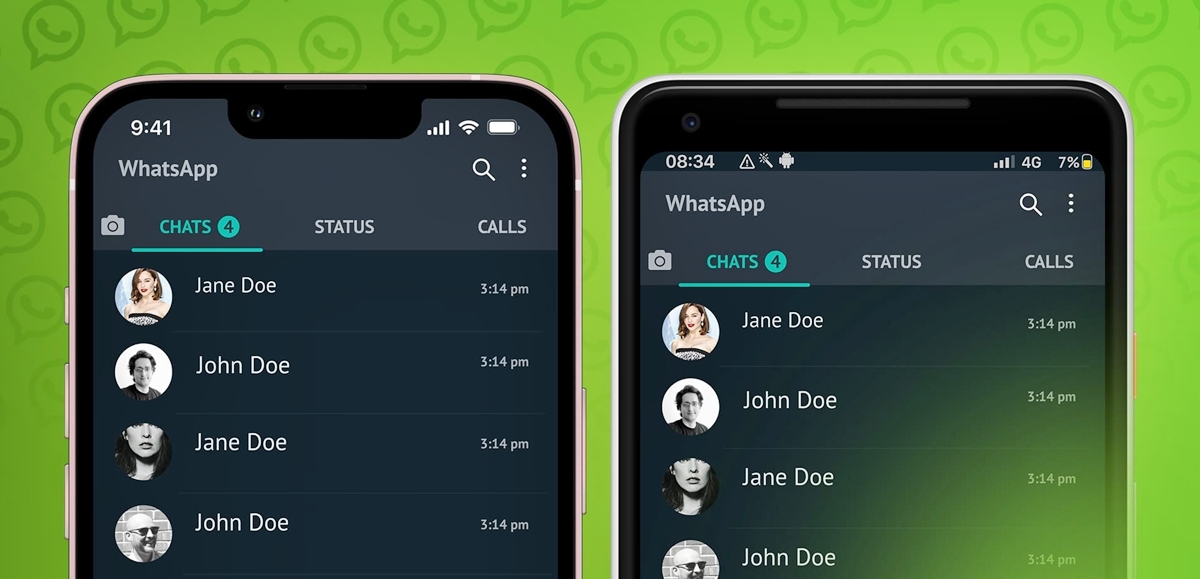
In today’s digital age, staying connected with friends, family, and colleagues is essential. One of the most popular messaging apps that allows us to do so is WhatsApp. With its user-friendly interface and numerous features, WhatsApp has become a staple for communication. However, what if you find yourself in a situation where you want to use the same WhatsApp account on two phones? Perhaps you have a personal and a work phone, or you want to share the same account with a family member.
While WhatsApp only allows a single phone number to be linked to an account, there are workarounds that can help you achieve this goal. In this article, we will delve into the methods that will allow you to use the same WhatsApp account on two phones, enabling you to stay connected effortlessly no matter which device you’re using.
Inside This Article
- Point 1: Method 1 – Using WhatsApp Web
- Point 2: Method 2 – Using WhatsApp Clone Apps
- Point 3: Method 3 – Using WhatsApp Business
- Point 4: Considerations and limitations
- Conclusion
- FAQs
Point 1: Method 1 – Using WhatsApp Web
WhatsApp Web is a convenient way to use your WhatsApp account on multiple devices, including phones and computers. It allows you to mirror your WhatsApp messages, contacts, and media from your primary phone to another device. Here’s how to set it up:
1. Open a web browser on the second phone or computer you want to use.
2. Go to the WhatsApp Web website by entering “web.whatsapp.com” in the address bar.
3. On your primary phone, open the WhatsApp app and tap on the three-dot menu icon at the top right corner.
4. Select “WhatsApp Web” from the menu. This will open the camera scanner.
5. Point your primary phone’s camera towards the QR code displayed on the web browser of the second device.
6. Once the QR code is scanned successfully, your WhatsApp account will be mirrored on the second device.
Now you can use your WhatsApp account on both phones simultaneously. You will be able to send and receive messages, view media files, and use WhatsApp features just like you would on your primary device.
It’s important to note that to use WhatsApp Web, your primary phone needs to be connected to the internet. Also, keep in mind that WhatsApp Web only mirrors your WhatsApp account and doesn’t function independently. If your primary phone’s battery dies or loses internet connectivity, WhatsApp Web will not work.
WhatsApp Web is a convenient solution for those who want to access their WhatsApp account on multiple devices. However, if you’re looking to fully duplicate your WhatsApp account with separate phone numbers on two devices, you may consider exploring other methods like using WhatsApp Clone Apps or WhatsApp Business.
Point 2: Method 2 – Using WhatsApp Clone Apps
Another way to use the same WhatsApp account on two phones is by employing WhatsApp clone apps. These clone apps replicate the original WhatsApp application and allow you to sign in with the same account on multiple devices simultaneously.
WhatsApp clone apps are available on various app stores, including the Google Play Store and Apple App Store. These apps function similarly to the original WhatsApp, enabling you to send and receive messages, make voice and video calls, share media files, and more.
To use a WhatsApp clone app, follow these steps:
- Download and install a WhatsApp clone app from a trusted source.
- Open the clone app and agree to the terms and conditions.
- Enter your phone number and wait for the verification code.
- Enter the verification code to verify your phone number.
- Follow the setup process to customize your account settings.
- You will now have access to your WhatsApp account on both the original WhatsApp and the clone app.
It is important to note that while using a WhatsApp clone app can provide you with the convenience of accessing the same account on multiple devices, there are some considerations and limitations to keep in mind:
- Security: Using a clone app may pose security risks, as it involves granting permissions to a third-party application. Be cautious and choose a reputable clone app from a reliable source to reduce the risk.
- Updates: WhatsApp clone apps may not receive updates in sync with the original WhatsApp application. This can lead to compatibility issues or missing out on new features and bug fixes.
- Unofficial: Clone apps are not official WhatsApp offerings and may not have the same level of reliability or support from WhatsApp. If you encounter any issues, you may need to rely on the clone app’s support team.
Considering these factors, it’s important to weigh the pros and cons before using a WhatsApp clone app to access the same account on two phones. Proceed with caution and choose a reputable clone app to minimize any potential risks.
Point 3: Method 3 – Using WhatsApp Business
If you want to use the same WhatsApp account on two phones for business purposes, you can take advantage of WhatsApp Business. This version of WhatsApp is specifically designed for businesses to communicate with their customers.
Using WhatsApp Business allows you to have a separate WhatsApp account on your second phone, while still accessing the same business-related messages and interactions. This can be particularly useful if you have multiple employees who need to manage the business WhatsApp account simultaneously.
To set up WhatsApp Business on your second phone, follow these steps:
- Download the WhatsApp Business app from the Google Play Store or Apple App Store.
- Open the app and verify your business phone number, which should be the same as the WhatsApp account you want to use on both phones.
- Once verified, you can restore your chat history from the backup if necessary.
- You can now use WhatsApp Business on your second phone, alongside the original WhatsApp account on your first phone.
It’s important to note that WhatsApp Business is specifically designed for business purposes, so it may not be suitable for personal use. Additionally, you won’t be able to use WhatsApp Business to communicate with contacts who are using the regular version of WhatsApp.
By using WhatsApp Business on your second phone, you can seamlessly manage your business communications across multiple devices, ensuring that you stay connected with your customers and clients, regardless of which phone you’re using.
Point 4: Considerations and limitations
While using the same WhatsApp account on two phones can be beneficial, there are a few considerations and limitations to keep in mind:
1. Internet connectivity: Both phones need to have a stable internet connection, as WhatsApp relies on internet connectivity to send and receive messages. If one of the phones loses connection or goes offline, your messages may not sync properly.
2. Battery drain: Having WhatsApp active on two phones simultaneously can drain the battery faster, especially if both devices constantly receive messages and notifications. It is recommended to keep an eye on your battery life and have a charger handy.
3. App updates: Ensuring that both phones have the latest version of WhatsApp is crucial to avoid compatibility issues or missing features. Regularly updating the app on both devices will help maintain a smooth experience.
4. Privacy concerns: Sharing the same WhatsApp account on two phones means that both devices will have access to the same messages, contacts, and account settings. This lack of privacy may not be suitable for everyone, especially if you have personal or sensitive conversations.
5. Simultaneous use limitations: It is important to note that certain features, such as making calls or using WhatsApp on a desktop, may not work simultaneously on both phones. In some cases, only one device can be actively used for specific actions.
6. Data synchronization: While using the same WhatsApp account, data synchronization may be delayed or inconsistent. This means that messages sent or received on one phone may not immediately appear on the other. It is recommended to regularly refresh or sync the app to ensure you have the latest messages.
7. WhatsApp terms of service: Using the same WhatsApp account on two phones may go against WhatsApp’s terms of service, which is intended for one account per device. Although it is possible to circumvent this limitation, it is important to be aware of the potential risks of violating the terms of service.
Considering these factors, it is essential to weigh the pros and cons before using the same WhatsApp account on two phones. Assess your needs, privacy concerns, and the level of convenience you seek in order to make an informed decision.
Conclusion
Using the same WhatsApp account on two phones is a convenient option that allows you to stay connected and manage your messages effortlessly. By following the steps outlined in this article, you can successfully set up WhatsApp on two devices and enjoy the benefits of syncing your chats and contacts.
However, it’s important to note that using the same account on multiple devices means that all messages and calls will be synced across those devices. Therefore, it’s crucial to consider the privacy and security implications of sharing your WhatsApp account with another person.
Always make sure to trust the devices and individuals you share your account with and take extra precautions to protect your personal information. Regularly review the active sessions and log out from unauthorized devices to maintain your privacy.
Overall, using the same WhatsApp account on two phones can be a convenient option if done responsibly. Enjoy staying connected with friends and family on multiple devices without missing a beat!
FAQs
1. Can I use the same WhatsApp account on two different phones?
Absolutely! WhatsApp now supports the ability to use the same account on multiple devices. This means you can seamlessly switch between your smartphone and tablet, or even have the same account on multiple smartphones.
2. How can I set up the same WhatsApp account on two phones?
To set up the same WhatsApp account on two different phones, you’ll need to enable the multi-device feature. Open WhatsApp on your primary phone and go to Settings > Linked Devices. From here, you can add and link a secondary device by scanning a QR code with the secondary device’s WhatsApp app.
3. Can I use the same WhatsApp account on an iPhone and an Android phone?
Yes, you can use the same WhatsApp account on both iPhone and Android devices. The multi-device feature is not limited to a specific operating system, allowing you to enjoy the convenience of using WhatsApp on multiple platforms.
4. Will my messages be synchronized between both phones?
Yes, when you use the same WhatsApp account on two phones, your messages will be synchronized across both devices. This means that you can send and receive messages, view chat history, and have a consistent WhatsApp experience on both phones.
5. Can I use the same WhatsApp account simultaneously on two phones?
Yes, with the multi-device feature, you can use the same WhatsApp account simultaneously on two phones. This means you can send and receive messages on both devices at the same time, without any conflicts or interruptions.
