Gone are the days where we have to hand-write letters and mail them to our families and friends just to update them with our lives. This process may seem romantic and personal, but it’s tedious. It may take days or weeks before they receive your letter and get a reply.
Messaging today is a lot easier and time-efficient. By using your smartphone, you can send messages to your loved ones and get an instant reply. Many mobile applications today offer services that make communication and our lives more convenient. One of them is a popular China-based app—WeChat.
Here is a WeChat review to help you further understand how the app works.
What Is WeChat?
Before we discuss the functions of WeChat, it’s essential to look into the app’s journey and learn how it became what it is now.

Origin
In 2011, Tencent, a Chinese company, launched an instant messaging app called Weixin. It was a project at the company’s Guangzhou Research Center. A year later, the app generated over 100 million users. Part of this success is owed to the app’s calling and voice-messaging feature, which lets users bypass the more tedious task of typing Chinese characters.
Tencent aims to challenge the online messaging apps of other telecom companies in China. Its goals include taking away the telco barriers between people.
Development
When Tencent first launched Weixin, the app only has the basic features of an online messaging app, such as sending text messages, voice clips, and photos. Several months after being in the market, the app developers added more features, including voice clips and finding nearby users.
Rebranding
The company later rebranded the app and gave it an English name, which is WeChat. This is to cater to the international market. It became more than a messaging app and started adding more features, like Moments. It introduced a news feed that allows users to see updates from their friends and contacts.
QR Code
WeChat also joined in the QR code trend in 2012. QR codes started to be ubiquitous in China at that time. The company opened the app to brands, encouraging both local and foreign businesses in the country to jump into the bandwagon.
Twitter and Facebook Syncing
In the same year, WeChat allowed users to sync their Facebook and Twitter accounts to find more friends. This feature, however, is only available for users outside China because the country blocked such social media platforms. The move shows how eager the company is to expand its reach outside China.
Cashless Transactions
After some experiments, WeChat allowed users to use the app for cashless transactions through WeChat’s Wallet. In 2013, brands in China have also started using the app to sell items. For example, Xiaomi sold about 150,000 phones in less than 10 minutes during its WeChat-only flash sale.
Over the years, this messaging app has evolved significantly. It’s not surprising that WeChat was hailed as China’s “app for everything” due to the wide array of functions it offers. It also became one of the largest standalone mobile apps worldwide in 2018.
Data show WeChat has 1.17 billion users as of the first quarter of 2020. About 45 billion daily messages were sent on the app in 2019. When it comes to the daily transactions of the app, data show there was about 1.1 billion in January 2019.
Device Compatibility

WeChat is widely available to smartphone users. This app is compatible with both Android and iOS devices. Specifically, the app supports the following operating systems:
- iOS 9.0 and above
- Android 4.4 and above
WeChat is also available for individuals using a PC, whether you’re using Windows or Mac. This makes file transfers between mobile and PC more convenient. You can choose between the two versions, namely Web WeChat and WeChat for Windows.
- Web WeChat – this version uses a browser-based login method. You can log in through web.wechat.com.
- WeChat for Windows – you will have to download and install the program on your PC to use this version. Unlike Web WeChat, this version uses a client-based login method.
Another key difference between the two versions is that WeChat for Windows lets you back up and restore your chat history. This feature is currently not available on Web WeChat.
You can also connect WeChat to your Apple Watch.
How to Create a WeChat Account?

Now that you have an idea of how WeChat started, take a look at how to use the app. Like other online messaging apps, you need to create an account to use WeChat.
If you haven’t used this platform before, here is a guide to help you.
Download the WeChat App
You can download WeChat for free. There are several ways you can download the app, depending on the device you’re using.
Option one
- Go to the Apple App Store or Google Play Store
- Search for WeChat
- Tap Install
- Click Accept
Option two
- Visit the WeChat website
- Select your device’s platform
Sign Up on WeChat
Once you have downloaded WeChat on your device, you need to create an account. You can sign up for an account in two different ways:
Signing up on mobile
- Open the WeChat app
- Tap the Sign Up button
- Select Sign up with mobile
- Choose your region code
- Enter your mobile number
- Create a password
Signing up via Facebook
- Open the WeChat app
- Tap Sign Up
- Select Sign up via Facebook
- Allow Facebook to log in to WeChat
- Choose your region code
- Enter your mobile number
- Create a password
WeChat only allows one mobile number to create an account.
How to Delete Your Account?
WeChat lets users delete their accounts easily. If you no longer want to use the app and want to delete your account, here are the steps you should do.
- Log in to the app or website
- Go to Me
- Open Settings
- Tap Account Security
- Choose WeChat Security Center
- Select Account Cancelation
In some cases, you might experience issues when canceling your account. For example, the system will show “Unable to Cancel.” If this happens, you can simply troubleshoot based on the cause of the problem. After fixing any issue, try canceling again.
Once you have canceled your account, WeChat will delete the data of your account permanently, and it’s irreversible. You also can’t use the same ID again.
WeChat Features and How to Use Them
WeChat has come a long way since its inception back in 2011. From a simple online messaging app, it became a super app because of the plethora of functions it can do. In this part of the review, we will discuss some of the exciting features the app has to offer and teach you how to use them.
Adding Contacts
The primary goal of WeChat is to help users find their friends easily and start a free chat when you need it. This starts by adding contacts to your account. Add contacts in three different ways by following the steps below:
Add friends from your phone’s address book
When you log in to WeChat, the app will ask permission to import contacts from your phone’s address book. Doing so helps you find friends who are also using the app easily.
To add contacts from your phone’s address book, follow these steps
- Launch the app
- Go to Contacts
- Select New Friends
- Choose Mobile Contacts
- Find the people you want to add and tap the Add button next to their names
If you’re adding contacts through this method for the first time, WeChat will read your phone’s contacts. For your privacy, the phone number will be encrypted before the app searches for other people using the app. The data will also be not visible to others.
Enter a phone number or WeChat ID manually
You can add people who are not in your phone’s address book on the app by adding them manually. You will need their phone number or WeChat ID to do it. Here are the steps to adding contacts manually.
- Open WeChat
- Tap the + button
- Select Add Contacts
- Enter the phone number or WeChat ID
- Tap the Add button
Add contacts using People Nearby
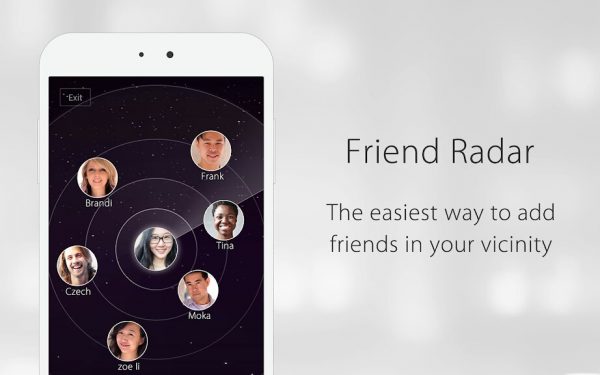
WeChat helps you make friends with other users near you. You can do it by adding them through the app’s People Nearby and Friend Radar features.
Adding from People Nearby
- Go to Discover tab
- Choose People Nearby
The app will display the users who also use this feature for the last 24 hours. You can view other users’ profiles and their albums. Remember they can also do the same with your profile. You can send a greeting to the users in the People Nearby list.
If you don’t want people to find you, clearing your location will get you off the list. You can manually clear your location by doing the following
- Go to the Discover tab
- Select People Nearby
- At the top right corner, you’ll see an icon with three dots. Click on that icon to proceed.
- Choose Clear Location
Add through Friend Radar
Sometimes you meet a group of new friends and want to connect with them on WeChat. Adding them individually can take a lot of time. WeChat’s Friend Radar, however, makes it easier to add them. Follow the steps below to accomplish this action:
- Go to the Contacts page
- Click on the icon located in the top right corner of the screen.
- Select Friend Radar
- Choose the friends you want to add
This messaging platform allows you to add up to 5,000 contacts. If you hit this number, you can no longer add new friends. You will need to delete some contacts to accommodate new ones.
WeChat Pay
WeChat Pay is a mobile payment method that was incorporated into the app. This allows you to do financial transactions using your smartphone. You can use this feature to pay for your purchases, cab rides, and airtime top-ups, among others.
This feature, however, is only currently available in the following locations
- Mainland China
- Hong Kong Special Administrative Region
- South Africa
- Malaysia
If you’re visiting Mainland China, you can activate the Pay feature by getting Red Packet or a Transfer from other users who have this feature. You need to complete the real-name authentication within 24 hours and connect a debit or credit card issued in the region.
Moments
This feature lets you share photos and videos with your friends. It will also keep you updated on what your friends are up to recently. WeChat enables you to share photos or videos from your phone’s gallery or capture special moments using the app’s camera.
Here’s how to share photos and videos from your gallery.
- Go to the Discover tab
- Select Moments
- Tap the camera icon in the top right corner
- Choose the photos or videos you want to share from your camera roll
If you want to take a photo or a short video to share, follow steps one to three. Instead of choosing photos or videos from your album, select the Camera option.
WeChat Out
WeChat designed a VoIP feature named WeChat Out. It helps you call mobiles and landlines worldwide at low rates. This is only available for users outside China, particularly in these locations:
- United States
- Hong Kong SAR
- Macao SAR
- Italy
- Laos
- India
- Thailand
- Malaysia
- Australia
- Singapore
- Saudi Arabia
- Myanmar
- Vietnam
Group Chat
WeChat users can create a group chat, whether it’s for meetings, discussions, or virtual parties with your friends. This feature also allows you to join a private group with your friends nearby.
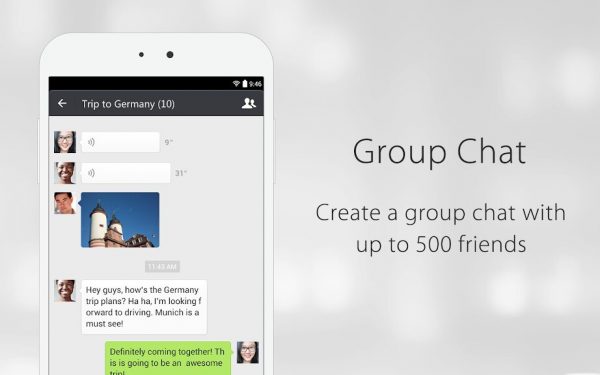
Creating a group chat
- Tap the “+” button in the top right corner of the main screen
- Choose New Chat
- Select the people you want to invite
Joining a private group
- Tap the “+” button
- Choose New Chat
- Select Join Private Group
When joining or creating a private group, youre need to provide a four-digit code. All members of the group should know this number combination.
WeChat vs. Competitors
Many online iOs and Android messaging apps are available in the market today. But what makes this app stand out over the competition? Take a look at these comparisons between WeChat and other leading mobile chat apps.
WeChat vs. Line

Line started months after the launch of WeChat. Both apps have similar features. For example, both of them can be used for financial transactions. If WeChat is a popular mobile payment method in China, Line has the same popularity in Japan. The difference, however, is that the ratio of transactions using Line Pay to traditional payment methods is lower compared to WeChat Pay.
WeChat has a fair advantage when it comes to specs. For instance, WeChat allows you to stay invisible. Your profile can still appear offline even without logging out of your account. WeChat also supports 19 languages, which is higher than Line by three.
But Line also has its advantages over WeChat. The app uses “two-way opt-in,” which is a feature that requires users to add and accept contacts before starting a conversation. This protects you from receiving unwanted messages from strangers. Line also has a “message seen” feature that allows you to know whether or not the other user has read your message.
WeChat vs. Viber

Viber is also one of the popular online messaging apps today. Both apps have similar specs, as well. For example, users of both apps can record audio, share location, and use different media, such as images, video, emoji, and stickers.
WeChat, however, doesn’t require you to have a SIM card. Since the app is not connected to your phone number, you can use it on other devices without a SIM card. WeChat also lets you switch off notifications, especially when you don’t want to be disturbed.
The advantage of Viber over WeChat, on the other hand, is that it allows temporary text messages. This feature lets you send messages that can self-destruct after a certain period so your messages won’t live on other people’s phones. You can also send free messages to other people even if they’re not using Viber.
WeChat vs. WhatsApp

WhatsApp is one of the pioneers among mobile chat apps. Launched in 2009, this app allows users to send and receive messages and call on mobile devices and desktop. Like WeChat, WhatsApp is compatible with a variety of phone and computer operating systems.
Despite being younger than WhatsApp, WeChat managed to surpass the former’s success. One of its advantages is having a version optimized for tablet users, improving the user experience when using the app on a tablet. Users can also choose to sign in through Facebook.
Among the two messaging apps, however, people seem to like WhatsApp better than WeChat. WhatsApp has a simple, fast, and easy-to-use interface. It doesn’t have a complicated registration process because you can use it right after you downloaded it.
WeChat vs. Telegram

Telegram is another online messaging app competing with WeChat. It has the basic features you’ll usually find in similar apps, like WhatsApp, Line, and WeChat. What sets Telegram apart is that its priority is speed and users’ security. It was introduced to the market in 2013, and its number of active users skyrocketed.
WeChat provides more services than Telegram. Not only can you use the app for communication but you can also pay for cab services and shopping. Businesses can also use the app to promote their brand.
Despite being relatively new in the market, Telegram’s edge over the competition is its ability to provide encrypted texting. The app has no censorship, as well, unlike this app where messages and posts can be moderated and censored.
Safety Tips When Using WeChat
Like other messaging apps, WeChat is safe to use. It requires verification of a mobile number and a strong password before you can create an account. As a user, it is up to you to keep your account safe by regularly changing your password.
To make sure your profile and messages are safe, here are the top three safety tips you can follow.
- Set a lengthy and secured password
- Change your privacy settings
- Choose the people you add carefully
WeChat is an incredible app to make communications and our lives more convenient. Like other messaging apps, however, it also has its flaws and may not be suitable for other people’s needs. Responsible use of the app is also essential to prevent an unpleasant experience. If you want to know more about protecting yourself, read our guide on how to know if your phone is hacked. Lastly, if you want to try out more chat apps, this guide can help you out.
