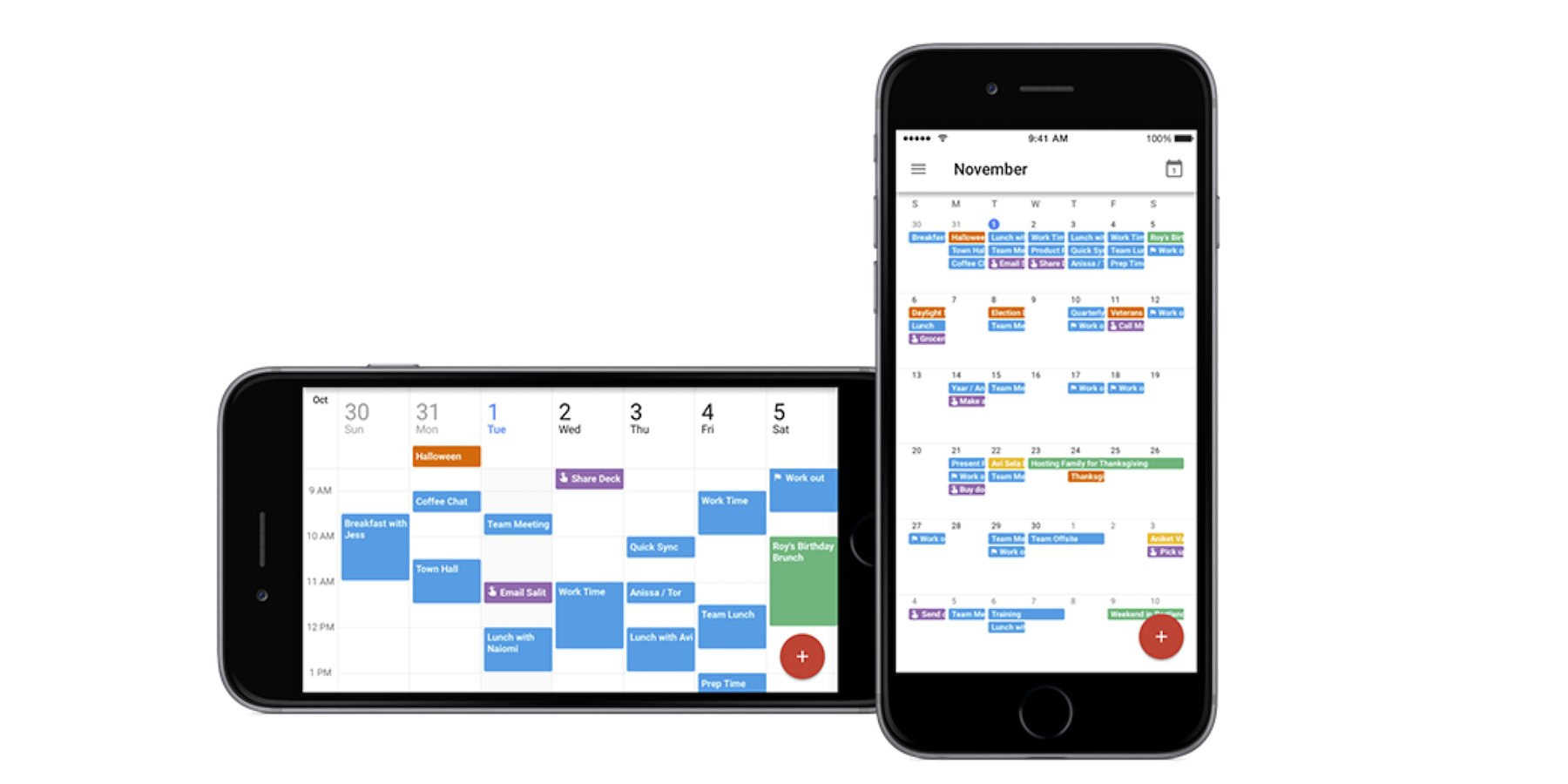
Smartphones have revolutionized the way we manage our health and wellness, and one of the most valuable tools at our disposal is the Health App. This powerful app provides users with a plethora of features to track their fitness goals, monitor their vitals, and manage their overall well-being. One of the key features of the Health App is the Calendar View, which allows users to visualize and organize their health-related activities in a user-friendly and intuitive way.
In this article, we will explore how to effectively utilize the Health App’s Calendar View to optimize your health and wellness routine. From tracking workouts and setting reminders for medication to monitoring sleep patterns and keeping track of doctor’s appointments, the Calendar View offers a comprehensive overview of your health activities at a glance. So whether you are a fitness enthusiast, a health-conscious individual, or someone navigating a chronic condition, the Calendar View can become an indispensable tool in your journey towards a healthier lifestyle.
Inside This Article
- Overview
- Benefits of Using the Health App Calendar View
- How to Access the Health App Calendar View
- Understanding the Features of the Health App Calendar View
- Tips for Effectively Utilizing the Health App Calendar View
- Conclusion
- FAQs
Overview
The Health App Calendar View is a valuable feature that allows users to track and manage their health and fitness activities effortlessly. It provides a visual representation of events and data, making it easier to stay on top of your goals and progress.
With the Health App Calendar View, you can keep tabs on your daily steps, exercise routines, sleep patterns, and other important health metrics. It serves as a comprehensive health companion, providing a holistic view of your well-being.
Whether you’re trying to increase your activity levels, improve sleep quality, or manage chronic conditions, the Health App Calendar View offers a user-friendly interface to track and monitor your health journey.
By utilizing the Health App Calendar View, you can easily identify patterns, set reminders for medication or fitness goals, and make data-driven decisions to optimize your health. It simplifies the process of managing your health by consolidating information into a single, accessible platform.
In this article, we will explore the various benefits of using the Health App Calendar View, how to access it, and tips for maximizing its usefulness. Whether you’re a seasoned health enthusiast or just starting your fitness journey, the Health App Calendar View will be a valuable tool to support your goals.
Benefits of Using the Health App Calendar View
The Health App Calendar View is a powerful tool that can have a range of benefits for tracking and managing your health and wellness. Here are some key advantages of utilizing this feature:
- Visualize your health data: The calendar view provides a visual representation of your health data over time. It allows you to see trends, patterns, and fluctuations in your health metrics, such as steps taken, calories burned, sleep duration, and more. This visual representation makes it easier to identify correlations between your lifestyle choices and your overall well-being.
- Track progress towards goals: With the Health App Calendar View, you can set goals for various health metrics and track your progress over time. Whether you are aiming to increase your daily step count or lower your heart rate, the calendar view enables you to see how well you are doing in relation to your goals. This can be highly motivating and help you stay on track towards achieving better health outcomes.
- Identify triggers and patterns: One of the significant advantages of the Health App Calendar View is the ability to identify triggers and patterns that may impact your health. By correlating your health metrics with other factors, such as diet, exercise, stress levels, or medication, you can pinpoint potential triggers for symptoms or identify patterns that contribute to your overall well-being. This information can be valuable in making informed decisions about your health and making necessary lifestyle adjustments.
- Monitor and manage conditions: The calendar view can be particularly useful for individuals managing chronic conditions or specific health concerns. By tracking and visualizing relevant health metrics, symptoms, medication intake, and doctor’s appointments, you can have a comprehensive overview of your health journey. This allows you to better manage your conditions, communicate with healthcare providers effectively, and make more informed decisions about your treatment plan.
- Share data with healthcare providers: The Health App Calendar View enables you to easily share your health data with your healthcare providers. By exporting or granting access to specific health metrics and trends, you can provide your doctors with a detailed overview of your health, making it easier for them to evaluate your progress, adjust treatment plans if needed, and provide personalized recommendations for better health outcomes.
The benefits of utilizing the Health App Calendar View extend beyond just tracking and managing your health. It empowers you to take a proactive approach towards your well-being by providing valuable insights, facilitating goal setting, and enhancing communication with healthcare professionals. Make the most of this feature and unlock the full potential of your health and wellness journey.
How to Access the Health App Calendar View
The Health App Calendar View is a valuable tool that allows you to monitor your health and fitness progress in a convenient and organized way. Accessing this feature is simple and can be done in just a few steps. Here’s how:
1. Open the Health App on your mobile device. The Health App is usually pre-installed on iOS devices and can be found in the “Health” folder.
2. Once you have opened the Health App, navigate to the “Browse” tab located at the bottom of the screen. It is represented by a magnifying glass icon.
3. In the “Browse” tab, you will see different categories such as Activity, Mindfulness, Nutrition, and more. Scroll down or use the search bar to locate the “Calendar” category.
4. Tap on the “Calendar” category to access the Health App Calendar View. This view provides a comprehensive overview of your health and fitness data in a calendar format.
5. Once you are in the Calendar View, you can customize the display by selecting the desired date range or specific data types you wish to view. You can also switch between daily, weekly, or monthly views using the navigation options at the top of the screen.
With these simple steps, you can easily access the Health App Calendar View and start tracking your health and fitness progress with ease. Use this feature to gain insights into your daily activities, monitor trends, and make informed decisions to improve your overall well-being.
Understanding the Features of the Health App Calendar View
The Health App Calendar View is a powerful tool that allows you to track and monitor your health and fitness activities in a comprehensive and organized manner. With this feature, you can easily visualize your progress and make informed decisions about your well-being.
One of the key features of the Health App Calendar View is the ability to view your health data in a calendar format. This allows you to see your activities and measurements on specific dates, providing a clear picture of your health journey over time. Whether it’s tracking your steps, monitoring your heart rate, or analyzing your sleep patterns, the calendar view presents your data in a visually appealing and easy-to-understand way.
Another important feature of the Health App Calendar View is the customization options it offers. You have the flexibility to choose which health metrics and activities you want to include in the calendar view. This means you can personalize the view to focus on the data that matters most to you. Whether you want to track your exercise minutes, water intake, or even mindfulness sessions, you can tailor the calendar to suit your specific goals and needs.
The Health App Calendar View also allows you to set goals and reminders. By setting goals for your health and fitness activities, you can stay motivated and committed to achieving your desired outcomes. The calendar view enables you to track your progress towards your goals, helping you stay on track and make adjustments as needed. Additionally, the reminder feature ensures that you never miss important appointments or activities related to your health and wellness.
One standout feature of the Health App Calendar View is the ability to sync with other health and fitness apps. This means that you can consolidate all your health data from different apps into one centralized calendar view. Whether you use a sleep tracking app, a nutrition app, or a workout app, you can integrate the data seamlessly into the Health App, making it easier than ever to manage and analyze your overall health and fitness.
Finally, the Health App Calendar View provides insightful trends and summaries of your health data. By analyzing your data over time, the calendar view generates useful summaries and trends, giving you a deeper understanding of your health patterns and progress. This can help you identify areas of improvement and make informed decisions about your well-being.
Tips for Effectively Utilizing the Health App Calendar View
Having access to the Health App Calendar View can greatly enhance your ability to track and manage your health and wellness. To make the most of this feature, here are some tips to effectively utilize the Health App Calendar View:
1. Customize Your Calendar: Take advantage of the customization options available in the Health App Calendar View. You can choose which health metrics and activities you want to see on the calendar. By selecting the relevant data, you can tailor the view to meet your specific needs and goals.
2. Set Reminders: Utilize the reminder feature in the Health App Calendar View to stay on top of your health goals. You can set reminders for different activities such as taking medication, working out, or drinking enough water. These reminders will help you stay consistent and ensure you don’t miss any important tasks.
3. Analyze Trends: Use the Health App Calendar View to analyze trends in your health data. By observing patterns over time, you can gain insights into your overall well-being. For example, you can notice if there are certain days or weeks where your activity levels drop, allowing you to make adjustments to maintain a consistent routine.
4. Track Symptoms and Conditions: If you are managing a chronic condition or experiencing symptoms, the Health App Calendar View can be a useful tool. You can add relevant information about your symptoms or conditions to the calendar, allowing you to track their frequency and severity. This data can help you identify triggers or patterns that may affect your health.
5. Collaborate with Healthcare Professionals: Share your Health App Calendar View with your healthcare professionals. This can provide them with a comprehensive overview of your health data, allowing them to make more informed decisions regarding your care. Collaborating with healthcare professionals can lead to more personalized and effective treatment plans.
6. Use Data from Other Apps: The Health App Calendar View can integrate with various health and fitness apps. Take advantage of this integration by syncing data from other apps to the calendar view. This will provide you with a holistic view of your health progress, allowing you to see how different activities and metrics align.
7. Regularly Review and Update: Make it a habit to regularly review and update your Health App Calendar View. Check for any discrepancies or missing data and correct them. Also, reassess your goals and make any necessary adjustments. Keeping your calendar view up to date will ensure its accuracy and usefulness.
8. Take Advantage of Insights: The Health App Calendar View may provide insights and suggestions based on your data. Pay attention to these insights and use them to optimize your health habits. Whether it’s reminders to be more active or to stay hydrated, these insights can help you make positive changes.
By following these tips, you can effectively utilize the Health App Calendar View to track and manage your health and wellness. It’s a powerful tool that can provide valuable insights and support in your journey towards a healthier lifestyle.
Conclusion
In conclusion, the Health App’s Calendar View is a versatile and powerful tool that can greatly enhance your health and wellness journey. With its intuitive interface, comprehensive tracking capabilities, and customization options, it provides an efficient way to monitor your health data and stay on top of your goals.
Whether you’re managing medication schedules, tracking activity and exercise, or monitoring vital signs, the Calendar View offers a clear and organized visual representation of all your data. By leveraging this feature, you can easily spot patterns, identify trends, and make informed decisions to improve your overall well-being.
Remember, the Health App is designed to be your personal health assistant, empowering you to take charge of your health. So why not take advantage of the Calendar View and harness its full potential? Start utilizing this feature today and unlock a new level of insight into your health journey.
FAQs
1. What is the Health App Calendar view?
The Health App Calendar view is a feature in the Health app on your mobile phone that displays your health-related activities and data in a calendar format. It provides a comprehensive overview of your daily, weekly, and monthly health information, helping you track and manage your lifestyle choices effectively.
2. Can I customize the Health App Calendar view?
Yes, you can personalize the Health App Calendar view according to your preferences. You have the option to choose which health metrics and activities are displayed on the calendar, enabling you to focus on specific aspects of your health journey. This customization feature ensures that the calendar view meets your unique needs and goals.
3. How can the Health App Calendar view benefit me?
The Health App Calendar view offers several benefits. Firstly, it provides a visual representation of your health data, making it easier to identify patterns and trends in your behavior and wellness. It promotes self-awareness and empowers you to make informed decisions about your lifestyle choices. Secondly, the calendar view helps you stay organized and disciplined by setting reminders for medication, workouts, and other health-related activities. Lastly, it serves as a valuable tool for tracking progress and milestones in your health and fitness journey, motivating you to stay committed to your goals.
4. Can I share my Health App Calendar view with my healthcare provider?
Yes, you can easily share your Health App Calendar view with your healthcare provider. This feature enables you to collaborate with your doctor or other healthcare professionals, facilitating accurate diagnosis, personalized treatment plans, and proactive monitoring. Sharing your health data through the calendar view ensures seamless communication and enhances the efficiency and effectiveness of your healthcare team.
5. Is the Health App Calendar view available on all devices?
The availability of the Health App Calendar view depends on the mobile device and operating system you are using. It is designed to integrate with the native Health app on iOS devices and may vary in functionality across different iPhone models. It is always recommended to check your device’s specifications or consult the manufacturer to determine if the Health App Calendar view is supported on your specific device.
