Do you want to learn other languages using your smartphone? Or maybe you love to meet a lot of people from different cultures and be able to talk to them. If so, you may want to download an app that will be able to help you learn different languages. And HelloTalk will be an ideal learning language tool for you and help boost your confidence in communicating!
In this article, we will discuss what HelloTalk is, how this app will work for you, and some of its amazing features. Also, we will touch on some of its competitors, which can also be your alternative for language learning.
What Is the HelloTalk App?

HelloTalk app is a language learning app that lets you exchange your knowledge about a language with others. It aims to connect language learners to native speakers to facilitate learning different languages. With that, people will be able to meet language learners and speakers, and they can teach each other’s native language. You can converse in your mother tongue to help others learn it while learning another language at the same time.
This language exchange app makes it possible for you to learn not only your learning partner’s native language but their culture as well. It’s an amazing way of making friends too! As there are many users of this learning app, you can always find a learning partner for the language of your choice. You get to learn from a community of learners and not from any formal courses. Moreover, you can always practice what you have learned whenever, wherever using your smartphone or tablet.
What Languages Can You Learn on HelloTalk?
There are more than 150 languages that you can learn on the HelloTalk app. Some of these languages are: Arabic, Cantonese, English, French, Vietnamese, German, Korean Italian, Japanese, Korean, Mandarin Chinese, Portuguese, Spanish, Russian, and Spanish.
Is HelloTalk Free?
You can download, install, and use the HelloTalk app for free, but it contains in-app purchases. You can enjoy HelloTalk VIP for $4.99 per month. However, you can choose to purchase a year of subscription, which is equivalent to paying only $2.17 per month. For lifetime access, you can pay $124.99.
How to Download and Set Up HelloTalk?

Creating an Account
The HelloTalk app is available for Android and iOS devices. To register, following, just launch the app and register your email address. Alternatively, you can link your Facebook or Gmail account. Set your password, and click on the Get Started button!
Setting Up
After downloading the app and filling in the needed information, you can now start searching for language partners.
- For better partner recommendations, you may need to input your birthday and gender. Remember that you can’t change this information after you proceed so be sure to double-check everything!
- Providing a profile picture is optional but advised.
- Click on “Next.”
- Select the country of your origin by clicking on the “I’m from” button.
- Select your “Native Language.”
- After that, tap on the “I’m learning” button. Choose among Beginner, Elementary, Intermediate, Advanced, and Proficient on the level of your proficiency of the language.
- Click on “Start Learning.”
- You can click on other users’ profiles and read their self-introduction. You can also tap on “Moments” to see their posts.
- If you find someone you like, tap on “Message” to chat with them online for free or “Follow” to be updated on their stories.
HelloTalk App Sections

Talks
This is just like most of the messaging apps that we know. Here, your conversations with your language partners are stored. You just have to tap on the profile of your language partners, and you will see all the conversations you made with them.
Moments
This is the same as timeline, post, or feed on other social media sites. Here, both the native speakers and learners can upload images, post photos, text, or images, and ask questions. It serves as a regular chatroom, wherein you can talk about anything or any subject you want to. Moreover, you can ask questions about their culture, language, latest issues, and many more about their countries. Also, you can use this section to share any updates and comment on each other’s posts.
Moments have different subcategories, which lets you choose a particular post because they are all filtered.
- All – You will see here all the posts of the people who are learning the same language as you.
- Help Others
- Following – You can find some people to follow and be followed by anyone. Once you tap on the “Follow” button, you will receive notifications when they share or post a “Moment.”
- Nearby – Know people who share a “Moment” near your location.
- Learn – In this tab, you will only see “Moments” in your target language. This will help you enhance your language skills.
- Voice – The app has a voice recording function that you can use. This helps you read in your target language and also helps others with pronunciation.
- Classmates – You will find here language learners who are learning the same language as you. You can cooperate with them to improve your skills.
Search
This section helps you find your language partners. You will see here native speakers of the language that you want to learn and those who are learning and want to learn your native language. You can search by country or city, and you can message them, so you can practice with each other.
Learn
To help facilitate language learning, there are audio lessons provided for you. This is the tab for the “Listening lessons.” It contains audio lessons for ten languages. Moreover, in this section, you can click on the “HelloWords.” Here, you can choose from a wide range of categories and levels and start learning languages and even characters for simple words that you commonly use.
Me
This is your profile in HelloTalk. It contains all the basic information about you including your name, age, location, self-introduction, your native language, and your target language.
HelloTalk Features
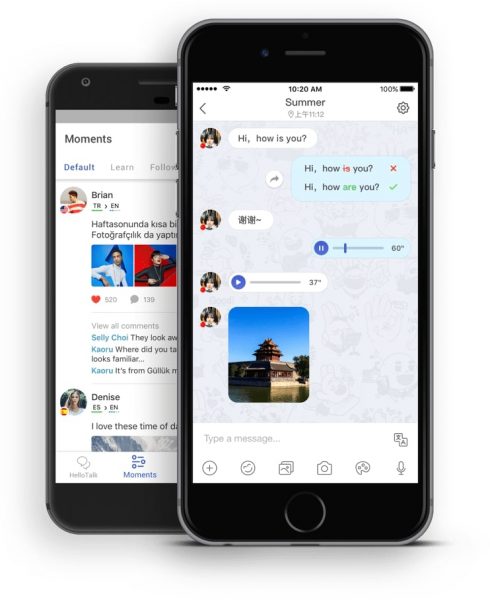
Notepad
In this feature, you can save simple personal text or voice notes. It is the section where you can practice anything. You can practice your voice messages and even translate the sentence first before sending. However, this feature may not be useful in the future when you get the hang of things on the app.
Voice Recognition System
In this feature, you can say what you want to say without being embarrassed. This is because the system will try to understand you, and what you said will be converted to text to be sent to your language partner. Also, your partner has an option to send you a message through text or voice.
Text-to-Voice
This feature converts your text to voice and makes you feel that you are having a voice chat with your partner.
Specific Search
This helps you to find a learning partner who lives nearby or in the area near you. You can have a meetup and practice your learnings face to face.
Find Language Partners
This feature lets you find tons of potential language partners to help facilitate your learning. You can search them based on their location, or you can just tap on an online person.
Corrections
This feature automatically saves the corrections that you received to the “Favorites” section. With that, you can always review all the corrections and remember all of them. You can highlight and select the message that you received and help your partner improve his sentence or vice versa.
Long Press
When you long-press a message that you sent or received, you can easily correct your learning partner’s writing.
Language Exchange Mode
This feature allows you and your partner to shift languages. You can chat with 500 to 1,000 characters or just have a fixed period from five to ten minutes. After that, you can shift to another language.
Photo Feature
You can use this to share photos of yourself or the surroundings. This will help your partner to get acquainted with the things around you.
Chat
This is the same as other messaging apps. To enter or start a chat, press on the profile of your partner and then tap on the “Message” tab. After that, you can directly chat with him. You can also make phone calls and voice messages. Also, with this feature, you can chat with others using different languages simultaneously.
Doodle Option
You can draw a picture to highlight the things that you want to share. It can be anything or everything that you wish to share.
Transliteration
This feature is useful when your language partner uses language with a different script. One of the best examples of this is if your language partner is Chinese. They use Pinyin, so the transliteration feature is useful to you. You will be able not only to send but also receive a voice message with the corresponding text.
Automatic Translation
You can translate everything here, from words to sentences to paragraphs, from any language to any other languages that you want. This will be of great help to you as you can save time and energy, by not changing to other windows just to translate some words. This feature helps to keep the conversation progressing.
Customizable Settings
You can customize the app’s notification settings. Also, you can personalize the chat settings and even the text size. You can also enable and disable your chat backups, so you won’t lose any important chats if you uninstall and reinstall the app. Moreover, you can customize who can search for you as well as your age and location. You can also choose the type of voice that you want to hear when translating text.
Voice Recording
You can send voice messages to your language partner and let him correct your pronunciation. This tool will be of great help as you play the recording over and over until you master the right pronunciation.
Group Chats
You can make group chats and gather all learners of the same language for you to collaborate. You can practice and teach each other during your group chat. Furthermore, you will have the chance to correct and be corrected at once.
Who Can Find Me?
Here, you can have limitations to the people who can find you based on your preferences. These include the language that you want to learn, their age, and sex. Also, you can hide your profile from different searches, which can range from one week to three months.
HelloTalk VIP Features
- Voice messaging
- Text chat
- Photo share
- Doodle option
- GPS location share
- Built-in aids for translation, transliteration, pronunciation, and corrections
- Voice recognition
- Learn more than 150 languages
- Learn up to three languages at a time
- Intuitive tools
- Ad-free experience
- Access to the chat history
- Advanced search customization
- Exclusive stickers and greeting cards
- More language partners
- Filter users by gender
Pros and Cons of Using the HelloTalk App
Pros
- Great response time and help services
- A wide range of desirable features
- Chat using different languages
- Built-in language tools
- Easy to use
- User-friendly interface
- Helpful search criteria
- Good privacy settings
- Extremely useful chat functions
Cons
- Can easily drain the battery
- Keyboard not working in landscape
- Limited function on the free version
- No file sending or sharing option
- No status statements
HelloTalk Alternatives
iTalki

This is a language learning app and an online platform that connects language learners and language teachers around the world. With this app, learners can pay for professional language teachers and have 1-on-1 online language lessons. Learners can personalize their learning experience and have their lessons about their preferences.
The lessons can be based on your interests, learning pace, and level of skills. And, you will get to find the most experienced teachers whatever your level of language proficiency is. iTalki lets you find a language partner for free, and you can collaborate with them to exchange knowledge. Thus, the knowledge will not come only from professional teachers but also from language learners.
HiNative
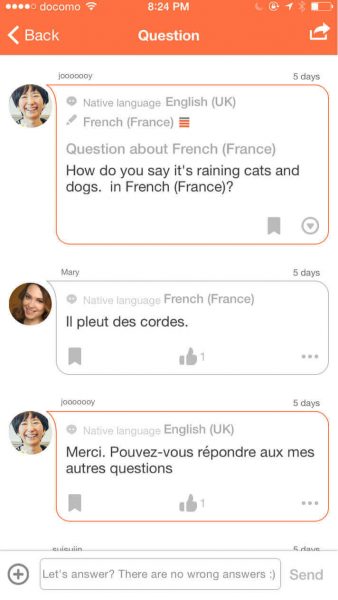
This online learning app lets you connect with fluent speakers online. It allows you not only to ask but also answer questions regarding different languages. You can look for fluent speakers to work with you in learning a language. Moreover, you can join a community that focuses on the same language as you. As you make your selections about your interests and preferred languages, you can interact with some fluent speakers who can teach you about the language that interests you.
The app is free to use, but you can choose to subscribe to its premium version to fully enjoy its features.
DuoLingo

This online language learning app and platform makes it possible for you to learn different languages. It provides you a fun and exciting way of learning languages. You will be provided with different lessons wherein each lesson will give you a wide range of learning tasks including translating, listening, and reading.
You can use DuoLingo totally free, but expect ads as you go along on your way of learning.
Learn a Language and Make Friends on the HelloTalk App
The HelloTalk app is an ideal choice for people who want to skip formal language schools and learn different languages from native speakers. Not only that, but you can also build new friendships and learn beyond language. You can learn about their culture and know what’s happening around them.
HelloTalk app has a lot of amazing features to offer. These features will help you learn more and more and become proficient in the future. You can also get to enjoy yourself while you are learning since you can socialize with others. The knowledge that you will gain from other people can be your asset and let you help others to learn different languages, too.
