Reselling clothes is one of the hottest market trends nowadays. With the fashion industry being one of the top pollutants of the environment, it wouldn’t hurt to buy used clothing to lessen the impact on nature. Resellers of used clothing have discovered many online platforms available to them like the Poshmark app and many others. The Poshmark app is not only great for resellers, but it’s also quite a treat for buyers.
But, is the Poshmark app the best online thrift store today? And is it legit and safe to use?
What Is Poshmark?
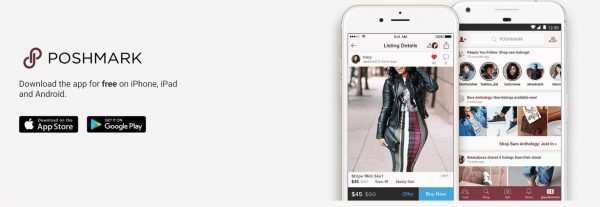
Poshmark is one of those established websites for buying and selling clothes. It’s an online platform that acts very much like a social networking and shopping site.
How Poshmark Started
Poshmark may appeal even more to you when you know how much of an underdog it once was. Manish Chandra was part of Silicon Valley as an engineer. You wouldn’t know it by how stylishly he dresses, and he dresses the position of a CEO well.
Chandra co-founded Poshmark with three others less than a decade ago. They are Tracy Sun, who is in charge of expansion; Gautam Golwala who serves as the CTO, and Chetan Pungaliya who serves as Chief Engineer.
Poshmark was put up to serve as a way for women to get rid of their extra clothing for a profit. The idea was to set up a platform like eBay but for used clothing.
Poshmark’s Success
In 2018, Poshmark was already a retail empire worth $625 million. It has claimed to have paid out one billion dollars to its sellers in that year alone. If there’s any clear indication of this California-based company being a lucrative website, this is a good sign.
Poshmark is undoubtedly a success. Not surprising though because it has carved out a nice and unique niche. Shopping on Poshmark feels like your usual window shopping. The website’s experience is very different from other shopping experiences with online stores like Amazon, where you search just for what you need or want and purchase it.
How Does The Poshmark App Work?
If you want to get an idea of how Poshmark works, think of Instagram and Pinterest. The website is one where its members can share items and ideas and follow each other’s virtual closets. It’s a social network where everything you see is being sold. It’s also where you can find friends and influencers who showcase their styles, sell their clothes, and let you take notes from them on how to fill your closet.
Being mainly an online business, Poshmark is accessed through its app. The Poshmark app is the most convenient way for buyers and sellers to enjoy the shopping experience. Sellers and buyers directly transact with each other as the company does not have an inventory. However, it profits by taking a 20% cut from the sales worth more than $15 and less for items sold for less than $15.
If you’re looking for the best fashion apps, we have articles like our review of the Depop and thredUP apps.
How Do You Sign Up For Poshmark?
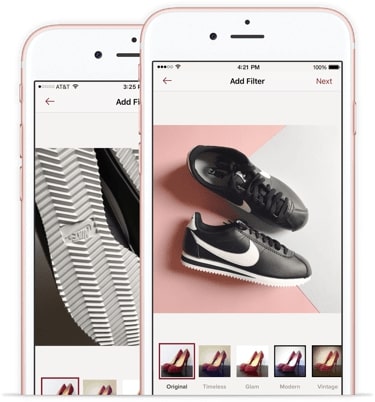
To sign up in Poshmark, you will need to download the app first. It is available for free for iPhone or Android.
Once you have the app, sign up using your Facebook account or your email. Then, you’ll be asked to fill up a registration form. Next, create a unique username, as well as a strong password.
The next pages will be for you to set up your preferences, but this can be done later on. You can always go back to it when you have more time, but it’s a lot better to complete the set up early so when you go shopping, you can shop for items in your own size.
Accepted Payment Methods
Poshmark is a legitimate and trusted website, and all transactions are done online. Paying on Poshmark is easy because it accepts all credit cards. It also accepts payments through Paypal, Android Pay, Apple Pay, and Venmo.
Poshmark Features
Growing sales and accessing everything on Poshmark can be made conveniently through the Poshmark app. The app makes life a whole lot easier for sellers and buyers on the go who use their smartphones in purchasing almost everything.
Posh Stories
This is the app’s latest feature where users can breathe life into their listings. The items are brought to life through short videos and photos. You can also have your followers have a glimpse of your life, and you obtain a more personal touch to your account.
The short videos and photos do disappear in two days or 48 hours. You can tag your listing through Posh Stories to gain more attention. Also, you can tag a Posher (another user) or a listing so that interested people can discover your items and shop from the Posh Stories feature.
This allows you to support other Poshers by liking and sharing their posh stories.
Posh Markets
This app feature allows you to access different communities on Poshmark. Shop, discover, and connect. The Posh Markets page enables you to switch markets instantly, tailor your market to your specifications, and connect with others.
Posh Bundle
Buyers and sellers can both benefit from this feature. Both can bundle items up from one closet, so there is less shipping or discount shopping.
Buyers who want to use this feature can chat directly with the seller and discuss deals, inquire, or anything else. Buyers can group items by tapping on the Add To Bundle button. An Offer can be made, or Buy Now can be chosen instead.
On the other hand, sellers can make a sale with other listings. Sellers can also create a seller discount to encourage buyers more, and they can make suggestions on what to bundle as well.
Showrooms
The Showrooms are pages where curated items are featured. These items or brands are usually what’s trending and are best for fashionistas who want to be always up-to-date. The showrooms are personalized and can be updated at any time.
You can find Showrooms under the Shop tab and swipe to view the different ones there.
Posh Parties
Users on Poshmark can meet up virtually for shopping events with this app feature. The website allows four per day with different themes. After each party, you can check out the showroom in each party to find the curated items.
Posh Parties is found under the Shop tab. Find Parties and click on All Parties to see the parties happening now, parties that occurred before, and parties that you’re invited to.
Tools On Poshmark
The Poshmark app comes with Vacation Hold tools to let your buyers know you are on vacation or that your items are temporarily unavailable. Once you click on Vacation Hold, a banner will announce your current status, and all your items will automatically be marked as Not For Sale.
Offer to Likers is another tool that allows sellers to offer deals to buyers. Prices should be dropped by at least 10% and have a shipping discount applied. The Offer To Likers, when applied to a listing, will prompt Poshmark to notify those who liked the listing. Take note that offers will expire after 24 hours.
To better keep track of all your items or listings and more, Poshmark offers its My Sales Report tool and My Inventory Report tool. The My Inventory tool specifically keeps track of all your listings. Your report will contain the following information: listing date, number of days listed, item description, cost price, likes, lowest listing price, and many other details.
The My Sales Report will have all the details of all your sales. You can use this tool to figure out what your items’ brands sell more and track your earnings. This tool is found under the Account tab and the My Seller Tools under that.
How To Buy And Sell On Poshmark?
How To Pay For Items
As mentioned earlier, Poshmark accepts almost all forms of payment. It takes all types of credit cards as well as debit cards. It also accepts certain online payments like Paypal.
Buying is easy using the app. When You want to buy something from Poshmark, you will need to tap on the listing that you want. Scroll down and tap on Buy Now. You’ll have to choose your preferred mode of payment and review your order information. Once everything checks out, tap on the Submit button, and your transaction is completed.
How To Receive Items
When you shop at Poshmark, you can expect your purchase to be delivered by USPS Priority Mail. You can expect your item to be delivered from one to three days, and Poshmark will email you its tracking number.
Once you have received the item you’ve purchased, you’ll have to go to your app and enter your order page. Once there, click on the blue Accept button to signify that you have received your purchase.
It’s essential to fulfill this part as a buyer because Poshmark withholds the seller’s funds and only releases it when the buyer confirms delivery by tapping on Accept.
How To Receive Payment
When your buyer receives the packaged item from you through USPS, you will need to wait for a little while for the buyer to confirm receipt. Once the buyer has approved receipt of the item, Poshmark will deposit your earnings into your Poshmark account.
Buyers have the responsibility of confirming receipt from one to three days from receipt.
Poshmark takes a 20% commission for sales that cost more than $15 and a flat commission fee of $2.95 for sales less than $15. You can check how much you will be receiving by going to the My Earnings feature of your Poshmark app.
The rates are fair enough, and buyers and sellers have less trouble throughout the process.
How To Ship Out Items
If you are selling on Poshmark and successfully made a transaction, Poshmark will send you a shipping label that you will need to print.
You will need to package your item yourself, so it’s best to do it carefully. You want your buyer to receive it intact, or else you risk a return.
When your package is ready, put it in a USPS box that says priority mail or any strong enough container to protect your package. You can order the right boxes for free on USPS.com.
Once everything is all packed and ready, tape the shipping label onto the box and drop it off at your nearest post office. You may have the option of requesting the courier to pick it up at your house.
Shipping is that easy with Poshmark.
How To Sell Effectively on Poshmark
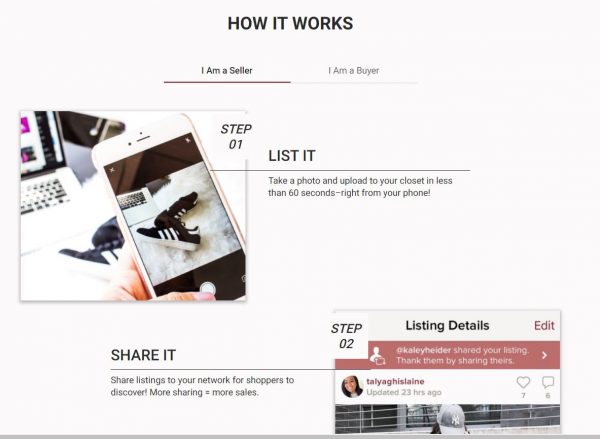
Since Poshmark has similarities with different social networking sites, you will need to take terrific pictures. If you want to sell well, make sure you present high-quality and raw images of your items or listings. Products should be shown as they are without too much editing or tweaking.
Good pictures also mean creative presentation. It may be used clothing you’re selling, but that doesn’t mean it doesn’t deserve some styling.
Study current trends. Doing a little research will go a long way in getting you more likes and buyers. When you know the trend, you can style the clothes and even put your items together to give suggested styles.
The Posh Stories is a great app feature that you can also use to show your clothes for sale move. People like to know how the fabric flows and can imagine how it would move on them.
Check out top-selling categories to know what’s hot. Also, you need to be smart when it comes to pricing. Find out how many items like yours are selling.
Since the Poshmark app is a social shopping one, make sure you do socialize with other users. Connect with your buyer and get to know them. Please don’t treat them merely as customers. Successful Poshmark sellers know more than 70% of their clients personally, and they eventually become repeat buyers.
Since you are your own boss on Poshmark, offer excellent customer service as well. Be responsive to your sellers. Be helpful and answer their inquiries promptly.
Last but not least, list new items as often as you can and keep re-sharing. Sooner or later, it’ll get the proper attention.
Pros And Cons of Using Poshmark App
The Poshmark app is fun and easy to use. Navigating through the app is more convenient than most, and many features are beneficial, especially to sellers.
The pros to using Poshmark in selling is that it makes it easy for the seller to ship his or her items. This is also the same with other online selling apps. Not much difference there, but Poshmark did partner up with its carrier of choice.
Moreover, there are no fees needed to be paid when listing an item and Poshmark’s market is quite large. There are millions of users, and there will be one who may want that used clothing you are selling.
However, one drawback of Poshmark is its 20% commission on sales worth more than $15. This can be steep for most because 20% is still a pretty large number. The flat fee for items sold for less is relatively fair, though.
For sellers who are not the most pleasant kind, selling on Poshmark may not be a good idea. In Poshmark, you will have to be friendly, active, and approachable. Think of living half an influencers life if you want to make thousands of dollars on this app.
Either way, the Poshmark app has excellent features like an easy shopping experience, as well as fraud protection because Poshmark facilitates the transaction itself. It’s still a great app and will surely be around for a long time.
