Having cable TV isn’t the only way to watch your favorite shows and movies anymore. Nowadays, thanks to the internet, you don’t need to shell out $60 to $100 per month to have cable. You can choose from a wide range of significantly cheaper options, like Netflix, Disney Plus, and Hulu. But if you don’t want to spend anything at all, there are also free alternatives, like the widely popular Pluto TV.
In this guide, we’ll tell you all you need to know about Pluto TV: what it is, how to get started on the platform, what to watch, as well as some alternatives.
Inside This Article
- What Is Pluto TV?
- Is Pluto TV Really Free?
- Getting Started With Pluto TV
- What Can You Watch on Pluto TV?
- Can You Watch Pluto TV Offline?
- Pluto TV Alternatives
- Can Pluto TV Replace Cable?
What Is Pluto TV?
Pluto TV is a free, ad-supported online streaming service owned by ViacomCBS, the mass media giant that also has Paramount Pictures, CBS Entertainment Group, and networks like MTV and Nickelodeon as its assets. It was launched in 2014 and now has more than 40 million monthly active users worldwide.
The platform has partnered with 170 content providers, including CNN, Nerdist, and A&E Networks to bring you thousands of hours’ worth of content. It has more than 250 live channels, including MTV, VH1, Nickelodeon, CBS News, and Fox Sports. In addition to a myriad of live channels, Pluto TV also has on-demand movies and TV shows ready to be binge-watched.
Also Read: 15 Best Free TV Streaming Apps That Are Legit and Safe (100% No Cash Out)
Is Pluto TV Really Free?
Yes, it’s completely free. Pluto doesn’t ask you to give payment details. Even creating an account to start streaming on the platform is optional. All you have to do is download the Pluto TV app on your mobile device, launch it, and pick a show or a movie to stream. You can also stream their content by going to the Pluto TV website and simply clicking on what you want to watch. However, creating an account would unlock more perks like saving a favorite channel, resume playback somewhere else, and get additional content.
But if it’s absolutely free, then how does Pluto make money off of the service? Since the free streaming service is ad-supported, it earns revenue from companies whose ads are shown across the platform. That means that ads will play a few times during your viewing, typically about four times for a half-hour show. Each ad is 20 to 30 seconds long, and Pluto plays several of them (as many as six) for every commercial break. That said, Pluto TV’s commercial breaks are still shorter than what you’d normally get with cable TV.
Getting Started With Pluto TV
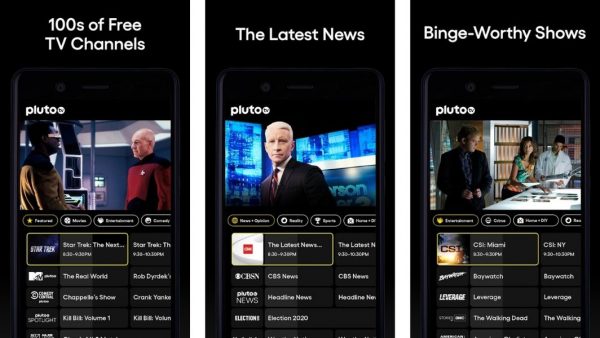
Streaming your favorite TV series and films on Pluto TV is very easy and straightforward. But you need to know first where the streaming service is available, how to create an account, what the supported devices are, and how to activate your account. We tell you all about those things in this section.
Supported Countries and Regions
The streaming platform is currently available in the US, Canada, most of Latin America, and some countries in Europe. Here’s a full list of countries that have this streaming service:
- North America
- United States
- Canada (but only in a limited capacity)
- Latin America
- Argentina
- Bolivia
- Brazil
- Chile
- Colombia
- Costa Rica
- Dominican Republic
- Ecuador
- Guatemala
- Honduras
- Mexico
- Nicaragua
- Panama
- Peru
- Puerto Rico
- Paraguay
- El Salvador
- Uruguay
- Venezuela
- Europe
- United Kingdom
- Germany
- Spain
- Austria
- France
- Switzerland
Pluto TV has also scheduled to extend its services to Italy sometime this 2021.
Account Creation
As we discussed previously, you don’t need to sign up for an account to stream on Pluto TV. However, an account will come in handy if you want extra perks, like being able to designate favorite channels and continue watching on another device. To create a Pluto TV account, you only need to follow these steps:
- Visit the Pluto TV website, and click on the “Sign Up” button. Alternatively, you can download the Pluto TV app to your phone, launch it, and tap on “Sign Up” as well.
- Next, provide all the necessary information, such as your email address and birthday, and select “Sign-Up Free.”
- After that, you’re all set to watch your favorite films and shows at absolutely no cost!
Supported Devices
Another good thing about the Pluto TV app is that it’s compatible with a wide range of devices. You can enjoy thousands of hours of video content on these platforms and devices:
Mobile and Web
- Android
- Apple devices running iOS 7.0 and above
- New Verizon Android smartphones, except Pixel
- Any web browser, but Pluto TV recommends using Chrome or Safari for the best viewing experience.
- Chrome web app
Smart TVs
- Android TV
- LG Smart TV
- Roku TV
- Samsung Smart TV
- Vizio TV
- Hisense
Streaming Devices
- Amazon Fire TV Cube, Amazon Fire TV Stick, and Amazon Fire TV
- Apple TV
- Channel Master
- Chromecast
- Roku Streaming Devices
- Oculus
- PlayStation 4
- TiVo
- Verizon Fios TVs, VMS 1100, IPC 1100, and Stream TV Box
- Xbox One
Internet Requirement
To stream videos on Pluto TV, you need a fast internet connection of at least 5 Mbps. If you share a network with several others who are also streaming video content, your internet speed needs to be at around 7 Mbps. In addition to being fast, your internet connection has to be stable as well so that you’ll encounter as few playback issues as possible.
How much data Pluto TV consumes varies and mostly depends on the device you’re using, your internet speed, and the streaming quality. But in general, streaming a video in standard definition, or 480p, uses around 700 MB of mobile data per hour. When streaming in high definition, which can be between 720p to 2K, you use around 900 MB to 3 GB per hour. When you watch in Ultra-HD (and if your phone allows it), you use up to 7.2 GB of mobile data per hour.
Channels, Shows, and Movies to Watch on Pluto TV
On Pluto TV, you can choose between live and on-demand content. It has more than 200 live channels and thousands of movies and TV shows. Below, we’ve curated a list of the most popular channels, shows, and movies that you can stream on Pluto TV.
Live Channels
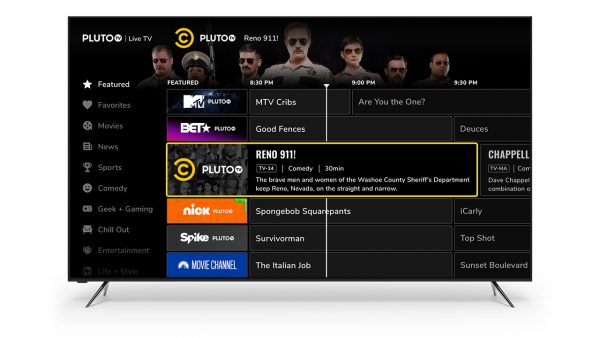
Surfing through over 200 channels to find something to watch can be a bit overwhelming. Luckily, Pluto TV has divided these channels into several different categories, such as Movies, News, Latino, Entertainment, Kids, and Classic TV. Here are some of the most popular channels that they currently have on offer:
News
- CBS News
- CNN
- NBC News
- Bloomberg Television
- Best of the Today Show
- Cheddar News
- Newsmax TV
- WeatherNation
Entertainment
- BET
- Comedy Central
- CMT
- Degrassi Channel
- Entertainment Tonight
- Game Show Central
- MTV
- Nickelodeon
- Spike TV
- Stories by AMC
- TV Land
- VH1
Reality
- Survivor
- Hell’s Kitchen Channel
- VH1 I Love Reality
- The Amazing Race Channel
- Wipeout Channel
- MTV Dating
Sports
- Fox Sports
- NFL Channel
- Pluto Sports
- Redbull TV
- Major League Soccer
- Stadium
- Bellator MMA
Kids
- Nick
- Nick Jr.
- Dora TV
- TokuShoutSu Channel
- Totally Turtles
- Nick Latino
- Nick Jr. Latino
Classic TV
- Star Trek Channel
- Classic Doctor Who Channel
- The Adams Family
- Three’s Company
- Classic Toons
TV Shows
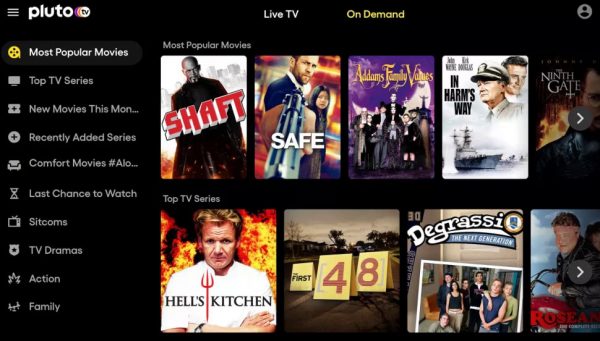
The streaming service also has lots of on-demand TV shows you can watch that are mostly classic sitcoms and reality shows. So you’re looking for newer titles and hit shows like Modern Family or Rupaul’s Drag Race to stream on-demand, you’re out of luck with Pluto. Some of the popular TV series that you can stream on this platform are the following:
- Hell’s Kitchen
- Third Rock From the Sun
- The Walking Dead
- Married at First Sight
- Doc Martin
- Death Note
- Mr. Bean
- 21 Jump Street
- Wipeout
- Doctor Who
- One Punch Man
- Naruto
- Duck Dynasty
- Pawn Stars
- The Dick Van Dyke Show
- Bleach
- Forensic Files
- Degrassi
- Cold Case Files
- Garfunkel and Oates
- The Rifleman
- Kong: The Animated Series
- The Steve Harvey Show
Movies
If you’re a cinephile, Pluto TV has a diverse catalog of classic films and cinematic masterpieces that you can explore. Here are only some of the movies you can find on the streaming app:
- Fargo
- Donnie Darko
- The Passion of the Christ
- Memento
- The Truman Show
- Zodiac
- Roman Holiday
- California Split
- Chinatown
- Almost Famous
- Some Like It Hot
- We Need to Talk About Kevin
- Sabrina
- The Aviator
- Kung Fu Hustle
- Battle Royale
- All Good Things
- Lion
- Foxcatcher
- Begin Again
- The Virgin Suicides
- Blue Valentine
- Short Term 12
- I Am Not Your Negro
- Jiro Dreams of Sushi
- Rolling Thunder
- Chaplin
- The Giver
- Fright Night
Can You Watch Pluto TV Offline?
Unfortunately, you can’t download Pluto TV’s on-demand movies and TV shows for offline access. Other similar streaming services, like Vudu and Peacock TV, have already added an offline mode feature. Fingers crossed that Pluto TV catches up and adds this feature soon!
Pluto TV Alternatives
Whether you’re on the go or stuck at home, you can easily entertain yourself with Pluto TV. Generally, it’s a great platform that offers a wide array of content, both live and on-demand, for you to stream. But if you’re looking for an online streaming service that offers something more (or different), here are some options you can choose from:
1. Peacock TV

NBCUniversal’s Peacock TV is one of Pluto’s strongest contenders. It has a solid lineup of movies and TV shows available for streaming, amounting to over 13,000 hours worth of content. On Peacock, you can stream movies like John Wick, Lost in Translation, Eternal Sunshine of the Spotless Mind, and Love Actually. In terms of TV shows, it has NBC original hits like The Office, Will & Grace, and This Is Us. Just like Pluto, Peacock also has live channels
Peacock TV has both a free tier and a Premium tier. The Premium version costs $9.99 a month or $99.99 a year, and it grants you access to all of the episodes of Peacock’s original shows. Plus, of course, you get an ad-free streaming experience.
2. Plex

Plex is also a good alternative for Pluto TV. Its roster of movies, although more on the obscure side, is promising nonetheless. Plex’s movie catalog includes titles like Jungle Book, Son of Man, Paradise City, and Bite the Bullet. On the platform, you can also watch a mix of reality shows and sitcoms like Kitchen Nightmares and Third Rock from the Sun. Additionally, you can stream live content on Plex, as it has over a hundred channels, including AFV Family, Reuters, Euronews, and Sports Grid.
3. Roku Channel

Another streaming app you can try out if you’re looking for a Pluto TV alternative is the Roku Channel. Roku devices already have this built-in, but you can download it as well from the App Store or from Google Play.
Just like the other two on this list, the Roku Channel has both live and on-demand content. In terms of live content, the platform mostly airs lifestyle shows and news. The Roku Channel’s movie catalog includes a number of hit movies like The Devil Wears Prada, The Hunger Games, Memento, The Wolf of Wall Street, and Donnie Darko. Plus, its lineup of TV shows is impressive as well; it includes favorites like Growing Pains, Hell’s Kitchen, 24, The Simpsons, Hunter x Hunter, and Quantum Leap.
Can Pluto TV Replace Cable?
Not really. Pluto is something you might enjoy on its own if you’re only after older films and TV shows. However, its content lineup isn’t that massive and up to date, and so it doesn’t really come close to what cable TV has to offer. Plus, you aren’t really watching live streams when you go on their live channels; the news that you watch on the platform is mostly just pre-recorded and curated clips. The same goes with their sports channels: the platform only shows past games, highlights, and game analyses on there.
If you do want to completely part ways with your cable subscription, installing Pluto TV on your devices is a start. But we recommend that you use it in conjunction with other streaming platforms as well, just so you have more to choose from.
