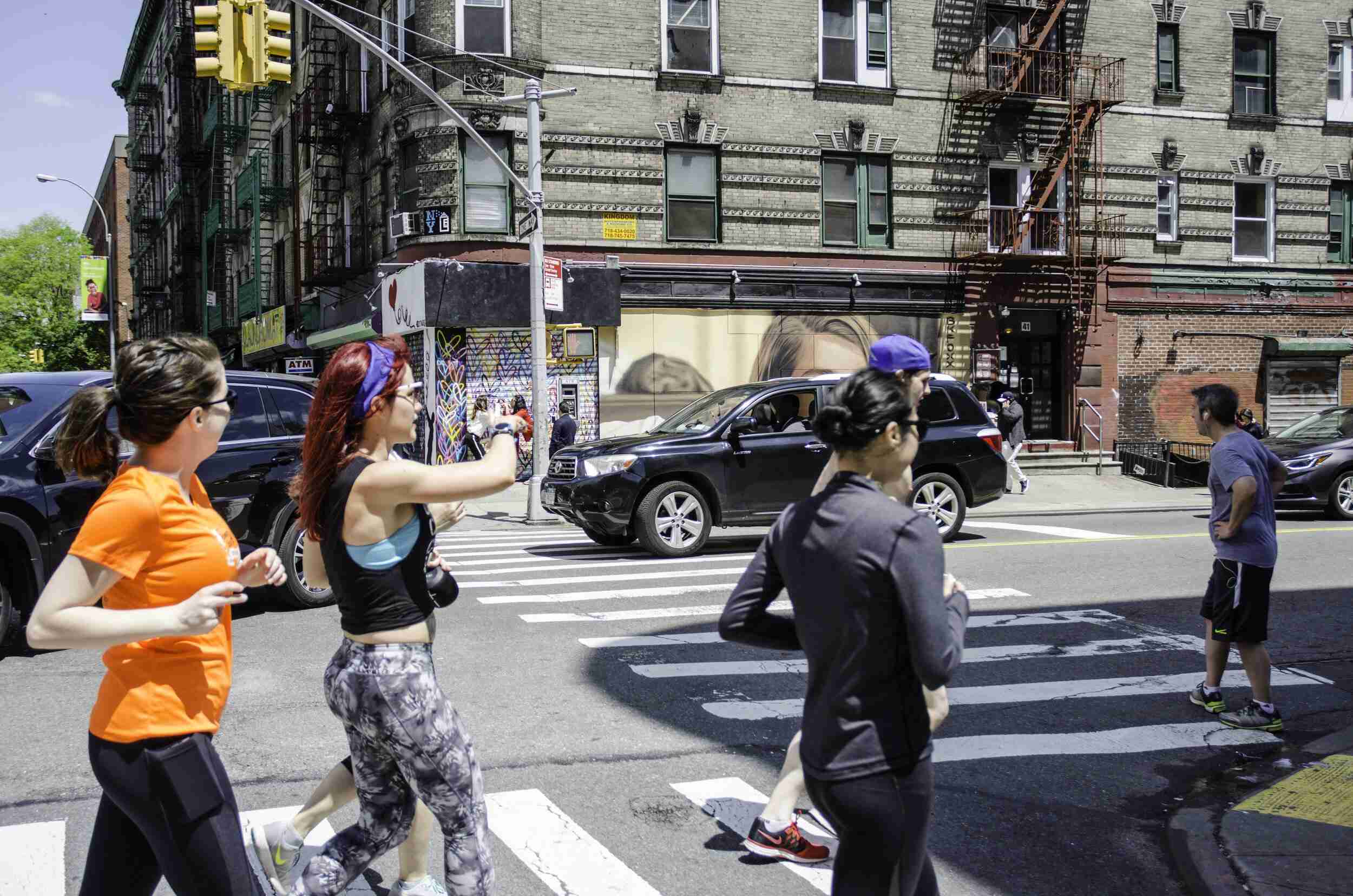
Are you always worried when your loved one goes out for a run alone? The Road ID app is here to give you peace of mind. Whether it’s your spouse, child, or friend, this innovative mobile app allows you to track their whereabouts in real-time, ensuring their safety while they enjoy their outdoor activities.
The Road ID app utilizes advanced GPS technology to provide accurate location updates, helping you stay connected and informed. With just a few taps on your phone, you can easily view the route your loved one is taking, check their progress, and even receive notifications if they deviate from their intended path. This app gives you a sense of security, knowing that you can always keep an eye on their location and be prepared to provide assistance if needed.
Inside This Article
- Road ID App Overview
- Features of the Road ID App
- How to Use the Road ID App
- Benefits of Using the Road ID App
- Conclusion
- FAQs
Road ID App Overview
The Road ID App is a unique mobile application designed specifically for individuals who enjoy outdoor activities such as running, cycling, or hiking. It offers an innovative way to keep track of your loved ones and ensure their safety while they are out on the road or trail.
The app utilizes GPS tracking technology to provide real-time location updates, allowing you to have peace of mind knowing where your loved ones are at all times. It helps you stay connected and informed, even when you are not physically with them.
With the Road ID App, you can create a profile for yourself or your loved ones, including important information such as emergency contacts and medical conditions. This information is securely stored within the app and can be easily accessed by designated individuals in the event of an emergency.
One of the standout features of the Road ID App is the “eCrumb” functionality. This allows you to share your location with selected contacts, who can then track your progress on a map in real-time. It’s perfect for when you want to let someone know where you are going and when you expect to return.
In addition to location tracking, the app also offers safety features like an SOS button. In case of an emergency, pressing the SOS button will instantly notify your emergency contacts and provide them with your current location.
Furthermore, the Road ID App has a “Lock Screen” function, which displays your emergency information on your phone’s lock screen. This means that even if your phone is locked, anyone who finds it can easily access your emergency contact information and provide the necessary assistance.
The Road ID App is available for both Android and iOS devices and is free to download. It is user-friendly, with a simple and intuitive interface that makes it easy for anyone to navigate and utilize its features.
Overall, the Road ID App offers a comprehensive solution for keeping track of your loved ones during their outdoor activities. Its innovative features, such as real-time location tracking and emergency contact information, provide peace of mind and ensure the safety of those you care about.
Next, let’s explore the specific features of the Road ID App in more detail.
Features of the Road ID App
The Road ID app is a powerful tool designed to keep you and your loved ones safe during outdoor activities, such as running, cycling, hiking, and more. This innovative app offers a range of features that provide peace of mind and ensure your safety is never compromised. Let’s take a look at some of the key features of the Road ID app:
- Emergency Contact Information: One of the most valuable features of the Road ID app is the ability to store emergency contact information. In the event of an emergency, first responders can quickly access your vital details and contact your designated emergency contacts.
- Live GPS Tracking: With the Road ID app, you can share your location in real-time with your emergency contacts. This is especially helpful when you’re engaging in solo activities or venturing into unfamiliar territories, as it allows your loved ones to keep track of your whereabouts and provide assistance if needed.
- Crash Detection: Accidents can happen unexpectedly, but with the Road ID app, you have an added layer of protection. The app’s crash detection feature uses advanced algorithms to analyze motion patterns and detect potential accidents. If a crash is detected, the app can automatically notify your emergency contacts and provide them with your location.
- Custom Lock Screen: The Road ID app allows you to create a custom lock screen message that can provide important information in case of an emergency. You can include details such as your name, emergency contact numbers, allergies, and any medical conditions, ensuring that first responders have quick access to critical information.
- Tracking Footprints: Another unique feature of the Road ID app is the ability to track footprints of your outdoor activities. You can view detailed maps of your routes, including distance covered, elevation changes, and pace. This feature is not only useful for analyzing your performance but also for sharing your adventures with friends and family.
The Road ID app is a comprehensive safety companion that offers a range of features to keep you protected during your outdoor activities. Whether you’re a seasoned athlete or a casual adventurer, this app provides peace of mind knowing that help is just a button away. Stay safe and enjoy your outdoor pursuits with the Road ID app!
How to Use the Road ID App
The Road ID App is a powerful tool that allows you to keep track of your loved ones while they’re out running or engaging in outdoor activities. Here, we will guide you through the steps of using this app to ensure the safety and security of your loved ones.
1. Download and Install
The first step is to download and install the Road ID App on your smartphone. You can find it on the App Store for iOS devices and on Google Play for Android devices. Once downloaded, follow the instructions to install it on your phone.
2. Create an Account
After installation, open the app and create a new account. You will need to provide your name, email address, and other required details. Make sure to choose a strong password to protect your account.
3. Add Contacts
Next, you’ll want to add contacts to your Road ID App. These are the people you want to be able to track or be tracked by. You can add contacts from your phone’s contact list or manually enter their information. It’s important to get their consent before adding them as contacts.
4. Customize Settings
Once you’ve added contacts, you can customize your tracking settings. You can choose whether you want to allow your contacts to track your location, receive notifications about your activities, and set up emergency contacts. Take some time to review and adjust these settings according to your preferences.
5. Start Activities
Now that you’ve set up the app, you’re ready to start activities. Whether you’re going for a run, bike ride, or any other outdoor activity, open the Road ID App and select the appropriate activity from the menu. The app will start tracking your progress and share it with your selected contacts in real-time.
6. Enable Safety Features
The Road ID App offers additional safety features such as a “Safety Lock” mode. This feature prevents the app from being closed accidentally while you’re out on your activities. Enable this mode to ensure that your loved ones can track your location consistently.
7. Review Activity History
After your activity is complete, you can review your activity history within the app. It will show you important details such as distance covered, time taken, average pace, and route map. You can also share this information with your contacts or on social media if you choose.
8. Stay Connected and Safe
The Road ID App is not only a tracking tool but also a way to stay connected and safe. Keep your loved ones informed about your activities, provide them with peace of mind, and ensure that help is readily available if needed. Remember to communicate openly with your contacts and respect their privacy as well.
By following these steps and using the Road ID App responsibly, you can enjoy your outdoor activities while staying connected and safe. Take advantage of this powerful tool to bring peace of mind to both yourself and your loved ones.
Benefits of Using the Road ID App
The Road ID App offers numerous benefits for users who want to ensure the safety of their loved ones while they are out running or engaging in other outdoor activities. Here are the key benefits of using this innovative mobile app:
1. Peace of Mind: With the Road ID App, you can have peace of mind knowing that your loved one’s whereabouts are being tracked in real-time. This is especially important for solo runners or outdoor enthusiasts who may encounter unexpected situations.
2. Emergency Contact Information: One of the main benefits of the Road ID App is the ability to provide emergency contact information. In the unfortunate event of an accident or medical emergency, first responders can quickly access the user’s contact details and notify their designated emergency contacts.
3. GPS Tracking: The app utilizes GPS technology to track the user’s location during their outdoor activities. This not only allows friends and family to monitor their progress but also provides additional security by enabling them to pinpoint the user’s exact location in case of an emergency.
4. Customizable Safety Lock: The Road ID App features a customizable safety lock that allows users to set a specific safety timer. If the timer expires without being reset, the app will send an alert to the user’s emergency contacts, notifying them that the user may be in distress.
5. Auto Pause Feature: The app’s auto pause feature is particularly useful for runners. It automatically pauses the tracking and timers when the user stops moving, for example, at a traffic light or during a water break. This feature ensures accurate data and prevents any inconvenience for the user.
6. Training Dashboard: The Road ID App includes a training dashboard that allows users to analyze their performance and progress. It provides valuable insights such as distance covered, pace, and duration, helping users track their fitness goals and improve their performance over time.
7. Community Safety: By using the Road ID App, users contribute to a larger community safety network. The app has a feature that allows users to alert other nearby users if they feel unsafe or notice any potential hazards. This helps create a safer environment for everyone participating in outdoor activities.
Whether you are a runner, cyclist, hiker, or someone who enjoys outdoor adventures, the Road ID App offers a range of benefits to enhance your safety and provide peace of mind. By using this app, you can stay connected with your loved ones and have the confidence to pursue your outdoor activities with an added layer of security.
Conclusion
In conclusion, the Road ID app is a great tool for keeping track of a loved one who is out running or participating in other outdoor activities. It offers peace of mind by providing real-time location updates and the ability to share important information with emergency contacts. With its user-friendly interface and customizable features, the app makes it easy to stay connected and informed.
Whether you’re a concerned family member, a running buddy, or just want to ensure the safety of someone you care about, the Road ID app is an invaluable companion. By using the app, you can track the whereabouts of your loved one and have confidence that help can be quickly dispatched in case of an emergency.
So, download the Road ID app today and enjoy the peace of mind that comes with knowing your loved ones are safe, no matter where their adventures take them.
FAQs
Q: How does the Road ID App work?
The Road ID App is a mobile application designed to help you keep track of a loved one who is out running or engaging in any outdoor activities. It works by allowing you to share your location in real-time with your chosen contacts. This way, they can monitor your progress and ensure your safety.
Q: Is the Road ID App only for runners?
No, the Road ID App is not limited to runners only. While it is specifically designed to cater to runners’ needs, it can be used by anyone who wants to share their location and ensure their safety during outdoor activities such as cycling, hiking, or walking.
Q: How can I download the Road ID App?
You can download the Road ID App from the App Store for iOS devices and the Google Play Store for Android devices. Simply search for “Road ID” in the respective stores and follow the download and installation instructions.
Q: Can I track multiple people using the Road ID App?
Yes, the Road ID App allows you to track multiple individuals simultaneously. You can add different contacts to your app and choose to share your location with them individually or create groups for specific activities or events.
Q: What are the additional safety features offered by the Road ID App?
In addition to the location sharing feature, the Road ID App provides users with several additional safety features. These include a built-in emergency alert system that sends an alert to your chosen contacts in case of an emergency, the ability to customize your lock screen with emergency contact information, and a live tracking feature that updates your location in real-time on a map.
