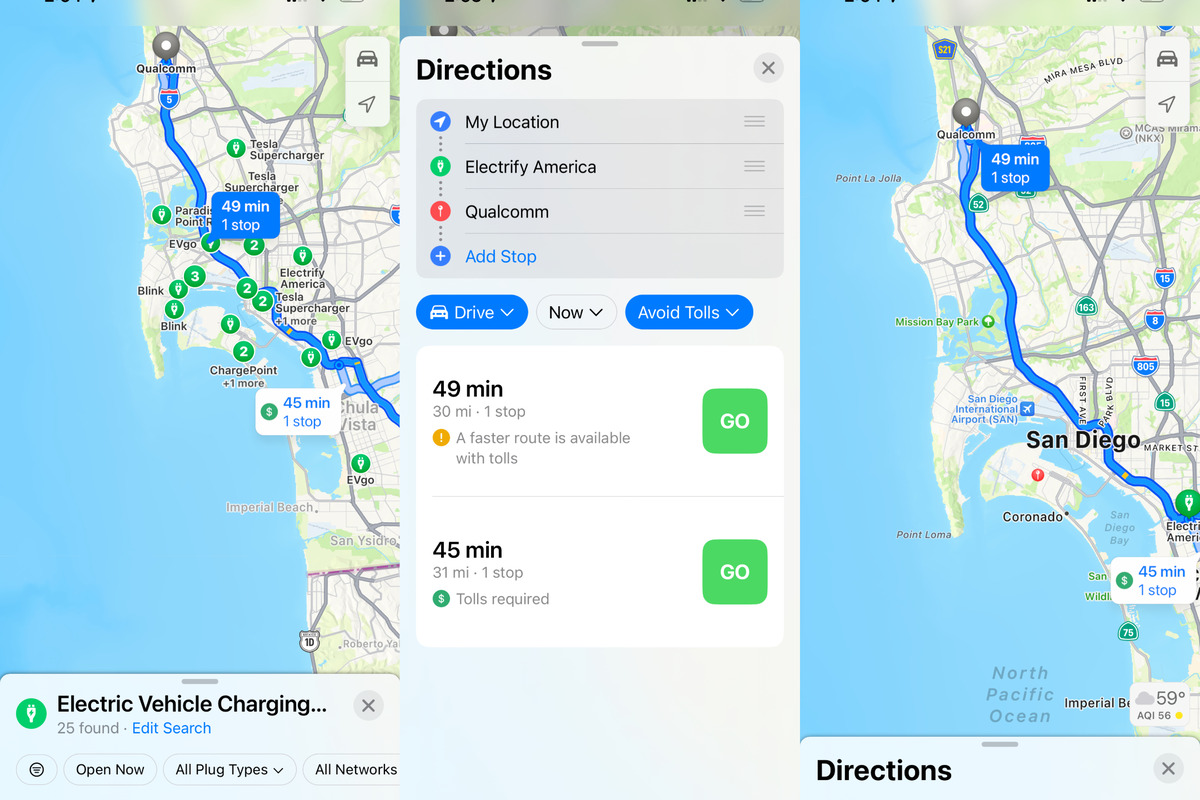
Do you own an Apple device and love to explore new places? If so, you’re in for a treat! Apple has recently unveiled its hidden feature – the EV Route Planner – in its Maps application. This exciting addition to Apple Maps allows you to plan your trips with electric vehicles, taking into consideration charging stations and estimated charging times.
This innovative feature is set to revolutionize the way we navigate and travel, giving electric vehicle owners the convenience of finding optimal routes that support their charging needs. Whether you’re taking a road trip or simply need to find the nearest charging station, the Apple Maps EV Route Planner has got you covered.
In this article, we will guide you through unlocking and making the most of this hidden gem in Apple Maps. So, buckle up, get your Apple device ready, and let’s explore the world of electric vehicle navigation with the Apple Maps EV Route Planner!
Inside This Article
- How to Access the Apple Maps EV Route Planner
- Benefits of Using the Apple Maps EV Route Planner
- Tips for Maximizing the Apple Maps EV Route Planner
- Conclusion
- FAQs
How to Access the Apple Maps EV Route Planner
If you’re an electric vehicle (EV) owner, you’ll be delighted to know that Apple Maps now offers an EV Route Planner. This feature enables you to easily plan your journeys, taking into account charging stations along your route. To access this invaluable tool, follow these simple steps:
- Ensure your iPhone is running on an iOS version that supports Apple Maps EV Route Planner. Currently, the feature is available on iOS 14 and later versions.
- Open the Apple Maps app on your iPhone.
- Enter your desired destination in the search bar. You can either type in the address or use the “Search Nearby” feature to find a specific point of interest.
- Once you’ve entered your destination, tap on the “Directions” button.
- In the options displayed at the top of the screen, select the car icon to set your navigation preferences for driving.
- On the next screen, you’ll see the available route options. Swipe horizontally until you come across the EV route option.
- Tap on the EV route option to view the optimized route for electric vehicles.
That’s it! You’ve successfully accessed the Apple Maps EV Route Planner. Now, you can enjoy a stress-free journey, knowing that you can easily locate charging stations along the way.
Note: The availability of charging stations along your route will depend on the infrastructure in your location. Apple Maps collaborates with various charging network providers to provide comprehensive and up-to-date information about charging station locations.
Benefits of Using the Apple Maps EV Route Planner
Using the Apple Maps EV Route Planner comes with a range of benefits that make it a valuable tool for electric vehicle owners. Let’s explore some of the key advantages:
1. Seamless Integration: One of the biggest benefits of using the Apple Maps EV Route Planner is its seamless integration with your iPhone or other Apple devices. As an Apple user, you can easily access the EV Route Planner directly from the Maps app, making it convenient and user-friendly.
2. Extended Battery Life: The Apple Maps EV Route Planner takes into account various factors such as your vehicle’s battery range, charging station availability, and traffic conditions to plan the most efficient route. This helps you conserve battery life and make the most of each charge, ensuring a stress-free and uninterrupted journey.
3. Real-Time Data: Apple Maps EV Route Planner provides you with real-time data on charging station locations, availability, and compatibility with your electric vehicle. This helps you plan your trip with confidence, avoiding unnecessary detours or delays due to unavailability or incompatibility.
4. Intelligent Charging Suggestions: The EV Route Planner not only guides you to the nearest charging station but also provides intelligent recommendations on when and where to charge your electric vehicle. By analyzing your driving habits, it can suggest optimal charging stops to ensure you have enough power to reach your destination comfortably.
5. Environmental Conservation: By using the Apple Maps EV Route Planner, you are actively contributing to environmental conservation by reducing your carbon footprint. By efficiently planning your routes and optimizing your charging stops, you are promoting cleaner and more sustainable transportation.
6. Enhanced Convenience: The EV Route Planner not only helps you find charging stations but also provides additional information about amenities available at each location. This includes details such as restrooms, food options, and nearby attractions, making your charging stops more convenient and enjoyable.
7. Improved Trip Planning: Whether you’re embarking on a long road trip or simply running errands around town, the Apple Maps EV Route Planner helps you plan your trips more effectively. With its accurate and up-to-date information, you can avoid range anxiety and confidently navigate through unfamiliar areas.
8. Integration with Siri: With the Siri integration feature, you can easily initiate your EV route planning by using voice commands. Whether you’re driving or preparing for a trip, you can simply ask Siri to find the nearest charging stations or plan a route for your electric vehicle.
Overall, the Apple Maps EV Route Planner offers numerous benefits for electric vehicle owners, from enhanced convenience and extended battery life to real-time data and intelligent charging suggestions. By utilizing this tool, you can enjoy a seamless and worry-free driving experience while doing your part for the environment.
Tips for Maximizing the Apple Maps EV Route Planner
Planning a road trip with your electric vehicle? The Apple Maps EV Route Planner can be your best friend on the road, helping you find the most efficient and convenient charging stations along your journey. To make the most out of this handy feature, here are some tips to maximize your experience:
- Update your Apple Maps: Ensure that you have the latest version of the Apple Maps app on your iPhone or CarPlay system. Regular updates come with improvements, bug fixes, and new features, including enhancements to the EV Route Planner.
- Enable EV Route Planner: Open the Apple Maps app and go to “Settings.” Under the “Navigation” section, make sure the “Electric Vehicle” option is toggled on. Enabling this will activate the EV Route Planner, allowing you to find EV-friendly routes.
- Check for Charging Stations: Before starting your journey, use the Apple Maps EV Route Planner to search for charging stations along your route. This will help you plan your stops effectively and ensure that you never run out of power.
- Filter Charging Stations: In the EV Route Planner settings, you can customize your charging station preferences. You can filter based on connector type, charging speed, pricing, and availability. This way, you can find charging stations that suit your specific needs.
- Consider Charging Time: When selecting a charging station, take into account the estimated charging time. Choose stations where you can get a sufficient charge for your next leg of the journey without having to wait too long. This will help you optimize your travel time.
- Monitor Charging Progress: While your vehicle is charging, keep an eye on the charging progress in the Apple Maps app. This will give you an estimate of how long it will take to reach your desired charge level and help you plan your next stop accordingly.
- Stay Connected to the Internet: The Apple Maps EV Route Planner relies on real-time data, including the availability of charging stations. Make sure you have a stable internet connection throughout your trip to receive updated information and avoid any surprises.
- Plan for Alternative Routes: Sometimes, due to factors like station unavailability or an unexpected detour, you may need to modify your route. The Apple Maps EV Route Planner can quickly recalculate alternative routes, ensuring that you can still find the closest charging stations along the way.
- Share Feedback: If you come across any inaccuracies or issues with the Apple Maps EV Route Planner, don’t hesitate to provide feedback. This helps Apple improve the feature and provide a better experience for all EV drivers.
By following these tips, you can make the most of the Apple Maps EV Route Planner and enjoy a smooth and stress-free journey with your electric vehicle. So, get ready to hit the road with confidence, knowing that you have a reliable tool to guide you to the nearest charging stations along your route.
Throughout this article, we have explored the hidden gem of the Apple Maps EV Route Planner for 2023. This powerful feature, often overlooked by many iPhone users, unlocks a world of convenience and efficiency for electric vehicle owners.
With the ability to plan routes specifically tailored to EV charging stations, Apple Maps provides a seamless and stress-free navigation experience. Gone are the days of worrying about finding a charging spot or running low on battery during your journey.
Whether you’re planning a road trip or simply navigating through unfamiliar areas, the Apple Maps EV Route Planner ensures that you have access to the information you need to keep your electric vehicle powered up and ready to go.
So, next time you hit the road, don’t forget to tap into the hidden power of the Apple Maps EV Route Planner. Embrace the future of transportation and make your EV driving experience even more enjoyable with this innovative feature.
FAQs
Here are some frequently asked questions about the Apple Maps EV Route Planner:
1. What is the Apple Maps EV Route Planner?
The Apple Maps EV Route Planner is a feature introduced in 2023 that allows electric vehicle owners to find optimized routes and charging stations along their journey. It helps EV users plan their trips and ensures they have convenient access to charging infrastructure.
2. How do I access the Apple Maps EV Route Planner?
To access the Apple Maps EV Route Planner, simply open the Apple Maps app on your iOS device. If you have an electric vehicle linked to your Apple ID, the EV Route Planner feature will be available for your convenience. You can easily access it by tapping on the “Electric Vehicle” option in the app’s settings.
3. Can I use the Apple Maps EV Route Planner with any electric vehicle?
Yes, the Apple Maps EV Route Planner is designed to be compatible with a wide range of electric vehicles. Whether you own a Tesla, Nissan Leaf, Chevrolet Bolt, or any other EV, you can utilize the EV Route Planner to navigate to charging stations along your route.
4. Does the Apple Maps EV Route Planner provide real-time charging station availability?
Yes, the Apple Maps EV Route Planner integrates with various charging networks to provide real-time information about the availability of charging stations. This helps you plan your charging stops more effectively and reduces the chances of encountering fully occupied charging points.
5. Can I customize my preferences in the Apple Maps EV Route Planner?
Absolutely! The Apple Maps EV Route Planner allows you to customize your preferences to better suit your needs. You can set parameters such as the maximum amount of time you’re willing to spend at a charging station, prioritize faster charging options, and choose environmentally friendly routes, among other options.
