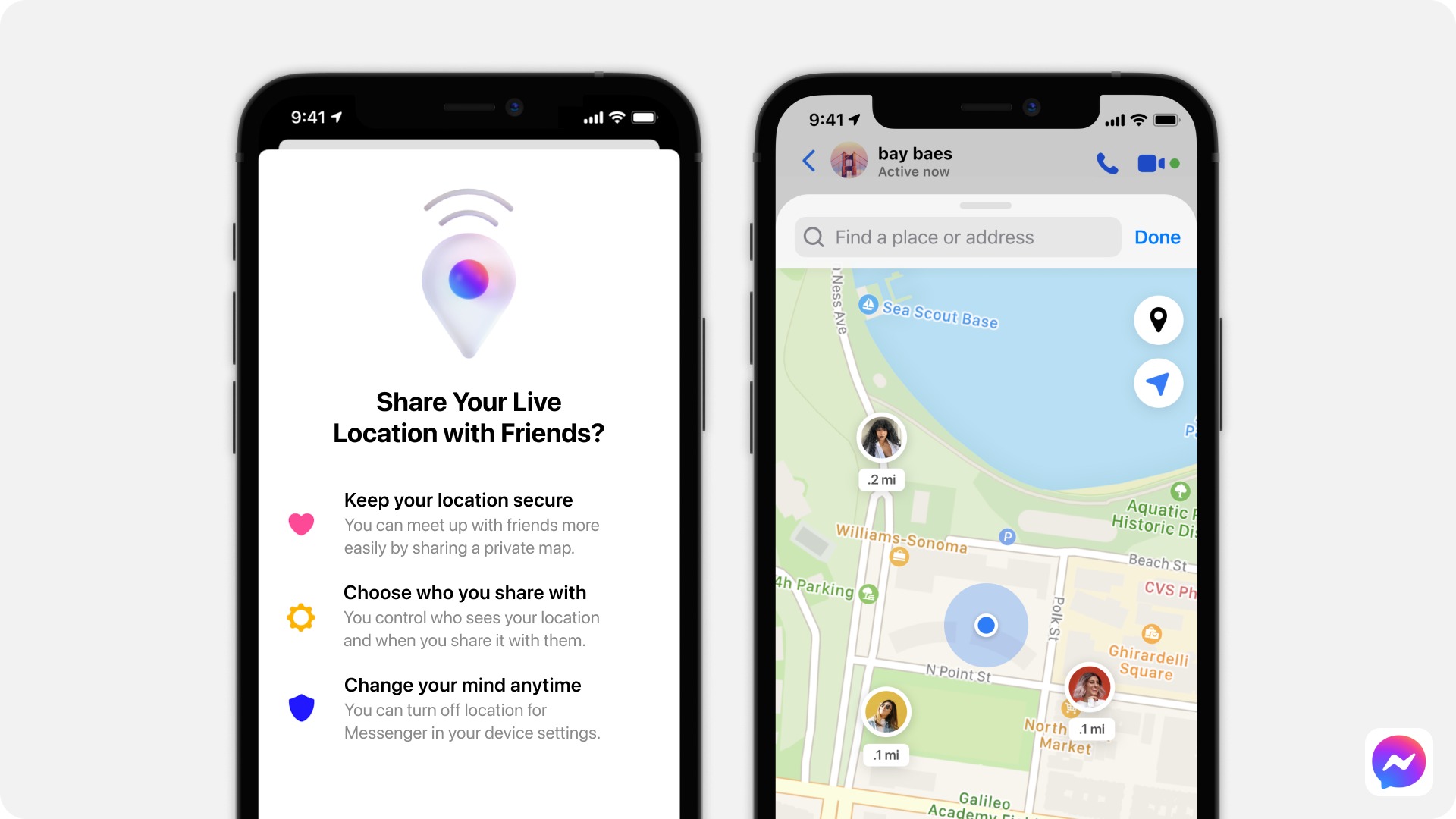
Facebook has once again made a significant update to its Messenger app by introducing live location sharing. This new feature allows users to share their real-time location with friends and family, making it easier than ever to coordinate meetups or keep track of loved ones. Whether you need to let your friends know where you are during a night out on the town or want to ensure your family knows you’ve arrived safely on a road trip, this feature will come in handy. Live location sharing in Messenger not only streamlines the process of making plans but also adds an extra layer of safety and convenience. In this article, we’ll explore how this new addition to Messenger works and the advantages it brings to users.
Inside This Article
- Live Location Sharing Feature
- How to Share Your Live Location
- Privacy and Security Concerns
- Conclusion
- FAQs
Live Location Sharing Feature
Facebook has recently introduced a new feature in its Messenger app – Live Location Sharing. This exciting addition allows users to share their real-time location with friends and family members during a conversation. The live location sharing feature is designed to make meeting up and coordinating plans much simpler and more efficient.
With Live Location Sharing, you no longer have to send static, outdated location details. Instead, your friends can track your movements in real-time, ensuring a smoother and more accurate meetup experience. Whether you’re trying to find each other in a crowded place or want to keep tabs on each other’s progress during a journey, this feature comes in handy.
The Live Location Sharing feature is available both on Android and iOS devices, making it accessible to a wide range of users. It is easy to use and integrates seamlessly into the existing Messenger app, so you don’t need to install any additional applications.
One of the standout features of Live Location Sharing is its flexibility. Users have complete control over how long they want to share their location – from just 15 minutes to a whopping 24 hours. This allows you to customize your location sharing experience based on your preferences and the nature of your plans.
Additionally, Live Location Sharing has made it easier to coordinate with groups. When attending events or planning outings with multiple participants, you can share your live location with the entire group, ensuring everyone stays on the same page.
Overall, Live Location Sharing is a convenient and practical addition to the Facebook Messenger app. It reduces the hassle of coordinating plans and meeting up with friends, streamlining the entire process. So whether you’re trying to find your friends at a music festival or want to keep an eye on your loved ones during a road trip, this feature has got you covered.
How to Share Your Live Location
Sharing your live location with your friends and family using the Facebook Messenger app is simple and convenient. Follow these steps to share your live location:
- Open the Facebook Messenger app on your smartphone.
- Select the person or group you want to share your location with.
- Tap on the “More” icon (represented by three dots) at the bottom of the screen.
- Choose the “Location” option from the menu.
- You will now see a map that displays your current location.
- Tap on the “Share Live Location” button to start sharing your real-time location with the selected person or group.
- You can set a time limit for how long you want to share your live location. Options include 1 hour, 1 day, and “Until I turn it off.”
- Once you have selected the desired time limit, tap on the “Send” button.
After completing these steps, the Facebook Messenger app will continuously update your location and share it with the chosen contacts. This feature can be especially useful in situations where you want to let someone know where you are or during meetups with friends in unfamiliar locations.
It is important to note that sharing your live location requires you to enable location services on your smartphone. Make sure the location setting is turned on before attempting to share your live location through the Facebook Messenger app.
Additionally, this feature respects your privacy, as it gives you full control over who can see your location and for how long. You have the option to stop sharing your live location at any time or manually adjust the time limit.
Sharing your live location on the Facebook Messenger app is an effective way to ensure the safety and convenience of your loved ones. By following these simple steps, you can easily keep your friends and family updated on your whereabouts in real-time.
Privacy and Security Concerns
While the live location sharing feature in the Facebook Messenger app can be a convenient tool for staying connected with friends and family, it also raises some privacy and security concerns. It’s important to understand the implications of sharing your real-time location and take necessary precautions.
One of the main concerns is that sharing your live location may compromise your privacy. When you enable this feature, your friends or contacts will be able to see your exact whereabouts, which could potentially lead to unwanted intrusion or misuse of this information.
To address this concern, Facebook has implemented several privacy settings to give users control over who can see their live location. You can choose to share your location with specific individuals or limit it to a group of trusted friends. Additionally, you can set a time limit for how long your location remains visible before automatically turning off.
Another aspect to consider is the potential for security risks. Sharing your real-time location can make you more vulnerable to stalking or tracking by malicious individuals. It’s crucial to be cautious about who you share your location with and regularly review your privacy settings to ensure they align with your comfort level and security needs.
It’s also essential to be mindful of the potential consequences of sharing too much information publicly. Even if you trust your friends, there is always a risk that someone with malicious intent could gain access to your location data. It’s advisable to be selective about which individuals you choose to share your live location with and to exercise caution when posting about your location on other social media platforms.
To further enhance your privacy and security, it’s advisable to keep your Messenger app updated with the latest version and enable two-factor authentication. Regularly reviewing and adjusting your privacy settings within the app is also crucial to ensure your location data is shared only with those you trust.
While the live location sharing feature can offer convenience and enhance social interactions, it’s crucial to prioritize your privacy and security. By taking the necessary precautions and being mindful of who you share your location with, you can confidently use this feature while minimizing any potential risks.
Conclusion
In conclusion, Facebook’s addition of live location sharing to its Messenger app is a game-changer in the world of mobile communication. This new feature allows users to easily share their real-time location, making it easier than ever to meet up with friends or keep loved ones updated on their whereabouts.
Not only does live location sharing provide convenience and peace of mind, but it also opens up new possibilities for connecting with friends and family. Whether it’s coordinating a spontaneous meetup at a local cafe or ensuring the safety of a loved one during a late-night commute, this feature offers immense value to users.
As the smartphone continues to be an integral part of our daily lives, incorporating features like live location sharing enhances the overall mobile experience. With Facebook’s ongoing commitment to innovation, it’s clear that the Messenger app will continue to evolve and revolutionize the way we connect with others.
FAQs
1. What is live location sharing in the Messenger app?
Live location sharing in the Messenger app allows you to share your real-time location with your friends and family. It enables you to let others know where you are, making it easier to coordinate meetups or track your loved ones’ whereabouts.
2. How can I enable live location sharing in the Messenger app?
To enable live location sharing in the Messenger app, follow these steps:
- Open the conversation with the person or group you want to share your live location with.
- Tap on the More button (the three dots icon) at the bottom right corner of the screen.
- Select “Location” from the menu.
- Choose the “Share Live Location” option.
3. Can I control who sees my live location in the Messenger app?
Yes, you have control over who sees your live location in the Messenger app. When you share your live location, you can choose to share it with specific individuals or groups. You can also set the duration for which your live location will be shared.
4. Is live location sharing in the Messenger app secure?
Facebook takes privacy and security seriously. When you share your live location in the Messenger app, the information is encrypted and only visible to the people you choose to share it with. It is important to remember to only share your live location with trusted individuals.
5. Can I turn off live location sharing in the Messenger app?
Yes, you have the option to turn off live location sharing in the Messenger app. To stop sharing your live location, open the conversation, tap on the More button, select “Location,” and then tap on “Stop Sharing Live Location.”
