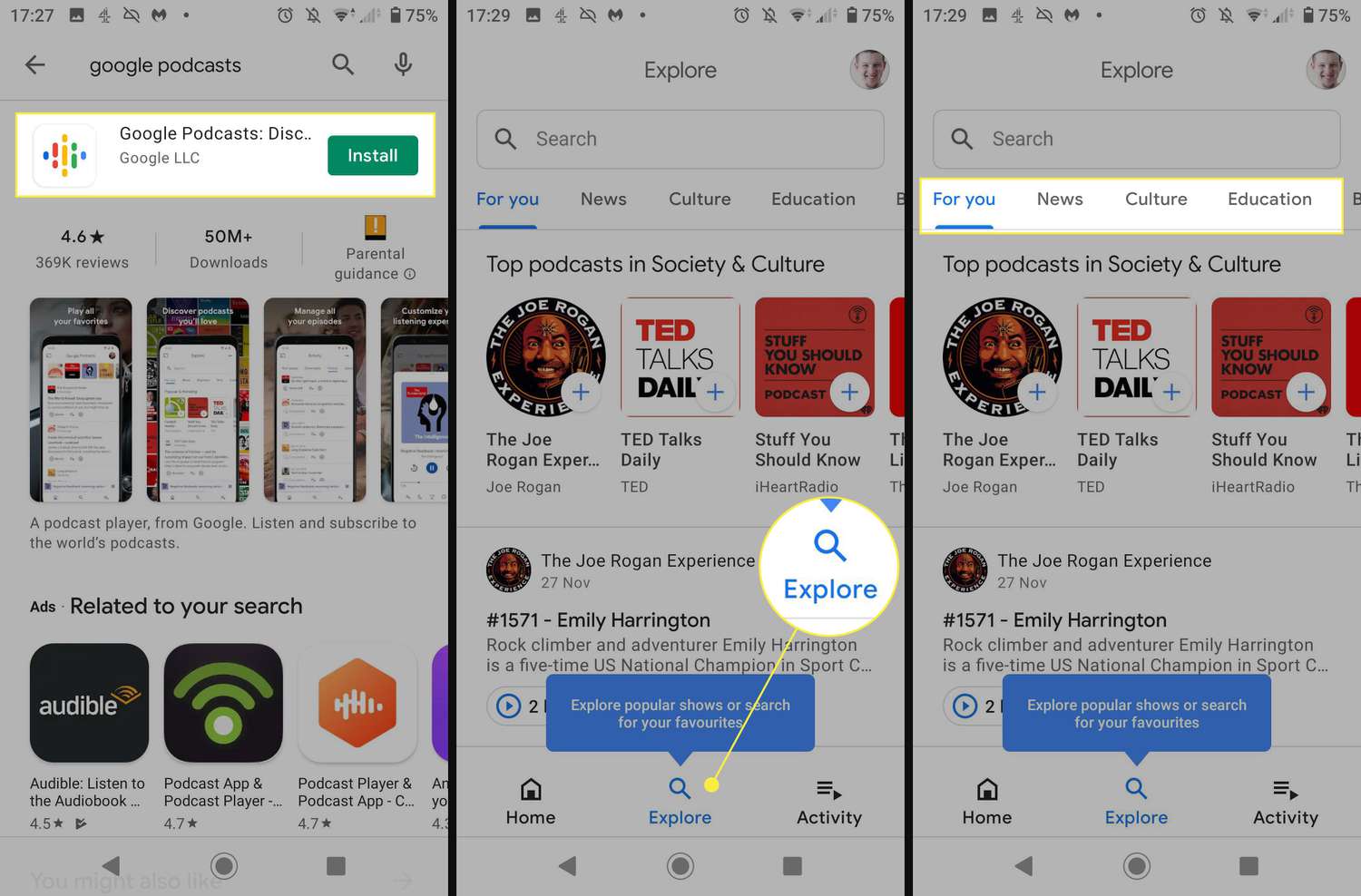
Are you an Android user who loves listening to podcasts on the go? Well, you’re in luck because getting podcasts on your Android device is easier than ever. With the rise in popularity of podcasting, there are numerous apps available that make it a breeze to access and enjoy your favorite podcasts right from your smartphone or tablet. In this article, we will guide you through the process of how to get podcasts on Android, giving you the means to discover and listen to an endless array of fascinating and informative shows. Whether you’re a fan of true crime, news, comedy, or any other genre, rest assured that there’s a podcast out there to suit your interests. So, grab your Android device, sit back, and let’s dive into the world of podcasting!
Inside This Article
- Why Android is Great for Podcasts
- How to Find and Subscribe to Podcasts on Android
- How to Download Podcasts for Offline Listening on Android
- How to Manage and Organize your Podcasts on Android
- Conclusion
- FAQs
Why Android is Great for Podcasts
In recent years, podcasts have gained immense popularity as a convenient way to consume audio content on the go. And what better companion for podcast enthusiasts than an Android smartphone? Android devices offer a range of features and benefits that make them an excellent choice for podcast lovers.
Firstly, one of the key advantages of Android is the vast selection of podcast apps available on the Google Play Store. From popular options like Spotify and Google Podcasts to niche apps catering to specific interests, there is a podcast app to suit every listener’s needs.
Additionally, Android devices offer excellent customization options. Users can personalize their podcast listening experience by choosing from a wide range of themes, layouts, and settings within their preferred podcast app. This level of customization empowers listeners to tailor their podcast experience to their preferences.
Android smartphones also tend to have larger screens compared to other devices, such as iPhones. This larger display makes it easier and more enjoyable to browse through podcast libraries, read descriptions, and view episode artwork. It enhances the overall visual experience and allows users to engage with podcasts more effortlessly.
Another advantage of Android is its seamless integration with other Google services. Many Android smartphone users already have a Google account, which opens up the possibility of syncing podcasts across devices. This ensures that listeners can easily transition from listening on their smartphones to other devices, such as smart speakers or tablets, without missing a beat.
Furthermore, Android devices often have expandable storage options, allowing listeners to download and store a large number of podcasts offline. This is particularly useful for when users are in areas with limited or no internet connectivity, such as during flights or road trips. Having the ability to download and save podcasts ensures continuous access to favorite shows, regardless of network coverage.
Last but not least, Android devices offer a variety of ways to control and manage podcast playback. With features like playback speed adjustment, sleep timers, and customizable skip durations, users have the flexibility to tailor their listening experience to their preferences.
How to Find and Subscribe to Podcasts on Android
Podcasts have become increasingly popular as a medium for entertainment, education, and storytelling. If you’re an Android user, you’re in luck because there are numerous ways to find and subscribe to your favorite podcasts right from your device. Here’s a step-by-step guide to help you get started:
1. Use a Dedicated Podcast App: The easiest way to find and subscribe to podcasts on Android is by using a dedicated podcast app. There are several popular options available, such as Spotify, Google Podcasts, and Pocket Casts. Simply download and install the app from the Google Play Store and follow the app’s instructions to sign in or create an account. Once you’re set up, you can search for podcasts by name, host, or topic.
2. Browse Podcast Directories: Another way to discover podcasts on Android is by browsing through podcast directories. These directories list popular and trending podcasts across various categories. Some popular podcast directories include Apple Podcasts, Podbean, and Stitcher. You can access these directories through your web browser or through a podcast app that offers directory integration.
3. Use Search Engines: If you’re looking for a specific podcast or episode, you can use search engines like Google to find it. Simply enter the podcast or episode name along with the word “podcast” in the search bar, and you’ll likely find relevant results. This is especially useful if you’re looking for podcasts that are not available on specific podcast apps or directories.
4. Explore Social Media Platforms: Social media platforms, such as Twitter, Facebook, and Instagram, can be excellent sources for finding new podcasts. Many podcast creators actively promote their shows on social media, so keep an eye out for recommendations or posts related to your interests. Additionally, you can join podcast communities and groups to connect with other podcast enthusiasts and discover new shows.
5. Follow Recommendations: Don’t underestimate the power of word-of-mouth recommendations. Ask your friends, family, or colleagues if they have any favorite podcasts they can recommend. You can also check out online forums, Reddit threads, or podcast review websites for curated lists and recommendations. Sometimes, the best way to discover hidden gems is through personal referrals.
6. Subscribe to Podcasts: Once you’ve found a podcast that interests you, the next step is to subscribe to it. Subscribing to a podcast ensures that you receive the latest episodes automatically. Look for the subscribe button or option on the podcast’s website, app, or directory page, and click on it to subscribe. You may need to create an account or sign in to your podcast app to enable the subscription feature.
7. Customize Your Subscriptions: Many podcast apps allow you to customize your subscriptions by adjusting settings such as episode download preferences, notification settings, and playback speed. Take some time to explore the app’s settings and personalize your podcast listening experience. This way, you can ensure that you never miss an episode and listen to podcasts at your desired pace.
By following these steps, you can easily find and subscribe to podcasts on your Android device. Whether you’re a podcast enthusiast or a casual listener, the world of podcasts is at your fingertips, waiting to be explored.
How to Download Podcasts for Offline Listening on Android
One of the great features of podcasting is the ability to download episodes for offline listening. Whether you’re going on a road trip or just want to listen to your favorite shows without an internet connection, downloading podcasts on your Android device is easy. Here’s how to do it:
1. Open your preferred podcast app on your Android device. There are several popular options available, such as Pocket Casts, Spotify, Google Podcasts, and Stitcher.
2. Browse or search for the podcast you want to download. Most podcast apps have a search function where you can enter the show’s name or keywords to find it quickly.
3. Once you’ve found the podcast, open its page or episode list. Here, you’ll find a list of available episodes.
4. Look for the download button or an option to download the episode. This button is usually represented by a down arrow icon or a cloud with a down arrow. Tap on it to initiate the download.
5. Depending on your podcast app, you may have the option to download a single episode or multiple episodes at once. Choose the episodes you want to download by selecting the checkboxes next to their titles.
6. Once you’ve selected the episodes, tap on the download button. The podcast app will start downloading the episodes to your Android device. The downloaded episodes will be stored in the app’s storage or in a folder designated for podcasts.
7. You can track the progress of the downloads by going to the “Downloads” or “My Podcasts” section of your podcast app. This section will show you the status of each episode download, including the percentage completed.
8. Once the download is complete, you can access your downloaded podcasts by going to the “Downloads” or “My Podcasts” section of your app. From there, you can listen to the episodes without an internet connection.
9. To save storage space on your Android device, you can delete downloaded episodes that you’ve already listened to. Most podcast apps provide an option to delete episodes individually or in batches.
That’s it! You now know how to download podcasts for offline listening on your Android device. Enjoy your favorite shows anytime, anywhere, even without an internet connection.
How to Manage and Organize your Podcasts on Android
Now that you’ve subscribed to several podcasts on your Android device, it’s important to learn how to efficiently manage and organize them. Keeping your podcasts in order will make it easier for you to find and listen to your favorite episodes. Here are some tips to help you effectively manage and organize your podcasts on Android.
Create Playlists: One of the easiest ways to organize your podcasts is by creating playlists. Playlists allow you to group similar podcasts together, making it convenient to listen to a specific category or theme. You can create playlists based on genres, topics, or even specific hosts. To create a playlist, open your podcast app, navigate to the settings or options menu, and look for the “Create Playlist” option.
Sort Podcasts by Date or Name: Most podcast apps on Android offer options to sort your podcasts either by date or name. Sorting by date will display the most recent episodes at the top, while sorting by name will alphabetize your podcast list. This feature can be particularly useful if you have a large number of podcasts and want to quickly find a specific show.
Use Favorites or Starred Episodes: If you have certain episodes that you want to revisit later or keep as a reference, consider using the “Favorites” or “Starred” feature in your podcast app. By marking episodes as favorites or starred, you can easily access them whenever you want, without scrolling through your entire podcast library.
Create Custom Tags: Some podcast apps allow you to add custom tags or labels to your podcasts. This feature is especially handy if you have a diverse range of interests and want to categorize your podcasts accordingly. For example, you can create tags such as “News,” “Comedy,” “Self-Improvement,” or any other category that suits your preferences. Assigning tags to your podcasts makes it effortless to filter and find specific shows.
Set Automatic Episode Deletion: To avoid cluttering your device’s storage with a backlog of downloaded episodes, consider setting up automatic episode deletion. This feature allows you to specify how many episodes you want to keep on your device, automatically deleting older episodes as new ones are downloaded. By doing so, you can ensure that your podcast library stays organized and that you always have the latest episodes ready to listen to.
Create Smart Playlists: Some advanced podcast apps offer the option to create smart playlists. These playlists automatically update based on specific criteria that you set. For example, you can create a smart playlist that includes only unplayed episodes or episodes from your favorite podcasts. Smart playlists are a fantastic way to keep your podcast library automatically organized and tailored to your listening preferences.
By following these simple tips, you can effectively manage and organize your podcasts on your Android device. Whether you prefer to create playlists, sort by date or name, or use advanced features like favorites or custom tags, these strategies will help you keep your podcast library neat and easily accessible. So go ahead, fine-tune your podcast organization skills, and make the most out of your podcast listening experience.
Conclusion
The world of podcasting has exploded in popularity, and thankfully, Android users have a myriad of options to enjoy their favorite podcasts on their devices. Whether you prefer using dedicated podcasting apps or streaming platforms, the Android ecosystem offers a wide variety of choices to cater to every taste and preference.
In this article, we have explored different methods to get podcasts on your Android device. From popular podcast apps like Spotify and Google Podcasts to streaming services like SoundCloud and TuneIn, you have the means to access an extensive library of podcasts covering various genres and topics.
Remember, staying connected to the podcasting world is just a few taps away. So, discover new shows, stay informed, and entertained while enjoying the convenience of accessing intriguing stories, insightful discussions, and engaging interviews right at your fingertips.
Embrace the world of podcasts on your Android device and unlock a whole new world of audio content that will keep you entertained and informed wherever you go.
FAQs
1. Can I listen to podcasts on Android?
Yes, absolutely! Android devices offer a wide range of options for listening to podcasts. Whether you prefer native apps or third-party platforms, there is a podcast app available to cater to your needs.
2. What are some popular podcast apps for Android?
There are several popular podcast apps for Android, including:
- Google Podcasts
- Spotify
- Stitcher
- Pocket Casts
- Castbox
- Podcast Addict
These apps offer a user-friendly interface, a vast variety of podcasts to choose from, and features like offline listening and personalized recommendations.
3. How do I find and subscribe to podcasts on Android?
To find and subscribe to podcasts on Android, follow these steps:
- Download and install one of the popular podcast apps mentioned above, such as Google Podcasts.
- Launch the app and browse through the recommended podcasts or use the search feature to find specific shows or topics.
- Click on a podcast to view more details and episodes. If you enjoy the podcast, tap the “Subscribe” button to receive new episodes automatically.
- You can also create playlists, download episodes for offline listening, and adjust playback settings according to your preference.
4. Can I listen to podcasts offline on Android?
Yes, many podcast apps for Android offer offline listening capabilities. Once you have subscribed to a podcast or downloaded specific episodes, you can listen to them without an internet connection. This feature is especially useful when you’re traveling or in areas with limited connectivity.
5. Are podcasts for Android free?
While many podcast apps offer free versions with limited features, some apps may require a subscription or offer premium plans for access to additional content or advanced features. However, you can still enjoy a vast selection of podcasts for free on most platforms.
