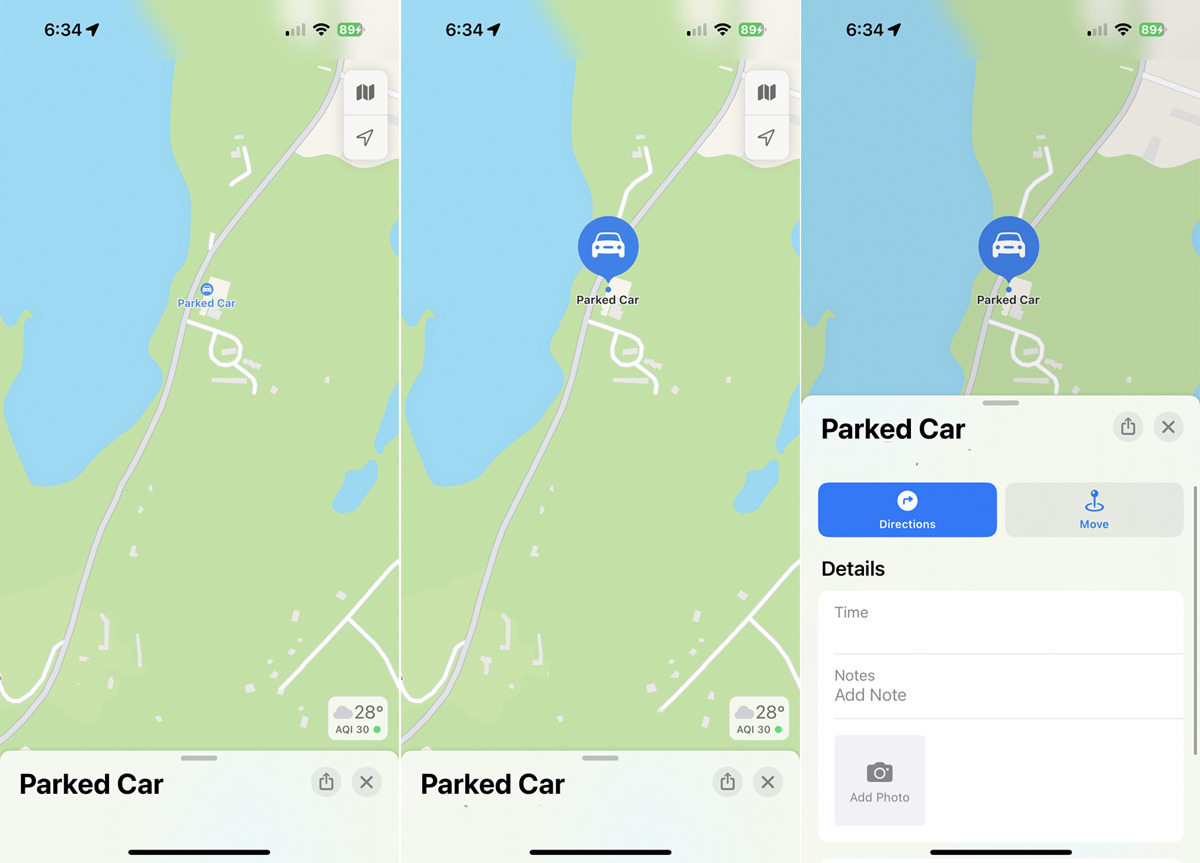
Are you tired of wandering around the parking lot, trying to remember where you parked your car? Well, don’t worry, because there’s an app for that! With the growing popularity of smartphones, “Find My Car” apps have become essential tools for both Android and iOS users. These handy applications use GPS technology to help you easily locate your vehicle, saving you time and eliminating the frustration of searching aimlessly. Whether you’re in a busy city center or a massive parking lot, these apps can pinpoint your car’s exact location and even provide directions to help you navigate back. In this article, we will highlight some of the best “Find My Car” apps available for Android and iOS, offering you peace of mind and making sure you never lose your car again.
Inside This Article
Tile 1: Google Maps
When it comes to finding your car, one of the most reliable and popular apps available is Google Maps. The app is widely used for navigation purposes, but it also offers a handy feature called “Parking Location.”
Once you park your car, Google Maps uses your phone’s GPS to automatically detect your location and save it as your parking spot. You can even note down additional details like the level of the parking lot or any landmarks nearby. This ensures that you won’t struggle to find your car, even in a crowded parking area.
Google Maps also provides essential information such as the walking distance to your parked car and the estimated time it will take to reach it. This feature can be a lifesaver, especially if you’re in an unfamiliar city or large parking complex.
In addition to helping you find your car, Google Maps also offers real-time traffic updates, alternative routes, and turn-by-turn navigation. This means you can effortlessly navigate through busy streets or highways while keeping an eye on the estimated time of arrival to your destination.
Another advantage of using Google Maps is its integration with other popular applications. For example, you can use the “Send to Car” feature to send the directions to your vehicle’s built-in navigation system supporting Google Maps integration.
Google Maps is available for both Android and iOS devices, making it accessible to a wide range of users. With its user-friendly interface, accurate directions, and reliable parking location feature, Google Maps is an excellent choice for finding your car hassle-free.
Tile 2: Find My Device
When it comes to locating your lost or stolen Android device, one of the most reliable and feature-packed apps available is “Find My Device.” Developed by Google, this app not only helps you track your device’s location but also offers several other useful functionalities.
With “Find My Device,” you can easily locate your Android phone or tablet on a map, provided that the device is connected to the internet. The app uses GPS, Wi-Fi, and mobile networks to pinpoint the precise location of your device, ensuring accurate tracking.
Aside from location tracking, “Find My Device” also allows you to remotely lock your device to prevent unauthorized access and even erase all the data to protect your privacy. This feature comes in handy if you suspect your device has fallen into the wrong hands.
Another notable feature of “Find My Device” is the ability to make your device ring at full volume, even if it’s set to silent or vibrate mode. This is particularly useful when you misplace your phone within your house or office and need help finding it.
Furthermore, “Find My Device” offers a “Last Known Location” feature that provides you with the location of your device when its battery is running low. This can prove extremely helpful in situations where your device is about to die, and you want to retrieve it before it goes offline.
It is important to note that “Find My Device” is designed specifically for Android devices and can be accessed from any web browser by signing in with your Google account. Whether you’re using a smartphone or a computer, you can track, lock, or erase your device with ease.
Overall, “Find My Device” is a powerful and reliable app that can help you locate your lost or stolen Android device, protect your data, and provide peace of mind. With its user-friendly interface and robust features, it is undoubtedly one of the best options available in the market.
Tile 3: Waze
If you’re looking for a comprehensive and feature-packed “find my car” app, Waze should definitely be on your radar. While primarily known for its real-time traffic updates and navigation features, Waze also offers a handy car tracking functionality.
One of the standout features of Waze is its crowd-sourced data, which allows users to report accidents, road hazards, and even police sightings. This means that if you leave your car in a location that’s prone to towing or other risks, Waze can help you stay alert and informed.
With Waze, finding your parked car is as easy as a few taps on your smartphone. Simply save your parking location when you arrive, and when it’s time to head back, Waze will guide you through its intuitive interface. You’ll have access to turn-by-turn directions, estimated arrival times, and even alternative routes.
But that’s not all – Waze goes the extra mile by offering a social component as well. Through its community-driven platform, you can connect with other users, join groups, and even participate in events. This adds a fun and interactive element to your car tracking experience.
Another advantage of Waze is its seamless integration with other popular apps and platforms. You can easily connect Waze with your calendar app, allowing it to automatically save your parking location when you have an event scheduled. Additionally, it can integrate with music streaming apps, allowing you to control your music without leaving the Waze interface.
Furthermore, Waze is available for both Android and iOS devices, making it accessible to a wide range of users. Its user-friendly interface and extensive feature set make it a top choice for those looking for a reliable and versatile “find my car” app.
Tile 4: Find My Parked Car
Have you ever found yourself wandering aimlessly through a crowded parking lot, unable to remember where you parked your car? It’s a frustrating experience that many of us have had to endure. But fear not, because the Find My Parked Car app is here to save the day.
Find My Parked Car is a handy mobile application available for both Android and iOS devices. With just a few taps on your smartphone, this app will not only help you locate your parked car, but also provide you with directions to get back to it.
One of the standout features of Find My Parked Car is its automatic parking detection. This means that as soon as you park your car and disconnect your phone from its Bluetooth connection, the app will automatically mark your car’s location on the map. No more worrying about manually saving the location or setting reminders.
Once you’re ready to find your car, simply open the Find My Parked Car app and it will show you a map with your car’s location pinpointed. The app uses your phone’s GPS to provide accurate positioning information, so you can rely on it even in large parking lots or unfamiliar areas.
But what if you can’t access the app on your phone? Not to worry. Find My Parked Car also offers a web interface where you can log in and access your car’s location from any device with internet access. This is especially useful if you forgot your phone or it ran out of battery.
Additionally, Find My Parked Car allows you to add notes to the parking location, such as the level or section of the parking lot, or any other helpful details that can assist you in finding your car faster. You can also set a parking timer to remind you when your parking time is about to expire.
With a user-friendly interface and intuitive features, Find My Parked Car is a must-have app for anyone who wants to eliminate the stress and hassle of trying to remember where they parked. Whether you’re a frequent shopper, a tourist exploring a new city, or simply someone who tends to be forgetful, this app is your reliable companion.
So, next time you find yourself in a parking maze, don’t panic. Just pull out your smartphone, open Find My Parked Car, and let it guide you back to your precious vehicle.
Conclusion
When it comes to finding your parked car, having a reliable “Find My Car” app on your Android or iOS device can be a game changer. These apps make it easy to locate your vehicle, remember where you parked, and even provide additional features like parking meter reminders and augmented reality navigation.
After reviewing some of the best “Find My Car” apps available, it’s clear that there are plenty of options to choose from. Whether you prefer a simple and straightforward app or one with advanced features, there is something for everyone.
For Android users, apps like “Find My Car” and “Parkopedia” offer reliable solutions with intuitive interfaces. On the other hand, iOS users can benefit from apps like “Find My Car – GPS Auto Parking” and “ParkWhiz,” which provide seamless integration with Apple Maps and other useful features.
Ultimately, the best app for you will depend on your specific needs and preferences. So why wait? Download one of these “Find My Car” apps today, and never worry about losing your parked car again!
FAQs
1. What is a “Find My Car” app?
A “Find My Car” app is a mobile application that uses GPS technology to help users locate their parked vehicles. It allows users to save the location of their car, set reminders, and provide guidance to find their way back to the parked location.
2. How does a “Find My Car” app work?
Typically, a “Find My Car” app uses the GPS capabilities of a smartphone to track the location of the user’s vehicle. When a user parks their car, they can save the location using the app. The app then records the latitude and longitude coordinates of the parked location. When the user wants to find their car, they can open the app, which will use the GPS to provide directions and guide them back to their car’s location.
3. Can I use a “Find My Car” app even if my phone doesn’t have GPS?
Unfortunately, most “Find My Car” apps rely on GPS technology to accurately track and locate your parked vehicle. If your phone doesn’t have GPS capabilities, these apps may not work properly. However, some apps may have alternative features like manual input or using Bluetooth connections to provide approximate location information.
4. Are “Find My Car” apps available for both Android and iOS devices?
Yes, there are “Find My Car” apps available for both Android and iOS devices. Many popular apps such as Google Maps, Apple Maps, and Waze offer this functionality within their navigation features. Additionally, there are dedicated “Find My Car” apps available in the respective app stores for Android and iOS.
5. Are “Find My Car” apps free to use?
It depends on the app you choose. While many “Find My Car” apps offer free versions with basic features, some apps may require a one-time purchase or a subscription fee to access advanced functionalities. Before downloading an app, it’s always a good idea to check its pricing model to ensure it fits your needs and budget.
