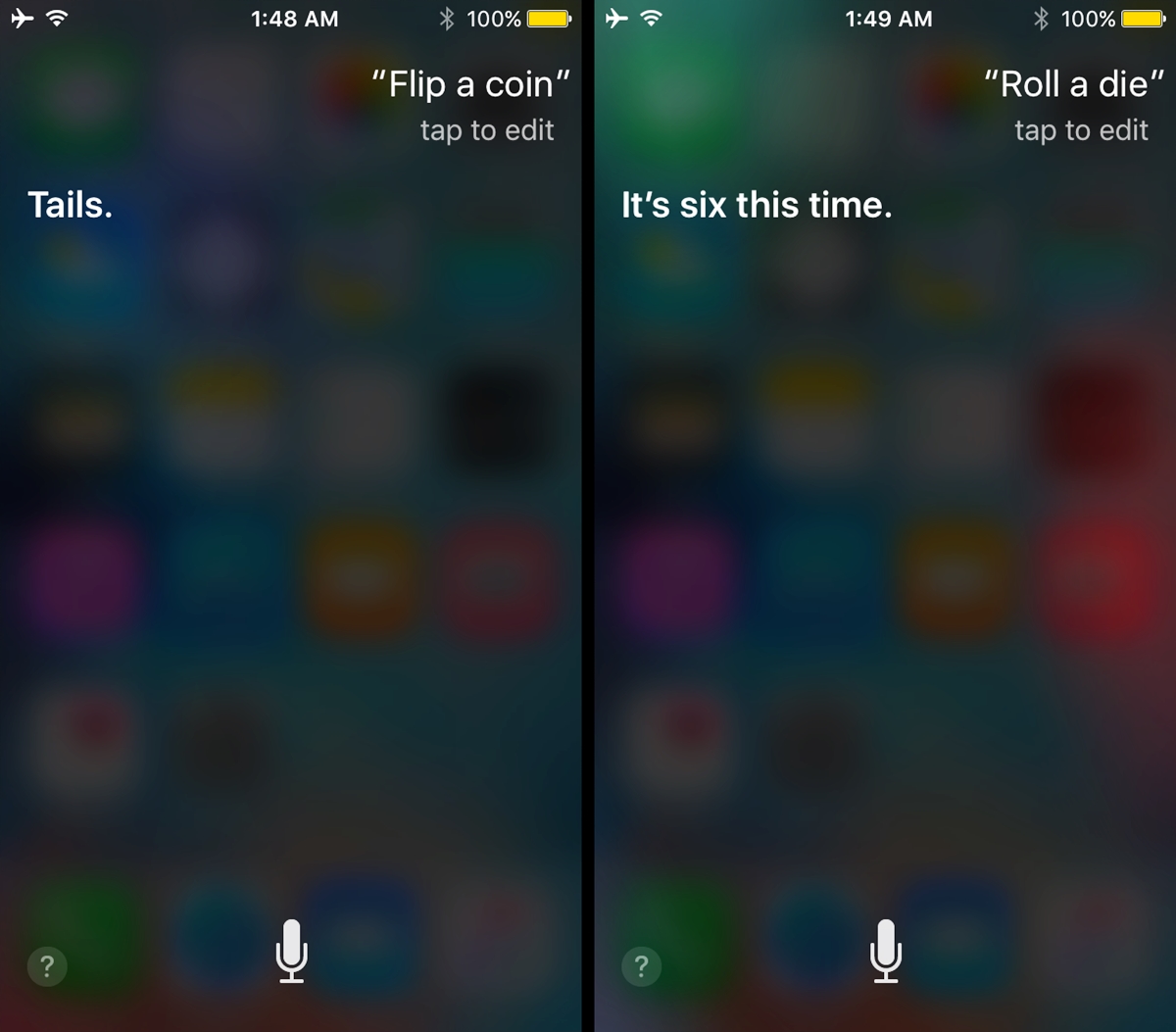
Are you tired of making decisions and need a bit of assistance? Look no further than your trusty virtual assistant, Siri! Most of us know Siri as the friendly voice that can answer our questions or set reminders, but did you know that she can also help with more playful tasks? Siri has a fun side that allows her to flip a coin or roll dice for you, making those tough decisions a breeze. Need help deciding who gets to choose the movie or who goes first in a game? Just ask Siri to flip a coin, and she’ll handle it for you. And if you’re playing a board game and can’t find your dice, no worries! Siri can roll virtual dice for you, bringing the fun back into game night. So, the next time you find yourself needing a little help with decision-making or adding some excitement to your game, ask Siri to take charge and let the virtual assistant make the tough choices for you.
Inside This Article
- Siri Can Flip a Coin
- Siri Can Roll Dice
- Siri Can Make Hard Parenting Choices
- Tip of the Day: Let Siri Do the Decision-Making for You
- Conclusion
- FAQs
Siri Can Flip a Coin
When it comes to making simple decisions like flipping a coin to determine a winner or settle a debate, Siri, the intelligent virtual assistant on your iPhone, can lend a helping hand. Siri, with its vast array of features and capabilities, can also flip a coin at your command. It’s a convenient and fun way to settle any dilemma or make a quick decision without the need for an actual coin.
Using Siri to flip a coin is a straightforward process. All you need to do is activate Siri by either holding down the home button or using the “Hey Siri” voice command. Once Siri is activated, simply say, “Hey Siri, flip a coin.” Siri will then generate a random result, either “heads” or “tails,” just like a real coin flip.
This feature can be especially handy in situations where you don’t have a coin readily available or if flipping an actual coin feels too mundane. Whether you’re trying to decide who goes first in a game, which restaurant to choose for dinner, or who gets to choose the next movie night selection, Siri can make the decision-making process quick, easy, and even a bit entertaining.
Moreover, Siri’s ability to flip a coin is not limited to a standard two-sided coin flip. If you want to simulate a more complex coin toss, you can simply ask Siri to flip multiple coins by saying something like, “Hey Siri, flip three coins.” Siri will then generate the results by randomly selecting between “heads” and “tails” for each of the three coins flipped.
It’s important to note that Siri’s coin flipping feature is not just restricted to the iPhone. It can also be accessed on other Apple devices such as the iPad, iPod touch, and even certain Mac models. So, no matter which Apple device you have, Siri is there to assist you in settling decisions with a virtual coin flip.
Overall, Siri’s ability to flip a coin provides a convenient and entertaining option for decision-making. Whether you’re looking to settle a friendly dispute or just want to add a bit of spontaneity to your choices, Siri is ready to help. So, the next time you find yourself in a pickle and need a quick decision, just ask Siri to flip a coin and let the virtual coin toss determine your fate.
Siri Can Roll Dice
You might already be familiar with Siri’s ability to perform various tasks like sending messages, setting reminders, or playing your favorite songs. However, did you know that Siri can also roll dice for you? Whether you need help with a board game or simply can’t find your physical dice, Siri is ready to lend a helping hand.
To roll dice using Siri, all you have to do is activate your voice assistant by saying, “Hey Siri,” followed by the command, “Roll a dice” or “Roll the dice.” Siri will then generate a random number between one and six, simulating the outcome of rolling a traditional six-sided die. This feature comes in handy for impromptu game nights or when you’re looking to add an element of chance to your decision-making process.
With Siri’s dice-rolling capabilities, you no longer have to worry about misplaced or biased dice. Siri ensures a fair and unbiased outcome every time, making it a reliable companion for your gaming adventures. Whether you’re playing a classic board game with friends or exploring the world of online gaming, Siri is there to add an extra layer of excitement.
Not only does Siri roll dice for you, but it also provides a convenient way to customize the number of dice you want to roll. For example, you can ask Siri to roll two dice or even three dice, and it will generate the results accordingly. This flexibility allows you to simulate the outcomes of various dice-based games or activities, making Siri a versatile tool for both entertainment and practical purposes.
Next time you find yourself in need of a dice-rolling solution, don’t fret. Just grab your iPhone or Apple device and let Siri take care of it for you. With Siri’s ability to roll dice, you can enjoy seamless gaming experiences without the hassle of physical dice or the fear of biased rolls. Siri’s random number generator ensures that every roll is fair, leaving you to focus on the game at hand and enjoy the excitement of chance. So why not let Siri be your virtual dice roller and bring some fun to your gaming sessions?
Siri Can Make Hard Parenting Choices
Parenting can be a challenging journey filled with countless decisions to make on a daily basis. From choosing the right school for your child to deciding on appropriate discipline methods, the responsibility can sometimes feel overwhelming. But did you know that Siri, the intelligent virtual assistant on your iPhone, can lend a helping hand when it comes to making those hard parenting choices?
Siri is not just a tool for setting reminders and answering questions. It is equipped with a range of features that can assist parents in making decisions for their children. Whether you need help with selecting an appropriate bedtime for your little one or deciding which extracurricular activities to enrol them in, Siri has got your back.
When it comes to setting a bedtime schedule, simply ask Siri, “What time should my child go to bed?” Siri, with its vast knowledge and understanding of sleep patterns, can provide you with appropriate suggestions based on your child’s age. It takes into consideration factors like recommended sleep durations and healthy sleep habits to give you a reliable answer.
Choosing the right extracurricular activities for your child can be a daunting task. Siri, however, can streamline the process. Just ask Siri, “What are some suitable extracurricular activities for my child?” and it will provide you with a list of popular options based on your child’s age, interests, and location. You can then explore these suggestions and make an informed decision.
Another crucial aspect of parenting involves managing screen time. With Siri, you can easily set screen time limits for your child. Simply ask Siri, “How can I limit my child’s screen time?” It will guide you through the necessary steps to enable Screen Time restrictions on your device, allowing you to monitor and control your child’s access to electronics effectively.
Furthermore, if you are struggling with choosing the right discipline method for your child, Siri can assist you in finding a suitable approach. By asking Siri, “What are some effective discipline strategies?”, it will provide you with a variety of methods tailored to your child’s age and behavior. You can then explore these options and determine what aligns best with your parenting style.
Siri’s ability to aid in hard parenting choices extends even further. From offering advice on age-appropriate books and movies to suggesting ways to handle picky eaters, Siri can provide valuable insights and suggestions to make your parenting journey a little smoother.
So the next time you find yourself facing a tricky parenting decision, don’t hesitate to turn to Siri. It’s like having a knowledgeable friend who can offer guidance and support whenever you need it.
Tip of the Day: Let Siri Do the Decision-Making for You
Struggling to make decisions? Fret not, because Siri, your trusty virtual assistant, is here to save the day! Not only can Siri help you with everyday tasks like setting reminders and sending messages, but it can also assist you in making decisions. Whether you’re facing a tough choice or simply want to leave the decision-making up to chance, Siri has got you covered.
So, how exactly can Siri make decisions for you? Let’s take a look at some of its cool features:
Siri Can Flip a Coin
No need to reach for a physical coin when you’re in a dilemma. Just ask Siri to “flip a coin,” and it will promptly let you know if it landed on heads or tails. It’s a fun and easy way to leave decisions up to chance.
Siri Can Roll Dice
Need to make a choice between multiple options? Siri can help you with that too. Simply ask Siri to “roll a dice,” and it will generate a random number between 1 and 6, just like a real dice roll. This feature is particularly useful for games or when you can’t decide between several alternatives.
Siri Can Make Hard Parenting Choices
When you’re a parent, making decisions for your children can be challenging. Luckily, Siri can assist you in making tough parenting choices. Need to determine the best bedtime for your child? Just ask Siri, “What is the recommended bedtime for a 5-year-old?” or any other age. Siri will provide you with general guidelines to help you make an informed decision.
Tip of the Day: Let Siri Do the Decision-Making for You
FAQs
-
Can Siri make decisions for important matters?
Siri can certainly help with decision-making, but it’s important to remember that it’s still an artificial intelligence. It’s best to use Siri’s suggestions as a starting point and to exercise your judgment when it comes to important matters.
-
Can I change the default Siri responses for decision-making?
Unfortunately, you cannot directly change the default responses Siri provides for decision-making tasks. However, you can experiment with different phrases or ask follow-up questions to get a more personalized response.
-
What other decision-making features does Siri have?
In addition to flipping coins, rolling dice, and offering parenting advice, Siri can also help with choosing random numbers, generating passwords, and even suggesting places to eat or visit based on your preferences.
In conclusion, Siri is not just a virtual assistant who can answer questions and perform tasks. It’s also a handy tool that can make your life easier in unexpected ways. Whether you need help deciding what to eat, settling a coin toss, or even making parenting decisions, Siri has got you covered.
With a simple voice command, Siri can flip a coin or roll dice to assist you in making random choices. It can save you the trouble of trying to make a decision and adds an element of fun to mundane tasks.
So the next time you find yourself in a predicament or needing assistance with decision-making, don’t hesitate to ask Siri. It’s not just a voice-activated assistant; it’s a companion in your daily life that can help you with even the toughest choices and bring a touch of whimsy to your everyday routines.
FAQs
1. How can Siri flip a coin or roll dice?
Siri has a built-in feature that can simulate the flipping of a coin or rolling of dice. Simply ask Siri to ‘Flip a coin’ or ‘Roll the dice’ and she will generate a random result for you.
2. Can Siri make difficult decisions for me?
Yes, Siri can assist with decision-making. You can ask Siri to make choices for you by saying things like ‘Siri, should I wear the blue shirt or the red one?’ or ‘Siri, what should I have for dinner tonight?’
3. Can Siri answer parenting-related questions?
While Siri can provide general information and suggestions, it is important to note that she is not a substitute for professional advice. For parenting-related questions, it is best to consult with experts or trusted sources.
4. Can Siri provide entertainment beyond flipping coins and rolling dice?
Absolutely! Siri is equipped with various entertaining features. You can ask her to tell you a joke, play a music track, or even tell stories. Just give it a try!
5. How can I enable Siri on my iPhone or other Apple devices?
To enable Siri on your iPhone or Apple device, go to Settings, select Siri & Search, and toggle the switch to activate Siri. You can also set up Hey Siri for hands-free activation by following the on-screen prompts.
