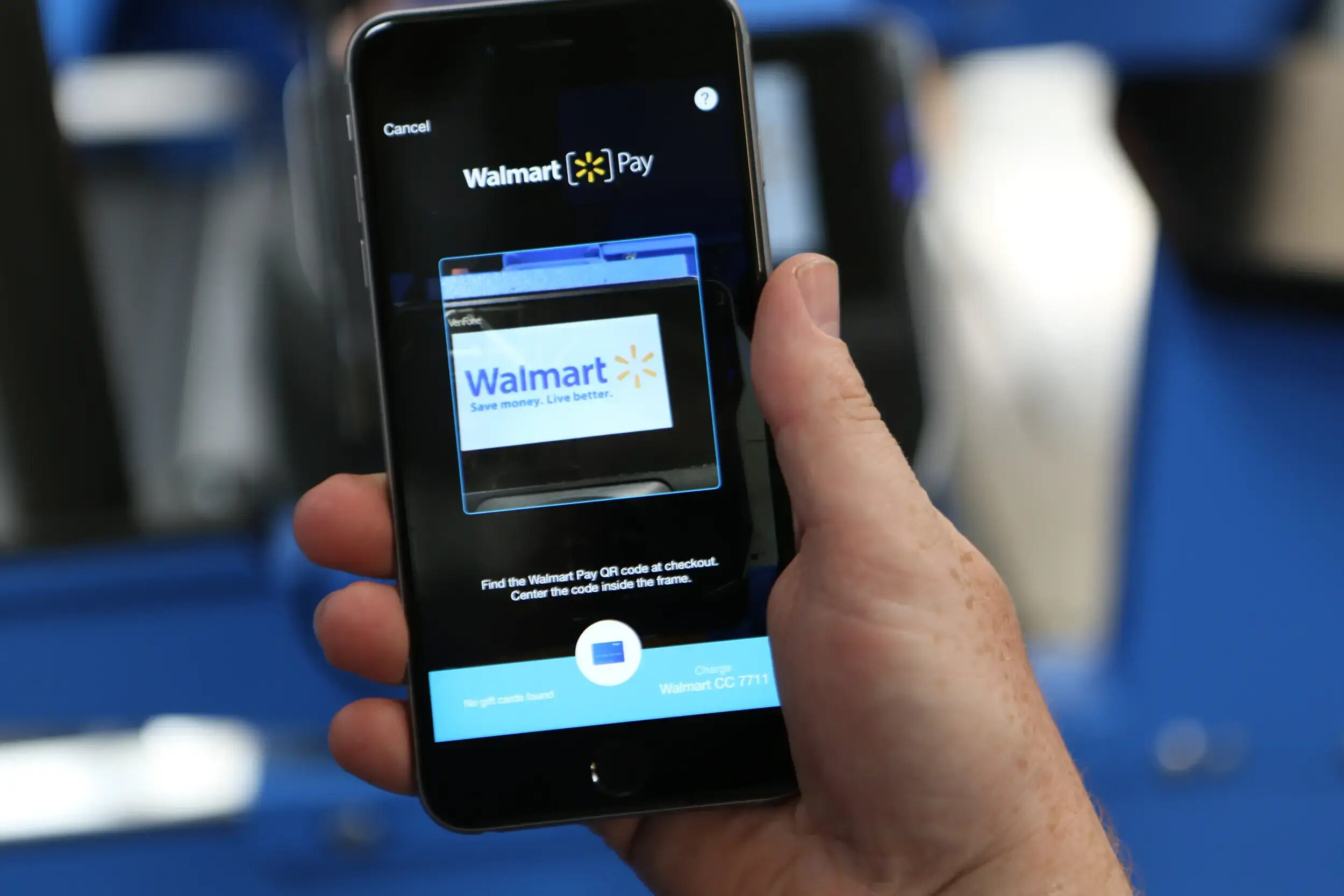
In this digital age, convenience is the name of the game. And when it comes to making purchases, why not leverage the power of your cell phone? With Walmart Pay, you can do just that. This innovative mobile app allows you to pay for your Walmart purchases directly from your phone, eliminating the need to pull out your wallet or fumble for cash. Simply scan the barcode at the checkout, authorize the payment, and voila! You’re done. But Walmart Pay goes beyond just payments – it also offers a host of additional features such as savings tracking, digital receipts, and even the ability to create shopping lists. Join the millions of Walmart customers who have already embraced the ease and convenience of mobile payments through Walmart Pay.
Inside This Article
- How Does Walmart Pay Work?
- Benefits of Using Walmart Pay
- Setting Up Walmart Pay on Your Phone
- Conclusion
- FAQs
How Does Walmart Pay Work?
Walmart Pay is a convenient mobile payment solution that allows you to make purchases using your smartphone with just a few simple steps. Let’s take a closer look at how Walmart Pay works:
1. Download the Walmart App: To start using Walmart Pay, you need to have the Walmart app installed on your smartphone. You can download it for free from the App Store or Google Play.
2. Create or Sign in to Your Walmart Account: Once you have the app, you will need to create a Walmart account or sign in if you already have one. This step ensures that your payment and personal information are securely stored within the app.
3. Set Up Walmart Pay: After logging in, you can set up Walmart Pay by linking your preferred payment method. You can add a credit or debit card, Walmart gift card, or even your Walmart Rewards Card to make payments.
4. Make a Purchase: When you’re ready to make a purchase, simply open the Walmart app and select the Walmart Pay option. Scan the QR code displayed at the checkout counter with your phone’s camera. Alternatively, you can choose to use a unique four-digit passcode generated by the app.
5. Confirm the Payment: Once you’ve scanned the code or entered your passcode, Walmart Pay will securely process your payment. You will receive a confirmation on your phone and can proceed to bag your items.
6. Receipt and Savings: After completing your purchase, you will receive a digital receipt within the Walmart app. This makes it easy to track your spending and manage your expenses. Additionally, Walmart Pay automatically applies any eligible discounts, coupons, or rewards to your purchase, helping you save money.
7. Security Measures: Walmart Pay prioritizes your security and privacy. The app uses multiple layers of encryption to protect your payment details. Additionally, if you misplace your phone or suspect unauthorized use, you can use the Walmart app to disable Walmart Pay on your device.
Walmart Pay is accepted at all Walmart stores in the United States, making it a convenient and secure way to pay for your purchases. So, next time you shop at Walmart, leave your wallet at home and pay with your phone using Walmart Pay!
Benefits of Using Walmart Pay
Walmart Pay offers a range of benefits that make it a convenient and efficient way to pay with your phone. Here are some of the key advantages:
1. Simplified Checkout Process: With Walmart Pay, you can say goodbye to fumbling for your wallet or cash at the checkout counter. Simply open the Walmart app on your phone, select Walmart Pay, and scan the QR code at the register. The payment is processed instantly, making the checkout process quick and hassle-free.
2. Enhanced Security: Walmart Pay takes security seriously. When you use the app, your financial information is encrypted and stored securely. Unlike traditional payment methods, your card details are never shared with the merchant, reducing the risk of fraud or identity theft. Additionally, Walmart Pay uses a unique QR code for each transaction, adding an extra layer of security.
3. Integration with Walmart Rewards: If you’re a member of the Walmart Rewards program, using Walmart Pay can help you maximize your savings. By linking your Walmart Rewards card to your account, you can easily earn and redeem rewards points with every purchase. This means you’ll not only enjoy the convenience of mobile payment but also get rewarded for your loyalty to Walmart.
4. Convenient Digital Receipts: Keeping track of your purchases is effortless with Walmart Pay. After completing a transaction, you’ll receive an instant digital receipt in the app. This eliminates the need for paper receipts, making it easier to track your spending and organize your finances. Plus, if you ever need to return an item, your digital receipt can be easily accessed within the app.
5. Seamless Integration with Walmart App: Walmart Pay is seamlessly integrated with the Walmart app, which offers a wide range of features and benefits. From browsing products and checking prices to creating shopping lists and accessing special offers, the Walmart app enhances your overall shopping experience. With Walmart Pay, you have everything you need right at your fingertips.
Overall, Walmart Pay provides a convenient, secure, and rewarding way to pay for your purchases. Whether you’re shopping in-store or using Walmart’s online services, this mobile payment solution simplifies the checkout process, enhances security, integrates with rewards programs, offers digital receipts, and seamlessly integrates with the Walmart app. By using Walmart Pay, you can save time, enjoy peace of mind, and make the most of your shopping experience at Walmart.
Setting Up Walmart Pay on Your Phone
If you’re looking for a convenient and secure way to make purchases at Walmart, then Walmart Pay is the answer. This mobile payment option allows you to link your credit or debit card to the Walmart app on your phone for seamless transactions. Here’s how you can set up Walmart Pay on your phone:
-
Download the Walmart App: Start by downloading the Walmart app from your device’s app store. Whether you’re using an Android or iOS device, you can find the app easily by searching for “Walmart” and looking for the familiar blue and yellow logo.
-
Sign In or Create an Account: Once you have the app installed, open it up and either sign in to your existing Walmart account or create a new one. This account is necessary to access Walmart Pay and take advantage of all its features.
-
Go to “Services” Tab: Within the Walmart app, look for the “Services” tab. It is usually located at the bottom of the screen and is represented by an icon with three horizontal lines. Tap on it to access a menu of various services offered by Walmart.
-
Select “Walmart Pay”: In the services menu, you will find an option called “Walmart Pay.” Tap on it to proceed with the setup process.
-
Add Payment Method: After selecting Walmart Pay, you will be prompted to add a payment method. You can either scan your card using your phone’s camera or manually enter the card details. Ensure that the information is accurate and tap “Save” to proceed.
-
Set Up a PIN: To secure your Walmart Pay transactions, you will need to set up a PIN. This PIN will be required every time you want to make a payment. Choose a unique and memorable PIN, and confirm it to complete the setup process.
-
Verify Your Card: For security purposes, Walmart may require you to verify your payment card. This can be done by entering a verification code sent to your card’s associated phone number or email. Follow the instructions provided to complete the verification process.
-
You’re Ready to Use Walmart Pay: Once you have completed all the steps, you are all set to start using Walmart Pay. Simply open the Walmart app, tap on “Walmart Pay,” enter your PIN, and scan the QR code at the register to make your payment.
Setting up Walmart Pay on your phone is quick and straightforward. By linking your payment card and creating a secure PIN, you’ll be able to enjoy the convenience of making purchases with just a few taps on your phone. Say goodbye to fumbling for your wallet or dealing with loose change at the checkout – with Walmart Pay, your phone becomes your wallet.
In conclusion, Walmart Pay is a convenient and secure way to make mobile payments using your phone. With its easy setup process and widespread acceptance at Walmart stores, it provides a seamless and efficient payment experience. By leveraging the power of mobile technology, Walmart Pay eliminates the need to carry physical wallets or search for credit cards, making it a time-saving solution for busy shoppers.
With its built-in security features and strong encryption protocols, Walmart Pay ensures the safety of your financial information, providing peace of mind while making purchases. By linking your payment methods to the app, you can effortlessly manage your transactions and keep track of your spending.
Whether you’re shopping for groceries, electronics, or anything else at Walmart, give Walmart Pay a try and experience the convenience and simplicity of paying with your phone. Say goodbye to fumbling for cash or rummaging through your purse – Walmart Pay is the future of convenient and hassle-free shopping.
FAQs
1. Can I use Walmart Pay on any smartphone?
Yes, Walmart Pay is compatible with both iOS and Android devices. Simply download the app from the App Store or Google Play Store and follow the setup instructions.
2. Is Walmart Pay safe to use?
Yes, Walmart Pay is designed with advanced security measures to protect your payment information. It utilizes encryption technology and does not store your actual credit or debit card numbers. Additionally, you can add an extra layer of security by enabling features such as biometric authentication or requiring a passcode to authorize transactions.
3. Can I earn rewards or cashback when using Walmart Pay?
Absolutely! By using Walmart Pay, you can take advantage of various rewards programs offered by Walmart. These could include cashback offers, discounts, or exclusive promotions. It’s a great way to maximize savings while shopping at Walmart.
4. Can I use Walmart Pay at any Walmart store?
Yes, Walmart Pay is accepted at all Walmart stores across the United States. Simply open the app, select Walmart Pay, and scan the QR code displayed at the register to complete your payment.
5. Can I use Walmart Pay for online purchases?
Unfortunately, Walmart Pay is currently only available for in-store purchases. However, Walmart offers a convenient online ordering platform where you can pay with other supported payment methods, such as credit/debit cards or PayPal.
