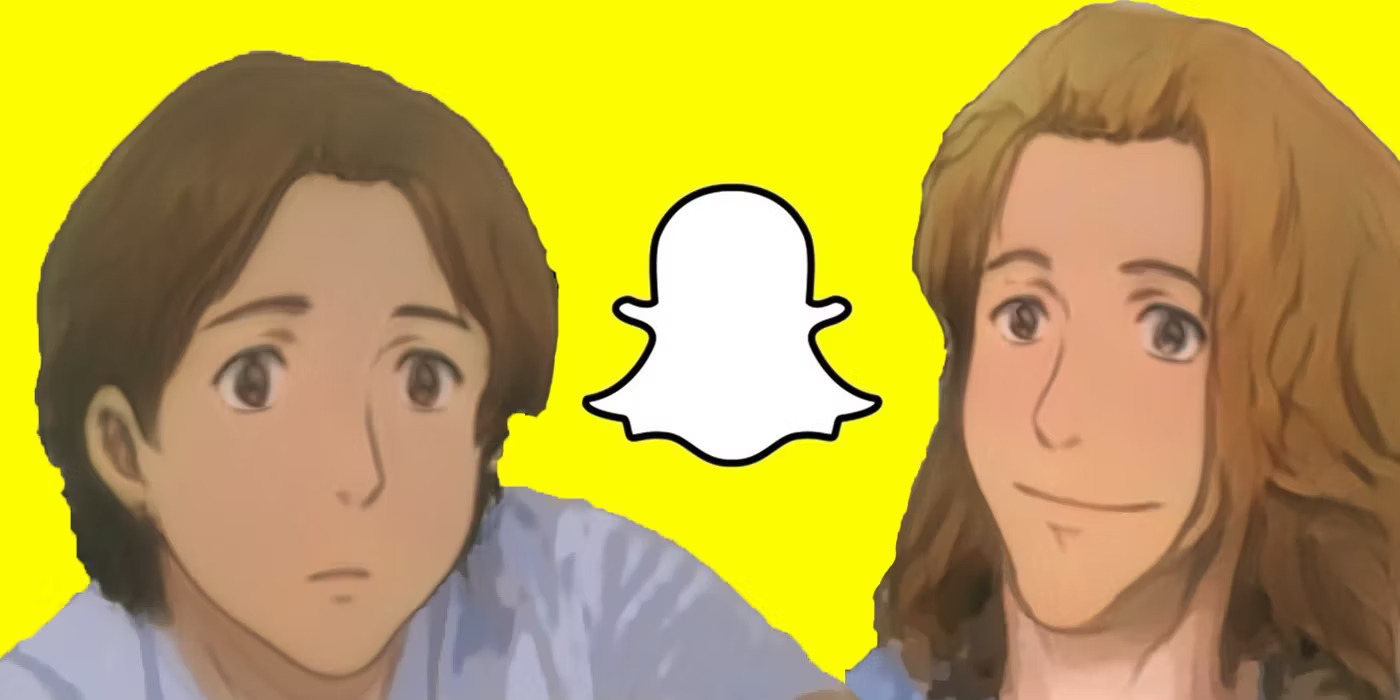
Welcome to the world of Snapchat, where filters come to life and self-expression takes on a whole new level of fun. One of the latest trends captivating Snapchat users is the Anime Filter. But you may be wondering, what exactly is the Anime Filter on Snapchat, and how can you get it? Well, in this article, we will delve into all the details. Whether you’re a seasoned Snapchat user or just starting out, we’ve got you covered. Discover how to transform yourself into a captivating anime character with just a swipe of your finger. Join the millions of Snapchat users who are embracing their inner anime alter ego and explore the exciting world of Anime Filter on Snapchat!
Inside This Article
- What Is Anime Filter on Snapchat?
- How to Get the Anime Filter on Snapchat
- Using the Anime Filter on Snapchat
- Exploring Different Anime Filter Effects on Snapchat
- Conclusion
- FAQs
What Is Anime Filter on Snapchat?
Do you ever wish you could transform yourself into a cute, animated character? Well, now you can with the Anime Filter on Snapchat! This unique filter is taking the social media world by storm, giving users the ability to instantly morph into their very own anime avatar.
The Anime Filter on Snapchat uses advanced augmented reality (AR) technology to detect and analyze facial features, allowing it to accurately map an anime-style makeover onto your face. It’s like having your own personal anime artist, but without the need for any drawing skills!
With the Anime Filter, your eyes become larger and more vibrant, your lashes longer and more defined, and your skin tone takes on a flawless, porcelain-like appearance. The filter also adds cute rosy cheeks, giving you that beloved “kawaii” look.
Not only does the Anime Filter transform your appearance, but it also adds fun animated elements to your snaps. You can have colorful hearts floating around you or even have little sparkles trailing behind your movements. It’s a whimsical and magical experience that brings your anime avatar to life!
The popularity of the Anime Filter on Snapchat has skyrocketed as users embrace the opportunity to unleash their inner anime character. It has become a favorite among both casual Snapchat users and avid anime fans.
So, whether you want to channel your inner Sailor Moon, Naruto, or just want to experience the charm and enchantment of the world of anime, the Anime Filter on Snapchat is the perfect tool to bring your imagination to life.
How to Get the Anime Filter on Snapchat
Snapchat is known for its fun and creative filters, and one of the most popular ones is the Anime filter. This filter allows you to transform yourself into a colorful and stylized anime character, complete with big eyes and vibrant expressions. If you’re wondering how to get the Anime filter on Snapchat, you’re in luck – it’s easy!
To get the Anime filter on Snapchat, follow these simple steps:
- Update Snapchat: Make sure you have the latest version of the Snapchat app installed on your device. If not, head to your app store and update it to the latest version.
- Open Snapchat: Launch the Snapchat app on your device by tapping on the icon.
- Access the Camera: Swipe right from the main screen to access the Snapchat camera.
- Activate Filters: Once in the camera, tap on the smiley face icon on the bottom right corner of the screen to open the filters menu.
- Search for the Anime Filter: In the filters menu, swipe through the available filters until you find the Anime filter. It usually features a colorful background with anime-inspired eyes.
- Select the Anime Filter: Once you’ve found the Anime filter, tap on it to apply it to your face. The filter will instantly transform your appearance into an animated anime character.
- Have Fun! Now that you have the Anime filter on Snapchat, you can take pictures or record videos with it. Explore different poses and expressions to fully embrace the anime character within you.
That’s it! You now know how to get the Anime filter on Snapchat. It’s a fun and creative way to express yourself and share entertaining content with your friends and followers on the platform. So go ahead, give it a try, and enjoy the world of anime right on your Snapchat!
Using the Anime Filter on Snapchat
Using the anime filter on Snapchat is a fun and creative way to transform yourself into an animated character. Whether you’re a fan of Japanese anime or simply enjoy experimenting with different filters, Snapchat offers a variety of anime-inspired effects to choose from. Here’s how you can use the anime filter on Snapchat to add a touch of whimsy to your snaps.
1. Open the Snapchat app on your smartphone and ensure that your front-facing camera is active.
2. Tap on the camera screen to bring up the lens carousel at the bottom.
3. Swipe left or right until you find the anime filter. It typically features a colorful icon that resembles an anime character.
4. Align your face within the designated area on the screen. Snapchat’s augmented reality (AR) technology will detect your face and apply the anime filter accordingly.
5. Once the filter is applied, experiment with different facial expressions and camera angles to see how the filter reacts. Some filters may change based on your movements or interactions, adding an extra layer of fun to your snaps.
6. To capture a snap with the anime filter, press and hold the circular capture button at the bottom of the screen. Alternatively, you can also record a video by holding down the capture button for the desired duration.
7. After capturing your snap, you can further enhance it by using Snapchat’s editing tools, such as adding text, stickers, or doodles.
8. Once you’re satisfied with your snap, you can choose to send it directly to your friends, add it to your Snapchat story, or save it to your camera roll for sharing on other platforms.
Remember, the anime filter on Snapchat is just one of the many filters and lenses available on the app. Feel free to explore and discover other creative effects that can elevate your snaps to a new level of entertainment and expression.
So, grab your smartphone, get creative, and have fun using the anime filter on Snapchat to bring your snaps to life!
Exploring Different Anime Filter Effects on Snapchat
Once you have successfully activated the Anime filter on Snapchat, you will be introduced to a whole new world of creativity and fun. With the Anime filter, you can transform your selfies into anime-style characters, complete with expressive eyes, colorful hair, and unique facial features.
But the fun doesn’t stop there! Snapchat offers a variety of Anime filter effects to choose from, each with its own distinct style and charm. Let’s explore some of these amazing Anime filter effects and see how they can add a touch of magic to your snaps:
1. Magical Girl
The Magical Girl filter takes inspiration from the popular anime genre and gives your snaps a whimsical and enchanting touch. It adds sparkling eyes, rosy cheeks, and pastel-colored hair, instantly transforming you into a magical and adorable character. This filter is perfect for creating dreamy and fantastical snaps.
2. Samurai Warrior
If you’re a fan of samurai anime and want to channel your inner warrior, the Samurai Warrior filter is for you. It adds fierce-looking eyes, a katana, and a Japanese-inspired background, giving you the appearance of a strong and fearless samurai. This filter is ideal for capturing powerful and intense moments in your snaps.
3. Kawaii Cutie
Kawaii culture, with its cute and lovable aesthetics, has taken the world by storm. With the Kawaii Cutie filter, you can embrace the essence of kawaii in your snaps. It gives you adorable eyes, a button nose, and a heart-shaped blush, turning you into an irresistibly cute character. This filter is perfect for creating sweet and charming snaps.
4. Cyberpunk
If you’re into the futuristic and cybernetic world of anime, the Cyberpunk filter is right up your alley. It adds neon accents, glowing eyes, and advanced technological elements to your snaps, creating a mesmerizing cyberpunk aesthetic. This filter is great for capturing edgy and futuristic snaps.
5. Chibi Mode
Chibi characters, with their exaggerated features and adorable appearance, are a beloved part of anime culture. The Chibi Mode filter allows you to transform into a chibi version of yourself, complete with big sparkling eyes, a small nose, and a tiny mouth. This filter is perfect for bringing out your playful and cute side in your snaps.
These are just a few examples of the exciting Anime filter effects that Snapchat has to offer. Explore the filters, have fun experimenting, and unleash your creativity to create stunning and captivating snaps that embody the world of anime. Happy snapping!
Conclusion
The Anime Filter on Snapchat has become a popular trend among users, allowing them to transform themselves into animated characters. It has brought a new level of excitement and creativity to the world of Snapchat filters, captivating users of all ages. By leveraging augmented reality technology, Snapchat has successfully brought the anime-inspired look to life, enabling users to interact with their surroundings in a whole new way. Whether you’re a fan of anime or just curious to try out this unique filter, getting the Anime Filter on Snapchat is a simple process that can be done directly through the app. So why not give it a go and unleash your inner anime character on Snapchat today!
FAQs
Q: What is the Anime Filter on Snapchat?
The Anime Filter on Snapchat is a popular augmented reality (AR) filter that transforms your face into an anime-style character. It allows users to experience the fun and excitement of looking like a character from their favorite animated series or manga.
Q: How do I get the Anime Filter on Snapchat?
To get the Anime Filter on Snapchat, follow these steps:
1. Make sure you have the latest version of the Snapchat app installed on your mobile device.
2. Open the Snapchat app and access the camera screen.
3. Tap on the smiley face icon on the right side of the camera screen to access the lens carousel.
4. Search for “Anime” in the lens carousel or look for the Anime Filter among the available options.
5. Once you find the Anime Filter, tap on it to apply it to your face.
6. Follow the on-screen instructions to adjust and customize the filter according to your preferences.
Q: Can I use the Anime Filter on both photos and videos?
Yes, you can use the Anime Filter on both photos and videos. Once you have applied the filter to your face, you can capture photos or record videos with the animated and stylized anime look. It’s a great way to add a touch of creativity and whimsy to your Snapchat content.
Q: Are there different variations of the Anime Filter?
Yes, Snapchat often introduces variations of popular filters, including the Anime Filter. These variations may have different styles, colors, or additional animations. The app frequently updates its lens carousel, so you might come across different versions of the Anime Filter during special events, holidays, or collaborations.
Q: Can I use the Anime Filter on someone else’s face?
Yes, you can use the Anime Filter on someone else’s face. The Anime Filter works by detecting and overlaying the anime-style elements on the person’s face within the camera frame. Simply switch to the front-facing camera and position it on the face of the person you want to apply the filter to.
Please note that the accuracy and effectiveness of the filter may vary depending on various factors like lighting conditions and facial features.
