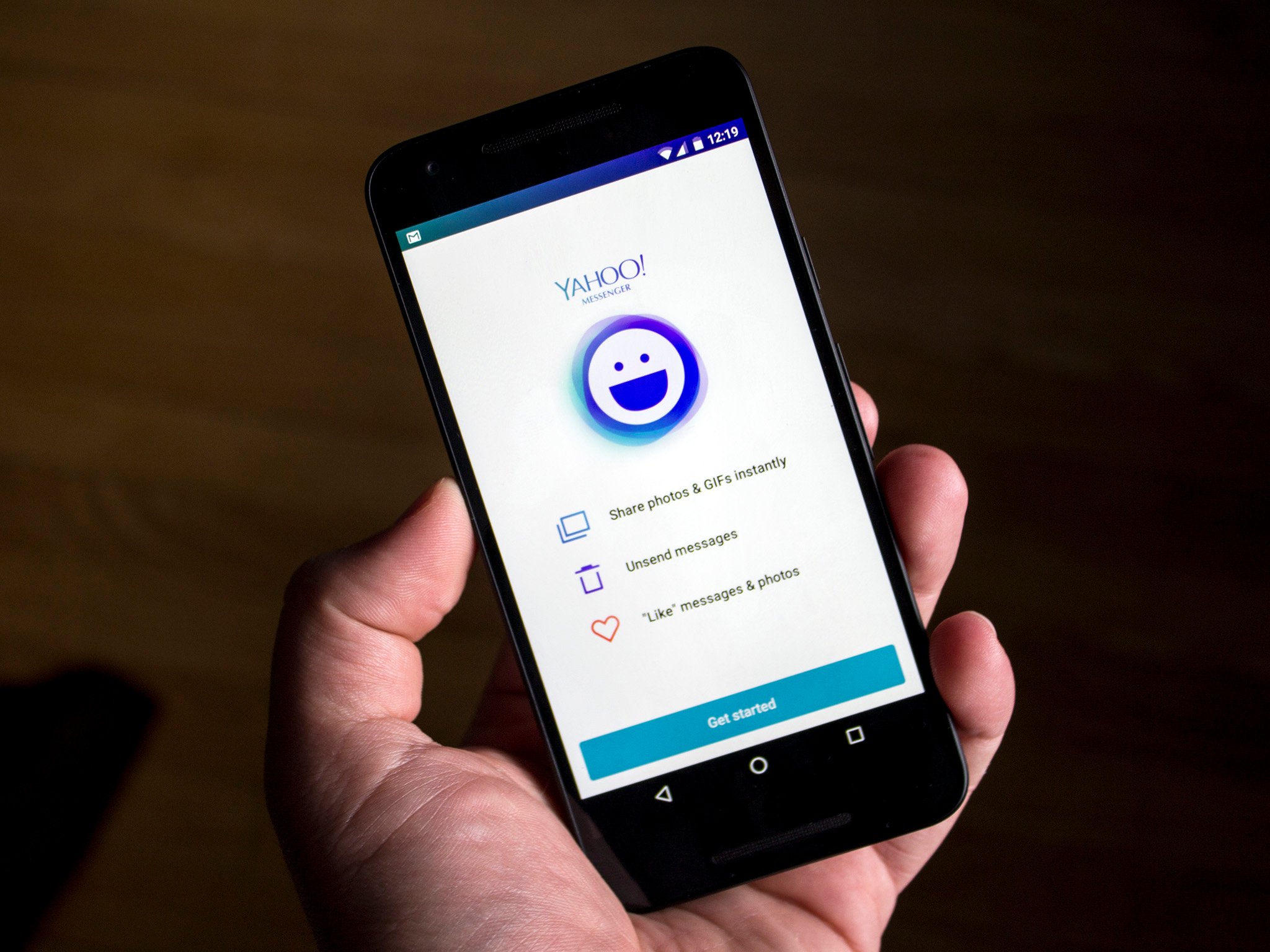
Yahoo Messenger, the iconic communication platform that has kept people connected since its inception, is back with exciting new features to enhance your messaging experience. With the latest update, Yahoo Messenger now allows you to send and receive animated GIFs, making your conversations more lively and expressive. Additionally, the integration of Flickr enables you to share high-quality photos directly within the app, giving you the ability to capture and treasure precious moments with your loved ones. And that’s not all! Yahoo Messenger now offers fun group chats where you can chat and collaborate with multiple friends at the same time. Whether it’s planning a get-together, sharing vacation photos, or simply catching up with old friends, Yahoo Messenger has evolved to meet your communication needs in the most engaging and interactive way. Let’s delve into the details and discover how these new features can elevate your messaging game!
Inside This Article
Yahoo Messenger Gets GIFs
If you’re a fan of using Yahoo Messenger to connect with friends and family, get ready to take your conversations to a whole new level of fun! Yahoo Messenger has now introduced the exciting addition of GIFs to its platform, making communication even more expressive and animated. Whether you’re celebrating a milestone, expressing your emotions, or simply want to add a touch of humor to your chat, the new GIF feature allows you to do so with just a few taps.
GIFs, short for Graphics Interchange Format, are a popular type of image file that supports animation. They have become a language of their own, conveying thoughts and emotions in a way that words alone cannot. With Yahoo Messenger’s integration of GIFs, you now have access to a vast library of these animated images that can bring your conversations to life.
The process of sending a GIF on Yahoo Messenger is simple. Just type in a keyword that aligns with the type of GIF you’re looking for, such as “celebration,” “laugh,” or “love,” and a selection of relevant GIFs will be displayed. Choose the one that best suits your message, and send it to your chat partner. It’s that easy!
Whether you want to share an adorable cat GIF to make someone smile or a funny reaction GIF to express your surprise, the possibilities are endless. GIFs add an extra layer of visual engagement to your conversations and can make even the simplest interactions more enjoyable.
In addition to enhancing your individual chats, GIFs can also be used in group chats to create a more dynamic and entertaining atmosphere. Imagine the laughter and camaraderie that can be generated when everyone in the group reacts to a funny GIF simultaneously. It’s a surefire way to liven up your conversations and bring people closer together.
So, if you’re looking to spice up your conversations, Yahoo Messenger’s new GIF feature is the perfect way to do it. Get ready to express yourself in a whole new way with the addition of animated images that capture the essence of your thoughts and emotions. Whether you’re cheering someone up, sharing a funny moment, or simply making a statement, GIFs are here to add an extra touch of flair to your Yahoo Messenger experience!
Flickr Integration
Yahoo Messenger has recently introduced an exciting new feature – Flickr integration. This integration allows users to seamlessly share their favorite photos and albums from Flickr directly within the messaging app. Whether you want to reminisce about a memorable trip, share stunning landscapes, or showcase your photography skills, this new integration makes it incredibly convenient.
With just a few simple steps, you can access and share your Flickr photos without leaving the Yahoo Messenger app. Simply click on the “Flickr” icon within the app and sign in to your Flickr account. Once logged in, you’ll have access to your entire photo library, including both individual photos and entire albums.
Not only can you share your own photos, but you can also explore and discover photos from the vast collection available on Flickr. Yahoo Messenger’s integration with Flickr enables users to browse through a wide range of categories, such as nature, travel, food, and much more. Stunning imagery is just a click away, allowing you to experience the beauty captured by talented photographers from around the world.
Sharing photos through Yahoo Messenger with the Flickr integration is simple and intuitive. You can select a specific photo or album and easily send it to your friends or family members during a conversation. Whether you’re planning a vacation, discussing a memorable event, or just sharing a moment of joy, photos can add depth and emotional connection to your conversations.
In addition to sharing photos, Yahoo Messenger’s Flickr integration also allows you to comment and like photos within the app. This means you can engage in conversations and express your thoughts about the photos you see without ever leaving the messaging interface. It’s a seamless experience that enriches the way you connect and communicate with your friends and loved ones.
With the introduction of Flickr integration, Yahoo Messenger has become more than just a messaging app. It’s now a platform where you can effortlessly share and explore the beauty of photography, creating deeper connections through visual storytelling.
Fun Group Chats
Group chats have become an essential part of our social interactions, and Yahoo Messenger is taking them to the next level by incorporating fun and exciting features. Whether you’re planning a surprise party, organizing a group trip, or simply connecting with friends, here’s how Yahoo Messenger is making group chats more enjoyable than ever.
1. Customized Reactions: In a group chat, expressing your instant reactions is crucial to keep the conversation lively. With Yahoo Messenger’s customized reactions, you can now react to messages with a wide range of fun emojis, stickers, and GIFs. Whether it’s a laugh, a heart, or a thumbs-up, these visual cues add an extra layer of expression to your conversations.
2. Group Games: What’s better than bonding with your friends over a game? Yahoo Messenger lets you play a variety of engaging games directly within the group chat. From trivia challenges to multiplayer word games, these interactive features create a fun and competitive atmosphere, allowing everyone in the group to participate and have a great time together.
3. Event Planning: Group chats often revolve around planning events, and Yahoo Messenger simplifies the process by integrating event planning tools directly into the chat interface. You can create and manage event invitations, set reminders, and share details with all the members of the group. This streamlines the coordination process, ensuring that everyone is on the same page and making the event planning experience much more enjoyable.
4. Photo Sharing: Sharing memories and capturing moments is an integral part of any group chat. Yahoo Messenger understands this and allows seamless photo sharing within the group. You can easily upload and share photos from your gallery or even capture live photos in real-time. This feature enables everyone to relive those memorable moments and create a sense of togetherness.
5. Polls and Surveys: Making decisions in a group can often be challenging, but Yahoo Messenger makes it effortless with the inclusion of polls and surveys. From deciding on a meeting time to choosing a vacation destination, you can create polls and gather opinions from the group members. This interactive feature not only fosters engagement but also ensures that everyone’s voice is heard, making the group chat experience more inclusive and enjoyable.
With these fun group chat features, Yahoo Messenger transforms your conversations into lively and dynamic interactions. Whether you’re using it for personal or professional purposes, the incorporation of customized reactions, group games, event planning tools, photo sharing, and polls makes Yahoo Messenger a standout choice for interactive and enjoyable group chats.
Conclusion
Overall, Yahoo Messenger has made significant improvements with the inclusion of GIFs, Flickr integration, and fun group chats. These updates have revitalized the app and brought it in line with the evolving demands of modern users.
The addition of GIFs adds a lively and expressive element to conversations, allowing users to convey emotions and reactions in a whole new way. With access to Flickr, users can share and view high-quality images, enhancing the visual aspect of their interactions. The introduction of fun group chats enables users to connect with multiple friends simultaneously, fostering a sense of community and enhancing the overall user experience.
With these new features, Yahoo Messenger has solidified its position as a competitive player in the mobile app market. Whether users want to share a funny GIF, showcase breathtaking photos, or engage in entertaining group chats, Yahoo Messenger offers a comprehensive and enjoyable platform. It’s clear that Yahoo has listened to user feedback and delivered a revamped experience that caters to the diverse needs and preferences of its users.
So why wait? Give the new and improved Yahoo Messenger a try today and discover a world of fun, creativity, and seamless communication.
FAQs
1. Are there any fees for using Yahoo Messenger?
No, Yahoo Messenger is completely free to use. You can send messages, make voice and video calls, and share files with friends and family without any additional charges.
2. Can I use Yahoo Messenger on my mobile device?
Yes, Yahoo Messenger is available as a mobile app for both iOS and Android devices. You can easily download and install the app from the respective app stores and enjoy all the features and functionality on your smartphone or tablet.
3. What new features does Yahoo Messenger offer?
Yahoo Messenger now includes exciting new features such as GIFs, Flickr integration, and fun group chats. With GIFs, you can add an extra touch of expression to your conversations. The integration with Flickr allows you to instantly share and view photos within the app. Fun group chats provide an engaging platform for multiple users to chat and share content in a collaborative environment.
4. Can I use Yahoo Messenger to make international calls?
Yes, you can make international calls using Yahoo Messenger. It offers a voice and video calling feature that enables you to connect with friends and family around the world. However, please note that additional charges may apply based on your mobile or internet service provider’s billing rates.
5. Is Yahoo Messenger a secure messaging platform?
Yahoo Messenger takes the security and privacy of its users seriously. It offers end-to-end encryption, ensuring that your conversations remain private and secure. However, it’s always advisable to take precautions while sharing personal information or sensitive content through any messaging app.
