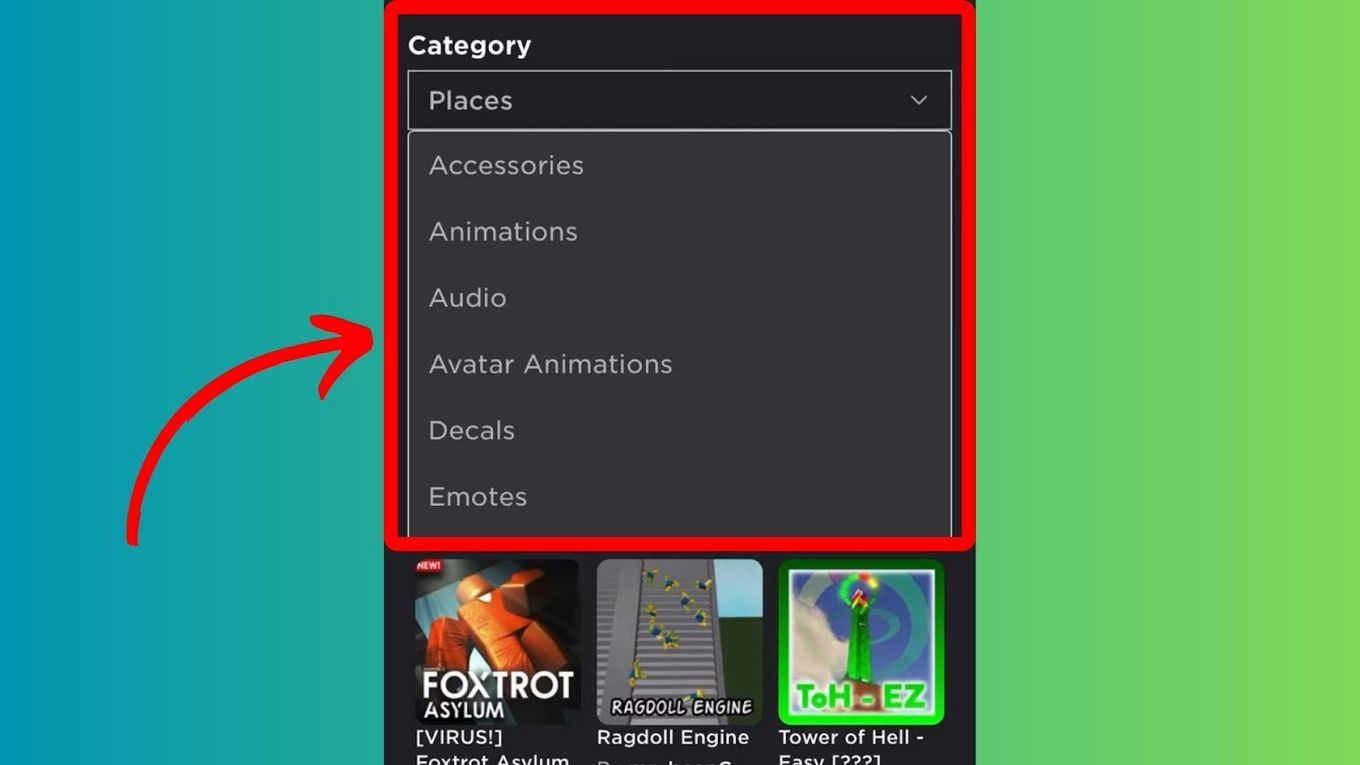
Are you a fashion-forward gamer who loves expressing your style through virtual clothing? Look no further than Roblox Mobile, the popular gaming platform that allows players to not only play games but also create and customize their avatars with a wide range of clothing options. Whether you’re into trendy streetwear, elegant formal wear, or quirky costumes, Roblox Mobile has got you covered.
In this article, we will guide you on how to find your favorite clothing on Roblox Mobile. From navigating the catalog to using search filters and exploring user-created content, we’ll provide you with all the tips and tricks to help you discover the perfect outfit for your virtual persona. So, get ready to dive into the world of virtual fashion and unlock a whole new level of style on Roblox Mobile.
Inside This Article
- How to Find Your Favorite Clothing on Roblox Mobile- Filter Clothing by Category- Search for Specific Clothing Items- Explore Featured and Trending Clothing- Join Clothing Groups and Check their Stores
- Conclusion
- FAQs
How to Find Your Favorite Clothing on Roblox Mobile- Filter Clothing by Category- Search for Specific Clothing Items- Explore Featured and Trending Clothing- Join Clothing Groups and Check their Stores
Roblox Mobile is a popular platform for players to explore virtual worlds and express their style through customizable avatars. One of the best features of Roblox is the ability to find and wear a wide range of clothing items. Whether you’re looking for trendy outfits or want to channel your unique fashion sense, Roblox Mobile offers various ways to find your favorite clothing. In this article, we’ll guide you through different methods to discover and acquire the perfect attire for your avatar.
Filter Clothing by Category
One way to narrow down your search is by filtering clothing items based on category. When browsing the Roblox Mobile catalog, you’ll notice a sidebar with different categories such as tops, bottoms, accessories, and more. By selecting a specific category, you can easily find clothing items that match your preferences. For example, if you’re looking for a new pair of shoes, simply click on the “Shoes” category and explore the available options.
Search for Specific Clothing Items
If you have a particular clothing item in mind, you can use the search feature on Roblox Mobile to find it quickly. Tap on the search bar at the top of the catalog screen and enter relevant keywords. For instance, if you’re searching for a black hoodie, type “black hoodie” into the search bar. Roblox Mobile will display a list of matching clothing items, allowing you to browse and choose the one that suits your style.
Explore Featured and Trending Clothing
If you’re looking for inspiration or want to stay on top of the latest fashion trends, be sure to check out the featured and trending sections on Roblox Mobile. These sections showcase clothing items that are popular among the community or have been handpicked by the Roblox team. Take your time to explore these sections and discover unique and stylish clothing options that you might not have come across otherwise.
Join Clothing Groups and Check their Stores
Another great way to find your favorite clothing on Roblox Mobile is by joining clothing groups and checking out their stores. Many players create clothing groups dedicated to fashion and regularly release new designs. By joining these groups, you’ll have access to exclusive clothing items that may not be available elsewhere. You can find clothing groups by searching the group section and then visit their stores to browse and purchase their creations.
Conclusion
Roblox Mobile offers an incredible array of clothing options for users to explore and personalize their avatars. With a few simple steps, you can easily find your favorite clothing items on Roblox Mobile. Remember to utilize the search bar, browse through the catalog, and take advantage of community recommendations to discover new clothing pieces that suit your style.
Whether you’re looking for trendy tops, stylish bottoms, or unique accessories, Roblox Mobile has it all. Don’t be afraid to experiment with different outfits and mix and match items to create a truly unique and expressive avatar. The possibilities are endless when it comes to fashion in Roblox Mobile.
So, get ready to dive into the world of clothing on Roblox Mobile and let your creativity run wild. Stay fashionable, stay true to yourself, and have fun dressing up your avatar to make a statement in the Roblox community!
FAQs
Here are the most commonly asked questions about finding your favorite clothing on Roblox Mobile:
-
Can I find clothing on Roblox Mobile?
Yes, definitely! Roblox Mobile allows you to explore an extensive collection of clothing items and accessories designed by the community. Whether you’re looking for trendy outfits, stylish hats, or unique accessories, you can find them all on Roblox Mobile.
-
How do I search for clothing on Roblox Mobile?
To search for clothing on Roblox Mobile, simply open the Roblox app and tap on the “Catalog” button on the bottom navigation bar. From there, you can use the search bar at the top to enter keywords or specific item names. Refine your search using filters like category, price range, and popularity to find exactly what you’re looking for.
-
Can I try on clothing before purchasing on Roblox Mobile?
Yes, Roblox Mobile allows you to preview clothing items before making a purchase. Once you find a clothing item you’re interested in, simply tap on it to view a detailed description, including its name, price, and image. Tap on the “Try On” button to see how the clothing item looks on your avatar before deciding to buy it.
-
How can I save my favorite clothing on Roblox Mobile?
To save your favorite clothing items on Roblox Mobile, you can create and manage your own personal inventory called “Favorites.” When browsing through the catalog, tap on the heart icon located next to the item you like to add it to your favorites. You can access your favorites anytime by going to your profile and selecting the “Favorites” tab.
-
Can I customize clothing on Roblox Mobile?
While you cannot customize existing clothing items on Roblox Mobile, you can express your creativity by purchasing and wearing different clothing items together to create unique outfits. Mix and match various tops, bottoms, and accessories to create a style that reflects your individuality.
