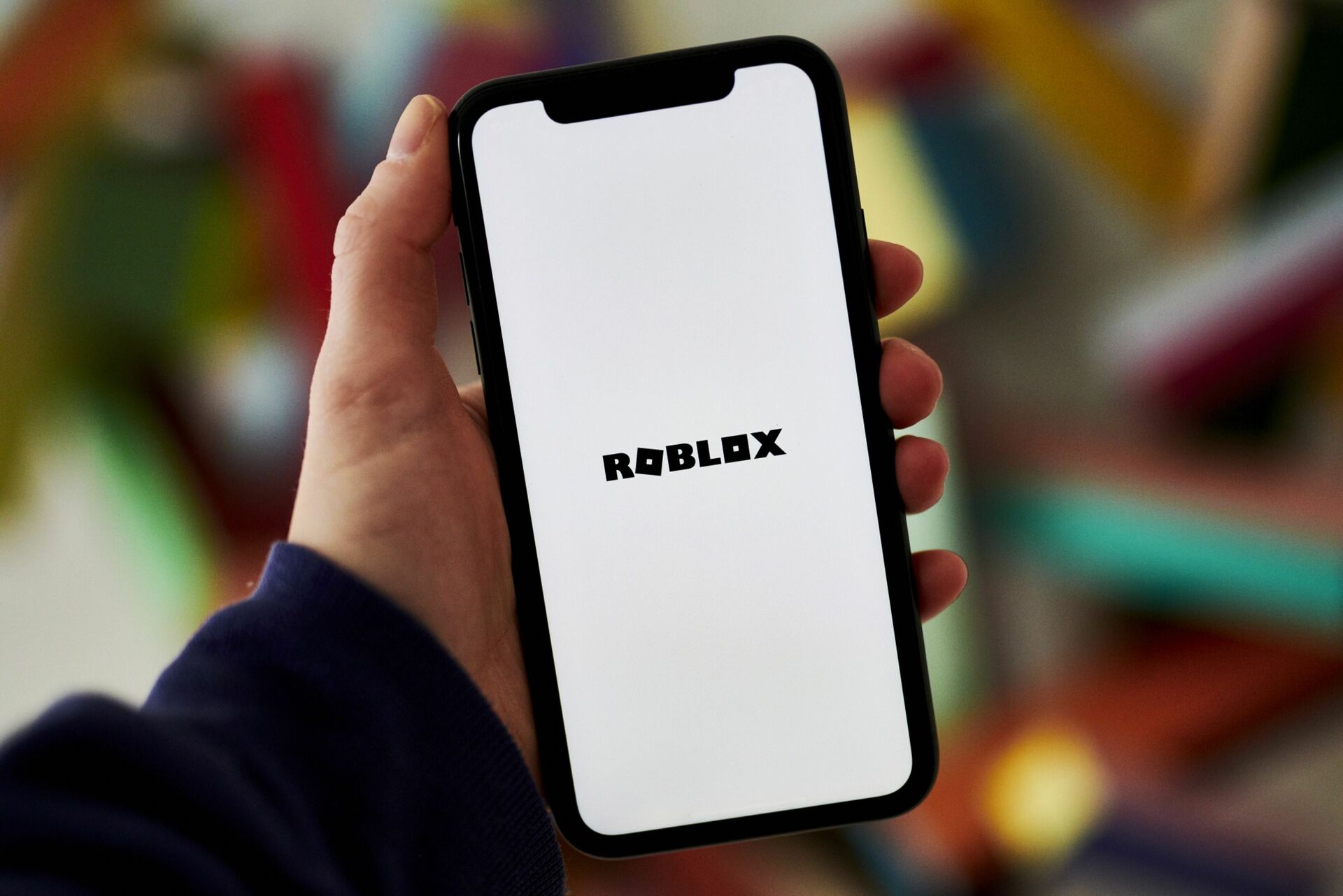
Are you a fan of Roblox Mobile and love listening to music at the same time? Well, you’re in luck! In this article, we will show you exactly how to play your favorite tunes while enjoying the immersive world of Roblox on your mobile device. Roblox is a widely popular mobile game that allows users to create and play games in a virtual universe. It’s no wonder you might want to enhance your gaming experience by adding some catchy beats to the mix. Whether you’re in the middle of an intense battle or exploring a new realm, having music playing in the background can elevate your gameplay to a whole new level. So, let’s dive in and discover the various methods to play music while playing Roblox Mobile!
Inside This Article
- Getting Started
- Method 1: Using a music player app
- Method 2: Utilizing the Roblox Boombox
- Method 3: Streaming music through a browser
- Method 4: Using an external music device
- Conclusion
- FAQs
Getting Started
Playing music while enjoying your favorite Roblox games can greatly enhance your gaming experience. It adds an extra layer of entertainment and can help set the mood as you dive into immersive virtual worlds. If you’re wondering how to play music while playing Roblox on your mobile device, we’ve got you covered. In this article, we’ll explore different methods to achieve this. Let’s get started!
Before we delve into the various methods, there are a few general things you need to keep in mind to successfully play music while playing Roblox on your mobile device. First, ensure that you have a stable internet connection. Streaming music requires an internet connection, so it’s essential to have a reliable one to avoid interruptions. Second, make sure you have sufficient storage space on your device if you plan to download music for offline play. Lastly, familiarize yourself with the Roblox game you’re playing, as some games may have specific restrictions or limitations when it comes to playing music.
Now that we’ve covered the basics, let’s explore different methods that you can use to play music while playing Roblox on your mobile device.
Method 1: Using a music player app
Playing music while enjoying your favorite Mobile Games like Roblox can greatly enhance your gaming experience. One of the easiest ways to achieve this is by using a music player app on your smartphone or tablet. These apps allow you to play your favorite playlists or songs in the background while you immerse yourself in the game.
The first step is to choose a reliable music player app from your device’s app store. Popular options include Spotify, Apple Music, Google Play Music, and Amazon Music. Once you have downloaded and installed the app, you can create a playlist or select your preferred songs to be played while gaming.
Next, launch the music player app and start playing the songs you want to listen to. Make sure to adjust the volume to a comfortable level, so it doesn’t overpower the sound effects or gameplay of the game you’re playing.
Now it’s time to open the Roblox game on your mobile device. You can navigate to your favorite game or explore new ones while the music continues to play in the background. Most music player apps have a mini-player or a drop-down notification bar that allows you to control the playback without switching between apps.
Remember, some games may have their in-game music or sound effects, so it’s essential to find a balance between the game’s audio and the music from the player app. You can try adjusting the volume levels or muting the in-game music if it becomes too distracting.
If you want to skip a song or switch to a different playlist, you can simply go back to the music player app without closing the game. This way, you can enjoy uninterrupted gameplay while still having control over your music choices.
Using a music player app while playing Roblox Mobile is an excellent way to personalize your gaming experience and create a dynamic atmosphere. Whether you prefer energetic tunes to boost your adrenaline or calming melodies to enhance your focus, a music player app can cater to your preferences and elevate your gameplay.
Experiment with different genres, artists, and playlists to find the perfect soundtrack that matches the mood of the game you’re playing. So, go ahead, download a music player app, and start grooving to your favorite tunes while conquering the virtual worlds of Roblox Mobile!
Method 2: Utilizing the Roblox Boombox
One of the easiest and most convenient ways to play music while enjoying Roblox on your mobile device is by using the Roblox Boombox feature. The Roblox Boombox is an in-game item that allows you to listen to your favorite tunes while playing your favorite Roblox games. Simply follow these steps to get started:
1. Open the Roblox app on your mobile device and log in to your account. Once you are logged in, you will be taken to the Roblox home screen.
2. Navigate to the game you want to play and enter the game world. Look for the Roblox Boombox in the game’s item inventory or the available items menu. The location of the Boombox may vary depending on the game you are playing.
3. Once you have located the Roblox Boombox, select it and equip it to your character. This will allow you to carry the Boombox with you while playing the game.
4. After equipping the Roblox Boombox, a music icon or button should appear on your screen. Tap on the icon or button to open the music player menu.
5. From the music player menu, you can choose to play songs from various sources such as Roblox’s own music library or your own uploaded audio files. You can search for specific songs or browse through the available options.
6. Once you have selected a song, the music should start playing through the Roblox Boombox. You can adjust the volume and control playback using the on-screen controls.
7. Enjoy your favorite tunes while playing Roblox on your mobile device! The music will continue to play in the background as long as you have the Roblox Boombox equipped.
Note: The availability of the Roblox Boombox feature may vary depending on the game you are playing. Some games may have restrictions or limitations on the use of the Boombox, so make sure to check the specific game’s guidelines or rules.
Utilizing the Roblox Boombox adds a whole new level of immersion and enjoyment to your gaming experience. Whether you want to listen to your favorite songs or create a specific ambiance for your gameplay, the Roblox Boombox has got you covered. So why not groove to the beat while exploring and conquering the Roblox world?
Method 3: Streaming music through a browser
If you want to enjoy your favorite music while playing Roblox on your mobile device, one convenient method is to stream music through a browser. This allows you to have full control over the songs you listen to, creating a personalized and immersive gaming experience.
To get started, you’ll need a mobile browser that supports streaming. Popular options include Google Chrome, Safari, Firefox, or Microsoft Edge. Once you have a compatible browser installed on your device, follow these simple steps:
- Launch your preferred browser on your mobile device and search for a website that offers free music streaming. Some popular options include Spotify, SoundCloud, or YouTube Music.
- Visit the website and sign into your account or create a new one if required. This will give you access to the vast library of songs available for streaming.
- Search for the specific song or artist you want to listen to while playing Roblox. Most music streaming websites have a search bar where you can quickly find your desired tracks.
- Once you have found the desired song, start playing it through the browser. Adjust the volume to your liking, ensuring that it doesn’t overpower the game audio.
Now, minimize the browser window and launch the Roblox app on your mobile device. You can now enjoy the game and the streaming music simultaneously, creating a customized gaming experience that suits your preferences.
It’s important to note that streaming music through a browser may consume additional data or require a stable internet connection. Make sure you have a reliable internet connection to avoid interruptions in the music playback while playing Roblox.
Additionally, some music streaming services may have ads or limitations on free accounts, such as shuffle play or limited skips. Consider subscribing to a premium account or utilizing free trials to access additional features and enhance your music streaming experience.
Streaming music through a browser is a versatile and flexible method that allows you to have complete control over the songs you listen to while playing Roblox on mobile. Experiment with different playlists and genres to find the perfect soundtrack for your gaming sessions and elevate the overall immersive experience.
Method 4: Using an external music device
If you’re looking for a way to play your favorite music while playing Roblox Mobile, using an external music device is a great option. This method allows you to have complete control over your music playlist and enjoy your preferred tunes seamlessly while immersed in the world of Roblox.
To get started, you’ll need an external music device such as a smartphone, tablet, or MP3 player. Connect your chosen device to a pair of headphones or speakers for optimal audio quality. Make sure the volume is set to a comfortable level, so you can hear both the in-game sound effects and your music simultaneously.
Next, select the songs or playlists you want to listen to while playing Roblox Mobile. You can create a custom playlist or choose from your existing collection of music. Remember to choose songs that complement your gaming experience and enhance your overall enjoyment.
Once you have your external music device and playlist ready, open the Roblox Mobile app on your device. Navigate to the game you want to play and start it. Then, open the music player on your external device and play your chosen songs.
As you delve into the game, you’ll be able to enjoy the background music or sound effects provided by the game itself, while your selected songs play in the background. This blend of sounds can create a more immersive and personalized gaming experience.
Keep in mind that while using an external music device, it’s important to find the right balance between the volume of the game and your music. Adjust the volume levels on both your device and the external music device until you achieve a desired mix.
Additionally, it’s worth noting that not all games on Roblox Mobile allow for external music playback. Some games may have specific soundtracks or audio settings that override external music. In such cases, you may need to check the game’s settings or consult the game developer to see if there are any restrictions or workarounds.
Using an external music device while playing Roblox Mobile can greatly enhance your gaming experience by adding a personal touch to the background soundtrack. It allows you to enjoy your favorite music while immersing yourself in the virtual world of Roblox. So, grab your headphones, create a playlist, and get ready for an even more enjoyable gaming session!
In conclusion, playing music while enjoying Roblox Mobile can greatly enhance your gaming experience. By following the steps mentioned in this article, you can easily listen to your favorite songs while playing your favorite Roblox games on your mobile device.
Not only does playing music in the background add a new layer of excitement to your gameplay, but it also allows you to personalize your gaming sessions and create a more immersive atmosphere. Whether you prefer to listen to upbeat tracks to get your adrenaline pumping or soothing melodies to relax while gaming, the choice is yours.
Remember, it’s important to use headphones or earphones while playing music in order to not disturb others around you. So, grab your mobile device, fire up Roblox Mobile, and groove to your favorite tunes while conquering virtual worlds.
FAQs
1. Can I play music while playing Roblox on mobile?
Yes, you can play music while playing Roblox on your mobile device. There are a few different methods you can use to achieve this.
2. How can I play music while playing Roblox on mobile?
There are several options to play music while playing Roblox on your mobile device. One option is to use a music streaming app that runs in the background, such as Spotify or Apple Music. Another option is to use a dedicated music player app that allows you to play music while using other apps. Additionally, some Roblox games may have built-in features that allow you to play music within the game itself.
3. Are there any restrictions on playing music while playing Roblox on mobile?
While you can play music while playing Roblox on mobile, there may be some restrictions depending on the device and the game you are playing. For example, some games may have specific rules about playing external music to ensure a fair and enjoyable gameplay experience for all players. It’s always a good idea to check the game’s guidelines or consult with the game’s community to ensure you are following any restrictions.
4. Can I control the music playback while playing Roblox on mobile?
Yes, you can control the music playback while playing Roblox on mobile. If you are using a music streaming app, you can use the app’s interface to control the playback, such as adjusting the volume or skipping songs. If you are using a dedicated music player app, it may have additional features to customize your music playback experience. Additionally, some Roblox games may have in-game controls for adjusting the music volume or pausing the music.
5. Will playing music while playing Roblox on mobile affect the game’s performance?
Playing music while playing Roblox on mobile should not significantly affect the game’s performance. However, it’s important to note that running multiple apps or processes simultaneously on your device may utilize more resources, such as CPU and memory, which can potentially impact the overall performance of your device. If you experience any issues with lag or decreased performance, you may consider closing unnecessary apps or adjusting the music settings to optimize your gameplay experience.
