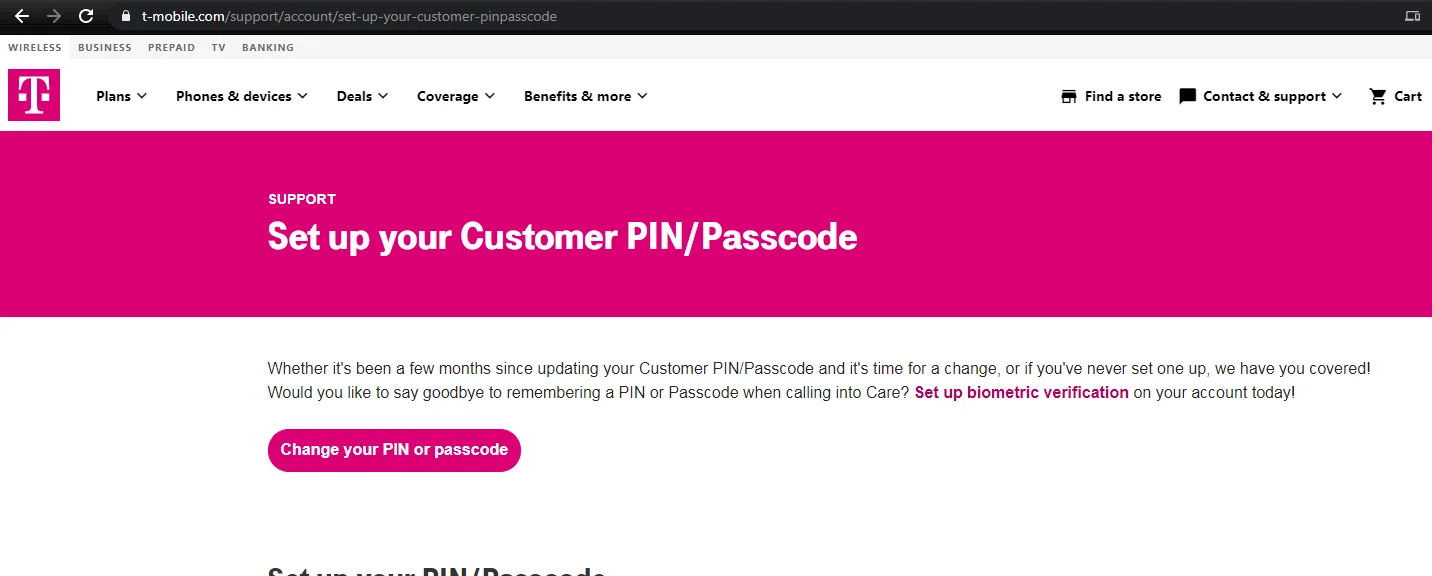
Are you struggling to get your T Mobile PIN? Look no further, as we have the answers you’re looking for. In this comprehensive guide, we will walk you through the steps to obtain your T Mobile PIN, ensuring a seamless experience with your mobile network provider.
Having your T Mobile PIN is essential for various activities such as accessing your account, making changes to your plan, and managing your billing. Understanding how to get your T Mobile PIN can save you time and frustration when dealing with customer service or making account adjustments.
In this article, we will provide clear instructions on how to obtain your T Mobile PIN, so you can have full control over your mobile network account and enjoy a hassle-free experience with T Mobile.
Inside This Article
- How to Get T Mobile Pin
- Understanding the Importance of the T Mobile Pin
- Step-by-Step Guide to Obtaining your T Mobile Pin
- Alternative Methods to Retrieve your T Mobile Pin
- Tips and Best Practices for Managing your T Mobile Pin
- Conclusion
- FAQs
How to Get T Mobile Pin
If you are a T Mobile customer and need to retrieve your T Mobile PIN, there are a few methods you can try. Whether you prefer online access, contacting customer support, or visiting a T Mobile store, there is a solution that suits your needs. In this article, we will guide you through each method to help you get your T Mobile PIN efficiently.
Method 1: Online Account Access
One of the easiest ways to retrieve your T Mobile PIN is through online account access. Follow these steps:
- Visit the T Mobile website and navigate to the login page.
- Sign in to your T Mobile account using your username and password.
- Once logged in, locate the account settings or profile section.
- Look for the option to view or reset your PIN.
- Follow the instructions provided to retrieve or reset your PIN.
Method 2: Contact T Mobile Customer Support
If you encounter any issues retrieving your T Mobile PIN online, you can reach out to T Mobile customer support for assistance. Here’s how:
- Dial the T Mobile customer support phone number (which can be found on their website or your T Mobile account).
- Follow the prompts to connect to a customer support representative.
- Once connected, explain that you need to retrieve your T Mobile PIN.
- Provide any necessary verification information, such as your account details or personal identification.
- The customer support representative will assist you in retrieving your T Mobile PIN.
Method 3: Visit a T Mobile Store
If you prefer face-to-face assistance, you can visit a T Mobile store to get your PIN. Here is what you need to do:
- Use the T Mobile store locator on their website to find a nearby store.
- Visit the store during their operating hours.
- Once at the store, approach a sales representative and explain that you need to retrieve your T Mobile PIN.
- Provide any necessary verification, such as your ID or account details, to confirm your identity.
- The sales representative will assist you in retrieving your T Mobile PIN.
Remember to keep your T Mobile PIN in a secure place once you have retrieved it. This PIN is important for accessing your account and ensuring the security of your personal information. If you ever forget your PIN again, you can use one of the methods mentioned here to retrieve it.
Now that you have learned how to get your T Mobile PIN, you can proceed with confidence knowing that you have the necessary information to access your account smoothly.
Understanding the Importance of the T Mobile Pin
The T Mobile Pin, also known as a Personal Identification Number, is a crucial element of your T Mobile account. It serves as a security measure to protect your personal information and ensure that only authorized individuals can access and make changes to your account settings. Your T Mobile Pin is required when making certain transactions, such as adding or removing services, changing your billing information, or making changes to your account settings.
Step-by-Step Guide to Obtaining your T Mobile Pin
If you are a T Mobile customer and haven’t set up your Pin yet, or if you have forgotten your Pin and need to retrieve it, follow these simple steps:
- Access the T Mobile website or the T Mobile mobile app on your smartphone.
- Log in to your T Mobile account using your username and password.
- Navigate to the “Profile” or “Account Settings” section.
- Select the option to manage your Pin or security settings.
- Follow the prompts to either create a new Pin or retrieve your existing Pin.
Once you have completed these steps, you will have successfully obtained or reset your T Mobile Pin. It is important to choose a Pin that is easy for you to remember but difficult for others to guess. Avoid using obvious combinations like birthdays or sequential numbers.
Alternative Methods to Retrieve your T Mobile Pin
If you are unable to access your T Mobile account online or through the mobile app, or if you encounter any issues during the Pin retrieval process, there are alternative methods to obtain your T Mobile Pin:
- Contact T Mobile Customer Support: Reach out to T Mobile customer support directly through their helpline or online chat. Provide the representative with the necessary account information to verify your identity, and they will assist you in retrieving your Pin.
- Visit a T Mobile Store: If you prefer face-to-face assistance, you can visit a T Mobile store near you. Bring a valid photo ID and provide the store representative with the required information to verify your account. They will help you retrieve or reset your Pin.
Tips and Best Practices for Managing your T Mobile Pin
Once you have obtained your T Mobile Pin, it is important to take certain precautions to ensure the security of your account:
- Memorize your Pin: Avoid writing down your Pin or sharing it with anyone. Commit it to memory and avoid using easily guessable combinations.
- Update your Pin periodically: To maintain the security of your T Mobile account, consider updating your Pin on a regular basis. This will help safeguard your personal information from unauthorized access.
- Enable two-factor authentication (2FA): T Mobile offers the option to enable two-factor authentication. This adds an extra layer of security by requiring a verification code in addition to your Pin for certain transactions.
- Be cautious with your personal information: Protect your T Mobile account by being mindful of phishing attempts and never sharing your Pin or account details with unknown individuals or suspicious sources.
By following these guidelines, you can ensure the security and privacy of your T Mobile account while enjoying the benefits of a reliable cellular network and top-notch customer service.
Conclusion
Getting a T-Mobile PIN is a simple and straightforward process that can give you added security and control over your T-Mobile account. By following the steps outlined in this article, you can easily set up and manage your PIN, ensuring that your account remains protected from unauthorized access.
Remember, the T-Mobile PIN acts as a barrier between potential hackers and your personal information, so it’s essential to choose a strong and secure PIN. Make sure to create a unique combination of numbers and avoid using easily guessable information.
Additionally, if you ever need to reset your PIN or have any issues accessing your T-Mobile account, don’t hesitate to contact T-Mobile customer support. Their knowledgeable representatives are available to assist you and help resolve any concerns you may have.
So go ahead and take the necessary steps to get your T-Mobile PIN today! By doing so, you’ll be taking a proactive approach towards protecting your account and ensuring a secure mobile experience.
FAQs
1. How can I get a T Mobile PIN?
To get a T Mobile PIN, you can follow these simple steps:
- Contact T Mobile customer support: You can call the T Mobile customer support number or visit their website to initiate the PIN request.
- Verify your identity: Provide the necessary information to verify your identity. This may include your account details, social security number, or other identification documents.
- Request a new PIN: Once your identity is verified, request a new PIN from the customer support representative.
- Set up your new PIN: Follow the instructions provided by the representative to set up your new PIN. Make sure to choose a strong and memorable PIN that you can easily remember.
- Confirm the PIN change: Once you have successfully set up your new PIN, the customer support representative will confirm the change and you will be able to use your new T Mobile PIN for account access and security purposes.
2. Can I get a T Mobile PIN online?
Yes, you can get a T Mobile PIN online by visiting the T Mobile website. Simply log in to your T Mobile account and navigate to the account settings or security section. From there, you should be able to find an option to request a new PIN or manage your existing PIN. Follow the provided instructions to complete the process and set up your new PIN.
3. Is a T Mobile PIN required for account access?
While a T Mobile PIN is not mandatory for basic account access, it is highly recommended for added security. A PIN helps protect your T Mobile account from unauthorized access and ensures that only authorized individuals can make changes or access sensitive information related to your account.
4. What should I do if I forget my T Mobile PIN?
If you forget your T Mobile PIN, you can easily reset it using the following steps:
- Go to the T Mobile login page and click on the “Forgot PIN” or “Reset PIN” option.
- Verify your identity: Provide the necessary information to confirm your identity. This may include your account details, social security number, or other identification documents.
- Follow the instructions: Once your identity is verified, follow the instructions provided by T Mobile to reset your PIN. This may involve answering security questions, receiving a verification code, or other methods of authentication.
- Set up a new PIN: After completing the verification process, you will be prompted to set up a new PIN. Choose a strong and memorable PIN that you can easily remember.
- Confirm the PIN change: Once you have successfully set up your new PIN, T Mobile will confirm the change and you will be able to use your new PIN for account access and security purposes.
5. Can I change my T Mobile PIN?
Yes, you can change your T Mobile PIN at any time to enhance your account security. To do so, follow these steps:
- Log in to your T Mobile account using your current PIN.
- Navigate to the account settings or security section.
- Look for the option to change your PIN.
- Follow the instructions provided to set up a new PIN.
- Confirm the PIN change and your new PIN will be activated.
