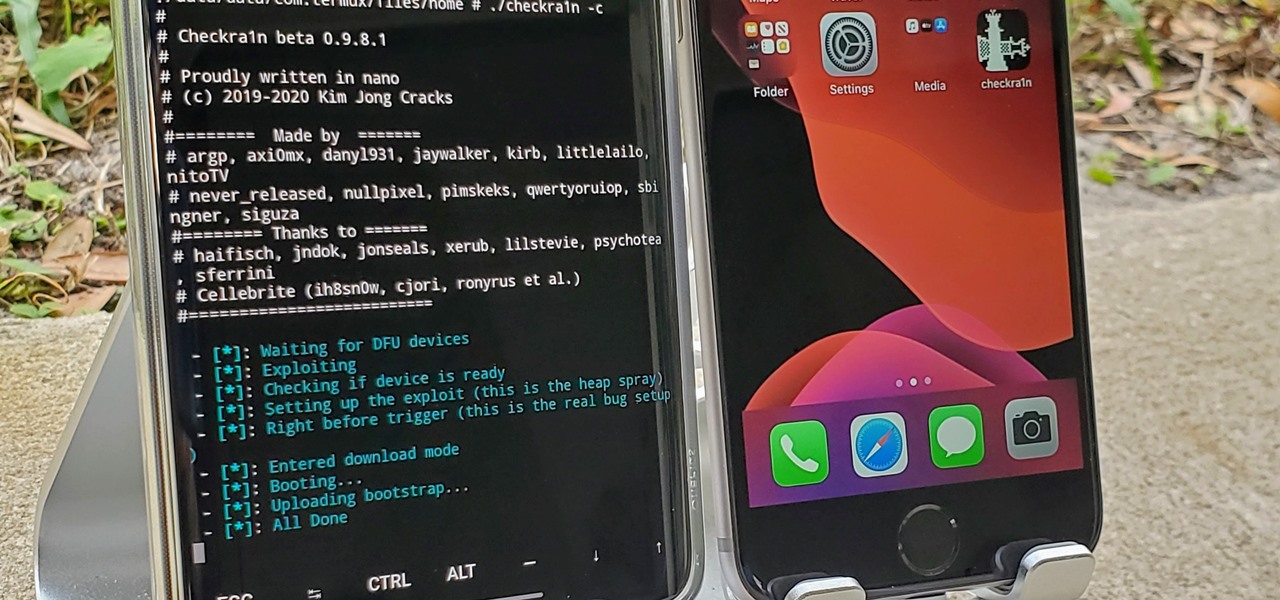
If you’re looking to unleash the full potential of your Android phone and have more control over its customization and functionality, you might have come across the term “jailbreak.” Jailbreaking an Android phone gives you the ability to modify the operating system and install unauthorized apps. Unlike iOS devices, Android phones have a more open ecosystem, allowing users to customize and personalize their devices to a greater extent.
In this comprehensive guide, we will walk you through the process of jailbreaking your Android phone. We’ll cover the benefits, the risks, and the step-by-step instructions for a successful jailbreak. So, if you’re ready to take your Android experience to the next level, let’s dive in and explore the exciting world of jailbreaking!
Inside This Article
- Overview of Android Jailbreaking
- Prerequisites for Jailbreaking an Android Phone
- Different Methods to Jailbreak an Android Phone
- Risks and Considerations before Jailbreaking an Android Phone
- Conclusion
- FAQs
Overview of Android Jailbreaking
Android jailbreaking refers to the process of gaining full administrative control over an Android device. It allows users to customize their device beyond the limitations set by the manufacturer. Jailbreaking provides users with the freedom to install custom software, modify system settings, and access restricted features.
Android jailbreaking can be compared to rooting in the Android world. Rooting essentially gives you administrative access to the Android operating system, allowing you to perform advanced tasks and make changes that are not possible on a stock device. Jailbreaking, on the other hand, focuses on bypassing restrictions imposed by the manufacturer or carrier, unlocking additional functionalities, and enabling the installation of unauthorized apps and modifications.
One of the main advantages of jailbreaking an Android phone is the ability to install custom ROMs. A custom ROM is an aftermarket firmware, developed by independent developers, that provides a unique user interface, additional features, and performance enhancements not found on the stock Android version. These custom ROMs can significantly improve the user experience, giving you more control over your device’s look and functionality.
In addition to installing custom ROMs, jailbreaking allows you to install apps from unofficial sources or third-party app stores. This opens up a wide range of possibilities for accessing apps and tweaks that are not available on the official Google Play Store. However, it is important to be cautious when downloading apps from unknown sources, as they may pose a security risk.
It’s worth noting that jailbreaking an Android phone may void the warranty provided by the manufacturer. Since it involves modifying the device’s software and accessing system files, any damage caused during the process may not be covered under warranty. Therefore, it is essential to weigh the pros and cons before deciding to jailbreak your Android phone.
Prerequisites for Jailbreaking an Android Phone
Before diving into the process of jailbreaking an Android phone, it is essential to ensure that you have the necessary prerequisites in place. Jailbreaking, which refers to gaining root access to the Android operating system, allows users to bypass manufacturer restrictions and gain more control over their device. However, it is important to note that jailbreaking can void your device’s warranty and may come with certain risks. To ensure a successful and safe jailbreaking process, here are some prerequisites to consider:
- Device Compatibility: Not all Android devices can be jailbroken, so it is crucial to check if your specific make and model are supported. Different jailbreaking methods may have different compatibility requirements, so research and confirm compatibility before proceeding.
- Backup Your Data: Jailbreaking can be a complex process that sometimes involves resetting your device. To avoid losing important data, it is highly recommended to back up all your files, photos, contacts, and any other crucial information to an external source or cloud storage.
- Charge Your Device: Ensuring that your Android device has sufficient battery power is crucial to prevent any disruptions during the jailbreaking process. A fully charged device will help avoid any unexpected shutdowns that could potentially cause complications.
- Research and Gather Information: Jailbreaking methods can vary depending on the Android version, device model, and even the specific carrier. Therefore, it is important to conduct thorough research and gather information about the jailbreaking process specific to your device. This will help you understand the steps involved and any potential risks associated with jailbreaking.
- Enable Developer Options: To proceed with jailbreaking, you will need to enable Developer Options on your Android phone. This can usually be done by going to Settings > About Phone > Software Information, and tapping on the “Build Number” multiple times until the Developer Options are enabled. Once enabled, you can access the Developer Options by going to Settings > Developer Options.
- Download Necessary Tools: Depending on the jailbreaking method you choose, you may need to download specific tools or software to facilitate the process. It is essential to download these tools from trusted sources to ensure that they are safe and legitimate.
- Read and Understand Instructions: Before proceeding with the jailbreaking process, it is crucial to thoroughly read and understand the instructions provided by reputable sources. Following step-by-step instructions will help minimize the risk of errors and ensure a successful jailbreaking process.
By ensuring that you have the necessary prerequisites in place, you can approach the jailbreaking process with confidence and avoid any complications that may arise. Remember to proceed with caution, as jailbreaking can have consequences such as bricking your device or voiding your warranty. Research, preparation, and adherence to proper instructions are key to a successful jailbreaking experience.
Different Methods to Jailbreak an Android Phone
When it comes to Jailbreaking an Android phone, there are several methods available depending on the device model and Android version. While the process may vary slightly, each method serves the purpose of gaining root access and unlocking the full potential of your Android device. Let’s explore some popular methods below.
1. Rooting with One-Click Apps: One of the easiest methods to jailbreak an Android phone is by using one-click rooting apps like KingRoot, KingoRoot, or SuperSU. These apps provide a simple and user-friendly interface to root your device with just a few taps. However, it’s important to note that not all devices are supported, and success rates may vary.
2. Custom Recovery Method: This method involves installing a custom recovery like TWRP (TeamWin Recovery Project) on your Android device. With a custom recovery in place, you can flash custom ROMs, kernels, and other modifications. This method requires some technical knowledge and may void your device warranty, so proceed with caution.
3. Using Custom ROMs: Custom ROMs are modified versions of Android that offer additional features, customization options, and performance improvements. By installing a custom ROM like LineageOS, Paranoid Android, or Resurrection Remix, you can not only jailbreak your Android phone but also enjoy a whole new user experience. However, this method is more advanced and requires careful research and compatibility checks.
4. Exploiting Vulnerabilities: In some cases, jailbreaking an Android phone involves finding and exploiting vulnerabilities in the system software. This method is typically used by experienced developers and hackers and can be complex and risky. It’s important to note that attempting to exploit vulnerabilities without proper knowledge and precautions can result in bricking your device.
5. Developer Options and ADB: Android devices have a hidden menu called Developer Options that can be enabled by tapping on the device’s build number multiple times. Once enabled, you can use Android Debug Bridge (ADB) commands to gain root access and jailbreak your device. This method requires a computer and some familiarity with command-line tools.
6. Unlocking Bootloader: The bootloader is a piece of software that is responsible for booting up the operating system on your Android device. By unlocking the bootloader, you gain access to modify system files and install custom software. However, unlocking the bootloader may void your device warranty and can be a risky process if not done correctly.
It’s important to note that jailbreaking an Android phone has its risks and considerations. While it allows for greater customization and control over your device, it can also void your warranty, expose your device to security vulnerabilities, and potentially cause stability issues. It’s essential to research, backup your data, and understand the implications before proceeding with any jailbreaking method.
Risks and Considerations before Jailbreaking an Android Phone
Jailbreaking an Android phone can be an exciting prospect for some users, as it opens up a world of customization and freedom. However, it’s important to understand the risks and considerations involved before taking the leap. Here are some key points to keep in mind:
1. Voiding Warranty: Jailbreaking your Android phone will most likely void its warranty. When you modify the software and bypass the manufacturer restrictions, you are essentially taking responsibility for the device. If something goes wrong, you may not have any official support or recourse from the manufacturer.
2. Security Risks: Jailbreaking your Android phone can expose it to potential security risks. By removing the built-in security measures and allowing unauthorized apps and software to be installed, you increase the chances of malware or other malicious programs finding their way onto your device.
3. Stability and Performance Issues: Jailbreaking can lead to stability and performance issues on your Android phone. The modifications made to the system can cause conflicts or compatibility issues with certain apps or features. Your phone may freeze, crash, or experience slower performance as a result.
4. Limited Official Updates: Jailbreaking your Android phone can limit your ability to install official software updates. These updates usually come with bug fixes, security patches, and new features that enhance the overall user experience. By jailbreaking, you may miss out on these important updates.
5. Difficulty in Reverting: Reverting your Android phone to its original, unmodified state can be challenging after jailbreaking. If you change your mind or encounter problems, returning to the stock firmware may require technical expertise and could potentially result in data loss or bricking your device.
6. App and Software Compatibility: Jailbreaking can impact the compatibility of certain apps and software on your Android phone. Some apps may not work correctly or may cease to function altogether. Additionally, certain features or services tied to the phone’s operating system may become inaccessible.
7. Legal Implications: While jailbreaking an Android phone is generally legal in most countries, it’s important to understand the legal implications specific to your jurisdiction. Always ensure that you are complying with relevant laws and regulations before proceeding.
Before you decide to jailbreak your Android phone, it is crucial to weigh these risks and considerations against the benefits of customization and additional features. It’s recommended to do thorough research, seek expert advice, and consider your own comfort level with the potential drawbacks before making a decision.
Conclusion
In conclusion, jailbreaking an Android phone can provide users with a level of customization and control that is not typically available with stock Android devices. By freeing your device from certain restrictions imposed by the manufacturer or carrier, you can unlock a whole new world of possibilities. However, it is important to remember that jailbreaking does come with some risks.
Before proceeding, it is crucial to thoroughly research the process, understand the potential consequences, and weigh them against the benefits. Additionally, always make sure to follow reputable guides and use trustworthy tools to ensure the safety of your device and personal data.
While jailbreaking can offer enhanced features and functionalities, it can also lead to voiding your warranty, security vulnerabilities, and instability in your device’s performance. Proceed with caution and make an informed decision based on your specific needs and preferences.
Overall, jailbreaking an Android phone can be a thrilling endeavor for tech-savvy individuals who crave more control over their devices. Just remember to exercise caution and be aware of the potential risks to ensure a positive and enjoyable experience.
FAQs
1. Can I jailbreak an Android phone?
Absolutely not! Unlike iOS devices, Android phones do not require jailbreaking. Android operating system is an open-source platform, giving users more freedom and customization options without the need for jailbreaking. You can download apps from various sources, customize your phone’s appearance, and even install custom ROMs without any restrictions.
2. What is the purpose of jailbreaking an Android phone?
Jailbreaking is actually a term used primarily for iOS devices like iPhones and iPads. However, for Android devices, a similar process called “rooting” is used to gain administrative access to the phone’s system files and settings. Rooting allows users to have complete control over the device and perform advanced customization and modifications that are not normally possible. Some of the benefits of rooting include installing custom ROMs, removing pre-installed bloatware, and accessing certain apps that require root access.
3. Is rooting my Android phone safe?
Rooting your Android phone can have both advantages and risks. While it opens up a world of customization and advanced features, it also involves certain risks. Rooting, if not done properly, can potentially brick your device or cause software instability. It also voids the warranty of your phone, which means any issues you encounter may not be covered by the manufacturer. It is essential to research and follow proper rooting procedures specific to your device to minimize these risks.
4. Can I unroot my Android phone after it has been rooted?
Yes, you can unroot your Android phone if you decide to reverse the rooting process. There are several methods and apps available that can help you unroot your phone. By doing so, you can restore your device to its original state, regain the warranty, and receive official updates from the manufacturer. However, it’s important to note that unrooting may not completely remove all traces of the rooting process, so it’s necessary to research and follow the proper unrooting procedures to ensure a successful outcome.
5. Are there any alternatives to rooting an Android phone?
Yes, there are alternatives to rooting if you want to customize your Android phone without the risks and complications of rooting. One popular alternative is to use custom launchers and icon packs to change the look and feel of your device’s interface. Another option is to download specialized apps from the Google Play Store that offer advanced customization options without requiring root access. These apps allow you to tweak system settings, change fonts, modify animations, and much more, providing a similar level of customization without the need for rooting.
