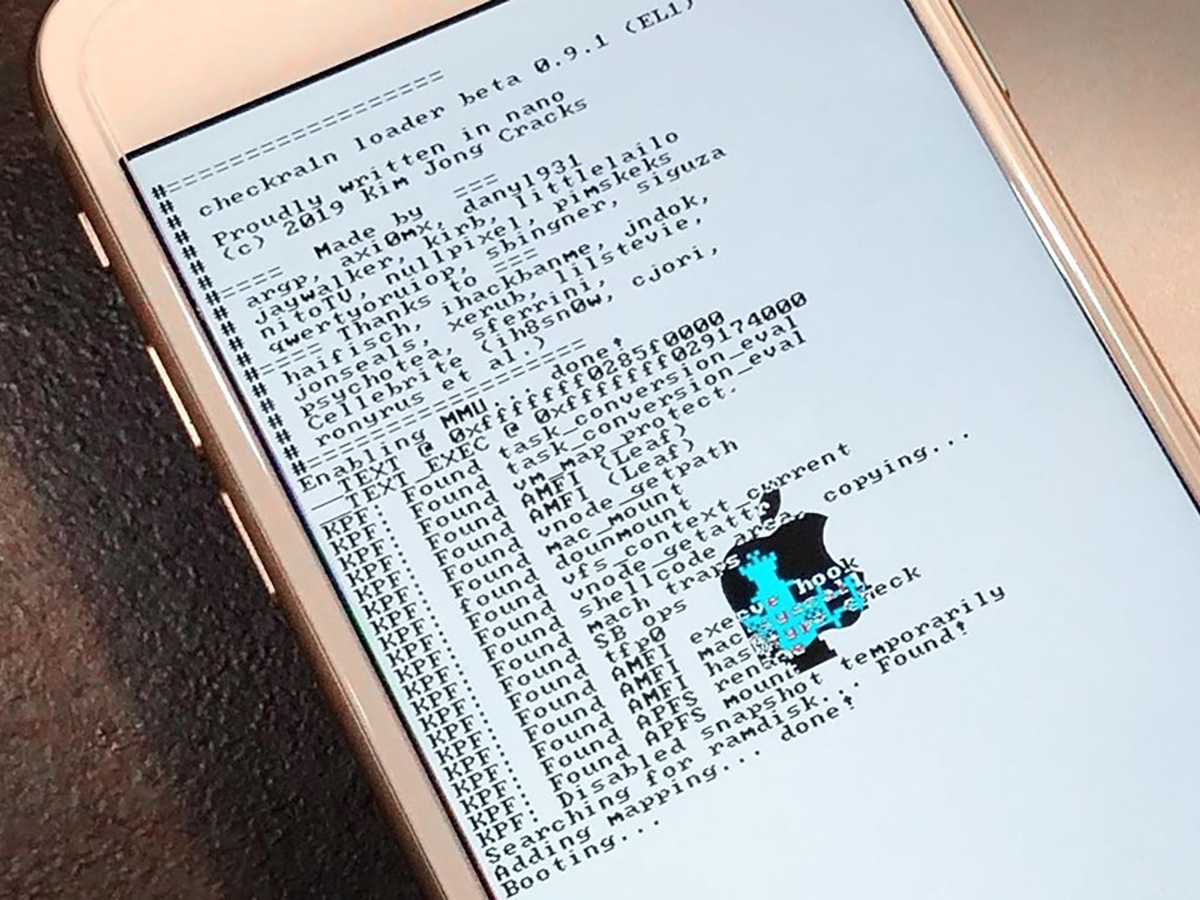
Have you ever wondered if your phone has been jailbroken? With the increasing popularity of mobile devices, the number of jailbroken phones has also risen. Jailbreaking refers to the process of removing the limitations imposed by the manufacturer on a mobile phone’s operating system, allowing users to customize their devices and install third-party applications outside of the official app store.
If you suspect that your phone has been jailbroken or if you’re curious about the signs to look out for, you’ve come to the right place. In this article, we will explore various indicators that can help you determine if your phone has been jailbroken. By understanding these signs, you can ensure the security and integrity of your device’s operating system and protect your personal data.
Inside This Article
- What is Jailbreaking?
- Possible Signs of a Jailbroken Phone
- Checking System Settings and Apps
- Using Third-Party Tools for Verification
- Conclusion
- FAQs
What is Jailbreaking?
Jailbreaking is the process of removing the restrictions imposed by the operating system (OS) on a mobile device such as an iPhone or Android phone. When a phone is jailbroken, it allows users to gain root access to the device’s system files and make modifications that are otherwise not possible within the OS’s limitations.
This process of circumventing the built-in restrictions enables users to install unauthorized or third-party applications, customize the device’s appearance and settings, and access additional features that are not available in the official app stores.
Jailbreaking is more commonly associated with iOS devices, such as iPhones and iPads, but similar processes can also be done on Android devices, often referred to as “rooting”. While the two terms are used interchangeably, they essentially refer to the same concept of bypassing the manufacturer-imposed limitations on a device.
It’s important to note that jailbreaking or rooting a device can void the warranty, expose the device to security risks, and potentially lead to instability or malfunctioning of the device. Therefore, it is a decision that should be made with caution and consideration of the potential risks.
Possible Signs of a Jailbroken Phone
A jailbroken phone refers to a device that has been modified to remove the limitations imposed by the manufacturer or operating system. While jailbreaking can offer users more control and customization, it also exposes the device to potential security risks. So, how can you tell if a phone has been jailbroken? Here are some possible signs to look out for:
1. Unauthorized App Stores: One of the telltale signs of a jailbroken phone is the presence of unauthorized app stores, such as Cydia or Installer, on the home screen. These app stores allow users to download and install apps that are not available through the official App Store or Google Play Store.
2. Absence of Pre-installed Apps: If you notice that certain default apps, such as the App Store, Safari, or iTunes, are missing from the device, it could be an indication that the phone has been jailbroken. Jailbreaking often involves removing pre-installed apps and replacing them with third-party alternatives.
3. Customized Themes and Icons: Jailbroken phones often have themes and customized icons that are not possible to achieve on a regular, non-jailbroken device. If you come across a device with a highly customized appearance, including unique themes or icons, it is likely that the phone has been jailbroken.
4. Unusual Behavior or Performance: Jailbreaking can sometimes lead to unexpected behavior or performance issues on a phone. This could include frequent crashes, freezing, or slower overall performance. If you notice any unusual behavior or performance, it is worth investigating whether the device has been jailbroken.
5. Elevated System Permissions: When a phone is jailbroken, it allows users to gain elevated system permissions, enabling them to modify system files and settings that are typically off-limits. If you discover that a device has unusually high or unrestricted system permissions, it is a strong indication that it has been jailbroken.
6. Increased Battery Drain: Jailbroken phones may experience an increased battery drain due to the additional processes and services running in the background. If you notice that a phone’s battery life has significantly decreased without any apparent reason, it may be a sign of a jailbroken device.
7. Inability to Install System Updates: Jailbroken phones often face difficulties when it comes to installing official system updates. This is because the modifications made during the jailbreaking process can conflict with the update installation. If you find that a phone cannot install system updates, it is likely that it has been jailbroken.
It’s important to note that while these signs can indicate a jailbroken phone, they are not foolproof. Some signs can also be attributed to other factors or legitimate software modifications. If you suspect that a phone has been jailbroken, it is recommended to seek professional assistance or use specialized tools to confirm the presence of a jailbreak.
Checking System Settings and Apps
One of the most reliable ways to check if a mobile phone is jailbroken is by examining the system settings and installed apps. Here are a few steps you can take to perform this check:
1. Check for unauthorized apps: In some cases, a jailbroken phone may have unauthorized or third-party apps installed on it. These apps can often be identified by their unique icons or unfamiliar names. Take a look at the list of apps on the phone and see if there are any that you don’t recognize or that seem out of place.
2. Inspect system settings: Jailbroken phones often have altered system settings that differ from those found on a non-jailbroken device. Go to the settings menu and look for any unusual or extra configuration options. This may include settings related to custom themes, tweaks, or unauthorized app stores.
3. Examine the “About” section: On both iPhone and Android devices, you can find an “About” or “Device” section in the settings menu. Look for any peculiarities in the information provided, such as modified firmware version numbers or indicators of jailbreaking tools.
4. Check for system restrictions: Jailbroken phones often disable or modify certain system restrictions put in place by the manufacturer. For example, on an iPhone, go to “Settings” > “Screen Time” > “Content & Privacy Restrictions” and see if there are any restrictions that have been bypassed or removed.
5. Inspect the bootloader: For those familiar with Android devices, another method to check for a jailbreak is to examine the bootloader. A jailbroken device may have a custom bootloader installed, which is often indicated by a custom boot animation or text.
By following these steps, you can get a good idea of whether a mobile phone has been jailbroken or not. It’s important to note that these methods are not foolproof, and some jailbreaks may be more difficult to detect. If you still have doubts about the device’s status, consider seeking professional help or using specialized jailbreak detection software.
Using Third-Party Tools for Verification
If you want to be absolutely certain whether your phone has been jailbroken or not, you can turn to third-party tools specifically designed for this purpose. These tools utilize advanced algorithms and scanning techniques to detect any unauthorized modifications to your device’s operating system.
One popular tool for verifying a jailbroken phone is FoneLab iOS System Recovery for iPhone users. This software allows you to conduct a comprehensive scan of your iPhone to check for any signs of jailbreak. It can identify jailbroken apps, modified system files, and other indicators of unauthorized access.
For Android users, there are several applications available on the Google Play Store that can help in detecting jailbreaks. Apps like Root Checker, Jailbreak Detector, and SafetyNet API can scan your device and provide a detailed report on its jailbreak status.
When using these third-party tools, it is important to download them from trusted sources and ensure they have positive reviews and a good reputation. This will help protect your device from potential malware or spyware that can be found in less reputable applications.
Once you have downloaded and installed a reliable tool, simply follow the instructions provided to perform a scan of your device. The tool will analyze the system files and configuration settings to determine if any unauthorized changes or jailbreaks have been made.
Using third-party tools for verification gives you an extra layer of assurance when checking if your phone is jailbroken. These tools are specifically designed to detect jailbreaks and provide accurate results. However, it is important to note that no method is 100% foolproof, and there is always a small possibility that a sophisticated jailbreak can go undetected.
Conclusion
In conclusion, being able to determine if a phone is jailbroken is important for various reasons, including security and functionality. By understanding the signs and indicators of a jailbroken device, you can protect yourself from potential security risks and ensure that your phone operates smoothly.
Remember to look out for signs such as unauthorized app stores, customization options beyond normal limits, and unusual behavior or performance issues. If you suspect that your phone is jailbroken, it’s advisable to seek professional help or consult with the manufacturer to address any concerns.
Ultimately, it’s essential to have a secure and reliable phone that meets your needs. By staying informed and aware of the signs of a jailbroken device, you’ll be able to make informed decisions and keep your personal information safe.
FAQs
1. What does it mean if a phone is jailbroken?
Jailbreaking refers to the process of removing software restrictions imposed by the manufacturer or operating system of a mobile phone. When a phone is jailbroken, it allows the user to access and customize the device beyond the limitations set by the original software. This means that users can install third-party apps, modify system settings, and have more control over various aspects of the phone’s functionality.
2. How can I tell if my phone is jailbroken?
There are a few signs that can indicate if your phone has been jailbroken. Here are some things you can check:
– Look for unfamiliar or unauthorized apps installed on your device.
– Check for the presence of a third-party app store apart from the official app store for your operating system.
– Check if there are any system modifications or customizations that are not available on a standard, non-jailbroken phone.
– Some jailbroken phones may display a different boot screen or have a different appearance.
3. Is jailbreaking legal?
The legality of jailbreaking varies depending on the country. In some regions, it may be considered legal and falls under the concept of “fair use” where users have the right to customize their devices. However, in certain countries or under certain circumstances, it may be illegal or can void the warranty of the phone. It is important to check the laws and regulations specific to your location before considering jailbreaking your phone.
4. What are the risks of jailbreaking my phone?
Jailbreaking your phone can expose it to a few risks:
– Security vulnerabilities: Jailbreaking can bypass certain built-in security measures, making your device more susceptible to malware and unauthorized access.
– Stability issues: Modifying system files and installing unauthorized software can lead to stability issues, including frequent crashes and performance problems.
– Voided warranty: Jailbreaking your phone can void the warranty provided by the manufacturer, which means you may have to pay for any repairs or replacements out of pocket.
– Incompatibility: Jailbreaking can cause compatibility issues with certain apps or features, as they are designed to work on non-jailbroken devices.
5. Can I unjailbreak my phone?
Yes, it is possible to unjailbreak a phone and restore it to its original state. This process is called “restoring” or “uninstalling” the jailbreak. By connecting the phone to a computer and using software provided by the manufacturer, you can erase the jailbreak and reinstall the official operating system. However, it is important to note that unjailbreaking your phone may not be possible in all cases and could potentially lead to data loss or other complications. It is advisable to follow the specific instructions provided by the manufacturer or consult with a professional if you are unsure.
