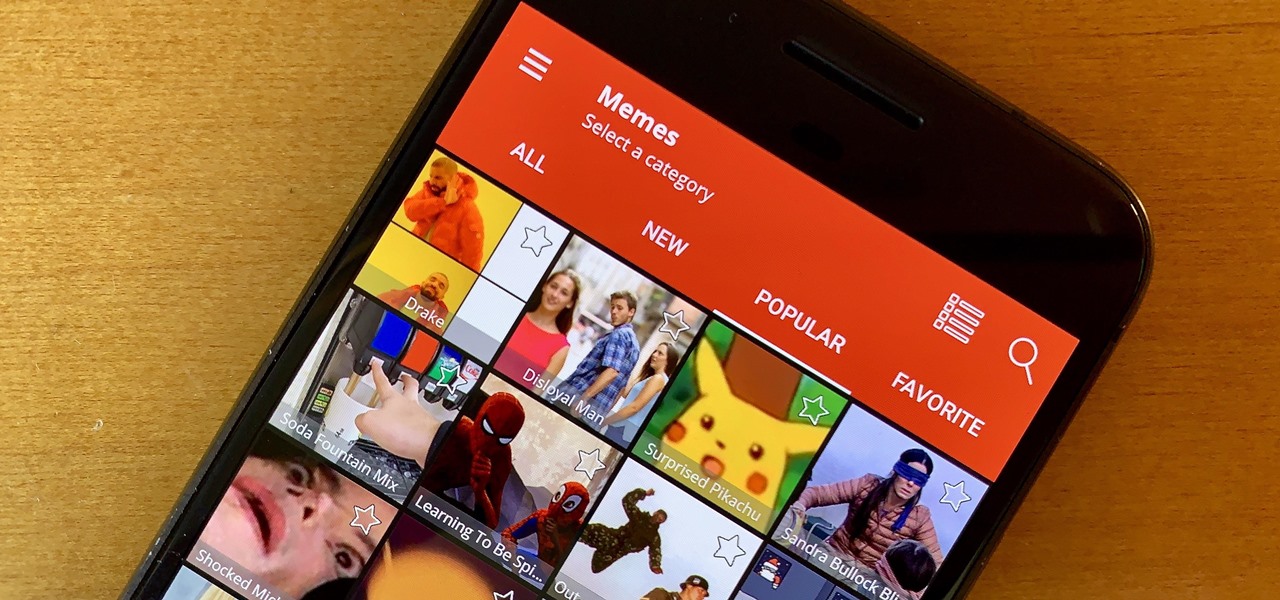
In today’s digital age, memes have become a popular form of expression, humor, and communication on social media platforms. And with the increasing usage of smartphones, meme creation has become more accessible than ever before.
If you’re an Android user and want to join the meme-making frenzy, you’re in luck! In this article, we’ll guide you through the process of making memes on Android. Whether you’re a meme enthusiast or just looking to add some fun to your social media feed, we’ve got you covered.
From finding the perfect meme-making app to customizing your memes with captions and filters, this article will walk you through all the steps you need to follow to create and share memes with your Android device. So, let’s dive in and unleash your creative side in the world of Android memes!
Inside This Article
- Choosing a Meme-Making App
- Finding the Right Image or GIF
- Adding Captions and Text Effects
- Customizing Font, Color, and Size
- Applying Stickers and Emojis
- Adjusting and Editing the Meme
- Sharing and Saving the Meme
- Conclusion
- FAQs
Choosing a Meme-Making App
Creating memes has become a popular way to express humor, opinions, and trends in today’s digital world. With the vast number of meme-making apps available for Android, it can be overwhelming to find the perfect app that suits your needs. To help you make the right choice, here are a few factors to consider when choosing a meme-making app:
User Interface: A user-friendly interface is crucial for an enjoyable meme-making experience. Look for apps that offer intuitive navigation and easy-to-use tools for creating and editing your memes. A clutter-free interface with clear instructions can significantly enhance your creative process.
Templates and Designs: One of the benefits of using a meme-making app is the availability of pre-designed templates. These templates provide a starting point for your meme creation, giving you a head start on creatively expressing your ideas. Look for an app that offers a diverse range of templates, including popular meme formats.
Customization Options: While templates are handy, the ability to customize your memes is essential for adding a personal touch. Look for apps that allow you to change fonts, colors, sizes, and other elements to create a meme that reflects your unique style and creativity.
Image and Video Support: Depending on your preference, you may want to create memes using either images or videos. Look for a meme-making app that supports both image and video formats, allowing you to create a variety of memes in different formats.
Sharing Options: Once you’ve created your masterpiece, you’ll want to share it with the world. Look for meme-making apps that offer seamless sharing options to popular social media platforms, email, messaging apps, and more. This way, you can easily distribute your memes and spread the laughter.
Reviews and Ratings: Before settling on a meme-making app, take a moment to read reviews and check the app’s ratings. Look for apps with positive feedback, as it indicates that other users have had a good experience with the app’s features and functionality. This can help you make an informed decision and avoid downloading apps that may have performance issues.
By considering these factors, you can select a meme-making app that suits your needs and preferences, allowing you to create and share hilarious and relatable memes effortlessly. So go ahead, choose the perfect app, and let your creativity shine through!
Finding the Right Image or GIF
When it comes to creating memes on Android, one of the crucial steps is finding the perfect image or GIF to use as the base for your meme. The right image can have a significant impact on the humor and effectiveness of your meme, so it’s important to choose wisely. Here are some tips on how to find the right image or GIF:
1. Understand the context: Before you start searching for an image or GIF, make sure you understand the context or theme of your meme. This will help you narrow down your search and find images that are relevant and funny.
2. Use a meme library: Android offers a wide range of meme library apps that provide a collection of popular meme images and GIFs. These apps make it easy to find images that are already popular and widely recognized, saving you time and effort.
3. Consider the meme format: Different memes follow different formats, such as the “Two Buttons” meme or the “Distracted Boyfriend” meme. Understanding the format of the meme you want to create can help you find an image or GIF that fits perfectly.
4. Be creative: Sometimes, the most effective memes are the ones that use unexpected or unconventional images. Don’t be afraid to think outside the box and experiment with different images to create a unique and humorous meme.
5. Use image search engines: If you can’t find the right image or GIF in a meme library app, you can always turn to image search engines like Google Images or Bing Images. Use relevant keywords and filters to refine your search and find the perfect image for your meme.
6. Consider copyright and attribution: It’s important to respect copyright laws and give credit to the original creators of the images or GIFs you use in your memes. Be mindful of the usage rights and consider adding proper attribution if required.
7. Preview and test: Before finalizing your image or GIF, preview it with the caption or text you intend to add to make sure they complement each other and create the desired effect. Testing your meme with a few friends or fellow meme enthusiasts can also help you gauge its impact.
By following these tips, you can ensure that you find the right image or GIF to create a memorable and hilarious meme on your Android device.
Adding Captions and Text Effects
One of the most important aspects of creating a meme is adding captions and text effects to make it funny and relatable. Luckily, there are numerous Android apps available that make this process simple and enjoyable.
When choosing an app to add captions and text effects to your meme, look for one that offers a wide range of fonts, text styles, and customization options. This will allow you to capture the essence of your meme with the perfect typography.
Once you have selected the app, open it and import the image or video you have chosen as the base for your meme. Most apps have a straightforward and user-friendly interface that allows you to easily navigate and locate the editing tools.
Next, locate the option to add text or captions to your meme. This could be in the form of a dedicated text tool or an icon that looks like a speech bubble or a T for text. Tap on this option to open the text editor.
In the text editor, you may be able to choose from different text styles, including bold, italic, and underline. Experiment with different fonts and adjust the size and color of the text to find the perfect combination that enhances the impact of your meme.
One of the interesting features that some apps provide is the ability to add text effects to your meme. These effects can include shadow, outline, gradient, and even animations. Explore these options to add a unique touch to your meme and make it stand out.
While adding captions and text effects, it’s essential to keep the overall design of the meme in mind. Ensure that the text is readable and does not obscure the main image or video. Play around with the placement and size of the text to achieve the desired effect.
Additionally, remember that memes are meant to be humorous and relatable. Use clever and witty captions that resonate with your audience and enhance the comedic value of the meme. Incorporate popular phrases, internet slang, or references to current events to ensure your meme’s relevancy.
Once you are satisfied with the captions and text effects, preview your meme to see how it looks. Make any necessary adjustments to the text or overall design to ensure the final product is both visually appealing and effective in delivering the intended message.
Finally, when you’re happy with your meme, save it to your device’s gallery or share it directly on your favorite social media platforms. Spread the laughter and enjoy the reactions of your friends and followers as your creative meme gains traction.
Customizing Font, Color, and Size
One of the key aspects of creating an eye-catching and personalized meme is customizing the font, color, and size of the text you add. This allows you to convey your desired message and style in a visually appealing way. Fortunately, many meme maker apps for Android provide various options for customizing the font, color, and size of your meme text.
When it comes to font selection, you’ll typically have a wide range of options to choose from. From bold and edgy fonts to elegant and playful ones, the choice is yours. You can experiment with different fonts to see which one best fits the tone and overall theme of your meme. Some apps even allow you to upload your own custom fonts for a more unique and personalized touch.
The ability to adjust the color of your meme text is another feature that adds depth and creativity to your memes. Whether you prefer bold and vibrant colors or subtle and muted tones, you can pick the perfect color that complements your image and adds visual impact. This customization option allows you to align the colors of the text with the overall aesthetics of your meme, making it more visually appealing and engaging.
Furthermore, you have the freedom to play around with the size of the text. Depending on the emphasis you want to place on certain words or phrases, you can make the text bigger or smaller. Increasing the font size can draw attention to certain elements of your meme, while reducing the size can create a more balanced and polished look. By adjusting the text size, you have the power to guide the viewer’s focus and enhance the overall impact of your meme.
Additionally, some meme maker apps offer additional features such as adding drop shadows, outlines, or even animations to the text. These added effects can further enhance the visibility and appeal of your meme text, making it stand out even more.
Remember, the key to customizing font, color, and size is to find the right combination that aligns with your meme’s concept and style. Experiment with different options and variations until you achieve the desired effect. Let your creativity flow and have fun creating memes that make a bold statement!
Applying Stickers and Emojis
When it comes to creating a meme on Android, one of the key elements that adds humor and personality to your creation is the use of stickers and emojis. These graphical elements have become a popular way to enhance the visual appeal of memes and convey emotions.
To apply stickers and emojis to your meme, you first need to select a meme maker app that offers a wide range of sticker and emoji options. There are numerous apps available on the Google Play Store, so take your time to explore and find one that suits your preferences.
Once you have chosen a meme maker app, the next step is to select an image or video for your meme. This can be a photo from your gallery or a video clip that you want to transform into a meme. Make sure the media you choose aligns with the idea and message you want to convey.
After selecting the media, you can start adding stickers and emojis to your meme. Most meme maker apps provide an extensive library of stickers and emojis for you to choose from. Browse through the collection and select the ones that best fit the context of your meme.
Once you have chosen a sticker or emoji, you can simply tap on it and position it anywhere on your meme. You can resize, rotate, or even layer multiple stickers and emojis to create a dynamic and visually appealing meme.
Furthermore, many meme maker apps also allow you to add text captions alongside stickers and emojis. This gives you the opportunity to add witty remarks or contextualize the visual elements in your meme.
Remember to use stickers and emojis strategically to enhance the comedic effect of your meme. They can help emphasize certain emotions, highlight key points, or simply add a touch of humor to the overall composition.
Once you are satisfied with the arrangement of stickers, emojis, and text, you can save your meme to your device or directly share it on social media platforms to entertain your friends and followers.
With the ability to apply stickers and emojis to your memes, you have endless opportunities to express yourself creatively and generate laughter among your peers. So, unleash your imagination, find the perfect stickers and emojis, and let the memeing begin!
Adjusting and Editing the Meme
Once you have added captions or text to your meme, it’s time to fine-tune and customize it further. Here are some key steps to adjust and edit your meme on Android:
1. Resize and Crop: Most meme maker apps offer options to resize and crop your meme image or video. This allows you to eliminate any unwanted parts of the image or adjust its size to fit different platforms or social media sites.
2. Apply Filters: Adding filters can enhance the overall look and feel of your meme. Experiment with different filters to achieve the desired aesthetic and make your meme visually appealing.
3. Add Stickers or Emojis: Inject humor and creativity into your meme by including stickers or emojis. These elements can help convey emotions or add additional context to your meme.
4. Adjust Colors and Contrast: Fine-tune the colors, brightness, and contrast of your meme to make it more visually striking. This can help highlight important text or bring attention to specific elements of the meme.
5. Include Borders or Frames: Many meme maker apps offer options to add borders or frames to your meme. This can give your meme a polished and professional look, or enhance its comedic effect.
6. Add Effects: Explore different effects, such as blurring, shadows, or animations, to further enhance your meme. These effects can make your meme stand out and capture the attention of viewers.
7. Preview and Make Adjustments: Before finalizing your meme, take a moment to preview it. Make sure the text is easily readable, the image or video is properly cropped, and all the elements are visually appealing. If needed, go back and make any necessary adjustments or edits.
8. Save and Share: Once you are satisfied with your meme, save it to your device’s gallery or directly share it on social media platforms. Share your creativity with the world and get ready to elicit laughter and engagement from your friends and followers!
By following these steps, you can adjust and edit your meme on Android to make it even more hilarious and entertaining. So, let your creativity flow and create memes that are bound to go viral!
Sharing and Saving the Meme
Once you’ve created your masterpiece, it’s time to share and save your meme. With the power of Android, you have various options at your disposal.
One of the easiest ways to share your meme is by using the built-in sharing options on your Android device. Simply tap on the share icon within the meme maker app, and you’ll be presented with a list of available apps and platforms to share your creation. You can choose to share it via social media platforms like Facebook, Twitter, Instagram, or messaging apps like WhatsApp or Messenger. The possibilities are endless!
Another option is to save the meme directly to your Android device. Most meme maker apps have a dedicated option to save the meme to your gallery or a specific folder. You can choose a memorable location to save your masterpiece so that you can easily find it later.
If you want to share your meme with a wider audience, you can also consider uploading it to popular meme-sharing platforms like Reddit, Imgur, or 9GAG. These platforms have a large community of meme lovers who will appreciate your creation and potentially make it go viral!
Remember, when sharing your meme, it’s important to be mindful of any copyright or intellectual property rights associated with the image or video you used. Make sure you have the necessary permissions or use royalty-free content to avoid any legal issues.
Now that you know how to share and save your meme, go ahead and showcase your creativity to the world. Whether it’s making people laugh or sparking a viral trend, memes have the power to bring joy and entertainment to people all over the world!
Conclusion
Creating memes on Android has never been easier. With the availability of numerous meme maker apps on the Play Store, you can unleash your creativity and share hilarious and engaging content with your friends and followers. Whether you’re a beginner or an experienced memer, these apps offer a wide range of templates, customization options, and editing tools to help you create your own memes.
From adding text and captions to manipulating images and applying filters, the possibilities are endless. Plus, with the ability to directly share your creations on social media platforms, you can instantly get your memes out into the world and make a big impact.
So go ahead and explore the world of meme making on Android. Let your imagination run wild and bring a smile to people’s faces with your witty and humorous creations. Happy memeing!
FAQs
1. Can I make memes on my Android phone?
Yes, you can definitely make memes on your Android phone. There are various meme generator apps available on the Google Play Store that allow you to create and customize memes using images, text, and stickers. These apps offer a user-friendly interface and a wide range of editing tools to make your memes fun and creative.
2. What are some popular meme generator apps for Android?
There are several popular meme generator apps for Android users. Some of the top options include:
- Meme Generator by ZomboDroid
- Mematic – The Meme Maker
- GATM Meme Generator
- Imgur Meme Generator
- Adobe Spark Post: Graphic Design & Story Templates
3. Do these apps require any specific skills to create memes?
No, you don’t need any specific skills to create memes using these apps. Most meme generator apps offer a simple and intuitive user interface, making it easy for beginners to understand and use. These apps usually provide a range of pre-designed templates and meme elements that can be easily customized with your text and images. However, a bit of creativity and a sense of humor can go a long way in making your memes stand out.
4. Can I use my own images to create memes?
Yes, most meme generator apps allow you to use your own images to create memes. You can either select images from your device’s gallery or take new photos directly within the app. This gives you the freedom to use personalized images or capture funny moments on the spot to create unique and custom memes.
5. Are these meme generator apps free to use?
Many meme generator apps are available for free on the Google Play Store. However, some apps might offer additional premium features or ad-free experiences through in-app purchases or subscriptions. It’s recommended to check the app descriptions or reviews to understand any potential costs associated with specific apps.
