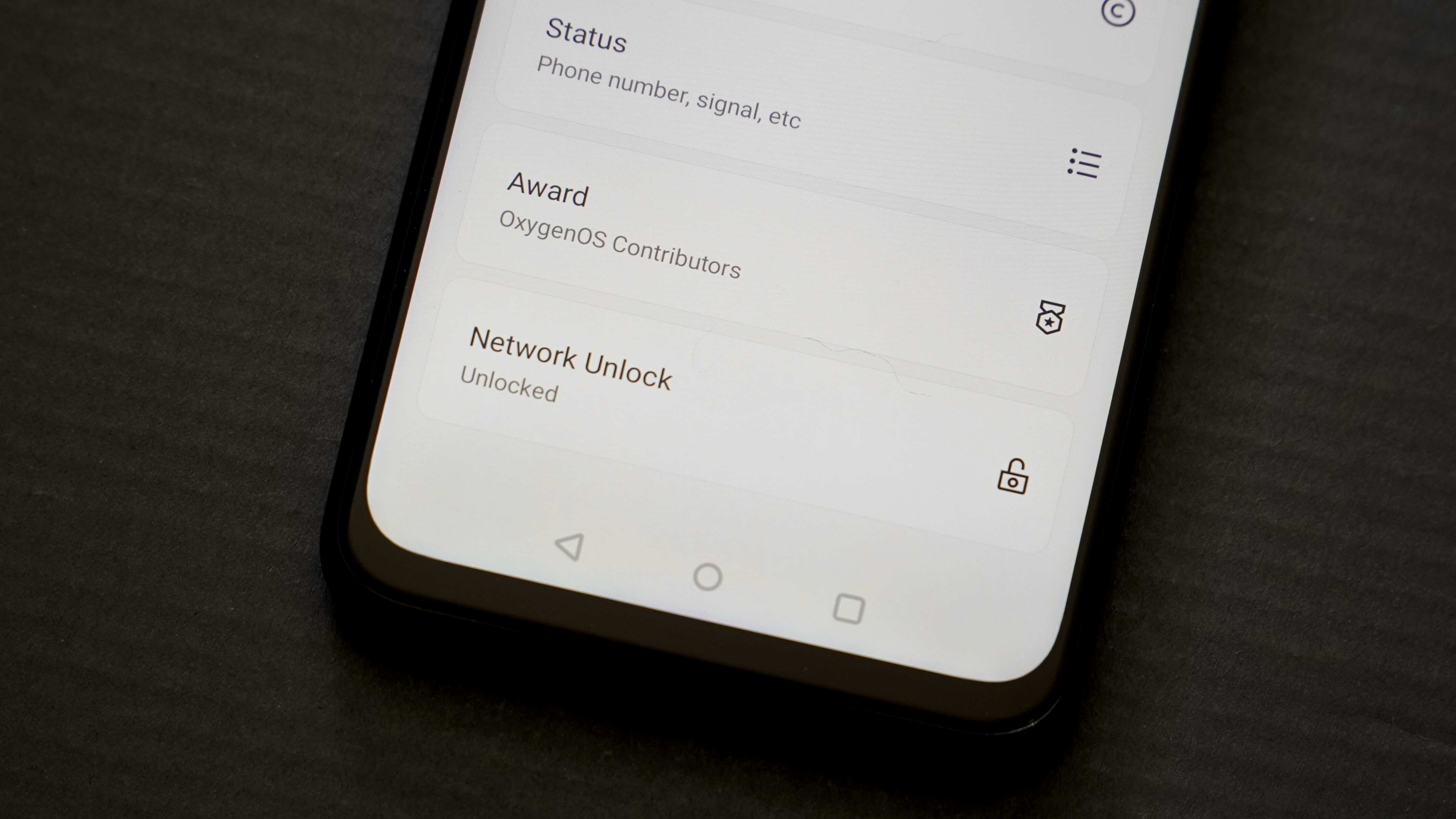
Are you considering buying a new Android phone? If so, you may be wondering whether the phone you are interested in is unlocked or not. Understanding the concept of phone unlocking is crucial, as it determines the flexibility and usability of your device. Unlocking a phone means removing the restrictions imposed by the carrier, allowing you to use the device with any compatible network provider.
In this article, we will guide you on how to tell if an Android phone is unlocked. We will provide you with practical tips and methods to determine the unlock status of your device. Whether you are purchasing a used smartphone or planning to switch carriers, knowing if your Android phone is unlocked will help you make an informed decision and avoid any compatibility issues in the future. So, let’s dive in and discover how to confirm the unlock status of your Android phone.
Inside This Article
- What is a locked Android phone?
- How to check if your Android phone is locked
- Checking for carrier branding or logos
- Using a different carrier SIM card
- Conclusion
- FAQs
What is a locked Android phone?
A locked Android phone refers to a device that is tied to a specific carrier or network provider. This means that when you purchase a locked phone, it is programmed to work only with a particular network, and attempts to use a different SIM card from another carrier will be met with an error or a request to enter an unlock code.
The purpose of locking a phone is to ensure that customers fulfill their contractual obligations with the carrier. In exchange for a discounted or subsidized price on the phone, customers are required to use the carrier’s network for a specified period of time, typically through a contract or installment plan.
Locked Android phones often come with carrier-specific apps, branding, or logos preinstalled. These devices may also have certain features or settings that are restricted to the carrier’s specifications.
It’s worth noting that not all Android phones are locked. Some devices are sold as “unlocked” right from the manufacturer, meaning they can be used with any compatible carrier or network provider.
Knowing whether your Android phone is locked or unlocked is essential, as it can affect your ability to switch carriers, use international SIM cards, or take advantage of deals and promotions from other networks.
How to check if your Android phone is locked
Unlocking your Android phone is a great way to gain flexibility and freedom in choosing your mobile service provider. But before you can unlock it, you need to determine whether your Android phone is locked in the first place. There are a few simple methods you can use to check if your Android phone is locked or not.
One way to check if your Android phone is locked is by looking for carrier branding or logos on the device. Many wireless carriers will add their branding or logo on the physical device, such as on the back or on the boot screen when you power it on. If you see any carrier-specific branding or logos, it’s a good indication that your phone is locked to that carrier.
Another way to check if your Android phone is locked is by inserting a SIM card from a different carrier. If you’re able to make calls, send texts, and access the internet using the new SIM card, then your phone is likely unlocked. However, if you receive a message saying that the SIM card is not supported or that your phone is locked to a specific carrier, then it means your phone is locked.
In some cases, your Android phone may not have any carrier branding and you may not have a different carrier SIM card to test. In such situations, you can contact your current mobile service provider and ask them directly if your phone is locked or unlocked. They should be able to provide you with the information you need.
It’s important to note that the methods mentioned above are general guidelines and may vary depending on the specific Android phone model and the carrier you’re using. If you’re unsure about the locked status of your Android phone, it’s always a good idea to consult with your carrier or manufacturer for accurate information.
Checking for carrier branding or logos
One of the easiest ways to determine if your Android phone is unlocked is by examining the device for any carrier branding or logos. Many mobile carriers customize the software and appearance of the devices they sell, which includes adding their own branding. This could be in the form of a logo on the back of the phone or a custom boot screen displaying the carrier’s name.
If you have purchased your phone directly from a carrier, it is likely that it will have visible branding. Carefully examine the phone’s exterior, paying close attention to any stickers, engravings, or markings that indicate the carrier’s name or logo. Usually, carriers will boldly display their branding on the device to promote their services.
However, keep in mind that carrier branding does not necessarily mean that the phone is locked. Some carriers also sell unlocked phones but still include their branding as a form of promotion. Therefore, the presence of carrier branding is a clue but not a definite indicator of whether the phone is locked or unlocked.
If you are unable to find any carrier branding on your Android phone, it could indicate that the device is either unlocked or has been factory unlocked. Unlocked phones often come directly from manufacturers without any carrier-specific branding, allowing users to freely use any SIM card or switch between carriers without restrictions.
Remember, while checking for carrier branding can provide some insight, it is essential to use additional methods to confirm if your Android phone is truly unlocked. This will help ensure that you can use your device with any carrier of your choice, giving you the freedom and flexibility to switch networks or use local SIM cards when traveling.
Using a different carrier SIM card
One of the most reliable ways to determine if your Android phone is unlocked is by inserting a SIM card from a different carrier. This method allows you to test if your phone can connect to a network other than your current carrier.
Here’s how you can use a different carrier SIM card to check if your Android phone is unlocked:
- Obtain a SIM card from a different carrier: You’ll need to acquire a SIM card from a carrier that is different from the one your phone is currently locked to. This can be obtained by visiting a local store or contacting the carrier directly.
- Power off your Android phone: Before you insert the new SIM card, make sure your phone is powered off. This will prevent any potential issues or conflicts during the process.
- Remove the current SIM card: Locate the SIM card slot on your Android phone, which is usually on the side or under the back cover. Use a SIM card removal tool or a small paperclip to eject the current SIM card from the slot.
- Insert the new SIM card: Take the SIM card from the different carrier and carefully insert it into the SIM card slot. Ensure that it is properly aligned and seated securely in the slot.
- Power on your Android phone: Turn on your Android phone after inserting the new SIM card. Wait for a few minutes for the phone to recognize the new SIM card and establish a connection with the different carrier’s network.
- Check the network connection: Once your Android phone has powered on, navigate to the phone’s settings and look for the network or cellular settings. Check if the phone displays a network signal from the different carrier. If you can make calls, send text messages, and access mobile data, it is a strong indication that your Android phone is unlocked.
It’s important to note that even if your Android phone successfully connects to a different carrier’s network, there might still be some limitations or compatibility issues. Certain features or services may not work optimally, especially if the phone is not fully compatible with the new carrier’s network bands.
If your Android phone does not connect to the different carrier’s network, it could indicate that your phone is still locked to your current carrier. In such cases, you may need to contact your carrier to request an unlock, or consider using professional unlocking services.
Remember to power off your device before removing or inserting a SIM card to prevent damage to the phone or the SIM card itself.
In conclusion, being able to determine if your Android phone is unlocked is crucial for various reasons. Whether you bought a pre-owned device or simply want to switch carriers, knowing the unlock status can save you time, money, and frustration.
Fortunately, there are several methods to determine if your Android phone is unlocked. Checking the phone’s settings, using online tools, or contacting your carrier are all viable options. By following these steps, you can confidently confirm whether your device is locked or unlocked.
Once you have confirmed that your Android phone is unlocked, you can enjoy the freedom to choose your desired carrier, explore different service plans, and even use the phone internationally with local SIM cards. Unlocked phones provide flexibility and convenience, allowing you to fully optimize your device’s features and functionality.
So, whether you’re planning to switch carriers or looking to buy a used phone, don’t forget to check the unlock status of your Android device. Take control of your phone and maximize its potential by ensuring it’s unlocked and ready for your personal use.
FAQs
Here are some frequently asked questions about determining if an Android phone is unlocked:
1. What does it mean for a phone to be unlocked?
When a phone is unlocked, it means that it is not tied to a specific carrier or network. Unlocked phones can be used with any compatible carrier and can switch between different networks by simply swapping SIM cards.
2. How can I check if my Android phone is unlocked?
To check if your Android phone is unlocked, you can try inserting a SIM card from a different carrier into your phone. If the phone recognizes the new SIM card and you can make calls and access the internet, it is likely unlocked. Alternatively, you can check with your current carrier or contact the phone manufacturer for more information.
3. Are there any visual indicators that my Android phone is unlocked?
No, there are no specific visual indicators on an Android phone that indicate whether it is unlocked or not. The only way to confirm its unlocking status is by inserting a SIM card from a different carrier and testing its functionality.
4. Can I use an unlocked Android phone with any carrier?
Yes, unlocked Android phones can be used with any compatible carrier. However, it is essential to check the phone’s network compatibility with the specific carrier you intend to use. Some features, such as 5G connectivity, may vary depending on the compatibility between the phone and the carrier’s network.
5. Can I unlock my Android phone if it is currently locked to a specific carrier?
Yes, in most cases, locked Android phones can be unlocked. You can contact your current carrier to inquire about their unlocking policy, requirements, and any associated fees. Additionally, there are third-party services and online platforms available that can help unlock your phone for a fee. However, it is important to research and ensure the legitimacy of such services before proceeding.
