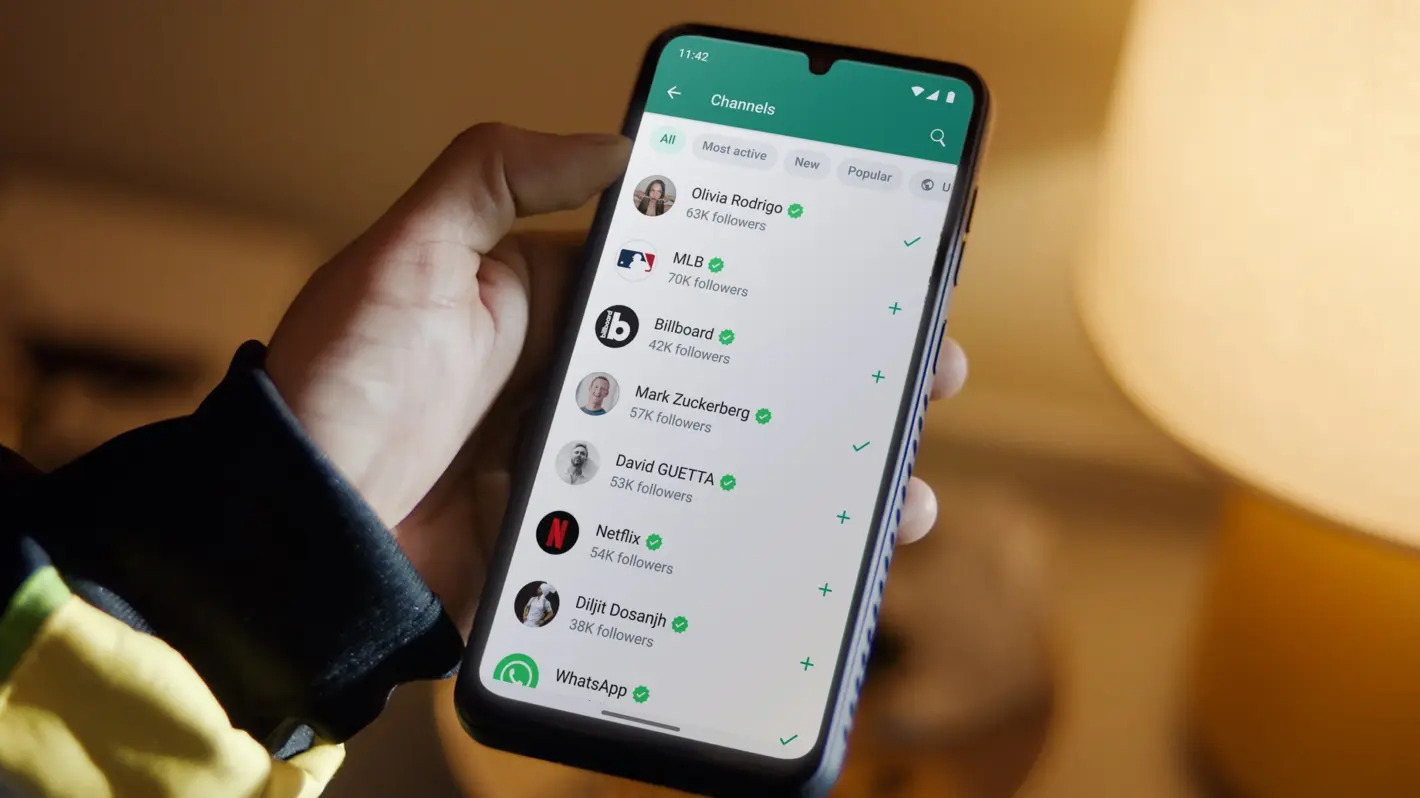
Trusted Voice, a feature that adds an extra layer of security to Android phones, is now rolling out to users. This exciting development allows Android users to unlock their devices using voice recognition. With Trusted Voice, you don’t have to rely solely on PINs, passwords, or fingerprints, making it even more convenient to access your phone. Whether you’re in a rush or your hands are occupied, simply utter your unique passphrase, and your device will unlock.
Voice recognition technology has come a long way in recent years, offering improved accuracy and reliability. While fingerprint and facial recognition have gained popularity, voice recognition provides an alternative that is both secure and effortless. From waking up your phone to accessing secure apps and performing voice commands, Trusted Voice adds an additional level of convenience to Android’s array of features. So if you’ve ever wished for a hands-free option to unlock your phone, Trusted Voice is here to make your life a whole lot easier.
Inside This Article
- What is Trusted Voice?
- Rolling Out to Android Phones
- Benefits of Trusted Voice Feature
- Conclusion
- FAQs
What is Trusted Voice?
Trusted Voice is a feature that allows Android users to unlock their phones by using their voice recognition. It provides an added layer of convenience and security by allowing users to bypass the traditional PIN or pattern lock screen and access their device with a simple voice command.
By setting up Trusted Voice on their Android phones, users can activate Google Assistant or the voice recognition feature directly from the lock screen. Once the device recognizes the user’s voice and verifies their identity, it automatically unlocks the phone, giving them seamless access to their apps, messages, and other important data.
This innovative feature utilizes advanced voice recognition technology to create a unique vocal profile for each user. It analyzes various aspects of the user’s voice, such as pitch, tone, and speech patterns, to create a personalized voiceprint that can differentiate them from other users.
Trusted Voice is designed to be highly accurate and reliable, with a low false positive rate. It can recognize the user’s voice even in different environments or when they have a cold or other temporary changes in their speech patterns.
This feature is available on most Android devices running on recent versions of the operating system. Users can easily set up Trusted Voice in the security settings of their device and enable the voice recognition feature. Additionally, it can be used in conjunction with other security measures like fingerprint or facial recognition for an added layer of protection.
Overall, Trusted Voice offers a convenient and secure way for Android users to unlock their devices using their unique vocal profile. It eliminates the need for traditional PINs or patterns, saving time and providing a more user-friendly experience.
Rolling Out to Android Phones
It is an exciting time for Android users as the much-awaited Trusted Voice feature is rolling out to Android phones. This feature, which was previously available only on select devices, is now being gradually made available to a wider range of Android smartphones.
Trusted Voice is a built-in feature that allows users to unlock their Android phones using their voice. It adds an extra layer of convenience and security by allowing users to unlock their devices hands-free. With Trusted Voice, all you need to do is say the preconfigured voice command, and your phone will recognize your voice and grant you access.
With the rolling out of Trusted Voice to Android phones, users can now enjoy the benefits of this feature without the need for any additional apps or settings. It comes pre-installed on Android devices, making it easily accessible to a larger audience.
Google has been working on improving the accuracy and reliability of the Trusted Voice feature to ensure a seamless user experience. Through continuous updates and improvements, the accuracy of voice recognition has significantly increased, making it more secure and reliable than ever before.
Trusted Voice is a versatile feature that offers several use cases. Apart from unlocking your device, it can also be used for tasks such as accessing voice assistants, making hands-free calls, and much more. This feature truly enhances the overall user experience and provides a more convenient and efficient way to interact with your Android phone.
The rolling out of Trusted Voice to Android phones reflects Google’s commitment to providing innovative and user-friendly features. By incorporating this feature into Android devices, users can enjoy a seamless and secure unlocking experience, eliminating the need for traditional passcodes or fingerprint scanners.
Benefits of Trusted Voice Feature
Trusted Voice is a feature that adds an extra layer of convenience and security to your Android phone. By enabling this feature, you can use your voice to unlock your device or authorize certain actions, without the need to enter a PIN or pattern.
Here are some of the key benefits of the Trusted Voice feature:
- Effortless Unlocking: With Trusted Voice, you can unlock your phone by simply speaking a predefined phrase. This eliminates the need to enter a PIN or pattern, saving you time and effort every time you want to access your device.
- Hands-Free Experience: Imagine being able to unlock your phone while your hands are busy or dirty. With Trusted Voice, you can simply say the magic phrase, and your phone will unlock, allowing you to use it without having to touch the screen.
- Enhanced Security: While convenient, the Trusted Voice feature doesn’t compromise the security of your device. The technology behind Trusted Voice uses advanced voice recognition algorithms to ensure that only your voice can unlock the phone. This adds an extra layer of security, protecting your personal information from unauthorized access.
- Customizable Voice Commands: Trusted Voice not only allows you to unlock your phone but also enables you to authorize certain actions using voice commands. For example, you can set your phone to perform tasks like calling a specific contact, launching an app, or even sending a text message, all by using your voice.
- Added Convenience for Accessibility: Trusted Voice is especially beneficial for individuals with disabilities or those who have difficulty using the phone’s touchscreen. It provides an alternative method of unlocking the phone and accessing its features, making it more accessible and user-friendly for a wider range of people.
- User-Friendly Configuration: Setting up Trusted Voice is a straightforward process. You can easily enable or disable the feature in your phone’s settings and personalize your trusted voice phrase. This allows you to tailor the feature to suit your preferences and make it easier for you to remember the specific command to unlock your device.
In conclusion, the Trusted Voice feature rolling out to Android phones adds an extra layer of convenience and security to the user experience. By utilizing advanced voice recognition technology, Android users can easily unlock their phones with just their voice, eliminating the need for manual input or fingerprint scanning.
This feature not only saves time but also offers a hands-free option that is particularly useful in situations where users may have limited mobility or need to access their phones quickly. The implementation of Trusted Voice showcases Android’s commitment to constantly improving security measures while providing a seamless and user-friendly interface.
With Trusted Voice, Android users can enjoy the benefits of a more personalized and secure device, enhancing their overall smartphone experience. As technology continues to evolve, it’s exciting to see how these advancements will further enhance our daily lives.
FAQs
1. What is Trusted Voice on Android?
Trusted Voice is a feature on Android phones that enables users to unlock their devices using their voice. It adds an extra layer of convenience by allowing you to bypass the traditional PIN, password, or fingerprint lock and simply use your voice to access your phone.
2. How does Trusted Voice work?
Trusted Voice uses voice recognition technology to verify your voice against the registered voice sample on your phone. When you say the designated voice command, the system analyzes your voice pattern and matches it with the stored voice sample. If it’s a match, your phone unlocks automatically.
3. Is Trusted Voice secure?
While Trusted Voice provides a convenient way to unlock your Android phone, it may not offer the same level of security as a PIN, password, or fingerprint lock. Voice recognition technology can be susceptible to false positives or bypassing attempts. It is recommended to use it in combination with other security measures for enhanced protection.
4. How can I set up and enable Trusted Voice on my Android phone?
To set up and enable Trusted Voice, follow these steps:
– Go to your phone’s Settings.
– Tap on “Security” or “Lock screen & security,” depending on your phone’s manufacturer.
– Select “Smart Lock” or “Trusted Agents” from the menu.
– Enter your device PIN, password, or pattern to proceed.
– Choose “Voice Match” or “Voice Unlock” and follow the on-screen instructions to train your voice and enable Trusted Voice.
5. Can anyone unlock my Android phone with their voice?
While it is unlikely for someone to unlock your Android phone with their voice, it is still advisable to be cautious. To enhance security, make sure to retrain your voice model periodically in a quiet environment and avoid using Trusted Voice in public or noisy places where voice recognition accuracy may be compromised.
