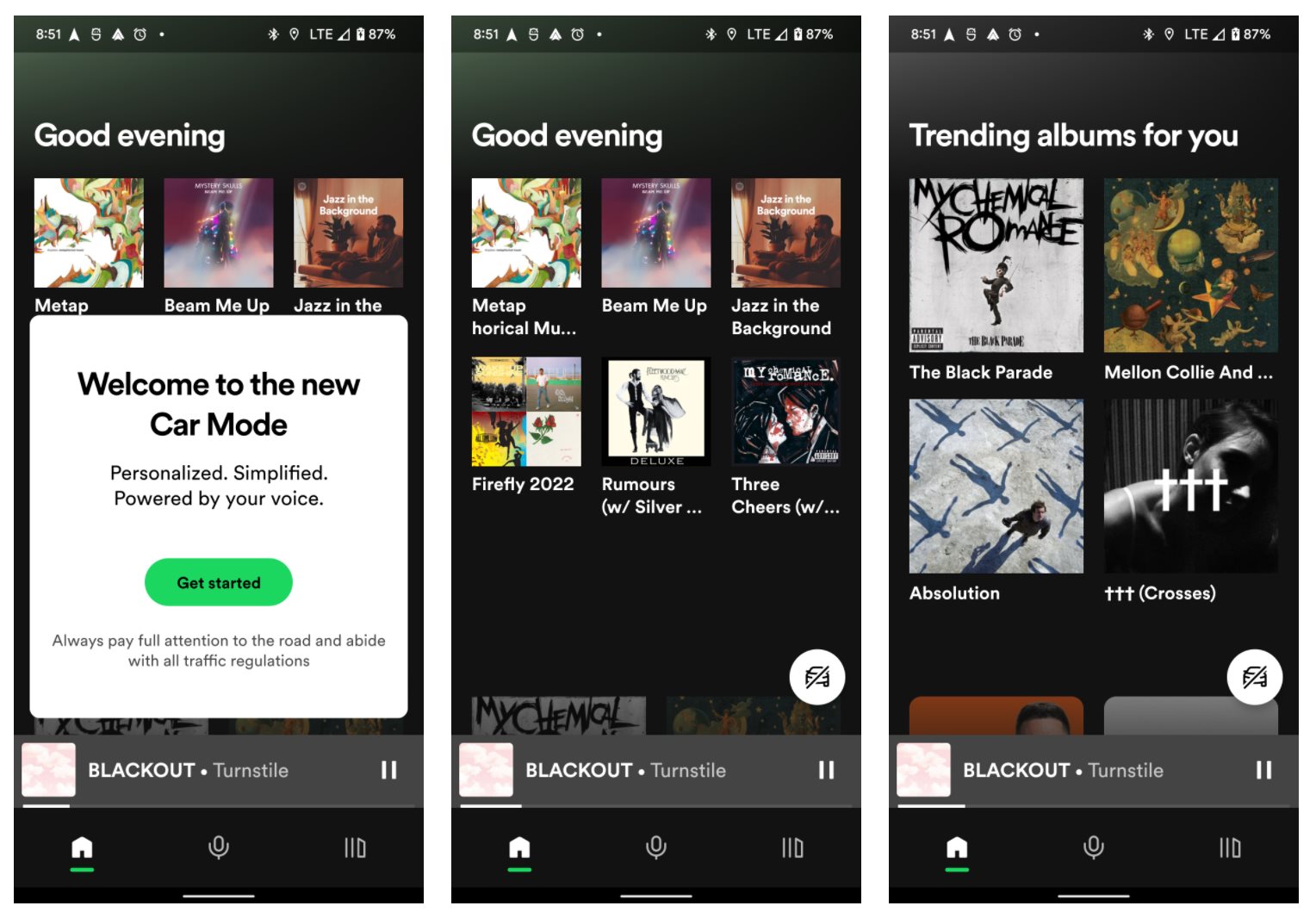
Spotify, the popular music streaming platform, is testing a new feature called “Driving Mode” for Android users. This exciting update aims to offer a more seamless and intuitive music listening experience while on the road. By implementing a driving-friendly interface, Spotify hopes to cater to the needs of its users who often listen to music while commuting or taking long road trips. The driving mode feature will provide simplified controls and larger buttons, making it easier for users to navigate through their playlists and select their favorite songs while focusing on the road. With this new addition, Spotify continues to prioritize user convenience and safety, ensuring that music enthusiasts can enjoy their favorite tunes while keeping their attention on the drive ahead. For Android users, this new driving mode is set to revolutionize their music listening experience and make it even more enjoyable on the road.
Inside This Article
- Driving Mode Feature in Spotify
- How to Enable Driving Mode
- Benefits of Using Driving Mode while using Spotify
- Conclusion
- FAQs
Driving Mode Feature in Spotify
Spotify, the popular music streaming platform, is now rolling out a new driving mode feature for Android users. This exciting update aims to make listening to music while driving safer and more convenient. With the driving mode feature, Spotify users can enjoy their favorite tunes while staying focused on the road.
So, how exactly does the driving mode work? When activated, the driving mode feature changes the Spotify interface to a driver-friendly layout. The layout displays larger buttons and text, making it easier to navigate and control your music while on the go. It also optimizes the user experience by prioritizing voice control and reducing distractions.
The driving mode feature in Spotify offers a range of useful functionalities that enhance the overall driving experience. One of the standout features is the seamless integration with the user’s car’s infotainment system. This means that Spotify can be easily controlled through the car’s touchscreen or steering wheel buttons, providing a hands-free and safer way to enjoy music while driving.
Another handy feature of the driving mode is the intuitive voice control. Users can simply use voice commands to play a specific song, artist, or playlist without taking their hands off the wheel. This not only adds convenience but also ensures that you can keep your focus on the road without any distractions.
In addition to voice control, the driving mode also offers simplified navigation. With larger buttons and text, it becomes easier to browse through your music library, playlists, and other Spotify features. You can quickly switch between songs, adjust the volume, or even create new playlists without any hassle.
Using the driving mode feature in Spotify has several benefits for Android users. Firstly, it promotes safe driving by minimizing distractions and offering a hands-free music experience. This means less temptation to pick up your phone while driving, reducing the risk of accidents.
Furthermore, the driving mode feature allows users to stay connected with their favorite music while on the road. Whether you’re commuting to work or going on a long drive, you can enjoy your personalized playlists, discover new music, and keep up with your favorite artists without compromising safety.
Overall, Spotify’s new driving mode feature for Android users is a welcome addition that prioritizes safety and convenience. It offers a driver-friendly interface, voice control options, and easy navigation, enhancing the overall music streaming experience while on the road. So, buckle up, activate the driving mode, and enjoy the journey with your favorite tunes.
How to Enable Driving Mode
Do you often find yourself struggling to navigate through your smartphone while driving? With the new driving mode feature on Spotify for Android, you can now enjoy a safer and more convenient listening experience on the go. Enabling the driving mode is a simple process that can be done in just a few taps. Here’s how:
1. Launch the Spotify app on your Android device.
2. Tap on the user profile icon located at the top right corner of the screen.
3. From the drop-down menu, select “Settings”.
4. Scroll down until you find the “Driving Mode” option.
5. Toggle the switch to enable driving mode.
6. Once enabled, you can customize the settings according to your preferences.
That’s it! You have successfully enabled driving mode on Spotify for Android. Now, you can enjoy a safer and hands-free listening experience while on the road.
Benefits of Using Driving Mode while using Spotify
Using Spotify’s new driving mode can have several benefits for Android users. Here are some of the key advantages:
1. Enhanced safety: One of the primary benefits of using driving mode is improved safety while navigating through Spotify. With a simplified interface and larger buttons, it becomes easier to control playback and access important features without being distracted.
2. Hands-free experience: Driving mode allows users to use Spotify without the need to touch their devices. By utilizing voice commands, users can control playback, search for songs, and create playlists, all while keeping their hands on the wheel and focusing on the road.
3. Voice-guided navigation: Driving mode also includes voice-guided navigation, making it even more convenient to browse through Spotify’s vast library of songs, artists, and playlists. Users can simply speak out their commands, such as playing a specific song or artist, and Spotify will respond accordingly.
4. Customizable playlists: With driving mode, it becomes easier to create and manage playlists on the go. Users can add songs to existing playlists or create new ones, allowing for a personalized and tailored music experience while driving.
5. Minimal distractions: Spotify’s driving mode provides a clutter-free and intuitive interface, minimizing distractions and allowing users to focus on the road. The simplified layout ensures that essential features are easily accessible, preventing the user from getting overwhelmed with unnecessary options.
6. Seamless integration: Driving mode seamlessly integrates with other driving apps and navigation systems, creating a cohesive experience that enhances both Spotify and the overall driving experience. Users can access Spotify alongside their favorite navigation app, ensuring they stay connected to their music while receiving turn-by-turn directions.
7. Increased convenience: By utilizing driving mode, Android users can enjoy the convenience of accessing their favorite music without the need to switch apps or take their eyes off the road. It eliminates the need for multitasking and allows for a hassle-free music experience while driving.
8. Value for premium users: Spotify’s driving mode is available for both free and premium users. However, premium users can enjoy additional benefits such as ad-free listening and higher audio quality, enhancing the overall music experience while using driving mode.
Overall, Spotify’s driving mode offers a range of benefits for Android users. It prioritizes safety, convenience, and seamless integration to provide an enjoyable and stress-free music experience while on the road.
Conclusion
Spotify’s new driving mode for Android users is a welcome addition to the array of features offered by the popular music streaming app. Designed to enhance safety and convenience while on the road, this new driving mode aims to minimize distractions and provide a seamless music experience for users. With its simplified interface, larger text, and voice-controlled commands, navigating through playlists and enjoying music while driving has never been easier.
By optimizing the app for a more hands-free and user-friendly experience, Spotify demonstrates its commitment to user safety and satisfaction. Whether you’re commuting to work, going on a road trip, or simply running errands, the driving mode feature ensures that you can enjoy your favorite tunes without compromising your focus on the road.
With its continuous efforts to innovate and provide exceptional music streaming experiences, Spotify proves why it remains a top choice for music lovers worldwide. So buckle up, hit the road, and let Spotify’s driving mode accompany you on your musical journey.
FAQs
Q: What is Spotify’s new driving mode for Android users?
A: Spotify is testing out a new feature called driving mode, specifically designed for Android users. This mode aims to enhance the overall listening experience while driving by providing a simplified and easy-to-use interface.
Q: How does Spotify’s driving mode work?
A: Spotify’s driving mode offers a simplified user interface with larger buttons and text, making it easier for users to control their music while behind the wheel. It also includes voice control functionality, allowing users to navigate through their playlists, select songs, and control playback using voice commands.
Q: Can I use Spotify’s driving mode with any car?
A: Spotify’s driving mode can be used with any car, as long as you have an Android device and the Spotify app installed. It doesn’t require any specific car model or built-in car system. Simply connect your Android device to your car’s Bluetooth or use an auxiliary cable to play your music through the car’s speakers.
Q: Is Spotify’s driving mode safe to use while driving?
A: Spotify’s driving mode is designed with safety in mind. By offering a simplified interface and voice control functionality, it aims to minimize distractions and help users keep their attention on the road. However, it is still crucial for drivers to use their best judgment and prioritize safe driving practices while using any mobile app.
Q: When will Spotify’s driving mode be available to all Android users?
A: Currently, Spotify’s driving mode is being tested on a limited scale, and availability may vary based on location and device. The feature is expected to roll out gradually to all Android users once the testing phase is completed and any necessary improvements have been made.
