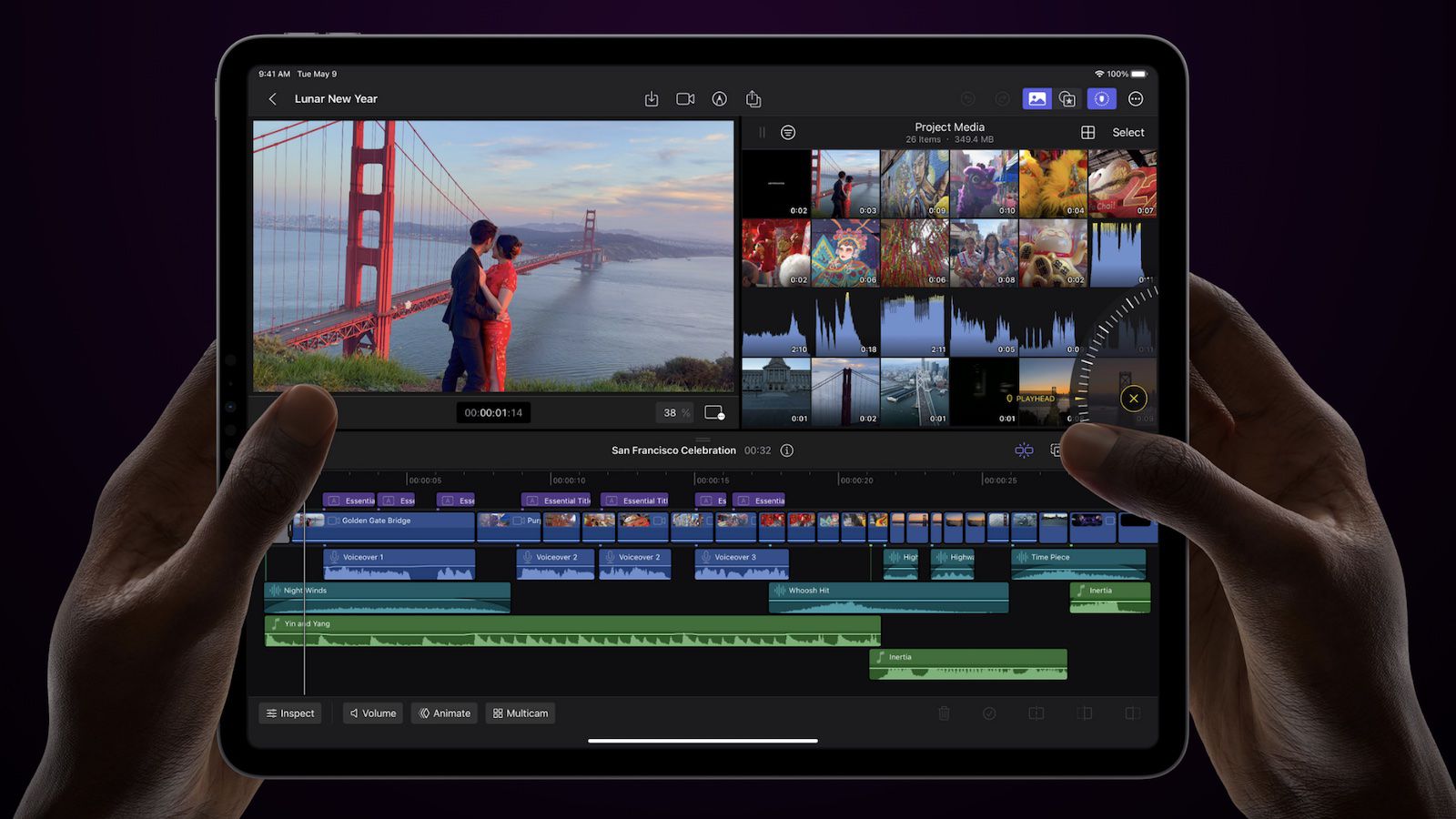
The world of video editing is about to undergo a major transformation as Apple announces its plans to bring Final Cut Pro to the iPad. This groundbreaking move is sure to excite video enthusiasts and professionals alike. With the iPad’s powerful hardware and intuitive multi-touch interface, editing videos on the go could become a seamless and creative experience.
However, as with any exciting news, there’s always a catch. While Final Cut Pro on the iPad promises unprecedented flexibility and convenience, it may not offer all the features and capabilities of its desktop counterpart. Nevertheless, the potential to edit videos anytime, anywhere, using a portable device is a game-changer for content creators.
In this article, we’ll delve into the details of Final Cut Pro’s arrival on the iPad, explore its limitations, and discuss the implications for video editing professionals. So, get ready to unleash your creativity and take your video editing skills to the next level!
Inside This Article
- What is Final Cut Pro?
- The Announcement of Final Cut Pro for iPad
- The Catch: Limited Features and Functionality
- Potential Impact and User Reactions
- Conclusion
- FAQs
What is Final Cut Pro?
Final Cut Pro is a professional video editing software developed by Apple. It is widely regarded as one of the most powerful editing tools available for post-production work, known for its advanced features, intuitive interface, and high-quality output. With Final Cut Pro, users can edit videos, add effects and transitions, create motion graphics, and much more. It is used by video editors, filmmakers, and content creators to produce professional-grade videos.
With Final Cut Pro, users have access to a wide range of tools and features that make the editing process efficient and creative. It offers a non-linear editing system, allowing editors to arrange and modify videos and audio clips in a flexible and organized manner. It also supports a variety of video formats, making it suitable for editing footage captured from different cameras and devices.
One of the standout features of Final Cut Pro is its ability to handle high-resolution videos with ease. It supports editing and exporting videos in resolutions up to 8K, allowing users to work on projects with exceptional clarity and detail. This makes it a popular choice for professionals working in the film industry who require the highest level of video quality.
Final Cut Pro also integrates seamlessly with other Apple products and services. Users can easily import videos from their iPhone or iPad to the software and take advantage of features such as color grading, audio editing, and multi-cam editing. Additionally, Final Cut Pro works harmoniously with iCloud, allowing users to access their projects from different devices and collaborate with team members in real-time.
The Announcement of Final Cut Pro for iPad
Exciting news has recently been announced for Apple enthusiasts and video editing aficionados. Apple has revealed that they are bringing their renowned video editing software, Final Cut Pro, to the iPad. This announcement has generated considerable buzz and anticipation among professionals and hobbyists alike.
Final Cut Pro has long been hailed as one of the top video editing tools on the market, known for its powerful capabilities and intuitive user interface. Its arrival on the iPad marks a significant milestone, as it opens up a new realm of possibilities for video editing on a portable device.
With Final Cut Pro on the iPad, creators will now have the freedom to edit their videos on the go, without the need for laptops or desktop computers. This convenience is particularly appealing for those who travel frequently or need to work in different locations. Imagine being able to edit footage while waiting at an airport or on a train – it’s a game-changer for content creators.
Apple’s decision to bring Final Cut Pro to the iPad reflects their commitment to empowering users and pushing the boundaries of what is possible with mobile devices. The iPad’s powerful hardware, combined with Final Cut Pro’s robust feature set, paves the way for a seamless video editing experience on a tablet.
Furthermore, the integration of Final Cut Pro with other Apple devices such as the iPhone and Mac offers a seamless workflow for users. Projects can be easily synced across devices, allowing for seamless transition and collaboration between different platforms.
However, while the announcement of Final Cut Pro for iPad is thrilling, there is a catch. Apple has stated that the iPad version will not have the same extensive set of features and functionalities as the desktop version. This limitation might disappoint professional video editors who rely on the advanced capabilities found in the desktop version.
Nonetheless, Apple assures users that the iPad version of Final Cut Pro will still offer powerful editing tools, including multi-track timelines, various effects, and support for high-resolution footage. It is designed to cater to the needs of a wide range of users, from beginners to intermediate video editors.
Overall, the announcement of Final Cut Pro for iPad is a significant development in the world of video editing. It presents both opportunities and challenges for content creators, providing a more portable and convenient editing solution while acknowledging the limitations of tablet hardware.
With Final Cut Pro on the iPad, video editors will have even greater flexibility and freedom in their work. Whether you’re a professional looking for a portable editing solution or an aspiring content creator seeking a convenient way to edit videos, Final Cut Pro for iPad is worth considering.
The Catch: Limited Features and Functionality
While it’s exciting news that Final Cut Pro is coming to the iPad, there is a catch that users need to be aware of. The version of Final Cut Pro available for the iPad will have limited features and functionality compared to the full desktop version.
One of the main limitations of the iPad version is that it won’t have all the advanced editing tools and effects that professional editors are accustomed to. Features like advanced color grading, multi-camera editing, and audio mixing may be missing or simplified in the iPad version.
Additionally, the iPad may not be as powerful as a desktop computer when it comes to processing complex video files. This could result in slower rendering times and limitations on the size and resolution of the projects that can be edited on the iPad.
Another limitation to consider is the limited screen real estate of the iPad compared to a larger desktop monitor. This could impact the editing experience, making it more challenging to navigate timelines and make precise edits.
Furthermore, the availability of third-party plugins and extensions could also be limited on the iPad version. These plugins are often used to enhance the functionality of Final Cut Pro and provide additional editing options, but they may not be compatible or available on the iPad.
It’s important for users to understand these limitations before deciding to use Final Cut Pro on the iPad. While it offers the convenience of portability and a touch-based interface, it may not be suitable for complex or professional-level video editing projects.
However, for users who primarily work on simpler video editing projects or want the flexibility to edit on the go, the iPad version of Final Cut Pro could still be a valuable tool. It can offer a more streamlined and accessible editing experience, even with its limitations.
Ultimately, it’s a trade-off between convenience and functionality. Users should evaluate their editing needs and consider whether the limited features and functionality of Final Cut Pro on the iPad will meet their requirements.
Potential Impact and User Reactions
The announcement of Final Cut Pro coming to the iPad has generated a lot of excitement among video editors and content creators. With its powerful editing capabilities and intuitive user interface, Final Cut Pro has long been a favorite among professionals in the industry. Bringing this software to the iPad opens up new possibilities for users who prefer working on a mobile and touch-based device.
One potential impact of Final Cut Pro on the iPad is the increased accessibility it offers. Traditionally, video editing has been done on powerful desktop computers, requiring users to be tied to a specific location. With Final Cut Pro on the iPad, editors can now work on their projects anytime and anywhere, taking advantage of the portability and convenience offered by the iPad.
Another potential impact is the democratization of video editing. By making a professional-grade editing software like Final Cut Pro available on a consumer-level device, Apple is lowering the barriers to entry for aspiring video editors. This move has the potential to inspire a new generation of content creators who may not have had access to high-end editing tools before.
As for user reactions, they have been a mix of excitement and skepticism. Many users are thrilled about the prospect of having the powerful features of Final Cut Pro at their fingertips on the iPad. They see it as a game-changer that will revolutionize their workflow and make editing more seamless and efficient.
However, there are also concerns about the limitations of Final Cut Pro on the iPad. Users are curious about how the software will translate to a touch-based interface and if all the advanced features will be available. Some worry that the iPad’s hardware and processing power may not be sufficient for handling complex editing tasks.
Overall, the potential impact of Final Cut Pro on the iPad is significant. It opens up new opportunities for video editors and content creators, providing them with a more flexible and portable editing solution. While there may be some skepticism and questions about the limitations, it’s an exciting development that has the potential to reshape the way we approach video editing on mobile devices.
In conclusion, the news of Final Cut Pro coming to the iPad has generated excitement among video editing enthusiasts. The prospect of accessing this powerful software on a portable device opens up new possibilities for editing on the go. However, the catch is that this version of Final Cut Pro will only be available to users who have the latest iPad Pro model, due to hardware and performance requirements.
While this may disappoint some users who own older iPad models, it’s important to note that this development showcases the continuous efforts of Apple to push the boundaries of what their devices can achieve. It’s a testament to their commitment to providing professional-grade tools for creative professionals.
With the potential of Final Cut Pro on iPad, content creators can look forward to a more mobile video editing workflow, enabling them to edit and refine their projects wherever they are. This exciting development reinforces the iPad’s place as a versatile device for creative work, further blurring the line between traditional desktop software and mobile capabilities.
As technology continues to advance, it’s exciting to see how applications like Final Cut Pro will evolve and adapt to meet the needs of a mobile-driven world.
FAQs
1. Can Final Cut Pro be fully utilized on the iPad?
While Final Cut Pro is now available on the iPad, there is a catch. The iPad version, known as Final Cut Pro for iPad, offers a more streamlined and intuitive interface specifically designed for the tablet experience. While it allows for powerful video editing capabilities, it may not have all the advanced features and functionalities found in the desktop version. However, it still provides a robust editing toolset and is perfect for on-the-go editing or for those who prefer the convenience of using their iPad for creative work.
2. Can I seamlessly transfer my projects from the desktop version to Final Cut Pro for iPad?
Unfortunately, due to the differences in software architecture and the limitations of the iPad’s hardware, projects created in the desktop version of Final Cut Pro cannot be directly transferred to the iPad version. However, you can export your projects from the desktop version as XML files and import them into Final Cut Pro for iPad. Although some adjustments might be required to optimize the project for the iPad’s capabilities, you can still retain much of your work when transitioning between the two versions.
3. Will Final Cut Pro for iPad support third-party plugins and effects?
As of now, Final Cut Pro for iPad does not support third-party plugins and effects. The focus is primarily on providing a seamless and intuitive editing experience with the built-in features of the application. However, Apple may introduce support for third-party plugins and effects in future updates, enhancing the creative possibilities for iPad users.
4. Can I use external storage devices with Final Cut Pro for iPad?
At the moment, Final Cut Pro for iPad does not support direct connections to external storage devices such as hard drives or SSDs. However, you can import and export media files from cloud storage services like iCloud Drive or Dropbox, allowing you to access your files from anywhere and collaborate with others seamlessly. Additionally, by using Apple’s Lightning to USB Camera Adapter, you can import media files directly from digital cameras or SD cards into your iPad for editing.
5. Is Final Cut Pro for iPad a standalone app or part of a subscription service?
Final Cut Pro for iPad is a standalone app available for purchase on the App Store. It is not part of a subscription service like Final Cut Pro X for Mac. Once you purchase the app, you will have full access to all its features and updates, without any recurring fees. This provides flexibility and allows you to use the app at your own pace without any additional financial commitments.
