Taking videos nowadays is much easier, thanks to smartphones. Gone are the days for bulky video cameras and camcorders. If you are an amateur videographer or an aspiring video content creator, your smartphones might be a good companion to kickstart your love for motion pictures. But, you’ve probably noticed that when you’re taking videos by hand, they tend to come out blurry. That’s mostly the case especially if you’re taking footages of moving objects using your camera phone. This is where the need for a phone gimbal comes in.
What Is a Gimbal Stabilizer?

A gimbal stabilizer is a kind of support that helps your device pivot on a single axis in a steady manner. The usual gimbal with three axes lets a camera be mounted on to freely give the movement to the holder of the gimbal. The three axes are called pitch, yaw, and roll. When the movement of the subject goes up or down, it’s called “pitch.” A few examples of this are objects falling down or a person going up or down a staircase. While the axes move with your arm, your phone doesn’t because it’s balanced on the gimbal.
It’s much easier to take steady videos with a phone gimbal stabilizer. Travel YouTubers and Instagrammers often use this device. What it does is that it helps your camera phone steadily capture videos so that the output won’t look shaky. Gimbal stabilizers use brushless motors. These motors help keep your smartphone or camera steady as you take moving footage.
Best Phone Gimbal Stabilizers
We’ve curated ten of the best phone gimbals for your smartphone. Whether you want the most affordable one, the most compact one, or the creme de la creme of gimbals, we have them all on our list. If you want to get the best videos, then check out our article on the best camera phones. You’ll be sure to get the best and most professional-looking videos for your social media content. You can impress your audience or followers with great quality material!
For an affordable gimbal, DJI Osmo Mobile 3 packs quite a lot of features. Even if you happen to own a huge phablet (phone-tablet), the spring-loaded clamp of the Osmo Mobile can securely hold it. You can rotate its gimbal arm through 90 degrees for a portrait or landscape orientation. Although it’s made from plastic, it still feels very solid. The handle is ergonomically sculpted, made to last long. It’s also pretty easy to lug around with a weight of 40 grams.
Not convinced yet? Here’s more. Osmo Mobile 3 automatically detects a panning or tilting movement. This will cancel out any sudden movements that can make the video look shaky. If you would like to track a moving subject automatically, you can select the “Active Track” option on the app made for Osmo Mobile 3.
You can get this phone gimbal from DJI on Amazon.
Pros
- Long-lasting battery life at 15 hours
- Effective and customizable stabilization
- Sturdy build
- Lightweight and easily foldable
Cons
- Cannot swap cameras one you start recording
- Connection of phone and gimbal might take time initially
Zhiyun Crane M2 is another impressive phone gimbal for amateur videographers. This gimbal is originally made for heavier and larger DSLR cameras. But, you can get a phone tripod mount adapter to use it for your smartphone.
The coolest thing about Crane M2 is that it works as a 3-in-1 device. You can use it as a selfie-stick or a regular gimbal. But more importantly, it has three legs at the bottom part, which you can spread open so you can also use it as a tripod.
Get this amazingly versatile phone gimbal on Amazon.
Pros
- Lightweight and compact
- Doubles as a tripod
- Good battery life
- Great for beginners and vloggers
Cons
- App tutorials needing improvements
- A bit on the pricey side
The MOZA Mini-S Essential Foldable Gimbal packs a punch for its small compact size. It’s the smallest gimbal on our list with just 5.12 inches in size when folded. Though it may be a little thick, it’s still somewhat easy to use on the go.
Perhaps, MOZA Mini-S has the most comfortable handle to use as it brings the zoom, focus, and playback controls right at your thumb. Its Object Tracking feature is also equally beneficial for taking incredible timelapse and slow-motion videos.
You can check MOZA Mini-S on Amazon.
Pros
- Compact and lightweight
- Compatible with both iOS and Android
- Easy access to controls
Cons
- Some glitches with the app reported by users
- Off-putting plastic build for some users
We see a lot of good videos on Instagram and YouTube that are actually shot on an iPhone, and it just makes sense for iPhone users to choose the most compatible gimbal. And Zhiyun-Tech Smooth 4 might be the best gimbal stabilizer iPhone users can get.
This stabilizer can give you great stabilization for your professional content. It has physical controls on its body that you can easily adjust for zooming or focusing. If you think Zhiyun-Tech Smooth 4 might be expensive because it’s for iPhone, don’t worry cause it won’t burn a hole in your pocket.
Check Smooth 4 price on Amazon.
Pros
- Captures extraordinarily smooth videos
- Videos coming out beautifully
- Has a lot of features
Cons
- Not a good choice for Android users
- Weighs 547g, which is a bit heavy
The Feiyutech Vimble 2S is two-in-one nifty equipment for your smartphone. It’s both a gimbal and selfie-stick! And you’re in for a treat with its affordable price, too. Because of newer releases of different gimbals, the Vimble 2S is now sold at affordable prices. But just because Vimble 2S is an older model doesn’t mean it won’t stand a fight.
Vloggers and selfie enthusiasts will surely get a lot of use from this nifty little thing. Its video stabilization is impressive, allowing you to take footages of moving objects with crisp and sharpness. You can also use the Feiyu ON app to access additional features.
Vimble 2S is available on Amazon.
Pros
- Doubles as a selfie stick
- Stabilizes videos very well
- Priced quite affordably
Cons
- Short battery life
- Hefty but not solid build
Hohem iSteady Mobile Plus is a phone gimbal stabilizer made for backpack shooting. It’s small enough to carry with you on your outings and adventures. It’s only 9.6 inches long and 3.23 inches wide, and the thickest part is only two inches. Aside from being compact, it’s also fairly lightweight at 498 grams.
With iSteady Mobile Plus, you’ll be sure that your smartphone is held securely. The spring-loaded clamps that are padded with rubber are a big help! So, your phone is extra safe and won’t get any scratches. If you ever need additional light for your videos, you can also attach a video light to the Mobile Plus, too. The handle has easy access to different controls such as record, stop, and a power switch. Other than that, you’ll also have a button to switch between modes. A good battery life of 12 hours from the 4,000 mAh capacity is quite good enough to make it through your day.
iSteady Mobile Plus is available on Amazon.
Pros
- Very compact design
- Can convert into a tripod
- Easy access to controls on the handle
Cons
- Follow feature not intuitive
- Bulky and heavy
DJI Osmo Mobile 2 is the predecessor of DJI Osmo Mobile 3. Nonetheless, it is still a smart buy if you are looking for a premium quality gimbal stabilizer for your phone.
Just as the Osmo Mobile Series is known to be great stabilizers, the two are quite similar. You’ll be able to connect your smartphone with the Osmo Mobile 2 through the DJI Go app. Unfortunately, with the Osmo Mobile 2, you won’t be able to use the DJI Mimo app. It also doesn’t have the upgraded ActiveTrack 3.0 feature. However, it still has the older ActiveTrack feature. This gimbal also costs much less than the Osmo Mobile 3 and it’s still pretty similar to the output quality.
Check Osmo Mobile 3’s pricing on Amazon.
Pros
- Cheaper than the Osmo Mobile 3
- Great battery life at 15 hours
- Compact design
Cons
- Cannot be folded
- Can only use the DJI Go app
Another compact gimbal on our list is the Steadicam Smoothee Stabilizer. You can expect to get the best shots from it but will need some time to set up first. Depending on the weight of your phone, you can push it from side to side or up or down to get just the right balance, then adjust it.
Smoothee has two modes, namely, cinema and sport. You can easily access these modes on the buttons located on the gimbal. For how it looks, it’s pretty lightweight. So you’re sure to use it comfortably throughout your filming session. The phone mounts included are for the iPhone 4 series and GoPro Hero/Hero 2. But you can easily get a different phone mount that’s well-fitted for your smartphone.
You can buy Smoothee on Amazon.
Pros
- Interchangeable mount for any phone
- Good build and design
Cons
- Will need some time to set up
- Not for beginners
The Wiser X01 is a pretty straightforward gimbal that’s very easy to use. Just attach your smartphone and you’re already good to go! It has an object tracking feature that follows faces and moving subjects. This makes it great for action shots and outdoor activities or footage.
The battery may seem small at 2,000 mAh, but it can give you a run for your money. It will last you up to 12 hours with continuous use. It also supports two-way charging so you can recharge it with a power bank or portable charger if needed.
You can purchase Wiser X01 on Amazon.
Pros
- Well-priced
- Lightweight
- Pretty straightforward
Cons
- Doesn’t have the most intuitive app
- Included protective case not the most sturdy
Are you looking for an affordable and functional gimbal? Then the Roxant Pro Video Camera stabilizer might just be for you! It works like a charm and has a shape and structure similar to the Wiser X01. It’s very straightforward, and all you need to do is find the “sweet spot” to balance your smartphone on it. Once you get the right balance, then you’re good to go.
This gimbal is manual equipment so you won’t be bothered with having to worry about running out of batteries. With that said, it doesn’t have an app to partner with. If you need to zoom in or zoom out, you will have to do it manually on your phone. Also, this gimbal isn’t the most travel-friendly since it’s not foldable and it weighs at roughly two pounds. For a manual gimbal that does a good job at giving you buttery smooth videos, you should definitely consider this if you want a straightforward gimbal.
Roxant Pro is available on Amazon.
Pros
- Affordable
- Straightforward
Cons
- The handle’s screws easily becoming loose
Things to Consider When Choosing a Phone Gimbal
Not all gimbals are created equal. That’s why you have to look into some factors before you buy a phone gimbal. As with any product, there’s a wide variety of types, build qualities, functions, and customer support to consider when making a selection. We’ve wrapped up some key features that you need to look for when buying your first phone gimbal.
Should you get a 2-axis or 3-axis gimbal?
The axes of a gimbal might be confusing to first-timers. If you get a 2-axis gimbal, you can only stabilize the roll and tilt movements. This already makes a lot of difference when taking videos. But if you want a buttery smooth video of a moving subject, then consider a 3-axis gimbal. You don’t only get to stabilize the roll and tilt movements, but also the pan movement. Basically, you get a better range of stabilization with a 3-axis gimbal. You’ll find that 2-axis gimbals are much cheaper than ones that have 3-axis. But they’re actually very rare nowadays.
Is the build quality good?

Our product features of the best phone gimbals are mostly made of plastic. But just because they’re made out of plastic, doesn’t mean that they’re already cheap. Weight also plays a role in this category. A good quality gimbal may feel a bit heavier because of its inner mechanisms, but also because of the plastic material. Our featured products can handle occasional drops and impacts. But as with any equipment or gadget, you will also need to take care of them.
Is the gimbal heavy?
Now, this is where it gets a bit subjective. A heavyweight or a lightweight will depend on the user. But you’ll find that most, if not all our featured products are quite lightweight. Since you’ll be holding your gimbal for the duration of your videos, (or documentaries, maybe) then you should opt for lightweight gimbals. Once again, a good quality gimbal does have a bit of heft to it, but it shouldn’t be to the point wherein holding it would make your wrist suffer.
Will the battery life suffice for the entire shoot?
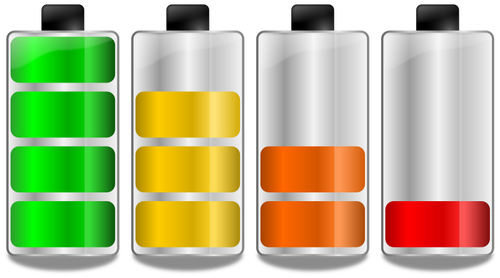
The battery life of the gimbals on our list range from eight to 12 hours. Now, this may not be much of a big difference. But if you have to charge and wait for it to continue shooting, then you’ll just be wasting time. Just make sure that the battery life can suffice you throughout your whole shooting duration. A few of our listed products are manual and don’t need batteries. So, this will be based on your preference.
How to Use A Phone Gimbal
Before you can take buttery smooth videos with your phone gimbal, you have to set it up first. Although most that you really need to do is mount your phone on it, the set-up doesn’t end there. You have to make sure that your phone is properly balanced on the gimbal. If you don’t balance it properly, you will still end up with shaky footage. This just ruins the whole purpose of even using a gimbal. Finding the “sweet spot” of your phone on the gimbal might take some time. So, take your time with finding the right balance. If you need to move or tilt your phone a bit, do so.
Use It to Move Your Phone

A gimbal is meant to go along with the movement of your subject. The axes on your gimbal stabilize your videos, so you can easily move with your subject. It’s not a tripod that’s meant to stand in one area. (More of this later on.) So, move with your gimbal and follow your subject with it. Once again, if your phone is properly balanced on your gimbal, then your videos will turn out smoothly. Tripods and gimbals are basically phone holders that have different features, depending on your needs. Having a phone holder in your car is also very useful. You can also read our article on the best phone holders for your car so that you can keep your smartphone at bay while driving.
Phone Gimbal and Phone Tripod: Are They the Same?

When you see a tripod or monopod, (or what we refer to as a “selfie stick”) you might confuse it with a gimbal because of how similar they look. But they’re actually very different. A tripod is used to take photos or videos without movement. It’s perfect for capturing time-lapse footage, still shots, or close-up images.
A gimbal, on the other hand, is meant to move with your subject. Using a gimbal to take photos or videos in just one position defeats its purpose. The two may look the same, but now you know that they have very different uses. If you’re planning on getting a tripod, then check out our article on the best cell phone tripods. You’ll be sure to get the best and latest tripod that’s well-suited for your needs.
Take Your Smartphone Videos to the Next Level
We’ve given you the basics of what gimbals are and our top picks on the best ones on Amazon. You can get the smoothest footages with a properly-balanced phone on a gimbal. We hope this article helps you in getting your first gimbal. Now it’s time for you to take your videos to the next level and make them look more professional. So, go ahead. Follow your video subject and move with it; it’s easy with a phone gimbal!










