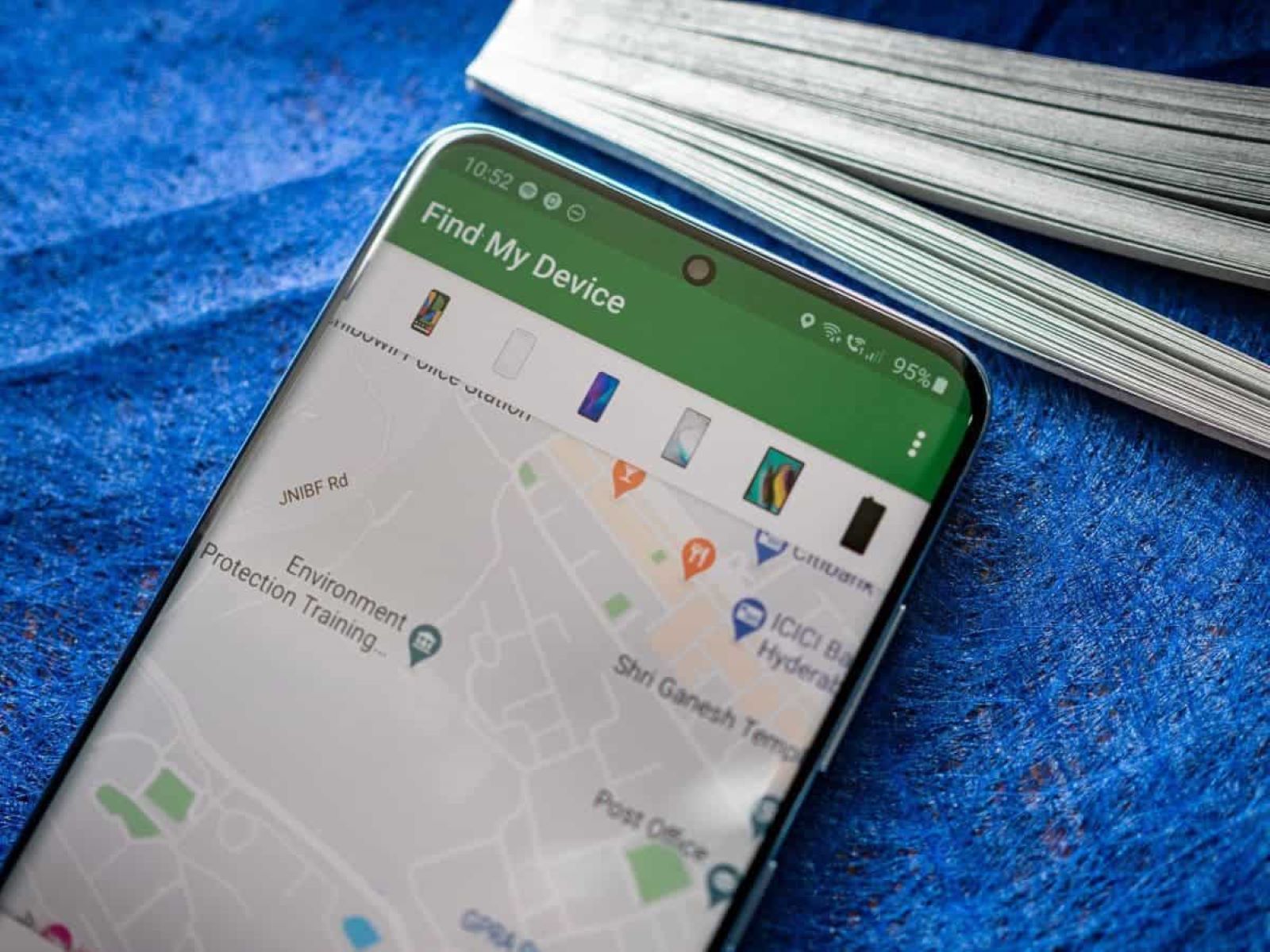
Are you one of those unfortunate people who have experienced the panic and frustration of losing a mobile phone? Don’t worry; you’re not alone. In today’s world, where our phones have become an extension of ourselves, losing them can be a nightmare. However, thanks to advancements in technology, there are now several methods available to track a lost phone, whether it’s an Android or an iPhone.
In this article, we will explore five effective methods that can help you locate your lost phone and provide peace of mind. From utilizing built-in tracking features to using third-party applications, we will cover a range of options that cater to different circumstances. So, whether you misplaced your phone somewhere at home or suspect it was stolen, keep reading to discover the best methods to track your lost phone and increase your chances of recovering it.
Inside This Article
- Method: Find My Device (Android)
- Method: Find My iPhone (iOS)
- Method: Third-Party Tracking Apps
- Method: IMEI Tracking
- Method: Call Your Phone
- Conclusion
- FAQs
Method: Find My Device (Android)
Losing a phone can be an incredibly frustrating experience, but thankfully, Android devices come equipped with a built-in feature called “Find My Device” that can help you track and locate your lost phone. This feature, provided by Google, allows you to remotely locate, lock, and erase your Android device if it goes missing.
To use Find My Device, follow these steps:
- Open a web browser on any device and go to the Find My Device website.
- Sign in with the Google account associated with your lost Android phone.
- The website will display a map showing the approximate location of your device.
- From here, you have several options to choose from based on the circumstances:
- Ring: If you suspect your phone is nearby, you can ring it at maximum volume, even if it’s on silent mode.
- Lock: If your phone is lost or stolen and you want to protect your sensitive information, you can remotely lock it with a new passcode.
- Erase: In case you cannot retrieve your phone or if you have given up hope of finding it, you can erase all data on your device to ensure your personal information remains secure.
- If you choose to lock your device, you can also add a message or contact information that will be displayed on the lock screen.
It’s important to note that in order for this method to work, your lost Android phone must have an active internet connection and location services enabled. Additionally, you must have previously set up Find My Device on your device before it went missing. Finding your lost phone using Find My Device can be a lifesaver in those moments of panic, and it’s always good to have this feature enabled as a precautionary measure.
Method: Find My iPhone (iOS)
If you own an iPhone and it goes missing, don’t panic just yet. Apple has a built-in feature called “Find My iPhone” that can help you track its location. Whether your device is misplaced or stolen, this method allows you to locate it on a map, remotely lock it, and even erase its data to protect your privacy.
The first thing you need to do is ensure that Find My iPhone is enabled on your device. This is typically done during the initial setup of your iPhone, but if you’re not sure, you can check in the device’s settings under your iCloud account. Once you have confirmed that it’s enabled, you can proceed with the following steps:
1. Open a web browser on your computer or use another iOS device.
2. Go to www.icloud.com and sign in using your Apple ID and password.
3. Click on the “Find iPhone” icon.
4. You will be prompted to enter your Apple ID and password again for security reasons.
5. Once you’re logged in, you’ll see a map with the locations of all your Apple devices.
6. Click on the iPhone that you want to track.
7. You will now have options to play a sound on your device, enable Lost Mode, or erase its data.
If your iPhone is connected to the internet and powered on, its location will be displayed on the map in real-time. If it’s not connected or powered off, the last known location will be shown. Keep in mind that the accuracy of the location may vary depending on the device’s settings and the strength of the GPS signal.
Lost Mode is a useful feature that allows you to remotely lock your iPhone with a passcode and display a custom message on the lock screen. You can also provide a contact number for anyone who finds your device to reach you. This can help ensure that your personal information remains secure while you try to retrieve your iPhone.
If all else fails and you suspect that your iPhone has fallen into the wrong hands, you can choose to erase its data remotely. This should only be done as a last resort, as it will permanently delete all the data on your device. However, if you have a recent backup, you can restore your data once you regain access to a new or recovered iPhone.
Keep in mind that in order for Find My iPhone to work, your device must be connected to the internet either through Wi-Fi or cellular data. It’s also important to note that Find My iPhone cannot locate your device if it has been turned off or if the battery has died.
By following these steps, you can utilize the power of Find My iPhone to locate and protect your device in case it goes missing. Remember to contact your local authorities if you suspect that your iPhone has been stolen, as they may be able to assist you further in recovering it.
Method: Third-Party Tracking Apps
If you’re looking for an alternative option to track your lost phone, using third-party tracking apps is a viable choice. These apps offer advanced features that can help you locate your device, lock it remotely, or even wipe its data to protect your personal information.
One popular third-party tracking app is “Find My Device” for Android devices. This app provides real-time location tracking and allows you to remotely lock and erase your phone’s data in case it falls into the wrong hands. It also offers additional features like sounding an alarm, taking a photo with the front camera, or displaying a custom message on the lock screen.
For iPhone users, “Find My iPhone” is the go-to app for tracking a lost device. It enables you to locate your phone on a map, play a sound to help you find it if it’s nearby, and remotely activate the “Lost Mode” to display a contact number on the lock screen. If all else fails, you can even initiate a remote wipe to protect your sensitive data.
In addition to these platform-specific apps, there are also cross-platform options available. One popular choice is “Prey Anti Theft”, which supports both Android and iOS devices. It offers not only location tracking, but also the ability to take pictures with both front and rear cameras, and even capture screenshots remotely. Plus, it has the option to set up specific “safe zones” and send alerts if your device enters or leaves those areas.
An alternative option is “Cerberus Anti-Theft”, which boasts a wide array of features including remote control via SMS commands, access to a web interface, and the ability to track SIM card changes. It also offers a “sneak peek” feature that uses the front camera to capture photos discreetly and email them to you, making it a valuable tool in case someone has stolen your phone.
When using third-party tracking apps, it’s important to choose a reputable and trusted provider. Ensure that the app has positive user reviews and a track record of delivering reliable results. Additionally, make sure to enable the necessary permissions and keep the app updated to take advantage of the latest security features.
While third-party tracking apps provide an additional layer of security and convenience, it’s worth noting that these apps may come with a subscription fee for full access to all features. However, the peace of mind that comes with knowing you can recover your lost or stolen phone is well worth the investment.
Method: IMEI Tracking
IMEI (International Mobile Equipment Identity) is a unique identification number assigned to every mobile phone. It serves as a digital fingerprint for your device, allowing you to track it even if the SIM card has been replaced or the phone has been factory reset. IMEI tracking can be an effective method to locate a lost or stolen phone.
To track your phone using the IMEI number, follow these steps:
- Find the IMEI number of your phone. You can do this by dialing *#06# on your phone’s keypad. The IMEI number will be displayed on the screen.
- Make a note of the IMEI number and keep it in a safe place. It is recommended to store it in a separate location, such as a secure file or cloud storage.
- Contact your mobile service provider and provide them with the IMEI number. They will be able to track the location of your phone using their network infrastructure.
- Cooperate with law enforcement agencies if necessary. If your phone has been stolen, report the incident to the police and provide them with the IMEI number. This will help in their investigation and increase the chances of recovering your device.
It is important to note that IMEI tracking relies on the cooperation of your mobile service provider and law enforcement agencies. While it can be an effective method, its success may vary depending on the circumstances. Additionally, it is always recommended to enable additional tracking methods, such as Find My Device (Android) or Find My iPhone (iOS), to improve the chances of locating your phone.
Method: Call Your Phone
One of the simplest methods to track a lost phone is by calling it. This method assumes that your phone is not on silent mode or has a dead battery. Here are the steps you can follow:
- Grab another phone or use a landline to call your lost phone.
- Listen attentively for any ringing or vibrations coming from nearby.
- If someone answers the call, explain the situation and ask for their cooperation in returning your phone.
- If your phone is on vibrate mode, try calling it multiple times to see if you can locate it by following the sound or vibration.
Calling your lost phone can be an effective method if you misplaced it within your home or office. However, it may not be feasible in situations where your phone is stolen or lost in a public place. In such cases, you may need to rely on other tracking methods.
Remember to provide accurate identification and proof of ownership to authorities if you suspect your phone has been stolen. They may be able to track its location using advanced techniques.
Conclusion
Tracking a lost phone can be a stressful and worrisome experience, but luckily there are several methods available for both Android and iPhone users to locate their missing devices. Whether it’s through built-in features like Find My Device or Find My iPhone, or through third-party tracking apps, there are options for everyone.
By taking proactive measures such as enabling location services, setting up a lock screen PIN or fingerprint, and regularly backing up your data, you can better prepare yourself in case of a lost phone situation. It’s important to remember that time is of the essence when trying to locate a missing device, so it’s crucial to start the tracking process as soon as possible.
With the advancements in technology and the wide range of tracking options available, there is a high chance of recovering a lost phone. However, if all else fails, it’s essential to contact your service provider and report the loss to protect your data and prevent unauthorized access.
Remember, the best way to prevent the stress and inconvenience of a lost phone is to be proactive and take the necessary precautions to keep your device safe and secure. By following the tips and methods mentioned in this article, you can increase your chances of tracking and recovering your lost Android or iPhone.
FAQs
1. Can I track a lost Android phone?
Yes, you can track a lost Android phone using several methods. The most common method is to use the built-in Find My Device feature provided by Google. This feature allows you to locate your lost phone, lock it remotely, and even erase its data to prevent unauthorized access.
2. How can I track a lost iPhone?
Tracking a lost iPhone is possible through the Find My app, which is built into iOS devices. This app enables you to locate your lost iPhone on a map, remotely lock it, play a sound to help locate it, and even erase its data if necessary. You can also use iCloud.com to track your lost iPhone if you don’t have access to another iOS device.
3. Are there third-party apps available to track a lost phone?
Yes, there are several third-party apps available for both Android and iPhone that can help track a lost phone. These apps often offer additional features like geofencing, remote camera access, and the ability to take screenshots. Some popular options include “Find My Phone” for Android and “Find My iPhone” for iOS devices.
4. What should I do if my phone is lost or stolen?
If your phone is lost or stolen, the first step is to try tracking it using the methods mentioned above. If that doesn’t work, you should report the incident to the police and provide them with all the necessary details, including the IMEI number of your phone. Additionally, it’s vital to contact your mobile service provider and inform them about the situation to prevent any unauthorized use of your phone.
5. Can I remotely wipe my phone if it’s lost?
Yes, both Android and iPhone devices offer the ability to remotely wipe your phone if it’s lost or stolen. This feature ensures that all your personal data, including contacts, messages, and photos, will be erased from the device, protecting your privacy. It’s important to note that once the data is wiped, it cannot be recovered, so make sure you have a backup of your important information before using this option.
