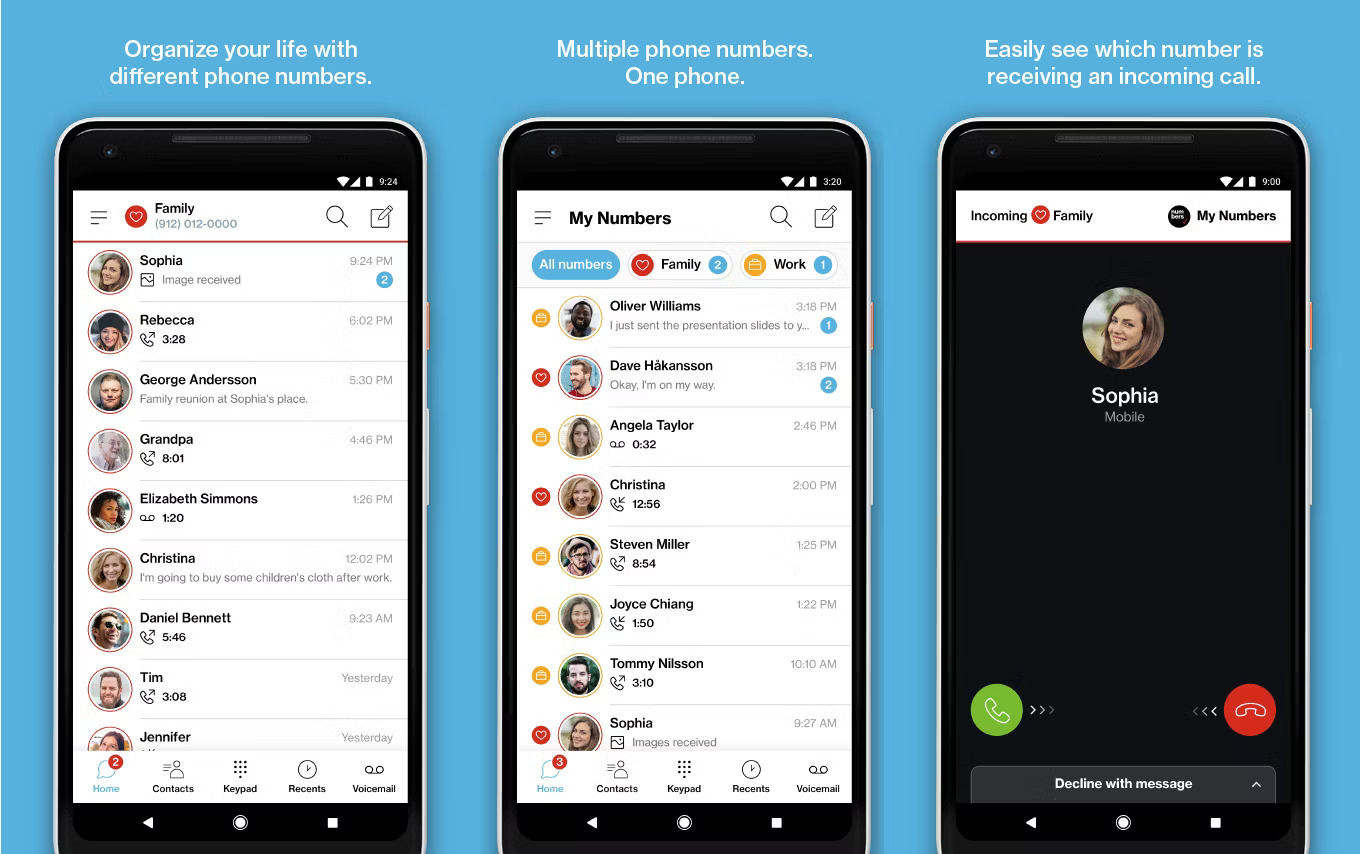
Are you tired of juggling multiple phones or carrying multiple devices to manage different phone numbers? Well, Verizon has the perfect solution for you! With Verizon’s ‘My Numbers’ app, you can now add multiple numbers to a single device, making it easier than ever to stay connected. Whether you need separate numbers for work, personal, or business purposes, this innovative app allows you to consolidate them all in one place. Say goodbye to the hassle of carrying multiple devices or constantly switching SIM cards. In this article, we will dive into the details of the ‘My Numbers’ app and explore how it can streamline your communication needs. So, let’s get started and discover how this app can revolutionize the way you manage your phone numbers!
Inside This Article
- How does the ‘My Numbers’ app work?
- Benefits of using the ‘My Numbers’ app
- How to add multiple numbers to one device with the ‘My Numbers’ app
- Conclusion
- FAQs
How does the ‘My Numbers’ app work?
If you’re someone who juggles multiple phone numbers for work, personal use, or even just to separate different aspects of your life, Verizon’s ‘My Numbers’ app is here to simplify things for you. This innovative app allows you to add multiple numbers to a single device, eliminating the need to carry multiple phones or SIM cards.
The ‘My Numbers’ app works by leveraging advanced technology to assign additional virtual phone numbers to your Verizon device. These virtual numbers are independent of your primary phone number, allowing you to manage and use them separately. It’s like having multiple phones within one device!
Once you download and install the ‘My Numbers’ app, you can easily add new numbers to your device. The app provides you with the flexibility to choose numbers from different area codes or even from different countries. This opens up a world of possibilities, whether you want to expand your business presence or keep your personal and professional calls separate.
Each added number comes with its own set of features, including call forwarding, voicemail, and text messaging. You can customize these settings for each number according to your preferences. This means that when you receive a call or a message on any of your ‘My Numbers,’ you can differentiate it from your primary number and respond accordingly.
One of the standout features of the ‘My Numbers’ app is the ability to assign specific numbers to contacts. This way, when you receive a call or a message from someone in your contact list, the app automatically displays the number associated with that particular contact. It makes managing multiple numbers a breeze and ensures you never mix up your calls or messages.
Moreover, the ‘My Numbers’ app seamlessly integrates with your existing contacts, messaging apps, and dialer. This means that you can make and receive calls and send text messages using any of your assigned numbers directly from your device’s native apps. There’s no need to switch between different apps or worry about compatibility.
The ‘My Numbers’ app works on a subscription-based model, where you can add and manage your additional numbers for a nominal monthly fee. The app also provides you with detailed call logs and usage statistics for each of your numbers, helping you keep track of your communication activities.
With Verizon’s ‘My Numbers’ app, you can effortlessly add multiple phone numbers to one device and manage them with ease. Say goodbye to the hassle of carrying multiple phones or SIM cards, and embrace the convenience of a unified communication experience.
Benefits of using the ‘My Numbers’ app
Verizon’s ‘My Numbers’ app offers a range of benefits that make it a valuable tool for users who need multiple phone numbers on a single device. Whether you’re a busy professional, a small business owner, or someone looking to separate work and personal life, this app has you covered.
Here are some of the key benefits of using the ‘My Numbers’ app:
- Convenience: By utilizing ‘My Numbers,’ you can consolidate all your phone numbers onto one device. No more carrying multiple phones or switching SIM cards. It’s a hassle-free solution for managing multiple lines.
- Cost Savings: With ‘My Numbers,’ there’s no need to invest in additional hardware or pay for separate phone plans. You can add up to four additional numbers to your existing Verizon service, giving you the flexibility you need without the extra expenses.
- Flexibility: The app allows you to label each number, making it easy to identify incoming calls and messages for different purposes. You can customize ringtone and notification settings for each number, ensuring you never miss an important call or message.
- Privacy: If you want to keep your personal and professional life separate, ‘My Numbers’ is the perfect solution. You can selectively share different numbers with contacts, ensuring that your personal information remains private.
- Easy Management: The ‘My Numbers’ app offers a user-friendly interface that allows you to manage all your numbers effortlessly. You can easily switch between numbers, view call logs and messages for each line, and even set individual voicemail greetings.
- Business Expansion: For entrepreneurs or small business owners, ‘My Numbers’ enables you to establish a professional presence without the need for additional devices or phone lines. You can assign dedicated numbers to different aspects of your business, enhancing your branding and communication efficiency.
- Seamless Integration: The ‘My Numbers’ app integrates seamlessly with your existing Verizon service, ensuring smooth call quality and network reliability.
With the ‘My Numbers’ app, Verizon provides a convenient and cost-effective solution for managing multiple phone numbers on one device. Whether you need separate numbers for personal and business use or you want to expand your communication options, this app delivers the flexibility and convenience you need.
How to add multiple numbers to one device with the ‘My Numbers’ app
Verizon’s ‘My Numbers’ app offers a convenient solution for adding multiple phone numbers to a single device. This innovative app allows you to have multiple phone lines on your smartphone, eliminating the need to carry around multiple devices or SIM cards.
To add multiple numbers to one device using the ‘My Numbers’ app, follow these simple steps:
1. Download the ‘My Numbers’ app: Visit the app store on your smartphone and search for the ‘My Numbers’ app. Download and install the app onto your device.
2. Choose your additional numbers: Once you have installed the app, open it and select the option to add a new number. You can choose from a list of available numbers or opt for a custom number if preferred.
3. Assign the numbers: After selecting the desired phone numbers, you will be prompted to assign each number to specific contacts or use them as standalone lines. This allows you to personalize the numbers according to your needs, such as designating one for business and another for personal use.
4. Manage and customize your numbers: The ‘My Numbers’ app offers various features to help you manage and customize your phone numbers. You can set up different voicemail greetings, call forwarding options, and even schedule certain numbers to be active at specific times.
5. Enjoy the benefits: With your multiple numbers successfully added to your device, you can now enjoy the convenience of having separate lines for different purposes. Whether you want to keep your personal and professional calls separate or have a dedicated number for online shopping, the ‘My Numbers’ app provides a seamless and flexible solution.
By following these straightforward steps, you can easily add multiple numbers to one device using Verizon’s ‘My Numbers’ app. Say goodbye to the hassle of juggling multiple phones or SIM cards and enjoy the convenience and simplicity of managing multiple numbers from a single device.
In conclusion, Verizon’s ‘My Numbers’ app offers a convenient solution for adding multiple numbers to one device. Whether you are a busy professional, a frequent traveler, or simply someone who wants to better manage personal and work calls, this app provides a seamless and efficient way to keep all your numbers organized in one place. With the ability to assign different numbers to different contacts or use them for specific purposes, you can easily maintain separate lines for business and personal use without the need for multiple physical devices. The app also allows for customization options, such as choosing specific ringtones and call forwarding settings for each number.
FAQs
Q: What is the ‘My Numbers’ app from Verizon?
The ‘My Numbers’ app from Verizon is a feature-rich application that allows you to add multiple phone numbers to a single device. It enables you to conveniently manage and use different phone numbers without the need for multiple physical SIM cards.
Q: How does the ‘My Numbers’ app work?
The ‘My Numbers’ app works by creating virtual phone numbers that can be linked to your Verizon account. You can assign these numbers to specific contacts, making it easy to separate personal and professional calls. The app integrates seamlessly with your device’s native dialer, messaging app, and other communication tools.
Q: Can I use the ‘My Numbers’ app with any device?
The ‘My Numbers’ app is available for both iOS and Android devices, ensuring compatibility with a wide range of smartphones and tablets. However, it is important to check whether your specific device model and operating system version are supported before downloading the app.
Q: Are there any additional fees for using the ‘My Numbers’ app?
Yes, there may be additional fees associated with using the ‘My Numbers’ app. The app provides flexibility and convenience by allowing you to add extra phone numbers to your device, but these additional numbers may incur separate monthly charges. It is recommended to review the pricing details and terms provided by Verizon before using the app.
Q: Can I use the ‘My Numbers’ app with my existing Verizon account?
Yes, you can use the ‘My Numbers’ app with your existing Verizon account. The app seamlessly integrates with your account, allowing you to manage your additional phone numbers, billing, and preferences from within the app. This makes it easy to keep all your phone numbers and services in one place.
