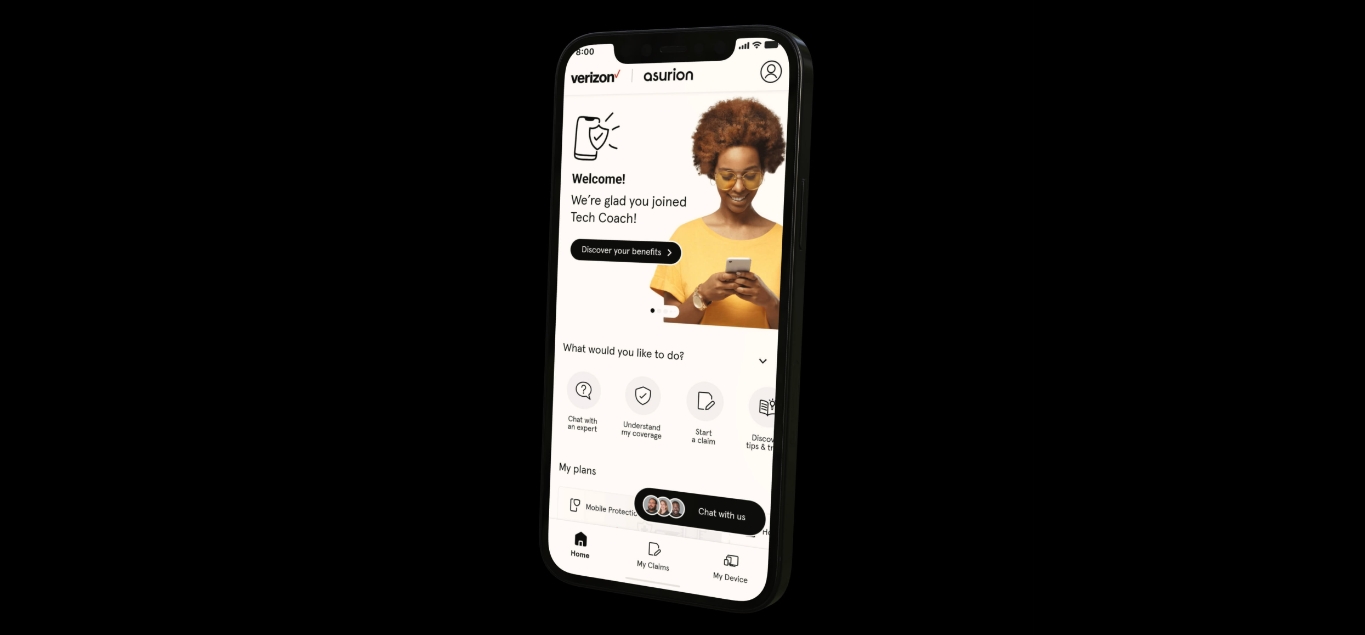
Have you ever found yourself in a situation where canceling your mobile protection plan seemed like an absolute nightmare? Well, fret not! In this article, we will guide you through the process of canceling your Verizon Mobile Protection plan hassle-free. Verizon Mobile Protection provides coverage for your mobile phone against accidental damage, loss, and theft. However, if you no longer need the coverage or wish to switch to a different protection plan, canceling your Verizon Mobile Protection is a simple and straightforward process. Whether you want to save some money, switch to a different provider, or opt for a different coverage option, we have got you covered. So, let’s dive in and learn how to cancel your Verizon Mobile Protection plan without any fuss!
Inside This Article
- Overview of Verizon Mobile Protection
- Reasons for Canceling Verizon Mobile Protection
- Steps to Cancel Verizon Mobile Protection
- Conclusion
- FAQs
Overview of Verizon Mobile Protection
Verizon Mobile Protection is a program offered by Verizon Wireless that provides customers with added security and peace of mind for their mobile devices. It offers comprehensive coverage against loss, theft, damage, and malfunction of smartphones and tablets.
With Verizon Mobile Protection, customers can enjoy benefits such as device replacement, repair, and technical support. It also includes advanced security features to protect personal data, an extended warranty for device protection, and coverage for accessories like chargers and headphones.
This program is designed to protect customers from the unexpected costs associated with repairing or replacing a damaged or lost device. By enrolling in Verizon Mobile Protection, customers can have the assurance that their valuable mobile devices are covered in case of accidents or theft.
Verizon Mobile Protection offers different tiers of coverage, including basic and premium options, to meet the varying needs and budgets of customers. The basic coverage includes device replacement and technical support, while the premium coverage provides additional benefits such as same-day device replacement and access to premium technical support.
In addition to device protection, Verizon Mobile Protection also offers online security tools to help customers safeguard their personal information and prevent identity theft. These tools include antivirus protection, malware scanning, and secure web browsing.
Overall, Verizon Mobile Protection is a comprehensive program that combines device protection, technical support, and security features to provide customers with the ultimate peace of mind. Whether it’s a cracked screen, lost phone, or software issue, Verizon Mobile Protection has you covered.
Reasons for Canceling Verizon Mobile Protection
Verizon Mobile Protection is a comprehensive insurance plan offered by Verizon Wireless that covers accidental damage, loss, and theft of mobile devices. However, there may be situations where you find it necessary to cancel your Verizon Mobile Protection. Here are some common reasons why people choose to cancel:
1. Cost: One of the primary reasons for canceling Verizon Mobile Protection is the cost. The monthly fee for the insurance can add up over time, especially if you have multiple devices covered. If you no longer find the cost justifiable or if you have found a cheaper alternative, canceling the protection plan could be a sensible financial decision.
2. Limited Coverage: While Verizon Mobile Protection offers a range of coverage options, there may be certain limitations that don’t meet your specific needs. For example, if you travel frequently and need international coverage, or if you prefer a plan that covers more than just accidental damage, you might consider canceling and exploring other insurance options that better align with your requirements.
3. Change in Device Ownership: Another common reason for canceling Verizon Mobile Protection is a change in device ownership. If you have recently upgraded your phone or switched to a different carrier, you may no longer need the insurance coverage provided by Verizon. In such cases, canceling the protection plan can help you avoid paying for a service that is no longer applicable to your current device.
4. Better Coverage Elsewhere: It’s possible that you have found a better insurance option elsewhere that offers more comprehensive coverage or additional benefits. If you have come across an insurance provider that offers superior protection or a better value for your money, canceling Verizon Mobile Protection is a logical step to take in order to switch to a plan that better suits your needs.
5. No Longer Owning a Device: Lastly, if you no longer own a device that is covered by Verizon Mobile Protection, it makes sense to cancel the insurance. Whether you have sold your device, upgraded to a new one, or switched to a different carrier, there is no need to continue paying for a protection plan that is no longer relevant to your current mobile device.
It’s important to carefully consider your individual circumstances and evaluate whether canceling Verizon Mobile Protection is the right decision for you. Evaluate the cost, coverage, and your specific needs to ensure that you are making the most informed choice when it comes to protecting your mobile device.
Steps to Cancel Verizon Mobile Protection
If you have decided to cancel your Verizon Mobile Protection, follow these simple steps:
- Step 1: Review your contract
- Step 2: Contact Verizon customer service
- Step 3: Provide necessary information
- Step 4: Express your intent to cancel
- Step 5: Follow cancellation instructions
- Step 6: Verify cancellation
- Step 7: Check your bill
Before canceling your Verizon Mobile Protection, it’s important to review your contract to understand the terms and conditions. Familiarize yourself with any cancellation fees or penalties that may apply.
Reach out to Verizon customer service to initiate the cancellation process. You can contact them through various channels, such as phone, online chat, or visiting a Verizon store.
When contacting customer service, be prepared to provide your account information, such as your phone number and Verizon account login details. This will help expedite the cancellation process.
Clearly communicate your intent to cancel Verizon Mobile Protection to the customer service representative. This will ensure there is no confusion regarding your request.
Listen to the instructions provided by the customer service representative. They will guide you through the cancellation process and inform you of any additional steps or documentation required.
After completing the cancellation process, verify with the customer service representative that your Verizon Mobile Protection has been successfully canceled. Ask for any confirmation or reference number for future reference.
Monitor your Verizon bill in the following month to ensure that the charges for the Mobile Protection plan have been removed. If you notice any discrepancies, contact customer service immediately.
By following these steps, you can successfully cancel your Verizon Mobile Protection. Remember to always review your contract and understand the terms and conditions before initiating the cancellation process.
Conclusion
In conclusion, canceling Verizon Mobile Protection is a straightforward process that can be done through various channels. Whether you prefer contacting Verizon’s customer service, visiting a Verizon store, or managing your account online, there are options to suit your needs.
Remember to gather all the necessary information before reaching out to Verizon, including your account details and reasons for canceling. This will help expedite the process and ensure a smoother experience.
While canceling Verizon Mobile Protection may mean losing the added security and peace of mind, it’s important to assess your individual needs and decide if it’s the right choice for you. Consider alternative insurance options or explore the extensive features of your mobile device to make an informed decision.
Remember to keep an eye on your billing statements to ensure that the plan has indeed been canceled and that you are no longer being charged for it. By following these steps and taking the necessary precautions, you can successfully cancel Verizon Mobile Protection without any hassle.
FAQs
1. How do I cancel my Verizon Mobile Protection?
To cancel your Verizon Mobile Protection, you can contact Verizon customer service either by phone or through the online chat. Explain that you wish to cancel your Mobile Protection and provide them with the necessary information. They will guide you through the cancellation process and ensure that your Mobile Protection is canceled.
2. Will I receive a refund if I cancel my Verizon Mobile Protection?
If you cancel your Verizon Mobile Protection within the first 30 days of enrollment, you may be eligible for a refund of the monthly charge. However, beyond the 30-day window, you will not receive a refund for any remaining months in the billing cycle.
3. Can I cancel my Verizon Mobile Protection at any time?
Yes, you have the flexibility to cancel your Verizon Mobile Protection at any time. Whether you no longer find it necessary or have found an alternative insurance plan, you can cancel your Mobile Protection without any penalties or restrictions.
4. Will canceling my Verizon Mobile Protection affect my phone warranty?
No, canceling your Verizon Mobile Protection will not affect your phone warranty. The warranty provided by the phone manufacturer is independent of any insurance or protection plan you have. However, it’s essential to check the terms and conditions of your phone warranty to ensure you comply with any necessary requirements to maintain its coverage.
5. If I cancel my Verizon Mobile Protection, can I re-enroll later?
Yes, if you decide to cancel your Verizon Mobile Protection but later wish to re-enroll, you can do so. Contact Verizon customer service to inquire about the re-enrollment process and any applicable terms or conditions that may have changed since your cancellation.
