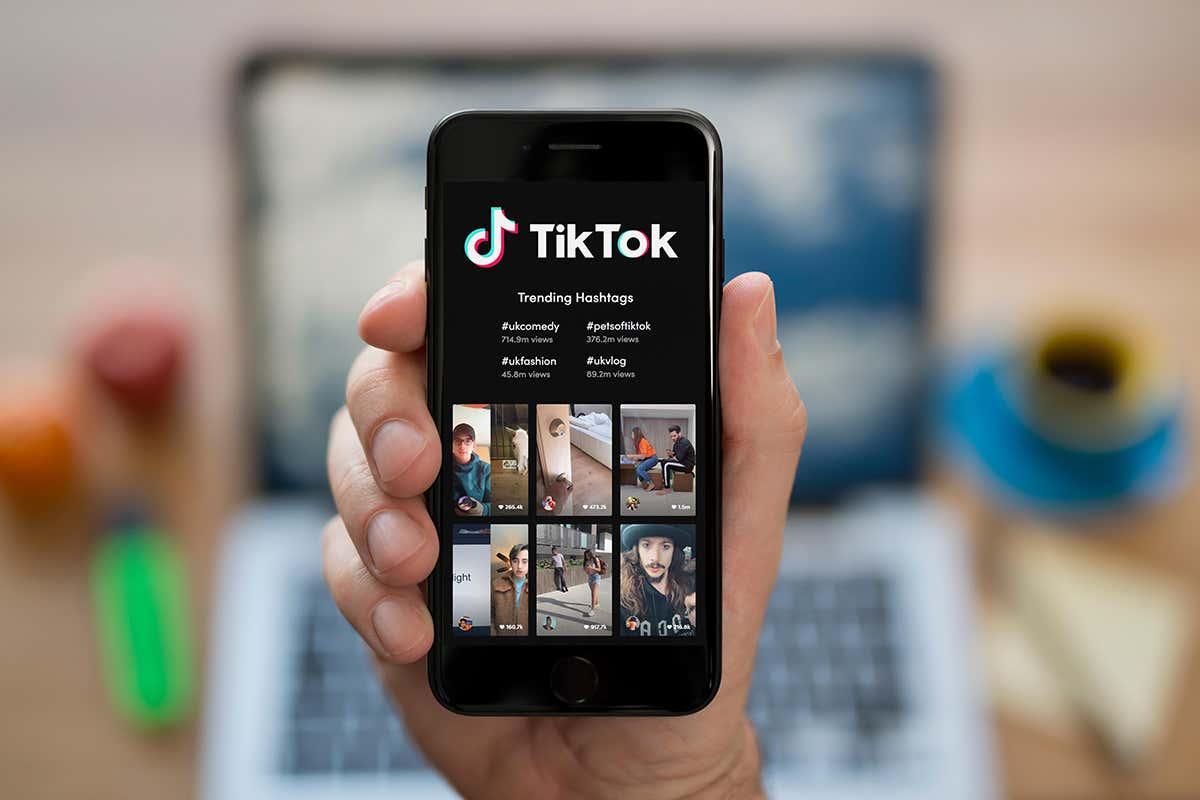
Are you looking to change your phone number on TikTok? Whether you’ve got a new phone number or simply want to update your contact information, changing your phone number on TikTok is a simple process. TikTok has quickly become one of the most popular social media platforms, allowing users to create and share short videos. Keeping your contact information up to date ensures that you can easily access your account and receive any notifications or communication from TikTok. In this article, we will guide you through the step-by-step process of changing your phone number on TikTok, ensuring that you can stay connected and continue enjoying all that TikTok has to offer. Let’s get started!
Inside This Article
- Why Change Your Phone Number on TikTok
- Step-by-Step Guide to Changing Your Phone Number on TikTok
- Important Considerations Before Changing Your Phone Number on TikTok
- Troubleshooting Tips for Changing Your Phone Number on TikTok
- Conclusion
- FAQs
Why Change Your Phone Number on TikTok
TikTok has become one of the most popular social media platforms globally, with millions of users engaging in creative content and sharing their talents. However, there may be situations where you need to change your phone number associated with your TikTok account. Here are a few reasons why:
1. Privacy concerns: Protecting your personal information is crucial in the digital age. If you feel that your current phone number has been compromised or you want to minimize the risk of your TikTok account being linked to your phone number, changing it can provide an added layer of privacy and security.
2. Switching carriers: If you switch mobile service providers, you will likely be assigned a new phone number. To ensure uninterrupted access to your TikTok account and to receive important notifications, updating your phone number is necessary.
3. Reclaiming an old number: Sometimes, you may want to reclaim an old phone number that you previously used on TikTok. This could be due to nostalgia or simply because you prefer using that specific number again. Changing your phone number allows you to associate your TikTok account with your desired number.
4. Moving to a new location: When you move to a new city or country, you may need to switch to a local phone number. By updating your phone number on TikTok, you can ensure that you continue to be connected to the TikTok community in your new location.
5. Updating contact information: Occasionally, you may need to update your contact information, including your phone number, for various reasons such as career changes, personal preferences, or simply wanting to have a more up-to-date profile. Changing your phone number on TikTok allows you to keep your contact information current.
Regardless of the reason, changing your phone number on TikTok is a simple process that can help protect your privacy, stay connected, and maintain an accurate profile. In the following sections, we’ll guide you through the step-by-step process to change your phone number on TikTok.
Step-by-Step Guide to Changing Your Phone Number on TikTok
Changing your phone number on TikTok is a straightforward process that can be done in just a few simple steps. Whether you’ve got a new phone number or want to update your existing one, here’s a step-by-step guide to help you change your phone number on TikTok:
- Open the TikTok app on your mobile device and log in to your account.
- Tap on the “Profile” icon located at the bottom right corner of the screen.
- In your profile, tap on the three horizontal dots in the top-right corner to access the Settings menu.
- Scroll down and tap on “Manage Account.”
- Under the “Phone Number” section, tap on “Change Phone Number.
- A prompt will appear asking you to confirm your current phone number. Enter your current phone number and tap on “Next.”
- Next, you’ll be asked to enter your new phone number. Type in the new phone number and tap on “Next.”
- TikTok will verify your new phone number by sending a verification code to the provided number. Enter the verification code when prompted.
- Once the verification code is successfully entered, TikTok will update your phone number.
- You’ll receive a notification confirming the change of your phone number.
That’s it! You’ve successfully changed your phone number on TikTok. It’s important to note that changing your phone number may affect the security of your TikTok account, so make sure you update your contact information on any linked accounts as well.
Additionally, if you encounter any issues or errors during the process, you can reach out to TikTok support for further assistance. They will be able to guide you through any troubleshooting steps or provide additional solutions.
Important Considerations Before Changing Your Phone Number on TikTok
Changing your phone number on TikTok may seem like a simple task, but there are some important considerations to keep in mind before making the switch. Whether you’re looking to update your contact information or protect your privacy, here are a few things you should consider:
1. Account Verification: When you change your phone number, TikTok requires you to verify your new number to ensure the security of your account. This verification process may involve receiving a verification code via SMS or a verification link via email. Make sure you have access to your new phone and email before initiating the change.
2. Linked Accounts: If your TikTok account is linked to other social media accounts like Facebook or Instagram, changing your phone number may affect these connections. Some features, such as sharing TikTok videos directly to other platforms, may require reauthorization after the number change.
3. Two-Factor Authentication: If you have enabled two-factor authentication (2FA) on TikTok, changing your phone number will require updating your 2FA settings. Make sure to follow the necessary steps to link your new phone number for authentication purposes.
4. Contacts and Privacy: Changing your phone number might affect your interactions with other TikTok users. If you have friends or followers who have your old number saved in their contacts, they may need to update their records to reach you. Additionally, reviewing your privacy settings and ensuring your new number is not visible to everyone is crucial for maintaining your online privacy.
5. Third-Party Apps: If you use third-party apps or services that rely on your TikTok phone number for integration, changing your number may disrupt these connections. Check if any of your external apps or services require your TikTok phone number and consider updating the information accordingly.
6. Communication and Notifications: Changing your phone number may affect the way you receive communication and notifications from TikTok. Make sure to update your new number in the app settings to continue receiving important updates, such as comments, mentions, or direct messages.
7. Transition Period: Keep in mind that there might be a transition period during which your old phone number is still associated with your TikTok account. During this time, it’s important to ensure that both your old and new numbers are accessible to prevent any disruption in account access or verification.
Considering these factors before changing your phone number on TikTok will help you navigate the process smoothly and minimize any potential issues. By taking the necessary precautions and maintaining open communication, you can ensure a seamless transition and continue enjoying your TikTok experience.
Troubleshooting Tips for Changing Your Phone Number on TikTok
Changing your phone number on TikTok can sometimes be a challenging process, but don’t worry – we’ve got you covered! If you encounter any issues while changing your phone number on TikTok, try these troubleshooting tips to help resolve the problem:
1. Double-check your new phone number: One common mistake is entering an incorrect phone number when updating your TikTok account. Make sure to verify the accuracy of the digits you entered. It’s always a good idea to double-check and confirm your new phone number before proceeding.
2. Check your network connection: TikTok requires an active internet connection to make changes to your account. If you’re experiencing difficulties, ensure you have a stable and reliable internet connection. Try switching to a different network, such as Wi-Fi or cellular data, to see if that resolves the issue.
3. Restart the TikTok app: Sometimes, the app may encounter temporary glitches that prevent you from changing your phone number on TikTok. Close the app completely and restart it to see if the issue resolves itself. This simple step can often fix minor technical issues.
4. Update the TikTok app: Make sure you are using the latest version of the TikTok app. Developers frequently release updates to address bugs and improve performance. Go to your device’s app store and check for any available updates for TikTok. Installing the latest version may resolve any compatibility issues.
5. Clear cache and data: TikTok stores temporary files and data on your device, which can occasionally lead to issues. Clear the cache and data of the TikTok app to remove any corrupted files and start fresh. Go to your device’s settings, find the TikTok app, and select “Clear Cache” and “Clear Data.”
6. Contact TikTok support: If you’ve tried all the troubleshooting steps and still cannot change your phone number on TikTok, it’s time to reach out to TikTok support. Visit their official website or check the app for any available support options to get assistance from their customer support team. They can guide you through the process or help resolve any technical issues.
By following these troubleshooting tips, you should be able to resolve any issues you encounter while changing your phone number on TikTok. Remember to be patient and persistent, as technical difficulties can occur from time to time. Soon enough, you’ll be able to update your phone number and continue enjoying the TikTok experience with your friends and followers!
Changing your phone number on TikTok is a simple process that can be done in just a few steps. Whether you want to update your contact information or switch to a new number, TikTok provides a user-friendly interface to make the process seamless.
By following the instructions outlined in this guide, you can easily update your phone number and ensure that your TikTok account is up to date with your current contact details. Whether you’re looking to protect your privacy, or simply need to make a switch, TikTok has you covered.
Remember, keeping your account information accurate and updated is important for security purposes and to stay connected with your TikTok community. So, don’t hesitate to change your phone number on TikTok whenever necessary. Happy TikToking!
FAQs
1. How do I change my phone number on TikTok?
To change your phone number on TikTok, follow these steps:
– Open the TikTok app on your mobile device and log in to your account.
– Tap on the “Profile” icon at the bottom right corner to go to your profile page.
– Tap on the “Edit Profile” button.
– Scroll down and find the “Phone Number” field.
– Tap on the field and enter your new phone number.
– TikTok will send a verification code to the new phone number. Enter the code when prompted.
– Once the verification is complete, your phone number will be updated on TikTok.
2. Will changing my phone number on TikTok affect my account?
Changing your phone number on TikTok will not have any significant impact on your account. However, it is essential to ensure that you have access to the new phone number to receive verification codes or account-related notifications.
3. Can I change my phone number on TikTok without logging out?
Unfortunately, it is not possible to change your phone number on TikTok without logging out. To update your phone number, you need to sign in to your account and navigate to the profile settings.
4. Do I need to verify my new phone number on TikTok?
Yes, TikTok requires you to verify your new phone number to ensure that it belongs to you. Once you enter the new phone number, TikTok will send a verification code to that number. You need to enter the code to complete the verification process.
5. Can I use the same phone number on multiple TikTok accounts?
No, you cannot use the same phone number on multiple TikTok accounts. Each TikTok account requires a unique phone number for verification and security purposes. If you want to create a new TikTok account, you will need to use a different phone number.
