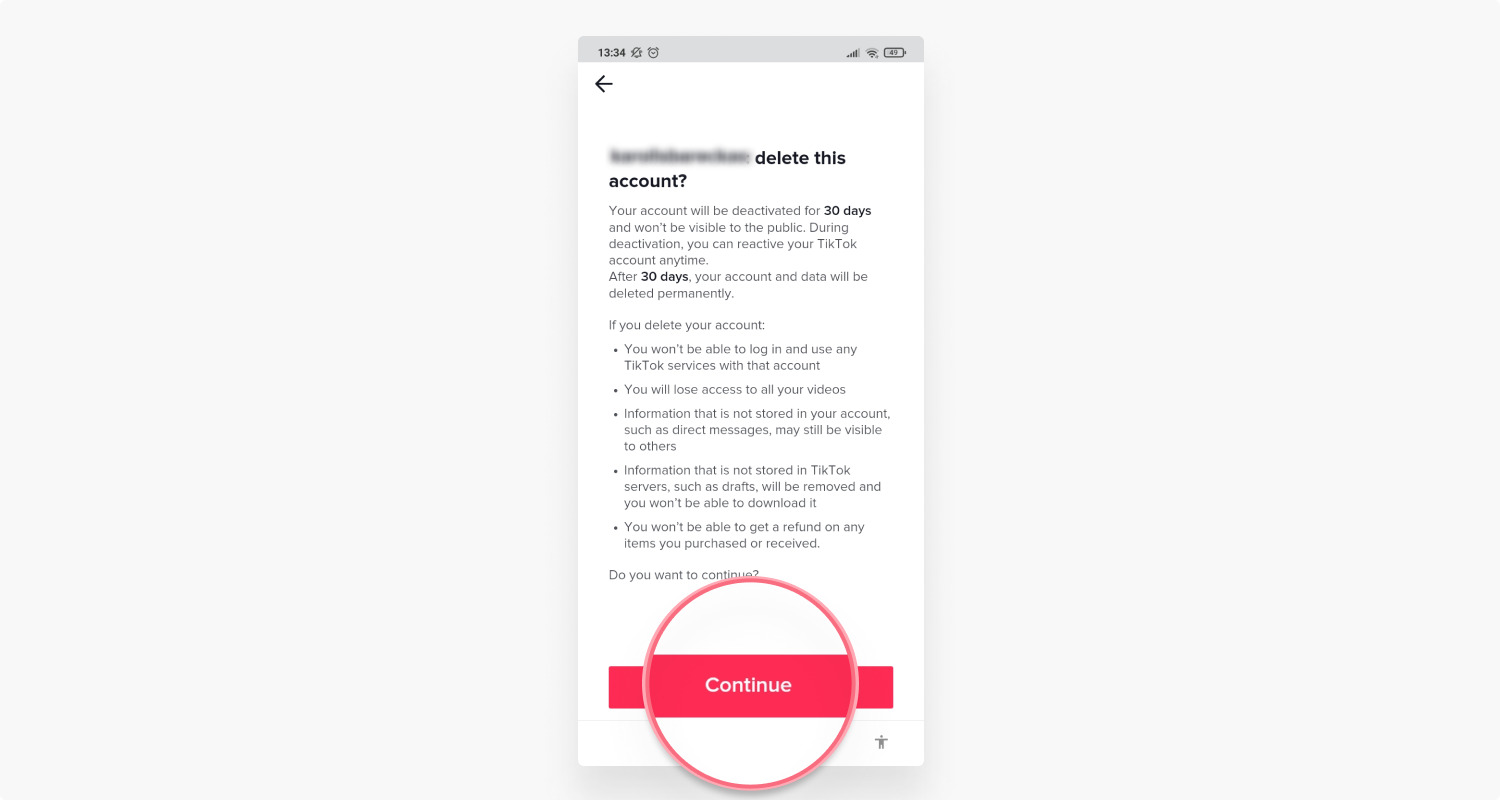
TikTok has quickly become one of the most popular social media platforms, known for its short videos and viral challenges. However, there may come a time when you decide to delete your TikTok account for various reasons, such as privacy concerns or simply wanting to take a break from the app. In this article, we will guide you through the steps to delete your TikTok account effectively. Whether you’re a novice user or a TikTok aficionado, we’ve got you covered. Follow our instructions to bid farewell to your TikTok profile and ensure that your account is permanently removed from the platform. Let’s dive in and discover how to delete your TikTok account hassle-free.
Inside This Article
- Before You Delete Your TikTok Account
- Step 1: Open the TikTok App
- Step 2: Go to Your Profile
- Step 3: Access Account Settings
- Step 4: Select ‘Manage my Account’
- Step 5: Tap on ‘Delete Account’
- Step 6: Confirm Account Deletion
- Step 7: Enter Verification Code
- Step 8: Delete TikTok Account Permanently
- FAQs about Deleting TikTok Account
- Conclusion
- FAQs
Before You Delete Your TikTok Account
Before you make the decision to delete your TikTok account, it’s important to consider a few things. Deleting your account will permanently remove all your content, followers, and data associated with your TikTok profile. Here are a few points to keep in mind:
1. Backup your data: Once you delete your TikTok account, you won’t be able to recover any of your videos, likes, or other data. If you want to keep a copy of your TikTok content, make sure to download and save your videos before proceeding with the deletion process.
2. Consider deactivating instead: If you’re unsure about permanently deleting your TikTok account, you can choose to deactivate it instead. Deactivating your account temporarily hides your profile and content from other users, but you can reactivate it at any time by logging back in.
3. Think about your followers: If you have a substantial number of followers on TikTok, consider giving them a heads up before deleting your account. This way, they won’t be left wondering what happened to your content and can choose to follow you on other platforms if they wish.
4. Explore other options: If you’re deleting your TikTok account due to privacy concerns or content management issues, consider adjusting your privacy settings or exploring features like private accounts or content filters before opting for a complete deletion.
5. Read the terms and conditions: Take a moment to review the TikTok terms and conditions to ensure you’re aware of any specific requirements or implications of deleting your account. This will help you make an informed decision and avoid any surprises in the process.
Now that you’ve taken these considerations into account, you can move forward with deleting your TikTok account. The following steps will guide you through the process, ensuring a smooth and successful account deletion.
Step 1: Open the TikTok App
Before you can delete your TikTok account, you need to start by opening the TikTok app on your smartphone or tablet. TikTok is available for both Android and iOS devices, so make sure you have installed the app from the Google Play Store or the Apple App Store.
Once the app is installed, look for the TikTok icon on your device’s home screen or app drawer. It’s typically represented by a white music note on a black background. Tap on the TikTok icon to launch the app and proceed to the next step.
If you don’t already have a TikTok account, you will need to create one before you can delete it. Simply follow the prompts to sign up with your email, phone number, or by linking your existing social media accounts. Once you have a TikTok account, you can then proceed with the deletion process.
Once you have successfully opened the TikTok app and logged into your account, you are ready to move on to the next step of deleting your TikTok account.
Step 2: Go to Your Profile
Once you have opened the TikTok app on your mobile device, the next step is to navigate to your profile. Your profile serves as a hub for all your TikTok activities and personalization options. It allows you to view your videos, followers, following, and edit your account settings.
To access your profile, look for the person icon located at the bottom right corner of the screen. It is typically represented by a silhouette of a person. Tap on this icon, and it will take you to your profile page.
On your profile page, you can see your username, profile picture, and a brief bio if you have added one. You can also find buttons or tabs to explore your videos, followers, following, and other profile-related options.
If you’re having trouble locating the person icon or getting to your profile, make sure you’re using the latest version of the TikTok app. Additionally, check if you’re logged in to the correct account or if you have any network connectivity issues that may be affecting your ability to access your profile.
Once you’ve successfully reached your profile, you’re ready to proceed to the next step in deleting your TikTok account.
Step 3: Access Account Settings
Once you have opened the TikTok app and navigated to your profile, the next step is to access your account settings. Here’s how you can do it:
- On your profile page, you will see an icon resembling three horizontal dots or lines at the top right corner of the screen. This icon represents the settings menu.
- Tap on the settings icon, and a drop-down menu will appear. Scroll down until you find the option labeled “Settings and Privacy.” Tap on it to enter the settings and privacy section.
- In the settings and privacy section, you will find a range of options to manage your TikTok account. From here, you can customize your privacy settings, manage notifications, and more.
- Look for the section that specifically mentions “Account settings” or “Account management.” Tap on it to proceed further.
- Within the account settings section, you will find various options related to managing your account, including changing your username, password, email, and more. This is where you can control account-related settings.
- Explore the account settings options and make any desired changes or adjustments. Take a moment to review each setting and ensure that it aligns with your preference.
Accessing account settings is an important step in the process of deleting your TikTok account. It allows you to review and modify any account-related settings before proceeding with the deletion process.
Step 4: Select ‘Manage my Account’
Once you have opened the TikTok app and navigated to your profile, it’s time to move on to the next step in deleting your TikTok account. This step involves selecting the option to ‘Manage my Account’.
To do this, look for the three-dot menu icon located in the top right corner of your profile page. Tap on this icon to open a dropdown menu.
In the dropdown menu, you will find various options. Scroll through the menu until you spot the option that says ‘Manage my Account’. Tap on this option to proceed further.
By selecting ‘Manage my Account’, you will be taken to a new page where you can access the settings related to your TikTok account.
It’s worth noting that ‘Manage my Account’ is a crucial step in the account deletion process as it allows you to access and modify important account settings before permanently deleting your TikTok account.
Once you have selected ‘Manage my Account’, you’re ready to move on to the next step of the account deletion process, where you will find the option to delete your TikTok account.
Step 5: Tap on ‘Delete Account’
Once you have accessed the account settings menu, the next step is to locate the option to delete your TikTok account. Scroll down the settings page until you find the section titled “Manage my Account.” Within this section, you will see various options related to your account management.
Look for the option that says “Delete Account” or something similar. It may be located towards the bottom of the list of account management options. Once you have found it, tap on it to proceed with the account deletion process.
When you tap on the “Delete Account” option, a pop-up window or a confirmation message will appear on your screen. This is to ensure that you understand the consequences of deleting your account and that you are absolutely sure about your decision.
Take a moment to read through the message carefully. It may contain important information about the actions that will be taken once your account is deleted, such as the permanent loss of all your data and videos. If you are sure you want to proceed, click or tap on the confirmation button.
Keep in mind that the wording of the confirmation message may vary slightly based on your device and the version of the TikTok app you are using. However, the general concept remains the same – you are confirming your intention to delete your TikTok account.
By tapping on the “Delete Account” button and confirming your decision, you are taking a significant step towards permanently removing your presence from TikTok. It’s important to double-check your choice at this stage as this action cannot be undone. Once you delete your account, all the data associated with it, including your videos, followers, and messages, will be irreversibly lost.
If you are absolutely sure about deleting your TikTok account and you have read and understood the confirmation message, go ahead and tap on the confirmation button. This will initiate the final steps of the account deletion process and complete the procedure.
While the exact details may vary, typically, once you confirm your decision, you will be asked to enter a verification code to ensure that it is indeed you who wants to delete the account. TikTok may send this verification code to your email address or phone number associated with your account.
Once you have entered and verified the code, your TikTok account will be deleted permanently. You will no longer have access to your account, and all your data will be erased from the platform.
It’s important to note that after deleting your TikTok account, you won’t be able to recover any of your data, videos, or followers. If you decide to come back to TikTok in the future, you’ll need to create a new account from scratch.
Step 6: Confirm Account Deletion
Once you have selected the option to delete your TikTok account, you will be prompted to confirm your decision. This is an important step to ensure that you are fully committed to deleting your account and that the action is irreversible. Confirming the account deletion will permanently delete all of your videos, likes, followers, and other account-related data.
When you click on the “Confirm” button, TikTok will display a final warning message notifying you that account deletion is permanent. This is your last chance to reconsider your decision. It is crucial to carefully read this message and understand the consequences of deleting your TikTok account. Once you confirm, there is no going back.
Before confirming the deletion, it is recommended to take a moment to consider any potential consequences. Think about whether you want to permanently remove your presence from TikTok and if you are ready to let go of all your content and connections on the platform. Deleting your account will result in the loss of your followers, the videos you have posted, and any interactions you have had with other TikTok users.
Once you have weighed the pros and cons and are certain about your decision, click on the “Confirm” button. TikTok will then proceed to delete your account permanently, removing all traces of your activity from the platform. The amount of time it takes to complete the deletion process can vary, but your account should be completely removed within a few days.
Remember, once you confirm the account deletion, it cannot be undone. Make sure you have backed up any important videos or data that you wish to keep before going ahead with the deletion process.
Deleting your TikTok account is a personal decision, and it is important to consider your reasons and priorities before taking this step. If you are no longer interested in using the TikTok platform or if it no longer aligns with your goals, deleting your account can give you a fresh start. Just be sure to carefully follow the deletion process outlined by TikTok to ensure a successful and permanent account removal.
Step 7: Enter Verification Code
After selecting the option to delete your TikTok account in Step 6, you will be prompted to enter a verification code. This verification code is sent to the email address or phone number associated with your TikTok account. It serves as an added security measure to ensure that the account deletion request is legitimate.
Once you receive the verification code, open the email or SMS message and locate the code. Enter the code in the designated field on the TikTok app. Make sure to accurately type in the verification code to proceed with the account deletion process.
If you don’t receive the verification code, double-check the email address or phone number associated with your TikTok account. Sometimes, email messages may end up in the spam or junk folder, so be sure to check those as well. If you still don’t receive the code, you can initiate the account deletion process again to request a new code.
Upon entering the correct verification code, TikTok will validate it and confirm that you are the account owner. This step adds an extra layer of security to prevent unauthorized deletion of your account. By entering the verification code, you prove that you have access to the associated email or phone number and are authorized to make changes to the account.
Once TikTok verifies the code, you will proceed to the next step in the account deletion process. This ensures that the account deletion is authorized and carried out securely.
Step 8: Delete TikTok Account Permanently
Deleting your TikTok account permanently is the final step to ensure that all your data and content are completely removed from the platform. Follow the instructions below to delete your TikTok account permanently:
1. Open the TikTok app on your mobile device and log in using your account credentials.
2. Go to your profile by tapping on the “Profile” icon located at the bottom right corner of the screen. This will take you to your TikTok profile page.
3. Access the account settings by tapping on the three horizontal dots at the top right corner of the screen. This will open the settings menu.
4. Select the option “Manage my Account” from the settings menu. This will take you to the account management page.
5. Tap on the “Delete Account” option on the account management page. You will be prompted with a warning message informing you about the consequences of deleting your account.
6. Confirm the account deletion by tapping on the “Delete Account” button. This will initiate the process of permanently deleting your TikTok account.
7. Enter the verification code that is sent to your registered email address or phone number. This is a security measure to ensure that only the account owner can delete the account.
8. Once you enter the verification code, tap on the “Delete Account” button again to finalize the deletion process.
9. Congratulations! Your TikTok account has been permanently deleted. All your data, videos, followers, and other information associated with the account will be removed from the TikTok platform.
It’s important to note that deleting your TikTok account is irreversible. Once you delete your account, you will lose access to all your content and cannot recover it. Make sure to back up any important videos or data before proceeding with the account deletion.
Deleting your TikTok account permanently is a personal decision and may be necessary for various reasons. Whether you no longer find the platform interesting or want to focus on other aspects of your life, following these steps will help you remove your presence from TikTok and maintain your privacy.
Remember, if you change your mind after deleting your account, you will need to create a new account and start from scratch. So, think carefully before taking this step and ensure it aligns with your goals and preferences.
FAQs about Deleting TikTok Account
Q: Can I recover my TikTok account after deleting it?
A: No, once you delete your TikTok account, it cannot be recovered. All your videos, followers, and data will be permanently removed from the app.
Q: Will deleting my TikTok account delete all my videos?
A: Yes, when you delete your TikTok account, all your videos, including the content you have uploaded, will be permanently deleted from the platform.
Q: What happens to my followers when I delete my TikTok account?
A: When you delete your TikTok account, your followers will no longer be able to see your profile or content. They will also lose the ability to interact with you on TikTok.
Q: Do I need to remove all my personal information before deleting my TikTok account?
A: No, by deleting your TikTok account, all the personal information associated with your account will be automatically deleted.
Q: Can I pause or temporarily deactivate my TikTok account instead of deleting it?
A: Currently, TikTok does not offer the option to pause or temporarily deactivate your account. You can only choose to delete your account permanently.
Q: Will deleting my TikTok account affect my other social media accounts?
A: No, deleting your TikTok account will not have any impact on your other social media accounts. Each platform operates independently.
Q: Do I need to delete the TikTok app from my device after deleting my account?
A: It is not necessary to delete the TikTok app from your device after deleting your account. However, you can choose to uninstall the app if you no longer wish to use it.
Q: Can I create a new TikTok account with the same username after deleting my account?
A: No, once you delete your TikTok account, your username will no longer be available for use. You will need to choose a different username if you decide to create a new account.
Q: Can I delete my TikTok account if I have forgotten my password?
A: Yes, you can still delete your TikTok account even if you have forgotten your password. Follow the steps outlined in this article, and you will be able to delete your account successfully.
Q: Are there any consequences for violating TikTok’s guidelines before deleting my account?
A: TikTok reserves the right to take appropriate action for any violations of its community guidelines, even if you delete your account. It is important to adhere to the platform’s rules and guidelines at all times.
Deleting your TikTok account can be a straightforward process, but it’s important to consider all the implications before making such a decision. Whether you no longer find the app entertaining, have concerns about privacy, or simply want to take a break from social media, deleting your TikTok account is a personal choice.
By following the step-by-step guide outlined in this article, you can ensure that your account is permanently removed from TikTok’s platform. Remember to back up any important data or videos before deleting your account, as the process is irreversible.
While TikTok has gained immense popularity as a social media platform, it’s essential to prioritize your online safety and personal preferences. If you’re ready to move on from TikTok, take control of your digital footprint and bid farewell to this viral sensation. Your journey on social media continues, and who knows what exciting platforms await!
FAQs
1. Can I delete my TikTok account permanently?
Yes, you can delete your TikTok account permanently. TikTok provides an option for users to deactivate or delete their accounts. Deactivating your account temporarily disables access to your profile, while deleting your account permanently removes all your data from TikTok’s servers.
2. How do I delete my TikTok account?
To delete your TikTok account, follow these steps:
1. Open the TikTok app on your mobile device
2. Go to your profile page by tapping on the “Me” icon
3. Tap on the three dots (…) in the top right corner of the screen
4. Select the “Manage my account” option
5. Tap on “Delete Account” and follow the on-screen instructions to confirm the deletion.
3. What happens if I delete my TikTok account?
When you delete your TikTok account, your profile, videos, likes, and followers will be permanently removed from the platform. You will no longer be able to access your account or recover any of your data. It’s important to note that deleting your account is irreversible, so make sure you back up any important data before proceeding.
4. Can I reactivate my TikTok account after deleting it?
No, once you delete your TikTok account, it cannot be reactivated. Deleting your account is a permanent action, and there is no way to restore your profile, videos, or data after deletion. If you wish to use TikTok again in the future, you will need to create a new account.
5. Will deleting my TikTok account remove my personal information?
Yes, deleting your TikTok account will remove your personal information from TikTok’s servers. However, it’s important to note that TikTok may retain certain data for a limited period as required by law or for security purposes. For more detailed information on data retention, you can review TikTok’s privacy policy.
