If you want to learn how to make a playlist on TikTok, you’re exactly in the right place. TikTok reserves the feature for users that meet a minimum number of followers, so it’s not for everyone. But if you happen to be one of the lucky ones, then creating a playlist on the platform should be a relatively easy and intuitive process. In this article, we’ll show you how to create a playlist on TikTok quickly and easily.
Related: How to Use TikTok [Complete Guide]
Inside This Article
- What Is a Playlist on TikTok?
- Who Can Make a Playlist on TikTok?
- How to Create a Playlist on TikTok?
- How to Add TikTok Videos to a Playlist?
- Why Can’t I Make a Playlist on TikTok?
- How to Remove a Video from a Playlist?
- How to Delete a Creator Playlist on TikTok?
What Is a Playlist on TikTok?
Before we learn how to create a playlist on TikTok, we need to get one question out of the way: What is a TikTok playlist, to begin with? Put simply, a playlist is nothing more than a compilation of publicly-accessible videos.
The videos contained within a playlist can be arranged sequentially following a specific order, and they can also be arranged randomly, following no specific order. Moreover, the videos within a playlist normally automatically play in automatic progression. That is, the user doesn’t have to toggle between videos to have them play in sequence.
The concept behind playlists started back in the day with radio stations. Back then, radio hosts would prepare songs in batches of two to five and play them in sequential order, and they would then play the song in automatic progression in between scripted segments. The purpose of the playlist was to accommodate listeners’ song requests across different genres.
In response to the platform’s growing popularity, TikTok added a playlist feature. The playlist feature was designed to help users manage their videos as well as organize their content to make it easier for viewers to watch related content.
Who Can Make a Playlist on TikTok?
Anyone can create and share videos on TikTok as a universal right, but only a select few are allowed to create a playlist. As a matter of fact, the platform has set a minimum follower count requirement for it. That is, users must have a minimum of 10,000 followers before accessing the feature.
While that threshold may appear to be too demanding at the outset, the truth is that the majority of users on TikTok have way more followers than that. In fact, TikTok released some demographic data regarding the follower count, and the results are quite encouraging (at least where the playlist feature is concerned).
As of 2022, there are at least 50,000 users or so-called “influencers” on the platform. Breaking down this total user base according to the number of followers per user or “influencer,” we will get the following distribution:
- Sixteen percent (16 %) of TikTok users have between 10,000 to 50,000 followers
- Nine percent (9 %) of TikTok users have 50,000 to 500,0000 followers
- Four percent (4%) of TikTok users have between 500,000 to 1,000,000 followers
- Thirty-six percent (36%) have at least 1,000,000 followers.
From the data, it seems that the majority of followers, or at least eighty-five percent (85%) of users on the platform, should qualify for the 10,000 follower count requirement. But of course, follower counts always change, and the demographics are never set in stone.
How to Create a Playlist on TikTok?
Now that we know who can or cannot create a playlist on TikTok, we can already proceed with the process. If you are a complete beginner to creating playlists on TikTok, take note that there are two ways to go about it.
1. Create a Playlist from a Video
The easiest way to create a playlist on TikTok is to select a video and mark it as the first item on your playlist. The steps are quite easy to follow:
- From the home page of your mobile phone or tablet, open the TikTok app.
- Select one of your videos that you want to include in a playlist that you will make public.
- You can either long-press directly on the video or tap on the three-dot icon located on the right side of the video.
- Select Add to Playlist followed by Create a Playlist.
- Select a name for the playlist and populate it with more videos.
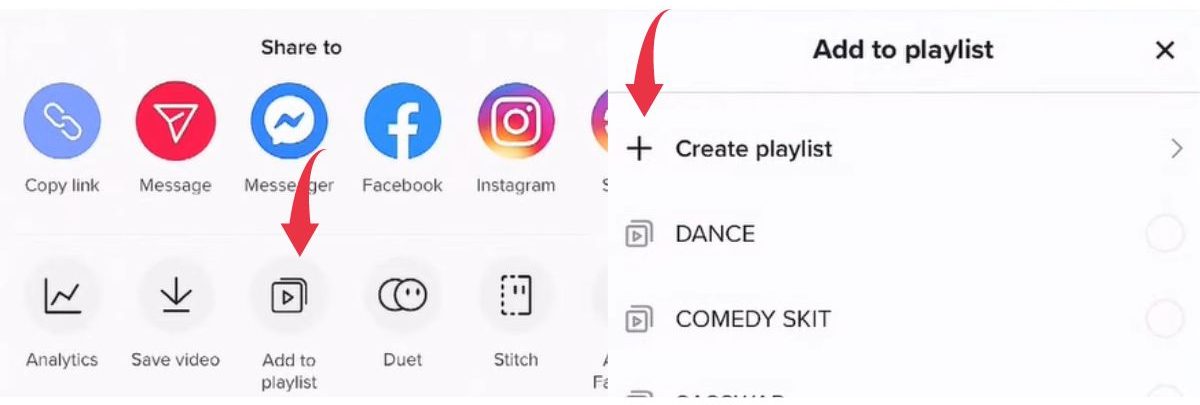
2. Create a Playlist from Your Profile
The long method may be your best option if you plan to create multiple playlists. The long method gives you access to all the videos that you created on TikTok. From there, you can create multiple playlists and then sort your videos, so they are easier to look for. Take note of the following steps:
- Open your TikTok app and click on the Profile button at the bottom right corner of the screen.
- Look for and select the Sort videos into playlists option located under your videos tab.
- Select a name for your playlist and make sure that it fits within the allowed number of characters (max. 25 characters).
- Select all the videos that you want to add to the playlist. Make sure the videos have a checkmark before selecting Next.
- From here, you can already rearrange the videos within the playlist in any order that you choose.
- Select the Create Playlist button at the bottom of the screen, and you’re good to go!
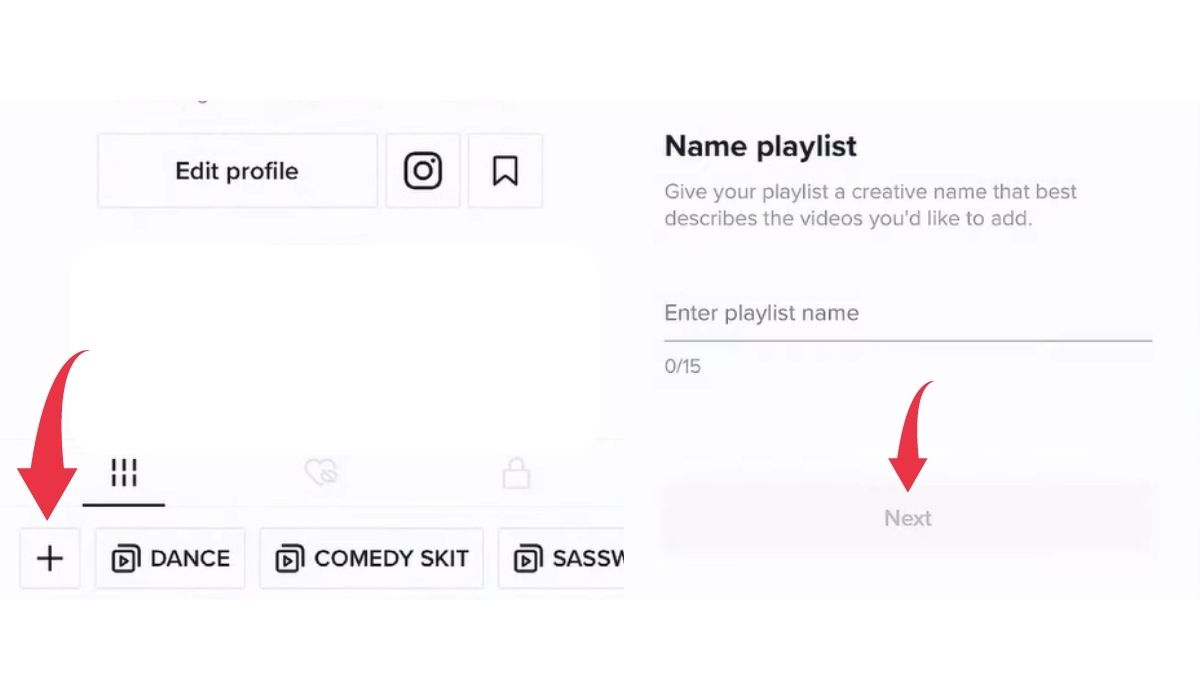
At this point, we need to note that creating a playlist comes with its own limitations. To be more specific, TikTok only allows publicly available videos to be included in a playlist. In other words, you cannot make a playlist for videos you have marked as private, and every playlist you create will be publicly available to view. For viewers who want to download content from the platform, take a look at this guide on how to save TikTok without a watermark.
How to Add TikTok Videos to a Playlist?
After you have created a playlist for your videos, you can keep on adding videos that you have already created. There are two ways to go about adding videos to your playlist:
Move a saved video to your Playlist:
- From the list of available videos on your personal profile, select a video that you want to add to your playlist. Note that you can only add videos labeled as “public” on your playlist.
- There should be a three-dot icon on the top-right of every video. Tap on the icon on the video that you want to add to your playlist.
- Select the Add to Playlist option from the list of options.
- Select a playlist that you want that particular video to belong to. If you haven’t created a playlist, take a look at the steps above.
Add a newly created video to your Playlist:
- Create your video on TikTok.
- Once the post screen appears, select the Add to Playlist option.
- From the list of available playlists, select the one that you want the video to be in. Keep in mind that you can only include videos that are available to the public under your profile.
- Select the post option to upload the video into the playlist.
Why Can’t I Make a Playlist on TikTok?
It could only boil down to one thing if you can’t create or don’t see an option to create a playlist on TikTok. Sad to say, chances are that you failed to meet the follower-count requirement. As mentioned, TikTok reserves the Creator playlist option for users with at least 10,000 followers on their page. It is the only requirement, and failing to meet it means you will not be allowed to create a playlist.
That being said, the wisest move would be to check your current number of followers before even attempting to create a playlist. To check the number of followers, you currently have:
- Open the TikTok app on your smartphone.
- Click on the small human symbol from the lower-right corner of your app’s home screen to open your profile.
- Click on the three-dot option located in the upper-right corner of your personal profile.
- Look for and select the option called Show Full Follower Count. Pull the toggle towards the right to make your current follower count visible.
How to Remove a Video from a Playlist?
At some point, you may want to take down a couple of videos that you’ve added to your playlist. Perhaps a particular video got some negative attention. Alternatively, you may have simply decided to take it down for personal reasons. Regardless, removing a video that you’ve added to a playlist should be possible and very simple.
However, take note though that deleting a video from a playlist doesn’t delete it completely from your account. It simply hides the video from your pool of publicly-available videos. With that in mind, take note of the steps on how to remove a video from a playlist:
- Open TikTok and click on the Playlist option.
- Select the particular playlist that contains the video you want to delete.
- Once you’ve found the video, select the vertical, three-dot icon to the right of the video.
- Look for and select the Remove from Playlist option.

How to Delete a Creator Playlist on TikTok?
Alternatively, there may come a time when you want to delete a TikTok playlist that you created.
- Open the TikTok app on your smartphone. Log into your TikTok account with your login credentials.
- Look for the Profile icon at the bottom-right-hand corner of the screen.
- After your profile has opened up, select the Videos tab in the middle of the screen to access all of your playlists.
- Select the three-dot icon on the top-right of the playlist you want to delete.
- Select the Delete Playlist option. An option confirming the deletion will show up, and you need to select “Delete” once more to confirm the deletion.
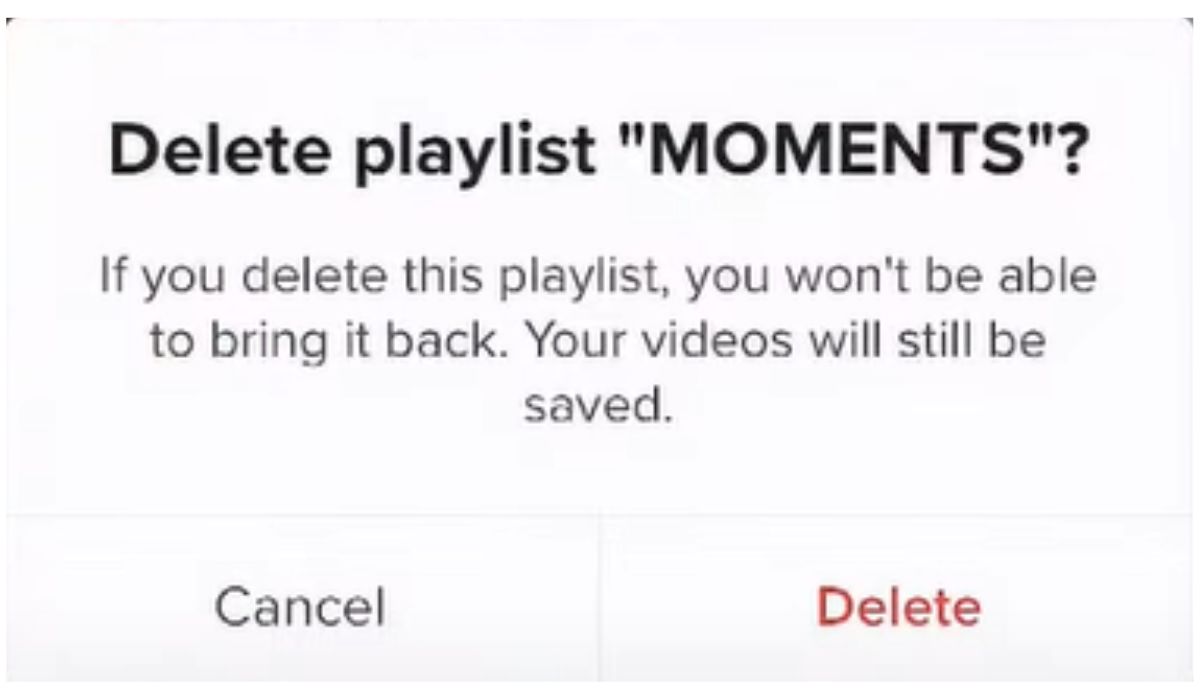
Final Thoughts on Making a Playlist on TikTok
This concludes our guide on how to create a playlist on TikTok quickly and easily. While the follower-count requirement may appear limiting, TikTok data indicates that most users should be able to meet it. And for those who can access the feature, the process should be very easy to master over time. We hope that you have found this guide helpful and that your level of engagement with your audience will improve by creating playlists.

