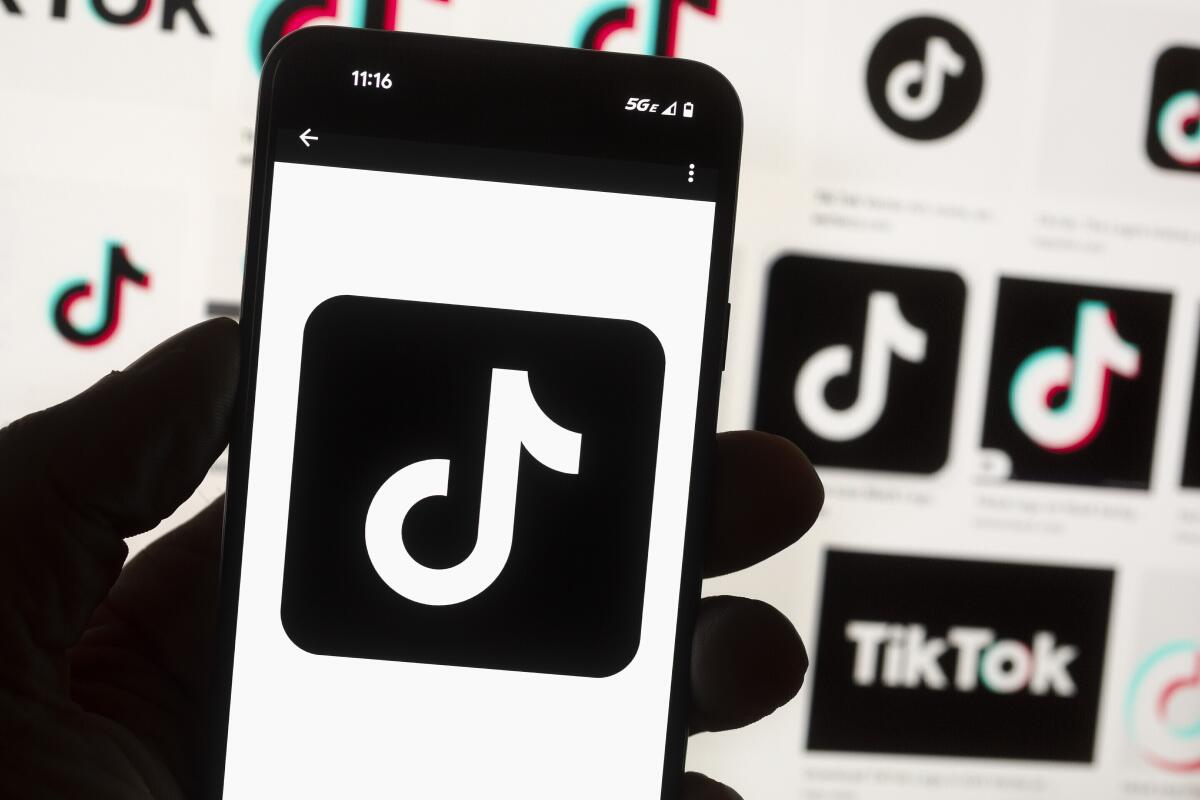
Are you wondering how to unlink your phone number from TikTok without access to your old number? Well, you’ve come to the right place! TikTok has become one of the most popular social media platforms, allowing users to create and share short videos. However, if you no longer have the same phone number linked to your TikTok account, you may encounter some difficulties.
In this article, we will guide you through the process of unlinking your phone number from TikTok without access to your old number. Whether you’ve changed your phone number or simply want to remove it for privacy reasons, we’ve got you covered. Say goodbye to the hassle and let’s get started on how to unlink your phone number from TikTok!
Inside This Article
Methods to Unlink Phone Number from TikTok without Old Number
If you no longer have access to your old phone number and need to unlink it from your TikTok account, there are a few methods you can try. Here are four effective ways to unlink your phone number from TikTok without having the old number:
- Update Phone Number through TikTok App Settings: The first method is to update your phone number through the TikTok app settings. Open the TikTok app, go to your profile page, and click on the three dots in the top right corner to access the settings. Look for the “Manage My Account” section and select “Phone Number.” From there, you can update your phone number to the new one.
- Contact TikTok Support for Assistance: If you are unable to update your phone number through the app settings, reaching out to TikTok support for assistance is another option. You can contact them through the “Support” or “Help Center” section of the app and explain your situation. They may require some additional information to verify your account ownership before assisting you in unlinking the phone number.
- Disable Two-Factor Authentication (2FA) on TikTok: If you have enabled two-factor authentication (2FA) on TikTok using your old phone number, disabling it can help in unlinking your phone number. To disable 2FA, go to the app settings, select “Privacy and Safety,” and find the “Two-Factor Authentication” option. Tap on it and follow the prompts to turn off 2FA. Once disabled, you can then proceed to unlink your phone number.
- Create a New TikTok Account and Link a Different Phone Number: If the previous methods don’t work or if you prefer starting fresh, creating a new TikTok account and linking a different phone number is an option. Sign up for a new account using your new phone number and go through the registration process. Once you have your new account set up, you can gradually transfer your content and followers from your old account to the new one.
By following these methods, you can successfully unlink your phone number from TikTok even without having access to your old number. Remember to ensure the security and privacy of your account during the process. Choose the method that best suits your situation and carry out the necessary steps to update your phone number or create a new account to continue enjoying TikTok’s features and content.
Hopefully, this article has provided you with the information needed to unlink your phone number from TikTok without having the old number. If you encounter any difficulties, don’t hesitate to reach out to TikTok support for further assistance. Good luck!
Conclusion
Unlinking your phone number from TikTok without having access to your old number can seem like a daunting task. However, with the right steps and understanding, it is entirely possible to disconnect your old number from your TikTok account and ensure the security of your personal information.
In this article, we covered the necessary steps to unlink your phone number from TikTok. We discussed the importance of updating your phone number in your TikTok settings and verifying the new number for continued access to your account. Additionally, we explored the option of reaching out to TikTok’s support team for further assistance in case of any complications.
Remember, taking control of your digital privacy and security is crucial in today’s interconnected world. By following the guidelines and utilizing the resources provided, you can confidently unlink your phone number from TikTok and continue enjoying the platform while protecting your personal information.
FAQs
1. How can I unlink my phone number from TikTok without the old number?
If you no longer have access to your old phone number, you can still unlink it from your TikTok account. Start by opening the TikTok app and logging in. Once logged in, go to your profile settings and look for the “Phone Number” or “Privacy and Security” section. Within this section, you should find the option to unlink your phone number. Follow the prompts and verify your account through alternative methods, such as email or secondary authentication. By going through this process, you can successfully unlink your phone number and continue using TikTok without it.
2. Will unlinking my phone number from TikTok affect my account or videos in any way?
Unlinking your phone number from TikTok will not have any direct impact on your account or the videos you have previously uploaded. Your account information and videos will remain unaffected. However, it’s important to note that if you have used your phone number for two-factor authentication, you will need to set up an alternative method to ensure the security of your account. Additionally, any features or settings that rely on your phone number, such as account recovery, may no longer be available once your number is unlinked.
3. Can I link a new phone number to my TikTok account after unlinking the old one?
Yes, you can link a new phone number to your TikTok account even after unlinking the old one. Once your old number is unlinked, go to your profile settings and look for the “Phone Number” or “Privacy and Security” section. From there, you should find the option to add or link a new phone number. Follow the prompts to enter the new number and verify it through the provided methods. After completing this process, your TikTok account will be linked to the new phone number.
4. Is it possible to use TikTok without linking a phone number?
Yes, it is possible to use TikTok without linking a phone number. While providing a phone number can offer additional security and account recovery options, it is not a requirement for using TikTok. You can create a TikTok account using other verification methods, such as email, Facebook, or Google. By selecting one of these alternative options during the registration process, you can enjoy TikTok without the need for a phone number.
5. What should I do if I want to completely delete my TikTok account?
If you wish to delete your TikTok account entirely, you can do so by following these steps. First, open the TikTok app and log in to your account. Go to your profile settings and look for the “Privacy and Security” or “Account” section. From there, you should find the option to deactivate or delete your account. Follow the prompts and confirm your decision to permanently delete your TikTok account. Keep in mind that this action is irreversible, and all of your data, videos, and account information will be permanently removed.
