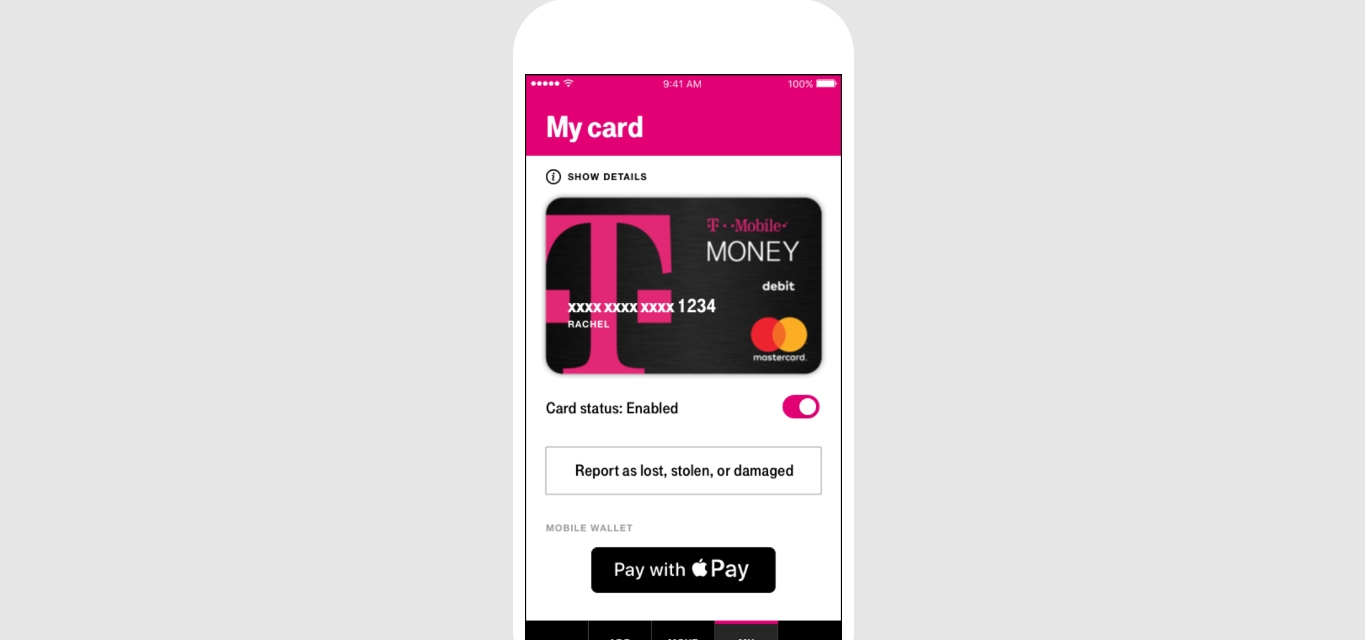
In today’s fast-paced world, mobile phones have become an essential tool that keeps us connected to the world around us. With a wide range of mobile service providers to choose from, T-Mobile is known for its reliable network and comprehensive offerings. For those who use T-Mobile’s prepaid phone plans, it’s essential to keep track of your available balance to ensure uninterrupted usage of your phone. In this article, we’ll guide you on how to check your T-Mobile prepaid balance quickly and conveniently. Whether you want to stay on top of your data, voice, or text usage, understanding how to check your balance is crucial for managing your T-Mobile prepaid account effectively. So, let’s dive in and explore the different methods available to check your T-Mobile prepaid balance.
Inside This Article
- Overview
- Methods to Check T-Mobile Prepaid Balance
- Checking Balance via T-Mobile App
- Checking Balance via USSD Code
- Conclusion
- FAQs
Overview
If you are a T-Mobile prepaid customer, it’s important to keep track of your balance to ensure uninterrupted service. Checking your T-Mobile prepaid balance is a simple process that can be done online, via text message, or by contacting customer service. This article will guide you through the various methods of checking your T-Mobile prepaid balance, providing you with the flexibility and convenience you need.
With T-Mobile prepaid, you have the freedom to pay for your cell phone service upfront and avoid long-term contracts. This allows you to have control over your usage and expenditure. However, it’s crucial to monitor your balance to avoid any unexpected interruptions to your service.
Fortunately, T-Mobile provides several convenient options for checking your prepaid balance. Whether you prefer the ease of online access, the simplicity of a text message, or the assistance of customer service, there is a method that suits your needs.
In the following sections, we will walk you through each of these methods, providing step-by-step instructions to ensure a seamless experience. Let’s explore how you can easily check your T-Mobile prepaid balance.
Methods to Check T-Mobile Prepaid Balance
If you are a T-Mobile prepaid customer, it’s important to keep track of your balance to ensure you have sufficient funds for your calls, texts, and data usage. Thankfully, T-Mobile offers several convenient methods to check your prepaid balance. Whether you prefer online options, text messages, or reaching out to customer service, T-Mobile has you covered. Read on to discover the different methods you can use to check your T-Mobile prepaid balance.
1. Checking T-Mobile Prepaid Balance Online:
One of the easiest ways to check your T-Mobile prepaid balance is through the T-Mobile website. Simply log in to your account using your T-Mobile phone number and PIN. Once you are logged in, navigate to the “My Account” or “Account Balance” section. There, you will find your remaining balance displayed prominently, along with any plan details or restrictions.
2. Checking T-Mobile Prepaid Balance via Text Message:
If you prefer a quick and straightforward method, you can check your T-Mobile prepaid balance via text message. All you need to do is send a text message with the keyword “BAL” to T-Mobile’s short code number, typically 8766. Within seconds, you will receive a reply that includes your current balance and any plan details.
3. Checking T-Mobile Prepaid Balance via Customer Service:
If you prefer a more personal touch, you can always contact T-Mobile’s customer service to check your prepaid balance. Dial 611 from your T-Mobile phone or call 1-877-778-2106 from any phone. Follow the prompts to navigate through the automated system, and once connected to a representative, simply ask for your prepaid balance. The customer service agent will be able to provide you with up-to-date information on your remaining balance.
With these convenient methods, you can easily stay informed about your T-Mobile prepaid balance. Whether you choose to check online, via text message, or by reaching out to customer service, T-Mobile gives you the flexibility to manage your prepaid account effectively. Stay on top of your balance and enjoy seamless communication with T-Mobile’s prepaid services.
Checking Balance via T-Mobile App
If you’re a T-Mobile prepaid customer, one of the easiest ways to check your balance is through the T-Mobile app. The app allows you to manage your account, track your usage, and view your balance all in one place.
To get started, you’ll need to download the T-Mobile app from the App Store or Google Play Store. Once the app is installed, open it and log in to your T-Mobile account. If you don’t have an account, you can easily create one within the app.
Once you’re logged in, navigate to the account or balance section of the app. Here, you’ll be able to see your current prepaid balance displayed prominently. The app also provides detailed information about your plan, including data usage, minutes used, and any additional services or features you may have.
In addition to checking your balance, the T-Mobile app offers other useful features. You can easily make payments, add funds to your account, and manage your plan settings. It’s a convenient and efficient way to stay on top of your T-Mobile prepaid balance and account activities.
The T-Mobile app is designed to be user-friendly and intuitive, making it easy for anyone, regardless of their technical expertise, to navigate and access their account information. It provides real-time updates, ensuring that you always have the most up-to-date information about your prepaid balance at your fingertips.
Using the T-Mobile app to check your prepaid balance is not only convenient but also secure. The app uses encryption and other security measures to protect your personal and account information, giving you peace of mind when managing your T-Mobile prepaid balance.
So, if you’re a T-Mobile prepaid customer looking for a hassle-free way to check your balance, look no further than the T-Mobile app. Download it today and take control of your T-Mobile prepaid experience.
Checking Balance via USSD Code
If you’re a T-Mobile prepaid customer and want to quickly check your account balance, using the USSD code is a convenient option. USSD stands for Unstructured Supplementary Service Data, and it allows you to interact with your mobile network operator using short codes.
To check your T-Mobile prepaid balance via USSD code, follow these simple steps:
- Open the dialer on your mobile phone.
- Type in the USSD code for checking balance. For T-Mobile, the code is *225#.
- Press the call button to send the USSD code.
- A pop-up message will appear on your screen, displaying your T-Mobile prepaid account balance.
By using the USSD code method, you can conveniently check your T-Mobile prepaid balance in just a few seconds, without the need for an internet connection or texting service.
Keep in mind that USSD codes can vary depending on your mobile network provider, so make sure to use the correct code for T-Mobile. It’s also important to note that using USSD codes may incur standard call charges, so it’s advisable to check with your network operator for any applicable fees.
Whether you need to track your remaining talk time, data, or text message balance, the USSD code method provides a quick and straightforward solution for checking your T-Mobile prepaid balance.
So the next time you want to keep tabs on your account balance, simply dial the USSD code *225# and get instant access to your T-Mobile prepaid balance information!
Checking your T-Mobile prepaid balance is a simple and convenient process that allows you to stay on top of your mobile phone usage. Whether you are concerned about running out of credit or want to keep track of your available balance, T-Mobile provides various methods for you to check your prepaid balance.
By following the steps outlined in this article, you can quickly and easily check your T-Mobile prepaid balance. From using the T-Mobile app to dialing the USSD code or accessing the self-service portal, you have multiple options to choose from based on your preference and convenience.
With the ability to check your balance anytime, anywhere, you can ensure that you have sufficient credit and avoid any interruption in your mobile phone services. Taking a proactive approach to monitoring your prepaid balance helps you stay in control of your usage and make informed decisions about your T-Mobile plan.
So, the next time you need to check your T-Mobile prepaid balance, simply choose the method that suits you best and enjoy the peace of mind that comes with staying connected.
FAQs
1. How do I check my T-Mobile prepaid balance?
To check your T-Mobile prepaid balance, you can use the T-Mobile mobile app, log in to your online T-Mobile account, dial a short code on your phone, or send a text message to a specified number. The exact method depends on your specific T-Mobile prepaid plan. Please refer to the T-Mobile website or contact T-Mobile customer service for detailed instructions.
2. What is the T-Mobile short code to check prepaid balance?
The T-Mobile short code to check your prepaid balance may vary depending on the specific prepaid plan you have. Typically, you can dial the short code “*611#” on your T-Mobile phone and press the “Call” or “Send” button. This will provide you with the information regarding your prepaid balance.
3. Can I check my T-Mobile prepaid balance online?
Yes, you can check your T-Mobile prepaid balance online by logging in to your T-Mobile account on the official T-Mobile website. Once you are logged in, navigate to your account information or balance section to find details about your prepaid balance.
4. Can I check my T-Mobile prepaid balance using the T-Mobile mobile app?
Yes, you can easily check your T-Mobile prepaid balance using the T-Mobile mobile app. Just download the app from the App Store or Google Play Store, log in to your T-Mobile account within the app, and you will find an option to view your prepaid balance.
5. Can I check my T-Mobile prepaid balance by sending a text message?
Yes, T-Mobile allows you to check your prepaid balance by sending a text message to a specific number. The exact number may vary depending on your prepaid plan. You can find the relevant information and instructions on how to check your balance by texting a keyword to a designated number on the T-Mobile website or by contacting T-Mobile customer service.
