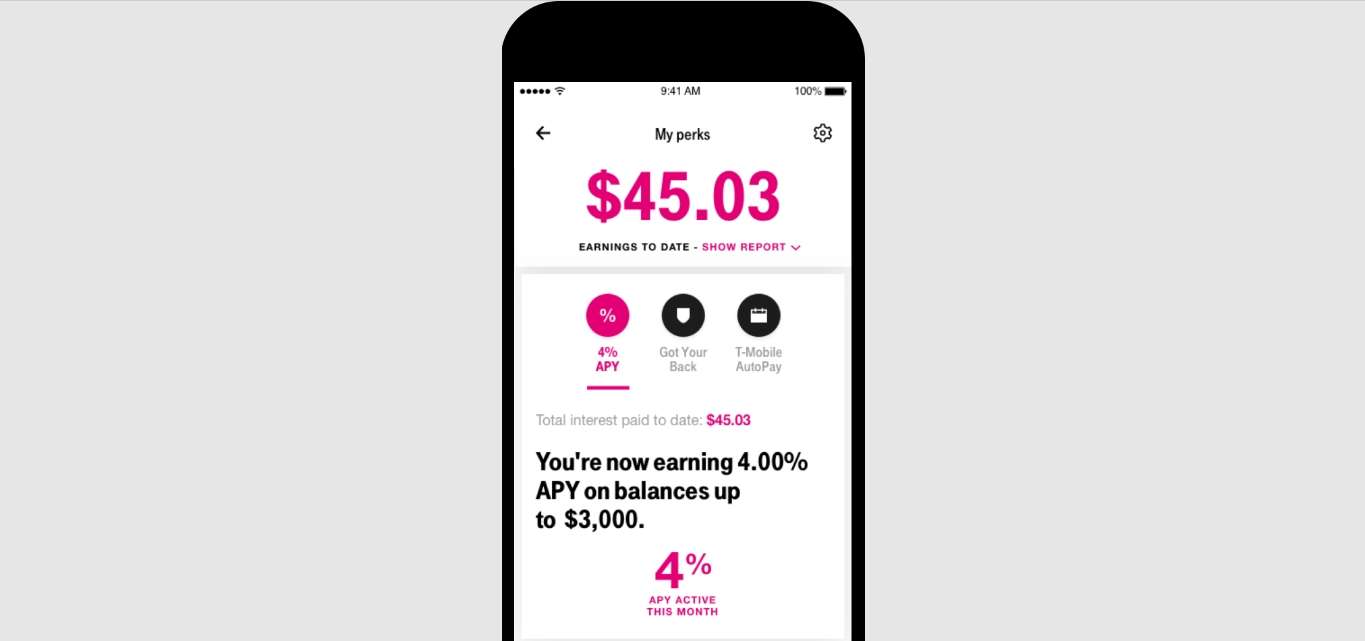
Welcome to our comprehensive guide on how to check your T-Mobile balance. Whether you’re a long-time T-Mobile customer or new to the network, keeping track of your balance is essential to avoid any unexpected charges and manage your usage effectively. In this article, we will walk you through the various methods you can use to check your T-Mobile balance, including both online and offline options. From dialing a simple code on your phone to accessing your account through the T-Mobile website or mobile app, we’ve got you covered. Read on to discover the different ways you can stay informed about your T-Mobile balance, so you can stay in control of your mobile phone usage.
Inside This Article
- Checking T-Mobile Balance Online
- Checking T-Mobile Balance via Mobile App
- Checking T-Mobile Balance Using USSD Code
- Checking T-Mobile Balance through Customer Service
- Conclusion
- FAQs
Checking T-Mobile Balance Online
Checking your T-Mobile balance online is a quick and convenient way to keep track of your mobile usage and plan details. Whether you’re on a prepaid or postpaid plan, T-Mobile provides an easy method to access your account information online.
To check your T-Mobile balance online, follow these simple steps:
- Visit the official T-Mobile website.
- Click on the login button located at the top right corner of the page.
- Enter your T-Mobile phone number and password to log in to your account.
- Once logged in, navigate to the account summary page.
- Here, you can view your current balance, data usage, minutes, and any other relevant plan details.
By checking your T-Mobile balance online, you can easily monitor your usage, ensure you’re staying within your plan limits, and avoid any unexpected charges. It’s a great way to stay on top of your mobile expenses and make any necessary adjustments to your plan if needed.
Remember to keep your login credentials secure and avoid accessing your account from public or unsecured Wi-Fi networks to protect your personal information.
Checking T-Mobile Balance via Mobile App
One of the easiest ways to check your T-Mobile balance is through the T-Mobile mobile app. The app is available for both iOS and Android devices and can be downloaded from the respective app stores.
Once you have installed the T-Mobile app on your smartphone, open it and log in with your T-Mobile account credentials. If you don’t have an account, you can create one by following the on-screen instructions.
After logging in, you will be greeted with the main screen of the app, which displays various options and features. To check your T-Mobile balance, navigate to the section labeled “Account” or “My Account.”
Within the Account section, you will find detailed information about your T-Mobile account, including your current balance, plan details, and usage data. Simply click on the “Balance” or “Account Balance” tab to access your balance information.
Your T-Mobile balance will be displayed on the screen, showing the amount of credit remaining in your account. This allows you to keep track of your usage and make informed decisions about your mobile plan.
Additionally, the T-Mobile app provides various other functionalities, such as bill payment, plan upgrades, data usage monitoring, and customer support. Take advantage of these features to manage your T-Mobile account more efficiently.
By using the T-Mobile mobile app, you can conveniently check your balance on the go and stay in control of your mobile expenses. It’s a user-friendly and efficient solution provided by T-Mobile to enhance the customer experience.
Checking T-Mobile Balance Using USSD Code
If you’re a T-Mobile customer and want to quickly check your balance right from your phone, you can do so using a USSD code. USSD, which stands for Unstructured Supplementary Service Data, is a technology that allows you to communicate with your mobile network operator through a series of dialer codes.
To check your T-Mobile balance using a USSD code, follow these simple steps:
- Open the dialer on your mobile phone.
- Type in the USSD code to check your balance. The USSD code for T-Mobile balance inquiry is *225#.
- Press the call button to initiate the USSD code.
- Wait for a response from T-Mobile, which will typically display your remaining balance on the screen.
Once you’ve followed these steps, you should be able to see your T-Mobile balance directly on your mobile phone. It’s a convenient and hassle-free way to stay on top of your account without needing to log in to a website or call customer service.
It’s worth noting that USSD codes may vary by region or country, so if you’re outside the United States, you may need to check with T-Mobile or your local service provider for the correct USSD code to check your balance.
If you encounter any issues or have further questions about checking your T-Mobile balance using USSD codes, don’t hesitate to reach out to T-Mobile’s customer service. They’ll be able to assist you in resolving any problems or provide you with the correct USSD code for your particular situation.
Checking T-Mobile Balance through Customer Service
If you prefer a more personalized approach, you can easily check your T-Mobile balance by reaching out to their customer service. T-Mobile offers several convenient methods for customers to inquire about their account balance and usage details.
The first option is to call T-Mobile’s customer service hotline at xxx-xxx-xxxx. This toll-free number allows you to connect with a customer service representative who can provide you with all the necessary information regarding your account balance. Simply follow the prompts and enter your account details when prompted.
Alternatively, you can also use T-Mobile’s interactive voice response system (IVR) to check your balance. Dial xxx-xxx-xxxx and follow the automated voice prompts. You will be asked to input your T-Mobile phone number and other account verification details. The IVR system will then provide you with your current balance and any additional information you may need.
If calling is not your preferred method, you can also explore the option of reaching out to T-Mobile’s customer service via their online chat support. Simply visit the T-Mobile website and locate the “Contact Us” or “Support” section. From there, you can initiate a live chat session with a customer service representative who will assist you in checking your balance.
When reaching out to T-Mobile customer service, it is always advisable to have your account information readily available. This includes your T-Mobile phone number, account PIN, and any relevant personal details. Providing this information upfront will help expedite the process and ensure a smooth customer service experience.
By reaching out to T-Mobile customer service, you can easily check your account balance and obtain any other information you need with the help of their knowledgeable representatives. Whether you prefer calling the hotline, using the IVR system, or chatting online, T-Mobile offers multiple avenues to ensure that you stay informed about your account balance easily and conveniently.
Conclusion
In conclusion, checking your T-Mobile balance is a simple and convenient process that ensures you stay on top of your mobile usage. With the various methods available, such as using the T-Mobile app, dialing a shortcode, or accessing your account online, you have the flexibility to choose the option that best suits your preferences and needs.
By regularly checking your balance, you can easily monitor your remaining data, minutes, and texts, allowing you to manage your usage effectively and avoid any unexpected charges. Whether you want to keep track of your balance for budgeting purposes or to ensure you have sufficient resources for important calls or browsing, knowing how to check your T-Mobile balance is essential.
So, take advantage of the convenient options provided by T-Mobile, and stay in control of your mobile usage. With just a few simple steps, you can access your balance and stay connected without any worries. Stay informed, stay connected, and enjoy the convenience of being in control of your T-Mobile account.
FAQs
1. How can I check my T-Mobile balance?
To check your T-Mobile balance, you have a few options. You can dial *611# from your T-Mobile phone and follow the prompts to get your balance information. Another option is to log in to your T-Mobile account online or through the T-Mobile app, where you can view your current balance and usage details.
2. Can I check my T-Mobile balance without using my phone?
Yes, you can check your T-Mobile balance without using your phone. If you have access to the internet, you can log in to your T-Mobile account online or through the T-Mobile app on any device, such as a computer, tablet, or another smartphone. From there, you can easily check your balance and manage your account.
3. What information will I see when checking my T-Mobile balance?
When you check your T-Mobile balance, you will typically see details such as your remaining account balance, the expiration date of your current plan, and any additional usage charges or credits. Additionally, you may be able to view specific information about your data, talk, and text usage, as well as any active promotions or discounts on your account.
4. Is there a charge for checking my T-Mobile balance?
No, there is no charge for checking your T-Mobile balance. T-Mobile provides free and convenient ways for you to access your balance information, whether it’s through dialing a shortcode from your phone or logging in to your account online. However, keep in mind that standard data rates may apply if you are accessing your balance information using cellular data.
5. Can I check my T-Mobile balance while traveling internationally?
Yes, you can check your T-Mobile balance while traveling internationally. If you have access to a Wi-Fi connection or a local SIM card with data, you can log in to your T-Mobile account online or through the T-Mobile app to view your balance and manage your account. However, please be mindful of any additional charges or data usage fees that may apply while using data services abroad.
