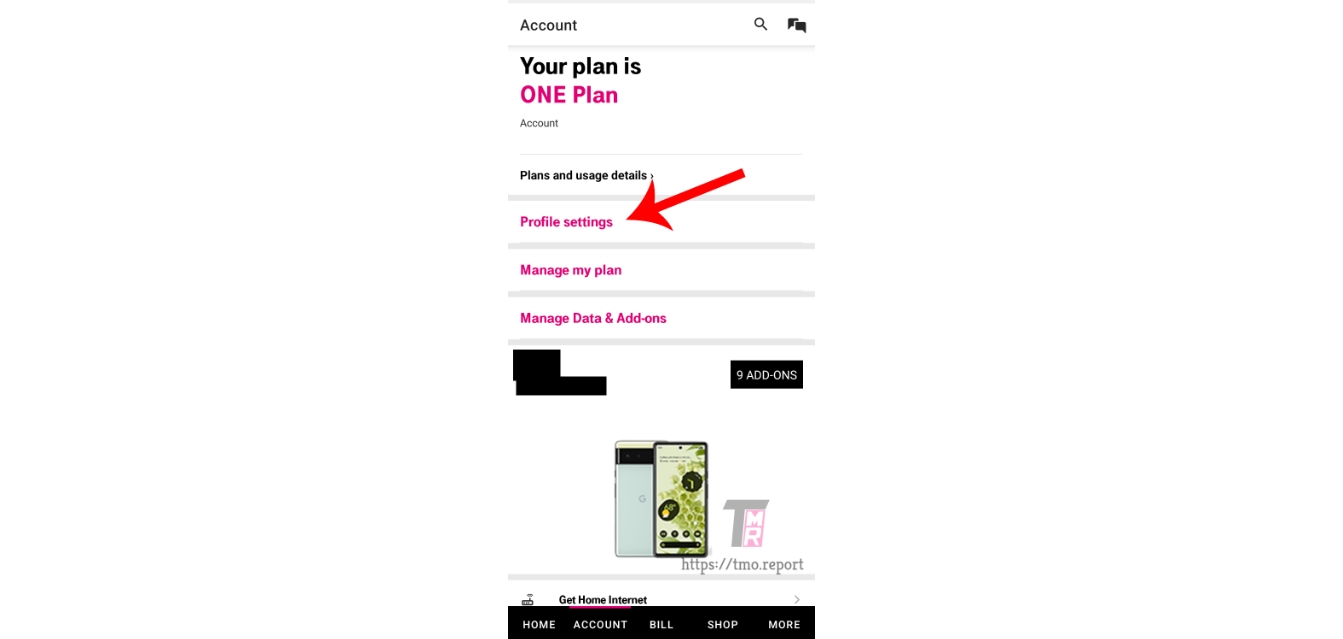
Are you thinking of transferring your number to T-Mobile? Whether you’re switching from another carrier or simply wanting to change your plan, transferring your number is a relatively simple process that allows you to keep your existing phone number while enjoying the benefits of T-Mobile’s network. In this article, we will guide you through the steps involved in transferring your number to T-Mobile, ensuring a seamless transition to your new provider. From checking eligibility to initiating the transfer and addressing any potential hiccups along the way, we’ve got you covered. So, if you’re ready to make the switch and start enjoying T-Mobile’s excellent service, let’s dive right in!
Inside This Article
- Porting Eligibility Criteria
- Step-by-Step Guide to Transferring Your Number to T-Mobile
- Important Information and Considerations
- Troubleshooting and Frequently Asked Questions
- Conclusion
- FAQs
Porting Eligibility Criteria
Transferring your number to T-Mobile is a seamless process that allows you to keep your existing phone number while enjoying the benefits of T-Mobile’s network and services. However, before initiating the transfer, it’s important to understand the eligibility criteria for porting your number to T-Mobile. This ensures a smooth and successful transfer. Here are the porting eligibility criteria to keep in mind:
- Your current phone number must be active and in service. T-Mobile can only port active numbers, so make sure your phone service is up and running before initiating the transfer.
- You must be the authorized account holder or have the necessary permissions to transfer the number. T-Mobile will verify ownership or authorization to transfer the number from your current provider.
- The number you want to transfer must be within T-Mobile’s coverage area. Check T-Mobile’s coverage map to ensure that your number can be ported to their network. Keep in mind that coverage areas may vary, so it’s crucial to verify this beforehand.
- You should have no outstanding bills or fees associated with your current phone number. It’s important to settle any pending payments or outstanding balances with your current provider to avoid any hurdles during the porting process.
- Ensure that your current phone is compatible with T-Mobile’s network. Different carriers use different network technologies, so verify that your device is compatible with T-Mobile’s GSM or 4G LTE network. You can check T-Mobile’s website or contact their customer support for further assistance.
- Keep in mind that some types of phone numbers, such as toll-free numbers, cannot be transferred to T-Mobile. Verify with T-Mobile if your particular number type is eligible for transfer.
By ensuring that you meet these porting eligibility criteria, you can be confident in a successful transfer of your number to T-Mobile. Now that you have an understanding of the eligibility requirements, let’s move on to the step-by-step guide on how to transfer your number to T-Mobile.
Step-by-Step Guide to Transferring Your Number to T-Mobile
If you’re looking to switch to T-Mobile but want to keep your current phone number, you’re in luck! Transferring your number to T-Mobile is a fairly simple process. In this step-by-step guide, we’ll walk you through the process to make it as smooth as possible.
Step 1: Check Porting Eligibility – The first thing you need to do is check if your number is eligible for porting. Generally, most phone numbers can be transferred to T-Mobile, but there can be exceptions. To check if your number is eligible, you can visit the T-Mobile website or contact their customer service.
Step 2: Gather Required Information – Before initiating the porting process, make sure to gather all the necessary information. You’ll need your current provider’s account number, account PIN or password, and the billing address associated with the account. It’s important to have this information handy to avoid any delays or complications.
Step 3: Choose a T-Mobile Plan – While you’re in the process of transferring your number, take the opportunity to choose a T-Mobile plan that suits your needs. Explore their different plans and features to find the one that offers the right mix of data, minutes, and perks. You may also want to consider if you want a contract or no-contract plan.
Step 4: Purchase a T-Mobile SIM Card – To complete the transfer, you’ll need a T-Mobile SIM card. You can purchase one online or visit a T-Mobile store near you. Make sure to insert the SIM card into your current phone before proceeding to the next step.
Step 5: Initiate the Porting Process – Now it’s time to initiate the porting process. You can do this either online, through the T-Mobile website, or by contacting T-Mobile customer service. You’ll be required to provide your current phone number, current provider’s account information, and the T-Mobile SIM card number.
Step 6: Wait for the Transfer to Complete – After initiating the porting process, you’ll need to wait for the transfer to complete. This can take anywhere from a few hours to a few days, depending on various factors. During this time, it’s essential to keep your existing service active to ensure a smooth transfer.
Step 7: Activate Your T-Mobile Service – Once the transfer is complete, you’ll receive a notification from T-Mobile. Follow the provided instructions to activate your T-Mobile service and start using your new T-Mobile number. Don’t forget to test out your new number to ensure everything is working correctly!
That’s it! By following these seven simple steps, you can easily transfer your number to T-Mobile while enjoying their robust network and extensive coverage. Remember, if you encounter any issues during the process, don’t hesitate to reach out to T-Mobile’s customer service for assistance.
Important Information and Considerations
Before transferring your number to T-Mobile, there are a few important factors to consider. Ensuring a smooth and hassle-free transfer requires understanding the following:
1. Eligibility: While T-Mobile accepts number transfers from most carriers, it’s essential to check if your current provider allows for number porting. Some prepaid and MVNO (Mobile Virtual Network Operator) providers may have restrictions or limitations in place.
2. Account Information: Make sure you have all the necessary account information readily available. This includes your current phone number, the account holder’s name, billing address, and any account PIN or password required to access your account.
3. Contract Obligations: If you’re currently under a contract with your existing carrier, transferring your number to T-Mobile may incur early termination fees. Review your contract terms and analyze the financial implications of ending your agreement prematurely.
4. Additional Services: Take note of any additional services linked to your current phone number, such as voicemail, call forwarding, or international calling plans. Contact T-Mobile to confirm if these features can be transferred along with your number.
5. Device Compatibility: Ensure that your current device is compatible with T-Mobile’s network. While most newer phones support multiple carriers, it’s wise to double-check and avoid any potential incompatibility issues.
6. Temporary Phone Interruption: Transferring your number to T-Mobile may result in a temporary interruption of service, typically lasting a few hours. It’s important to have an alternate method of communication during this time, such as a secondary phone or a landline.
7. Phone Unlocking: If your current phone is locked to your existing carrier, you will need to unlock it before transferring to T-Mobile. Contact your current provider for instructions on how to unlock your device.
8. Service Feasibility: While T-Mobile has extensive coverage across the country, it’s crucial to verify the signal strength and availability in your specific geographic location. Check T-Mobile’s coverage map or consult with their customer service to ensure reliable service at your residence, workplace, and frequent travel destinations.
9. Transferring Additional Numbers: If you have multiple phone numbers associated with your account, ensure you understand the process and any potential limitations or costs involved in transferring each number.
By considering these important factors, you can streamline the process of transferring your number to T-Mobile and minimize any potential disruptions or inconveniences. It’s always best to be prepared and informed before making a decision that affects your communication needs.
Troubleshooting and Frequently Asked Questions
While transferring your number to T-Mobile is generally a seamless process, there may be some instances where you encounter issues or have questions. Here are some of the common troubleshooting steps and frequently asked questions to help you navigate any challenges that may arise.
1. My number transfer is taking longer than expected. What should I do?
If the transfer process is taking longer than anticipated, don’t panic. Number transfers can sometimes take up to 24 hours to complete. However, if it has been more than 24 hours, you should reach out to T-Mobile customer support for assistance. They will be able to provide you with an update on the status of your transfer and help resolve any issues that may be causing the delay.
2. I’m experiencing network issues after transferring my number. What could be the problem?
If you’re facing network issues after transferring your number, it’s possible that there might be a problem with the activation process. Try restarting your phone to see if that resolves the issue. If the problem persists, contact T-Mobile customer support for further assistance. They will be able to troubleshoot the problem and ensure that your device is properly activated on their network.
3. Can I transfer my number if I still have an outstanding balance with my current provider?
Yes, you can transfer your number to T-Mobile even if you have an outstanding balance with your current provider. However, it’s important to note that transferring your number does not absolve you of any financial obligations you have with your previous carrier. You will still be responsible for settling any outstanding balances with them.
4. Will transferring my number to T-Mobile affect my current contract or plan?
No, transferring your number to T-Mobile will not affect your current contract or plan. Your contract remains with your current provider, and T-Mobile will assume the responsibility of providing service to your number. However, if you are under contract with your current provider, you may have to pay any applicable termination fees.
5. Can I transfer a prepaid number to T-Mobile?
Yes, you can transfer a prepaid number to T-Mobile. The process is similar to transferring a postpaid number. You will need to ensure that your prepaid account is active and in good standing before initiating the transfer. Contact T-Mobile customer support for guidance on how to transfer your prepaid number.
6. I made a mistake during the number transfer process. Can I undo it?
Unfortunately, once the number transfer process is initiated, it cannot be undone. It’s important to double-check all the information before submitting the transfer request to ensure its accuracy. If you realize that you made a mistake, contact T-Mobile customer support as soon as possible for guidance on how to proceed.
By keeping these troubleshooting steps and frequently asked questions in mind, you’ll be well-equipped to handle any issues or concerns that may arise during the process of transferring your number to T-Mobile. Remember, T-Mobile’s customer support team is always available to assist you and ensure a smooth and successful transfer.
Conclusion
Transferring your phone number to T-Mobile can be a seamless process with the right knowledge and guidance. By following the steps outlined in this article, you can easily bring your existing number to T-Mobile and enjoy their reliable network coverage and excellent customer service.
Remember to gather all the necessary information from your current carrier, ensure your device is compatible with T-Mobile’s network, and initiate the transfer through T-Mobile’s online portal or by visiting a nearby store. Take advantage of T-Mobile’s support resources and assistance to troubleshoot any potential issues that may arise during the transfer process.
With your number successfully transferred to T-Mobile, you can continue to stay connected with friends, family, and colleagues, while enjoying the benefits of T-Mobile’s extensive coverage, affordable plans, and innovative features. Don’t hesitate to make the switch and start experiencing the T-Mobile difference today!
FAQs
1. Can I transfer my current phone number to T-Mobile?
Yes, you can transfer your current phone number to T-Mobile. This process is called number porting and allows you to retain your existing phone number when switching to a new carrier. T-Mobile has provisions in place to make this transfer as smooth as possible.
2. How do I initiate the number transfer process to T-Mobile?
To transfer your number to T-Mobile, start by visiting their website or contacting their customer service. They will guide you through the process and provide you with the necessary information and forms to complete. It’s important to ensure that you have all the required information from your existing carrier, such as your account number and PIN, to expedite the transfer.
3. Is there a cost associated with transferring my number to T-Mobile?
Typically, there is no cost for transferring your number to T-Mobile. However, it’s advisable to check with T-Mobile or review their terms and conditions to confirm if any fees or charges apply. It’s also important to note that you may still be responsible for any outstanding balances or contractual obligations with your current carrier.
4. How long does it take to transfer my number to T-Mobile?
The time it takes to transfer your number to T-Mobile can vary. In some cases, it can be completed within a few hours, while in others, it may take up to several business days. Factors such as the complexity of the transfer, the cooperation of your current carrier, and any potential delays in the verification process can affect the timeline. It’s best to check with T-Mobile for an estimated transfer time.
5. Will I experience any service disruptions during the number transfer process?
It’s possible to experience some service disruptions during the number transfer process, although they are usually minimal. Once the transfer is initiated, there may be a brief period where you are unable to make or receive calls and messages. This is temporary and should resolve once the transfer is complete. T-Mobile will endeavor to minimize any inconvenience and keep you informed throughout the process.
