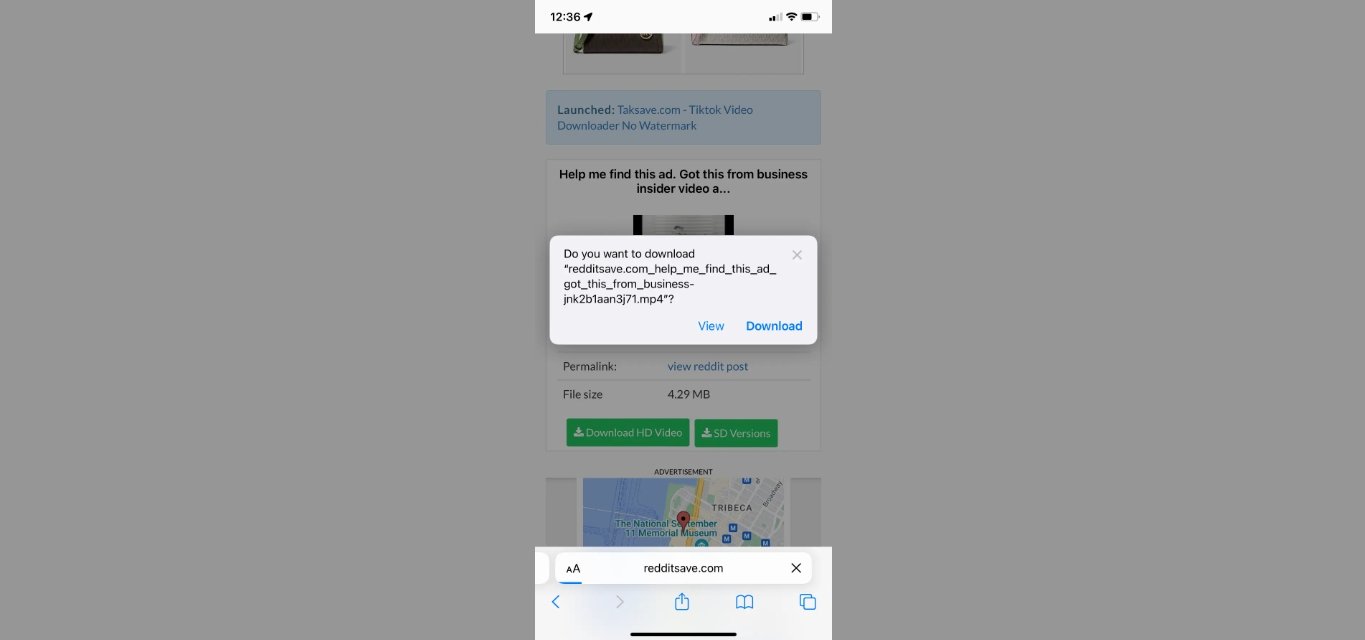
Are you an avid Reddit user who has come across an incredible video that you just can’t stop watching? Well, the good news is that you don’t have to be limited to streaming it online. With the right tools and know-how, you can easily download Reddit videos directly to your mobile device and enjoy them offline anytime, anywhere.
In this article, we will guide you through the step-by-step process of downloading Reddit videos on your mobile phone. Whether you’re using an Android or iOS device, we’ve got you covered. From selecting the right video downloader app to navigating through the Reddit platform and saving the video to your phone, we’ll provide you with all the information you need to indulge in your favorite Reddit content on the go.
So, grab your mobile device and get ready to unlock a whole new world of video content from Reddit. Let’s dive in!
Inside This Article
- Method 1: Using a Third-Party Video Downloader App
- Method 2: Using a Reddit Video Downloader Website
- Method 3: Using a Screen Recorder App
- Method 4: Using the Reddit Video Link
- Conclusion
- FAQs
Method 1: Using a Third-Party Video Downloader App
Step 1: To download and install a third-party video downloader app, visit the app store on your mobile device. Look for popular video downloader apps like “Video Downloader for Reddit” or “Reddit Video Downloader” and download the app onto your device.
Step 2: Open the Reddit app on your mobile device and navigate to the video you wish to download. You can find interesting videos in subreddits or through the Reddit home page. Once you’ve found the video, tap on it to open it.
Step 3: Tap on the share button, usually represented by an arrow or a box with an arrow pointing upwards. A menu will then appear with various sharing options. Select the video downloader app that you installed in Step 1.
Step 4: After selecting the video downloader app, you will be prompted to choose the download quality and location. Choose the desired quality for the video and the location on your device where you want to save it. Once you’ve made your selections, tap on the download button to begin the download process. Depending on your internet connection and the size of the video, it may take a few moments to complete the download.
That’s it! You have successfully downloaded a Reddit video using a third-party video downloader app. Now you can enjoy watching the video offline whenever you want, without needing an internet connection.
Method 2: Using a Reddit Video Downloader Website
Step 1: Open the Reddit app on your mobile device and find the video that you want to download. Browse through your favorite subreddits or search for specific videos using the search bar.
Step 2: Once you have found the video, tap on the share button. In the sharing options that appear, select the “Copy Link” option. This will copy the link of the video to your device’s clipboard.
Step 3: Open a web browser on your mobile device and search for a Reddit video downloader website. There are several websites available that specialize in downloading videos from Reddit. You can use popular options like “vredd.it” or “redv.co”.
Step 4: After reaching the Reddit video downloader website, paste the copied link from step 2 into the provided text box or field. You can usually find this box labeled as “Enter URL” or “Paste Reddit Video Link”. Once you have pasted the link, click on the download button.
By following these steps, the video downloader website will process the link and generate download options for the video. Depending on the website, you may have the option to download the video in different resolutions and formats, such as MP4 or GIF.
Click on the desired download option, and the video will start downloading to your mobile device. The time taken for the download to complete will depend on the size of the video and the speed of your internet connection.
Once the download is complete, you can access the downloaded video from your device’s file manager or the designated downloads folder.
Please note that the availability and functionality of Reddit video downloader websites may vary, and it is always recommended to use trusted and reputable sites to ensure a safe and secure downloading experience.
Method 3: Using a Screen Recorder App
Step 1: The first step in downloading a Reddit video on your mobile device is to download and install a screen recorder app. There are several screen recorder apps available in the app store for both Android and iOS devices. Look for a highly rated app that suits your needs and download it onto your device.
Step 2: Once you have installed the screen recorder app, open the Reddit app on your mobile device and find the video you want to download. Navigate to the specific post that contains the video.
Step 3: Open the screen recorder app that you downloaded in Step 1 and configure the settings according to your preferences. You may choose to adjust the video quality, audio settings, and other options in the screen recorder app to ensure optimal results.
Step 4: With both the Reddit app and the screen recorder app open and properly configured, start recording your screen. Play the Reddit video that you want to download and ensure that it is being captured by the screen recorder app.
Step 5: Once you have finished recording the screen and capturing the Reddit video, save the recording in a format of your choice. The screen recorder app should provide options for saving and exporting the recording. Choose a location on your device to save the recording and give it a suitable filename.
Using a screen recorder app is a reliable method for downloading Reddit videos on your mobile device. It allows you to capture the video directly from your screen, ensuring that you get the highest quality possible. Keep in mind that this method may use more storage space on your device compared to other methods.
Method 4: Using the Reddit Video Link
Downloading a Reddit video on your mobile device can be done quickly and easily by using the video link. By following a few simple steps, you’ll be able to save the video directly to your device and enjoy it offline. Here’s how:
Step 1: Open the Reddit app on your mobile device and find the video that you want to download. Scroll through your feed or search for specific subreddits to find the video you’re looking for.
Step 2: Once you’ve found the video, tap on the share button, usually represented by an arrow or an icon with three interconnected dots. This will bring up a menu of options for sharing the video.
Step 3: From the share menu, select the “Copy Link” option. This will automatically copy the link of the video to your device’s clipboard. The link will be used in the next step to access the video in a web browser.
Step 4: Now, open a web browser on your mobile device and paste the copied link into the address bar. To do this, long-press on the address bar and select the “Paste” option. This will load the Reddit video page in the browser.
Step 5: Once the video page has loaded, right-click on the video itself. On mobile devices, you can achieve this by tapping and holding on the video until a menu appears. From this menu, select the “Save Video As” option.
Step 6: A dialog box will appear asking you to choose a download location for the video. Select the desired location on your device and click the “Save” button to start the download process.
Step 7: Depending on your mobile device’s settings, the video will be saved either in your Downloads folder or in the location you specified. Once the download is complete, you can access the video from your device’s gallery or file manager app.
Using the Reddit video link is a straightforward method to download videos directly to your mobile device. It eliminates the need for additional third-party apps or websites, making the process quick and convenient.
However, please note that downloading videos from Reddit should be done for personal use only and should not infringe on any copyright or intellectual property rights. Respect the content creators and follow the terms of use set by Reddit.
Conclusion
Downloading Reddit videos on mobile devices can be a quick and straightforward process, thanks to the availability of various apps and online tools. Whether you prefer using a dedicated video downloader app or an online service, you have plenty of options to choose from. These tools enable you to easily save and watch your favorite videos from Reddit anytime and anywhere.
Remember to always respect the Reddit community guidelines and the content creators’ rights when downloading and sharing videos. Additionally, make sure to have a reliable internet connection and sufficient storage space on your device before initiating any download.
So, the next time you come across a captivating and entertaining video on Reddit that you’d like to keep, you now have the know-how to download it effortlessly on your mobile phone. Enjoy exploring the vast world of Reddit videos at your convenience!
FAQs
Q: Why would I want to download a Reddit video on my mobile?
A: There are several reasons why you might want to download a Reddit video on your mobile device. You may want to save a funny video or a tutorial for offline viewing, share it with friends who don’t have Reddit accounts, or even repurpose it for your own creative projects.
Q: Is it legal to download Reddit videos on mobile?
A: The legality of downloading Reddit videos depends on the content and how you use it. If the video is protected by copyright, it’s generally not legal to download it without permission from the content creator. However, if the video is in the public domain or the creator has given explicit permission for downloading, it is generally considered legal.
Q: Can I download Reddit videos directly from the Reddit app?
A: No, the official Reddit app does not allow you to download videos directly. However, there are third-party apps and online tools available that can help you download Reddit videos to your mobile device.
Q: What are some popular apps to download Reddit videos on mobile?
A: There are several popular apps for downloading Reddit videos on mobile, such as “Video Downloader for Reddit” (available for Android) and “Apollo for Reddit” (available for iOS). These apps allow you to easily save and download Reddit videos to your mobile device.
Q: Can I download Reddit videos without using any apps?
A: Yes, there are online tools and websites that enable you to download Reddit videos without installing any extra apps. Websites like “vredd.it” or “ripsave.com” allow you to simply paste the Reddit video URL and download the video directly to your mobile device.
