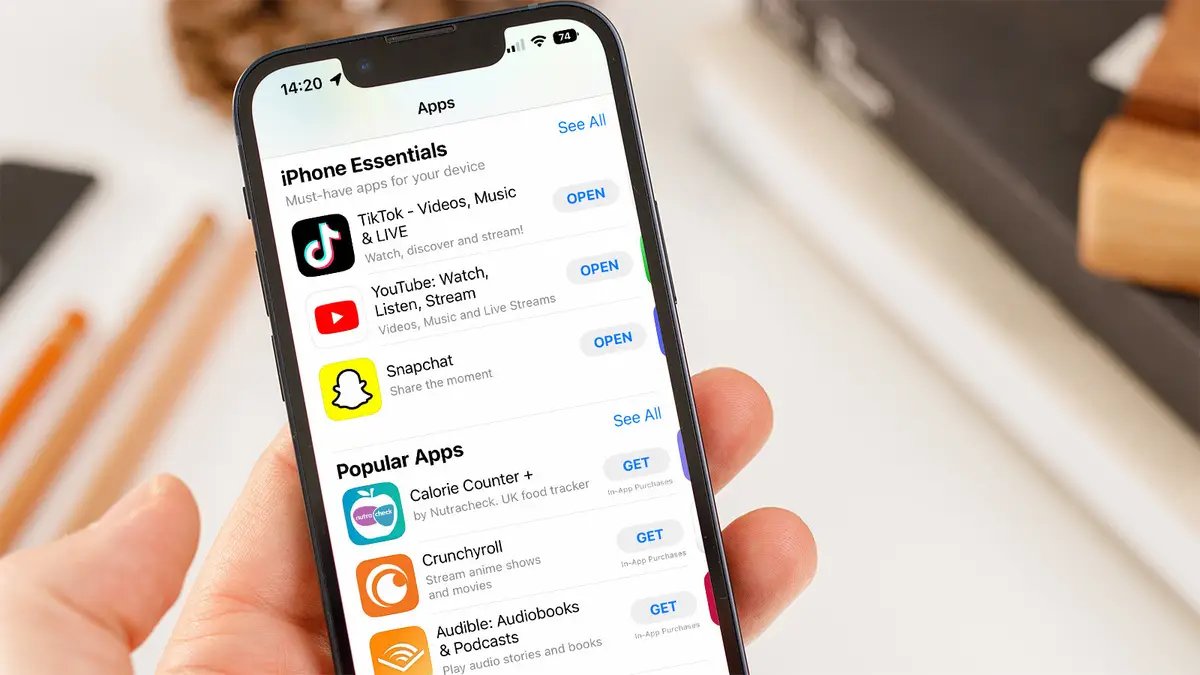
Are you an iPhone user who wants to download torrents directly on your device? You’re not alone! With the increasing popularity of torrent files and the convenience of mobile devices, many users are looking for ways to download and enjoy their favorite content on their iPhones. However, due to Apple’s strict control over their operating system, downloading torrents onto iPhones can be a bit tricky. But fret not! In this comprehensive guide, we will explore different methods and tools that will allow you to download torrents on your iPhone effortlessly. Whether you’re a tech-savvy user or a beginner, we’ve got you covered. So, let’s dive in and unlock the world of torrents on your iPhone!
Inside This Article
- Preamble
- Safety Considerations
- Downloading a Torrent Client
- Finding and Downloading Torrents
- Conclusion
- FAQs
Preamble
Are you an iPhone user eager to download torrents directly on your device? Look no further! In this comprehensive guide, we will walk you through the process of downloading torrents on your iPhone and provide you with all the necessary information and resources needed to get started.
Now, before we begin, it is important to note that downloading torrents may be subject to legal restrictions and violate copyright laws in some countries. Therefore, it is essential to ensure that you are downloading and sharing files legally and responsibly.
With that said, let’s dive into the world of torrent downloads on the iPhone and explore the steps you need to take to enjoy your favorite content right at your fingertips.
Before we discuss the technical aspects of downloading torrents on an iPhone, it’s worth highlighting the benefits and potential risks associated with this practice. Torrents are a popular method for sharing files, especially large ones, due to their decentralized nature. This means that the files are not hosted on a single server but instead spread across multiple computers, allowing for faster and more efficient downloads.
However, it’s crucial to exercise caution and consider the potential risks involved in downloading torrents. While the technology itself is not illegal, downloading copyrighted material without the proper authorization is against the law in many countries. It is important to respect intellectual property rights and only download and share content that you have the legal rights to access.
Additionally, torrent files can sometimes contain malicious software or viruses, so it is important to have appropriate antivirus software installed on your device. Be cautious when downloading files from unknown sources and ensure that you are using a reputable torrent client.
Now that we’ve covered the preamble, let’s move on to the next section and explore the necessary steps to download a torrent client on your iPhone.
Safety Considerations
When it comes to downloading torrents on your iPhone, it’s crucial to prioritize safety. Here are some key considerations to keep in mind:
1. Use a VPN: A Virtual Private Network (VPN) is essential to protect your identity and ensure your online activities remain private. By encrypting your internet connection, a VPN shields your data from potential threats and allows you to browse anonymously.
2. Verify the Source: Before downloading any torrents, ensure you are sourcing them from reliable and reputable websites. This will help reduce the risk of downloading malware-infected files or accessing illegal content.
3. Read User Reviews: Taking the time to read user reviews and comments can provide valuable insight into the quality and safety of a particular torrent. Look for positive reviews and high ratings before proceeding with your download.
4. Scan Files for Malware: Utilize a robust antivirus software to scan your downloaded files for any potential malware or viruses. This step is crucial in safeguarding your device and personal information from any malicious programs.
5. Be Aware of Copyright Laws: It’s important to understand and abide by copyright laws when downloading torrents. Avoid downloading copyrighted material without proper authorization, as this can lead to legal repercussions.
6. Control Seeders and Leechers: Seeders are users who have downloaded the complete torrent and are sharing it with others, while leechers are those who are still in the process of downloading. By choosing torrents with a higher seeder-to-leecher ratio, you can improve the speed and reliability of your downloads.
7. Monitor Data Usage: Torrents can be data-intensive, so it’s crucial to keep an eye on your data usage and avoid exceeding your plan’s limits. Downloading torrents over Wi-Fi instead of cellular data can help manage and conserve your data effectively.
8. Update Your Operating System: Keeping your iPhone’s operating system up to date is essential for security purposes. Regular updates contain bug fixes and security patches that help protect your device from vulnerabilities.
By following these safety considerations, you can significantly reduce the risks associated with downloading torrents on your iPhone and enjoy a safer and more secure experience.
Downloading a Torrent Client
In order to download and manage torrents on your iPhone, you will need to install a torrent client app. A torrent client is a software that allows you to connect to the BitTorrent network and download files using the torrent protocol.
There are several torrent client apps available for iPhone, each with its own features and interface. Some of the popular options include iTransmission, BitTorrent, and Vuze. These apps can be found on the App Store, and you can download them for free.
To download a torrent client app, follow these steps:
- Open the App Store on your iPhone.
- Search for the desired torrent client app in the search bar.
- Select the app from the search results.
- Tap the “Get” or “Install” button to start the download process.
- Wait for the app to download and install on your iPhone.
Once the torrent client app is successfully installed, you will be able to use it to search and download torrents on your iPhone. The app will provide you with the necessary tools and settings to manage your downloads and monitor their progress.
It’s important to note that downloading torrents may be subject to legal restrictions in your country. Make sure to comply with the laws and regulations regarding copyright infringement and intellectual property rights. Additionally, always use a reliable and trusted torrent client app to minimize the risk of downloading malicious or illegal content.
Finding and Downloading Torrents
Now that you have a torrent client installed on your iPhone, the next step is to find and download torrents. Here are a few methods you can use:
1. Search Engines: Just like when searching for anything else on the internet, you can use popular search engines like Google or Bing to search for torrents. Simply type in the name of the content you’re looking for followed by the keyword “torrent.” For example, if you’re looking for the latest movie release, you can search for “Avengers Endgame torrent.”
2. Torrent Websites: There are numerous websites dedicated to hosting and sharing torrents. Some popular ones include The Pirate Bay, 1337x, and RARBG. These websites typically have a search function where you can enter keywords to find the desired torrents. Remember to exercise caution and use reliable sources to avoid downloading malicious files.
3. Torrent Indexers: Torrent indexers are websites that aggregate torrent files from multiple sources. These websites provide a searchable index and often include user reviews and ratings for each torrent. Examples of popular torrent indexers include Torrentz2 and Zooqle.
4. Private Trackers: Private trackers are torrent communities that require an invitation or registration to access. These websites usually have stricter rules and regulations compared to public torrent sites, but they often have a larger selection of higher quality and verified torrents. Popular private trackers include IPTorrents and PassThePopcorn.
Once you’ve found the desired torrent, follow these steps to download it:
- Click on the torrent link or magnet button. This will initiate the download process.
- Open the torrent file or magnet link using your torrent client. The client will start downloading the content associated with the torrent.
- Depending on the size of the torrent and your internet connection, the download may take some time. You can monitor the progress within your torrent client.
- Once the download is complete, you can access the downloaded content from within the torrent client or through the designated download folder on your iPhone.
Remember to exercise caution when downloading torrents and make sure you are complying with copyright laws and regulations in your country. Downloading copyrighted material without authorization is illegal in many jurisdictions.
Conclusion
Downloading torrents on an iPhone may seem like a daunting task, but with the right tools and knowledge, it can be easily accomplished. By following the steps outlined in this guide, you can safely and efficiently download torrents on your iPhone without any complications.
Remember to use a reliable VPN to protect your privacy and ensure secure downloading. Additionally, always be cautious and only download from trusted sources to avoid any potential malware or legal issues.
With the ability to download torrents directly on your iPhone, you can enjoy a wide range of content on the go, whether it’s movies, TV shows, music, or eBooks.
Now that you’re equipped with the necessary information, go ahead and start exploring the world of torrents on your iPhone!
Happy downloading and enjoy your favorite content wherever you are!
FAQs
Q: Is it possible to download torrents on an iPhone?
Yes, it is possible to download torrents on an iPhone. However, due to Apple’s strict policies, you cannot directly download torrents on your iPhone through a traditional torrent client. But there are alternative methods to download and manage torrents on your iPhone.
Q: How can I download torrents on my iPhone?
To download torrents on your iPhone, you can use a torrent downloading app from the App Store like iTransmission, BitTorrent, or uTorrent. These apps allow you to search and download torrents directly on your iPhone.
Q: Can I download torrents on my iPhone without jailbreaking?
Yes, you can download torrents on your iPhone without jailbreaking. Jailbreaking your iPhone can lead to security vulnerabilities and void your device’s warranty. It’s recommended to use torrent downloading apps available on the App Store to avoid any potential risks.
Q: Are there any limitations or restrictions when downloading torrents on iPhone?
When downloading torrents on your iPhone, it’s important to be mindful of the limitations and restrictions. Some limitations include the size of the file you can download, the speed of downloads, and the number of simultaneous downloads. Additionally, you may also encounter limitations due to your internet connection or the specific torrent website you are using.
Q: Are there any legal implications when downloading torrents on iPhone?
Downloading copyrighted material through torrents without proper authorization is illegal in many countries. It is important to ensure that you are downloading and sharing legal content to avoid any legal consequences. It is always advisable to check the copyright status of the content you want to download and use legitimate sources to obtain the files.
