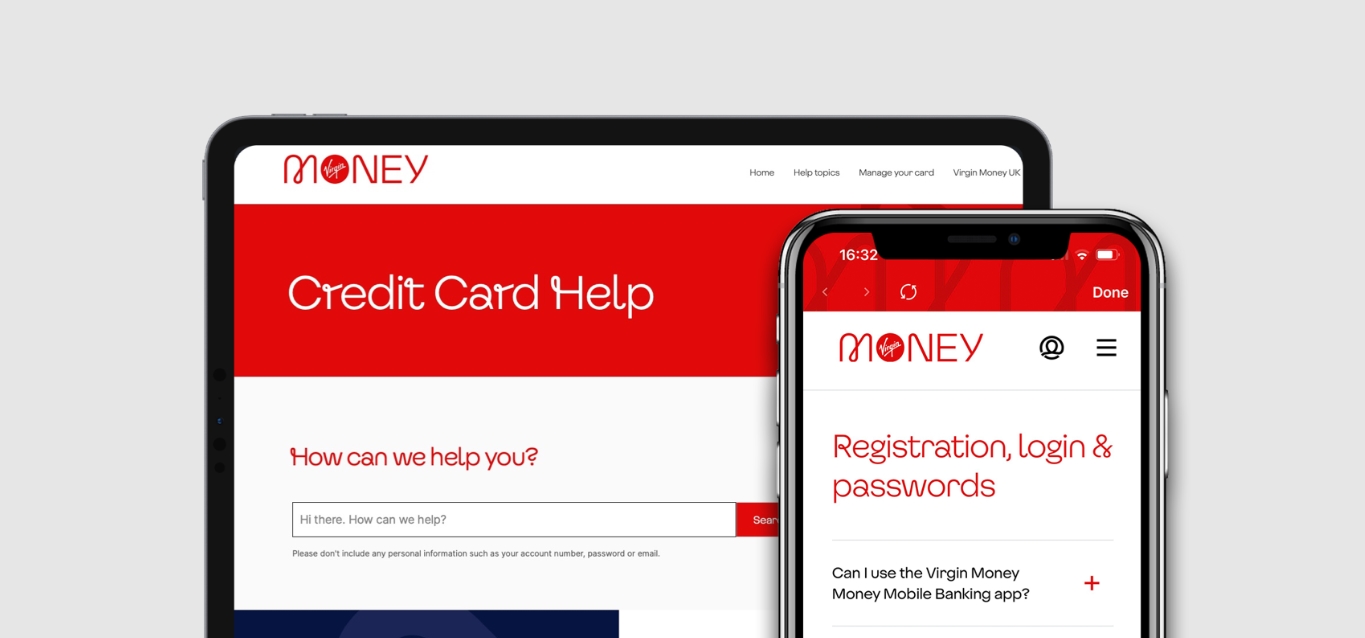
In the world of mobile phones, Virgin Mobile has become a popular choice for many users. Whether you are a new Virgin Mobile customer or have been with them for a while, you may find yourself in need of your account number at some point. Your account number is a unique identifier that is essential for various purposes, such as setting up automatic bill payments, troubleshooting issues with customer support, or transferring your service to another provider.
However, finding your account number on Virgin Mobile can sometimes be a bit tricky. That’s why we have created this comprehensive guide to help you locate your account number quickly and easily. We will walk you through the process step by step, so you can have your account number on hand whenever you need it. So, let’s get started and find out how to find your account number on Virgin Mobile.
Inside This Article
- Overview of Virgin Mobile Account Number
- Method 1: Check Your Online Account
- Method 2: Check Your Bill
- Method 3: Contact Virgin Mobile Customer Support
- Conclusion
- FAQs
Overview of Virgin Mobile Account Number
When it comes to managing your Virgin Mobile account, knowing your account number is essential. Your account number acts as a unique identifier that allows you to access and manage your account-related information. Whether you need it to set up automatic payments, access customer support, or analyze your billing statement, having your Virgin Mobile account number on hand is vital.
Your Virgin Mobile account number is a 10-digit code that is unique to your account. It distinguishes your account from other accounts within the Virgin Mobile network. This number is used for various purposes, including identifying your account when contacting customer support, setting up online account access, and tracking your billing and payment history.
Obtaining your Virgin Mobile account number can be done through several methods. You can access it through your online account, reach out to customer support, utilize the Virgin Mobile app, or check your billing statement. Each method provides a convenient way to retrieve your account number, ensuring that you have it readily available whenever you need it.
Knowing your Virgin Mobile account number is not only useful for managing your account, but it can also come in handy when making changes to your plan, upgrading your device, or troubleshooting any issues you may encounter. It is an essential piece of information that empowers you to have full control over your Virgin Mobile services.
Method 1: Check Your Online Account
If you are a Virgin Mobile customer, finding your account number is a breeze. One convenient way to access your account information is by checking your online account. By following these simple steps, you will be able to locate your Virgin Mobile account number in no time:
- Visit the Virgin Mobile website and log in to your account using your credentials.
- Once logged in, navigate to the account settings or profile section of your online account.
- Look for a section labeled “Account Information” or “Account Details.”
- Within this section, you should see your account number listed. It is usually a combination of numbers and may be labeled as “Account Number,” “Customer Number,” or something similar.
- Make a note of your account number or copy it down for future reference.
Checking your online account is a quick and convenient way to access your Virgin Mobile account number. By having this information readily available, you can easily manage your account, update your profile, and make any necessary changes whenever you need to.
Method 2: Check Your Bill
If you’re unable to access your online account or contact customer support, another method to find your Virgin Mobile account number is by checking your bill. Your account number is typically included on your billing statement.
To locate your account number on your bill, follow these steps:
Step 1: Retrieve your most recent billing statement from Virgin Mobile.
Step 2: Look for a section on the bill with your account information. This section may be titled “Account Details,” “Account Summary,” or similar.
Step 3: Within the account information section, you should find your account number listed. It is usually a combination of numbers and sometimes letters. You may need to look closely or refer to any accompanying guides or explanations provided on the bill to ensure you find the correct number.
Step 4: Once you have located your account number, make note of it or save it for future reference.
By checking your bill, you can easily find your Virgin Mobile account number without needing to rely on online access or contacting customer support. Keep in mind that you may need this account number for various transactions or inquiries, so it’s crucial to have it on hand.
Method 3: Contact Virgin Mobile Customer Support
If you’re having trouble finding your Virgin Mobile account number through the online account or app, don’t worry. You can always contact Virgin Mobile customer support for assistance. Their knowledgeable and friendly representatives will be more than happy to help you retrieve your account number.
To reach Virgin Mobile customer support, you have a few options. One way is to dial their customer service number, which can typically be found on the Virgin Mobile website or on your billing statement. Another option is to use the live chat feature on their website, where you can chat with a representative in real-time.
When contacting customer support, be sure to have your account details ready. This may include your name, phone number, and any other pertinent information. Explain to the representative that you need help retrieving your account number, and they will guide you through the process.
The customer support team at Virgin Mobile is well-equipped to handle these types of inquiries and can assist in a timely manner. They understand the importance of customer satisfaction and will provide the necessary support you need to find your Virgin Mobile account number.
In conclusion, finding your account number on Virgin Mobile is a straightforward process that can be done easily through the Virgin Mobile website or by contacting customer service. Knowing your account number is important for various reasons, such as managing your account, making payments, or porting your number to a different service provider.
By following the steps outlined in this article, you can quickly access and retrieve your account number. Whether you’re a new Virgin Mobile customer or have been with them for a while, having this information at your fingertips will give you peace of mind and allow you to take full control of your mobile phone service.
Remember, always keep your account number in a safe place and refrain from sharing it with anyone who is not authorized to access your Virgin Mobile account. With this knowledge, you can now confidently navigate your Virgin Mobile account and make the most of your mobile phone experience.
FAQs
Q: How do I find my account number on Virgin Mobile?
A: To find your account number on Virgin Mobile, you can follow these steps:
- Login to your Virgin Mobile account on their website or mobile app.
- Navigate to the account settings or profile section.
- Look for the account number, which is usually displayed prominently.
- If you cannot find it there, you can contact Virgin Mobile customer support for assistance.
Q: Can I find my Virgin Mobile account number on my billing statement?
A: Yes, you can find your Virgin Mobile account number on your billing statement. It is usually mentioned near the top of the statement, along with your account information and billing details. Keep in mind that the format and placement of the account number may vary, so check carefully to locate it on your billing statement.
Q: Is my Virgin Mobile account number the same as my phone number?
A: No, your Virgin Mobile account number is not the same as your phone number. Your phone number is the unique identifier assigned to your mobile device, while your account number is a separate number that identifies your Virgin Mobile account. It is important to keep your account number handy for activities like account management, upgrades, and customer support.
Q: Can I find my Virgin Mobile account number in the confirmation email?
A: Yes, you can find your Virgin Mobile account number in the confirmation email. When you sign up or activate a new Virgin Mobile account, they usually send a confirmation email that contains essential account details, including your account number. Check your inbox or spam folder for this email, and you should find your account number mentioned in it.
Q: How can I retrieve my Virgin Mobile account number if I have forgotten it?
A: If you have forgotten your Virgin Mobile account number, you can try the following methods to retrieve it:
- Login to your Virgin Mobile account on their website or mobile app and navigate to the account settings or profile section. Your account number may be displayed there.
- Check your billing statements for the account number. It is usually mentioned near the top of the statement.
- Contact Virgin Mobile customer support and provide them with the necessary account verification details. They should be able to assist you in retrieving your account number.
