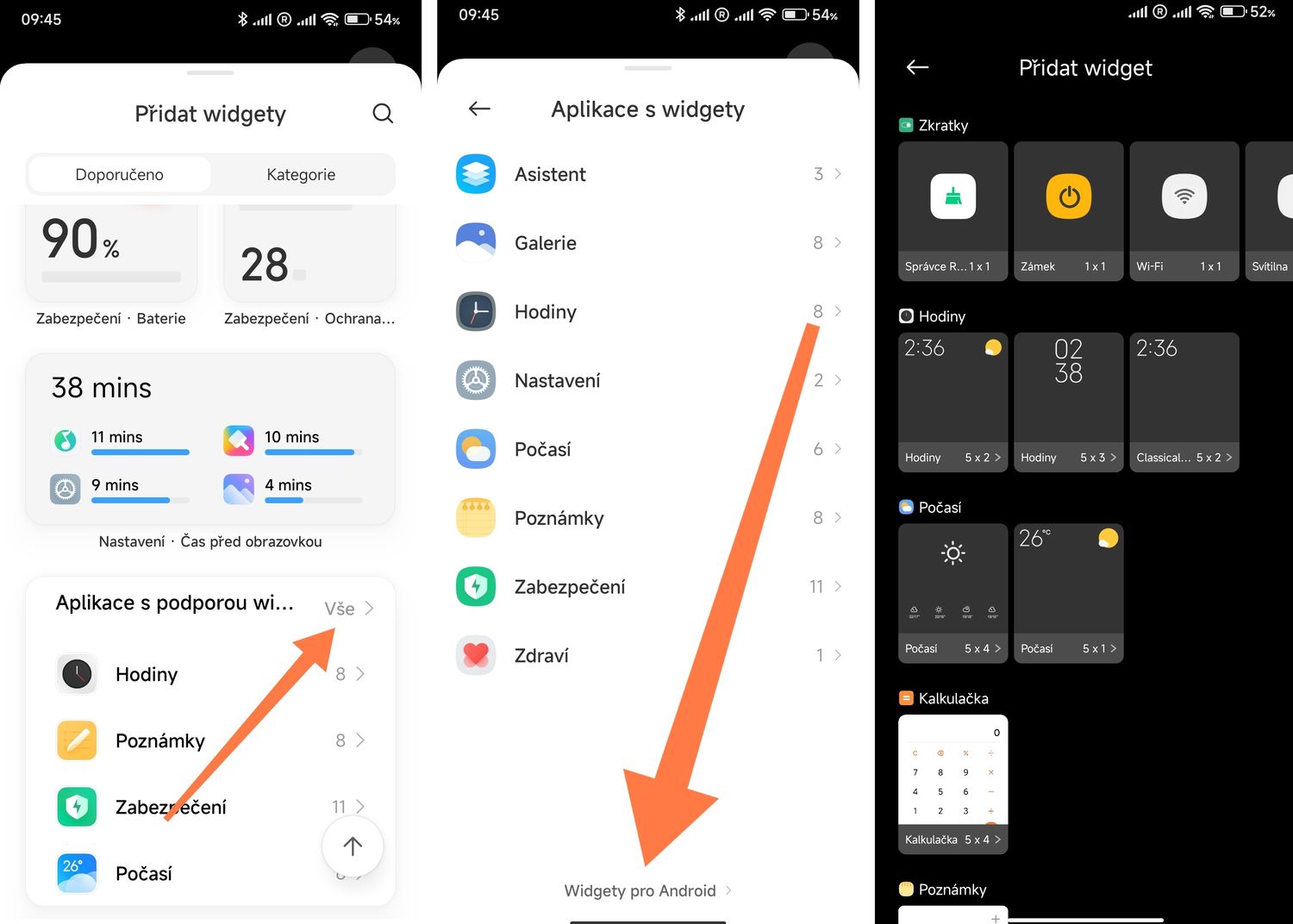
If you’re a Xiaomi smartphone user, you’ve probably come across the term “flashing” in your quest to customize and enhance your device. One popular custom ROM for Xiaomi phones is the Xiaomi EU ROM, known for its enhanced performance, extra features, and improved stability.
But what exactly does it mean to flash a Xiaomi EU ROM? How can you do it yourself? In this article, we’ll provide you with a step-by-step guide on how to flash a Xiaomi EU ROM onto your device. From the preparation stage to the actual flashing process, we’ll walk you through each step and provide you with important tips and precautions along the way.
So, if you’re ready to take your Xiaomi phone to the next level and enjoy all the benefits that the Xiaomi EU ROM has to offer, let’s get started!
Inside This Article
- What is Xiaomi EU ROM?
- Benefits of Flashing Xiaomi EU ROM
- Prerequisites for Flashing Xiaomi EU ROM
- Step-by-Step Guide to Flash Xiaomi EU ROM
- Troubleshooting Tips
- Conclusion
- FAQs
What is Xiaomi EU ROM?
Xiaomi EU ROM is an aftermarket firmware based on the official MIUI firmware developed by Xiaomi for their smartphones. It is created and maintained by a community of developers who aim to enhance the user experience and provide additional features not found in the stock MIUI ROM.
Unlike the official MIUI ROM, Xiaomi EU ROM comes with a number of modifications and optimizations that are designed to improve performance, stability, and customization options for Xiaomi device owners. It offers a more streamlined and refined user interface, along with advanced features that cater to the preferences of power users.
The Xiaomi EU ROM is specifically developed for Xiaomi devices sold outside of China. It aims to provide a more global experience by incorporating multilingual support, Google services integration, and other localized features that are not present in the official Chinese ROM.
One of the key advantages of Xiaomi EU ROM is its focus on removing bloatware and unnecessary pre-installed apps that often come with the stock MIUI ROM. This results in a cleaner and more lightweight system, freeing up resources and improving overall device performance.
Additionally, Xiaomi EU ROM offers regular updates with bug fixes, security patches, and new features, ensuring that users have access to the latest improvements. These updates are often released more frequently compared to the official MIUI ROM, thanks to the dedicated community of developers who actively work on the Xiaomi EU project.
Benefits of Flashing Xiaomi EU ROM
Flashing Xiaomi EU ROM on your Xiaomi smartphone comes with a host of benefits that can greatly enhance your mobile experience. Here are some key advantages of opting for Xiaomi EU ROM:
- Improved Performance: Xiaomi EU ROM is designed to optimize device performance, offering a smoother and more responsive user interface. It eliminates bloatware and unnecessary system processes to ensure that your smartphone operates at its best.
- Enhanced Battery Life: By flashing Xiaomi EU ROM, you can extend your device’s battery life. The ROM includes power-saving features and optimizations to minimize background app activity and conserve battery power, allowing you to enjoy longer usage between charges.
- Regular Updates: Xiaomi EU ROM offers frequent software updates, ensuring you have access to the latest features, bug fixes, and security patches. These updates are meticulous and tailored specifically for EU users, further enhancing the stability and functionality of your Xiaomi smartphone.
- Improved Privacy and Security: Xiaomi EU ROM prioritizes user privacy by removing any potential privacy concerns associated with the stock ROM. It offers enhanced security features, including stricter app permissions control, enhanced data encryption, and reduced data collection, giving you peace of mind while using your device.
- Customization Options: Xiaomi EU ROM provides a wide range of customization options, allowing you to personalize your device according to your preferences. From custom themes, fonts, and icons to advanced system tweaks, Xiaomi EU ROM grants you greater control over the appearance and functionality of your Xiaomi smartphone.
- Multi-Language Support: Xiaomi EU ROM offers comprehensive multi-language support, making it ideal for users who prefer using their devices in languages other than English or Chinese. The ROM includes translations for various languages, ensuring a seamless and user-friendly experience for international users.
- No Advertisements: Xiaomi EU ROM removes intrusive advertisements that are often present in the stock ROM. This creates a more streamlined and ad-free experience, allowing you to enjoy your content without interruptions or distractions.
- Access to Google Apps: Xiaomi EU ROM comes pre-installed with Google Apps, allowing you to have easy access to essential Google services such as Gmail, Google Maps, and the Google Play Store. This eliminates the need to manually install these apps and ensures a seamless integration with the Google ecosystem.
These are just some of the benefits you can enjoy by flashing Xiaomi EU ROM on your Xiaomi smartphone. It offers a user-friendly interface, enhanced performance, improved privacy, and a range of customization options, making it a popular choice for Xiaomi device owners seeking to optimize their mobile experience.
Prerequisites for Flashing Xiaomi EU ROM
Before you proceed with flashing Xiaomi EU ROM on your Xiaomi smartphone, there are a few prerequisites you need to fulfill to ensure a smooth and successful process. These prerequisites are essential for the safety of your device and to avoid any potential issues during the flashing process. Let’s take a look at what you need:
- Unlocked Bootloader: In order to flash any custom ROM, including Xiaomi EU ROM, you need to have an unlocked bootloader on your Xiaomi device. This allows you to bypass the restrictions imposed by the manufacturer and install custom firmware.
- Backup Your Data: Flashing a custom ROM involves wiping the existing data on your device. It is crucial to backup all your important files, including photos, videos, contacts, and documents, to prevent any loss of data. You can use a cloud storage service or transfer the files to your computer.
- Charge Your Device: Make sure your Xiaomi device is sufficiently charged before starting the flashing process. It is recommended to have at least 50% battery to avoid any interruptions during the installation.
- USB Debugging and Developer Options: Enable USB debugging and Developer options on your Xiaomi device. To do this, go to Settings > About phone > tap on MIUI version several times to enable Developer options. Then, go to Settings > Developer options and enable USB debugging.
- Download the Xiaomi EU ROM: Visit the official Xiaomi EU ROM website and download the latest version of the ROM compatible with your specific Xiaomi device model.
- Install ADB and Fastboot: Install the Android Debug Bridge (ADB) and Fastboot tools on your computer. These tools are essential for communication between your computer and Xiaomi device during the flashing process.
- USB Cable: Ensure you have a working USB cable to connect your Xiaomi device to the computer. A high-quality USB cable is recommended to avoid any connectivity issues.
- Compatible Custom Recovery: Install a custom recovery tool on your Xiaomi device, such as TWRP or Orange Fox Recovery. This allows you to flash custom ROMs and create backups of your device.
- Patience and Research: Flashing a custom ROM can be a complex process, and it is important to have patience and research thoroughly before proceeding. Understand the risks involved and read user reviews, forums, and guides to ensure a successful flash.
By fulfilling these prerequisites, you will be well-prepared to flash Xiaomi EU ROM on your Xiaomi device. Make sure to follow each step carefully and proceed with caution to avoid any issues. With the right preparations and a bit of knowledge, you can enjoy the benefits and features of Xiaomi EU ROM on your device.
Step-by-Step Guide to Flash Xiaomi EU ROM
Flashing Xiaomi EU ROM on your Xiaomi smartphone can unlock a world of exciting features and customization options. Whether you want to experience a cleaner user interface, improved performance, or access to additional features, installing Xiaomi EU ROM is a great choice. Here is a step-by-step guide to help you through the process:
Step 1: Backup Your Data
Create a backup of all your important data such as contacts, messages, photos, and videos. Flashing a ROM will wipe your device, so it’s crucial to have a backup to restore your data later.
Step 2: Download Xiaomi EU ROM
Visit the official Xiaomi EU ROM website and download the latest stable version of the ROM for your specific Xiaomi smartphone model. Make sure to choose the correct ROM version to ensure compatibility.
Step 3: Unlock Bootloader
In order to flash Xiaomi EU ROM, you need to have an unlocked bootloader on your Xiaomi device. Visit the Xiaomi official website and follow the instructions to unlock the bootloader. Keep in mind that this process may void your warranty.
Step 4: Install Custom Recovery
Install a custom recovery tool like TWRP (Team Win Recovery Project) on your Xiaomi device. Custom recovery will enable you to flash the Xiaomi EU ROM onto your device. You can find detailed instructions on how to install TWRP for your specific Xiaomi model on various online forums and websites.
Step 5: Transfer ROM to Your Device
Connect your Xiaomi device to your computer using a USB cable and transfer the downloaded Xiaomi EU ROM file to the root directory of your device’s internal storage or external SD card.
Step 6: Boot into Recovery Mode
Power off your Xiaomi device and enter recovery mode by pressing and holding the volume up button and power button simultaneously. Once in recovery mode, navigate through the options using the volume rocker and power button.
Step 7: Wipe Data and Cache
In the recovery menu, select the “Wipe” option and then choose “Advanced Wipe.” Here, select “Dalvik/ART Cache,” “System,” “Data,” and “Cache” options. Swipe to confirm the wipe process.
Step 8: Flash Xiaomi EU ROM
Go back to the main recovery menu and choose the “Install” or “Install ZIP” option. Browse to the location where you transferred the Xiaomi EU ROM file and select it. Swipe to confirm the flashing process.
Step 9: Reboot Your Device
After the ROM installation is complete, go back to the main recovery menu and select the “Reboot System” option. Your Xiaomi device will now reboot with the newly flashed Xiaomi EU ROM.
Step 10: Set up and Enjoy
Once the device has booted up, follow the on-screen instructions to set up your Xiaomi device with the Xiaomi EU ROM. Explore the new features and customization options that the ROM offers and make the most out of your Xiaomi device.
With these simple steps, you can easily flash Xiaomi EU ROM on your Xiaomi smartphone. Remember to proceed with caution, follow the instructions carefully, and backup your data before flashing the ROM. Enjoy the enhanced performance, features, and customization options that Xiaomi EU ROM brings to your Xiaomi device!
Troubleshooting Tips
Flashing Xiaomi EU ROM on your mobile phone can sometimes encounter issues or errors. However, don’t worry, as there are several troubleshooting tips that can help you overcome them:
1. Ensure device compatibility: Before flashing Xiaomi EU ROM, double-check if your device is compatible with the ROM version you are trying to install. Using an incompatible ROM can cause stability issues and potential errors.
2. Backup your data: It’s always a good practice to back up your data before flashing any ROM. This ensures that you won’t lose any important information if something goes wrong during the flashing process.
3. Ensure sufficient battery level: Make sure your mobile phone has enough battery power before starting the flashing process. A low battery level can interrupt the process and potentially lead to errors or incomplete installations.
4. Use a reliable USB cable: When connecting your device to a computer for flashing, use a high-quality USB cable. A faulty or low-quality cable can cause connection issues, leading to unsuccessful flashing or errors.
5. Restart your device: If you encounter any errors during the flashing process, a simple restart of your device may resolve the issue. Sometimes, a reboot can clear temporary glitches and enable a smooth installation.
6. Disable antivirus or security software: Antivirus or security software running on your computer can sometimes interfere with the flashing process. Temporarily disable such software before proceeding with the ROM flashing to avoid any conflicts.
7. Redownload the ROM: If you consistently encounter errors during the flashing process, consider re-downloading the Xiaomi EU ROM. There may have been a problem with the initial download, causing corruption or incomplete files.
8. Seek help from the community: If you’ve exhausted all troubleshooting options and still face difficulties, reach out to the Xiaomi community or online forums for assistance. There are often knowledgeable individuals who can provide guidance and solutions.
Remember, flashing a ROM comes with certain risks, and it is essential to proceed with caution. If you’re unsure or uncomfortable with the process, it is advisable to seek professional help or refrain from flashing the ROM altogether.
By following these troubleshooting tips, you can increase the chances of a successful flashing process and enjoy the features and benefits offered by the Xiaomi EU ROM on your mobile phone.
Conclusion
In conclusion, flashing Xiaomi EU ROM on your Xiaomi smartphone can significantly enhance your user experience by providing a customized, feature-packed, and stable firmware. With Xiaomi EU ROM, you can enjoy a plethora of additional features and improvements that are not available in the official MIUI ROM. From enhanced performance to better battery life and a more personalized interface, Xiaomi EU ROM offers a great alternative for those looking to optimize their Xiaomi device.
However, it is important to note that flashing ROMs carries some risks and may void your warranty. It is crucial to follow the process carefully and ensure you have a backup of your important data before proceeding. Additionally, be aware that flashing ROMs involves technical knowledge and may require unlocking the bootloader and installing a custom recovery.
If you are confident in your technical abilities and willing to take the risks associated with flashing ROMs, Xiaomi EU ROM can be a game-changer for your Xiaomi smartphone. It opens up a world of possibilities by providing a more customizable and feature-rich experience. So, go ahead and explore the exciting world of Xiaomi EU ROM for a truly enhanced mobile experience.
FAQs
Q: What is Xiaomi Eu ROM?
Xiaomi Eu ROM is a custom ROM based on the MIUI firmware. It offers a modified and enhanced version of MIUI with additional features, optimizations, and a cleaner user interface.
Q: Why would I want to flash Xiaomi Eu ROM?
There are several reasons why you might want to flash Xiaomi Eu ROM. It offers a more streamlined user interface, improved performance and battery life, and additional customization options that are not available in the stock MIUI ROM.
Q: Can I flash Xiaomi Eu ROM on any Xiaomi device?
Xiaomi Eu ROM is available for a wide range of Xiaomi devices. You can check the official Xiaomi Eu ROM website or community forums to see if your device is supported. Please note that flashing custom ROMs may void your device’s warranty and should be done at your own risk.
Q: How do I flash Xiaomi Eu ROM?
The process of flashing Xiaomi Eu ROM may vary depending on your device model. Generally, the steps involve unlocking the bootloader, installing a custom recovery like TWRP, and then flashing the Xiaomi Eu ROM ZIP file through the custom recovery. It is important to follow the specific instructions provided for your device to ensure a successful flashing process.
Q: Is it possible to revert back to the stock MIUI ROM after flashing Xiaomi Eu ROM?
Yes, it is usually possible to revert back to the stock MIUI ROM after flashing Xiaomi Eu ROM. Most devices have official firmware available on the Xiaomi website that can be used to restore the stock ROM. However, it is important to note that the process may require unlocking the bootloader and may involve data loss, so it is recommended to backup your important files before making any changes to your device’s firmware.
