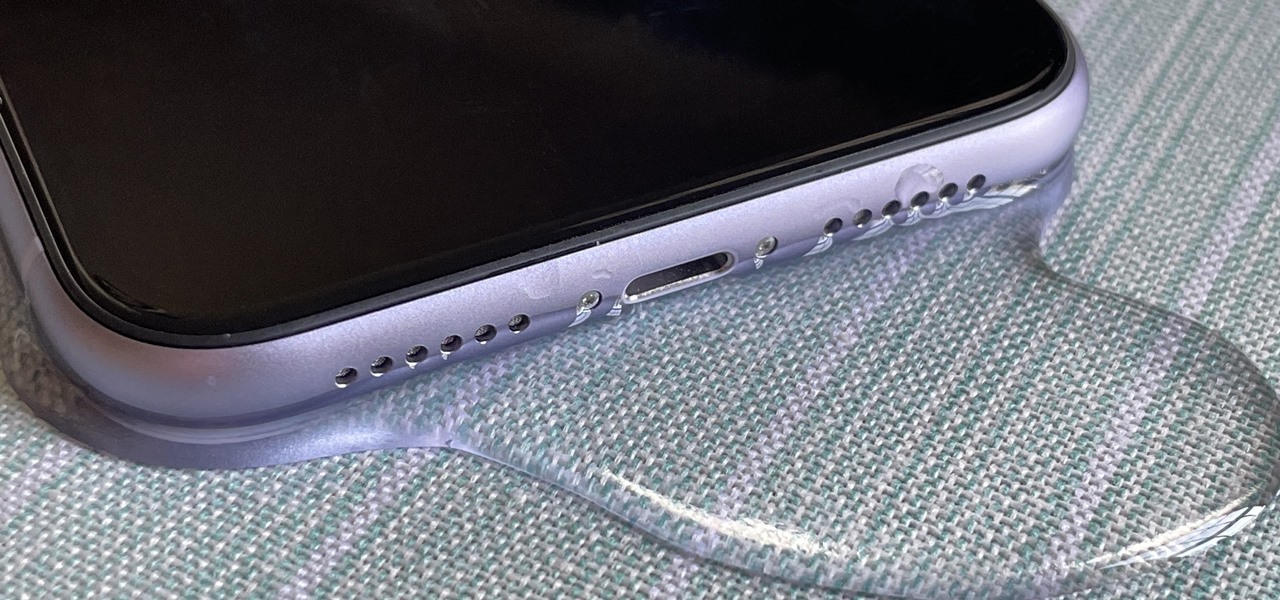
Owning an iPhone is a wonderful experience, but accidents do happen. One of the most dreaded mishaps is getting water inside your iPhone. Whether it’s a momentary slip into a puddle or an unfortunate encounter with the toilet, the fear of permanent damage can be overwhelming. However, don’t panic just yet! There are several methods you can try to salvage your waterlogged iPhone and bring it back to life.
In this comprehensive guide, we will explore all the working methods to get water out of your iPhone. From common household items to specialized tools, we will cover everything you need to know to save your precious device. So, if you find yourself in the unfortunate situation of having a wet iPhone, keep reading to find out how you can recover it and prevent any potential long-term damage.
Inside This Article
- Method 1: Rice
- Method 2: Silica Gel Packets
- Method 3: Vacuum Sealing
- Method 4: Isopropyl Alcohol
- Conclusion
- FAQs
Method 1: Rice
One of the most popular and widely known methods for removing water from a wet cell phone, including iPhones, is by using rice. This household staple can work wonders in absorbing moisture and salvaging your device. Here’s how it works:
1. First, power off your iPhone immediately after it comes into contact with water to prevent any short circuits or further damage.
2. Carefully remove the SIM card tray and any other removable parts from the iPhone.
3. Take a bowl or container large enough to accommodate your phone and fill it with uncooked rice.
4. Place your iPhone in the middle of the rice, making sure it is completely surrounded by the grains.
5. Cover the container with a lid or plastic wrap to create an airtight seal. This will help the rice effectively absorb the moisture.
6. Leave your iPhone in the rice for at least 24 to 48 hours. The longer you can wait, the better chance you have of removing all the moisture.
7. After the specified time has passed, carefully remove your iPhone from the rice and gently clean off any rice dust or residue from the device.
8. Insert the SIM card tray and any other removable parts back into your iPhone.
9. Finally, power on your iPhone and check if it is functioning properly.
It’s important to note that while using rice can be effective in certain cases, it is not a guaranteed solution for every situation. If your iPhone has been submerged in water for an extended period or has suffered severe damage, it is advisable to seek professional assistance or visit an authorized service center.
Remember, prevention is always better than cure. Consider taking precautions by using waterproof cases or keeping your phone away from water sources to avoid any potential accidents.
Method 2: Silica Gel Packets
If you’ve accidentally dropped your smartphone in water, don’t panic! There are various methods you can use to salvage it, and one effective option is using silica gel packets. These small packets, often found in product packaging, are typically labeled as “Silica Gel – Do Not Eat.” While they are designed to absorb moisture and maintain product freshness, they can also be a great ally in drying out your wet phone.
Here’s a step-by-step guide on using silica gel packets to remove water from your iPhone:
- Remove the phone from the water immediately: The faster you act, the better the chances of saving your device. Switch it off and remove it from any cases or covers.
- Wipe off excess water: Use a clean, dry cloth to gently pat dry the exterior of the phone. Avoid shaking or using excessive force, as this may push water further into the device.
- Get your hands on silica gel packets: Look for silica gel packets that are in good condition. You can find them in various places, such as shoe boxes, purses, or electronics packaging.
- Place the phone in a sealed container: Take a container large enough to fit your phone and the silica gel packets. Ensure the container is airtight to prevent any moisture from entering. Place the silica gel packets at the bottom of the container.
- Position the phone on top of the packets: Carefully place your iPhone on top of the silica gel packets, making sure it is not in direct contact with the packets. You can prop it up using a small stand or piece of cloth to keep it elevated.
- Seal the container tightly: Close the container securely to create an airtight environment. This will enable the silica gel packets to absorb the moisture effectively.
- Leave the phone to dry: Allow the phone to sit in the container for at least 48-72 hours. The longer you leave it undisturbed, the better the results. During this time, the silica gel packets will work their magic by drawing out the moisture from your iPhone.
- Check if the phone is completely dry: After the recommended drying time, carefully remove your iPhone from the container and check for any signs of moisture. Ensure that the device is free from any water droplets or condensation.
- Power on your phone: Once you are confident that your iPhone is dry, you can power it back on and check if everything is functioning properly. If any issues persist, it may be necessary to seek professional assistance.
Remember that using silica gel packets is a reliable method for removing moisture from your phone, but it may not guarantee a full recovery. If your device does not turn on or if you experience any other problems, it is advisable to consult a professional technician.
Now that you know how to use silica gel packets to get water out of your iPhone, you have an effective solution at your fingertips. So, the next time your phone takes an unexpected swim, grab the silica gel packets and give your device a chance at revival!
Method 3: Vacuum Sealing
One effective method to get water out of your iPhone is through vacuum sealing. This technique involves creating a controlled environment that helps remove the moisture from the device.
To begin, you will need a vacuum-sealable bag or a resealable plastic bag with a zip closure. Ensure that the bag is large enough to accommodate your iPhone comfortably.
Start by powering off the iPhone if it is still on and carefully remove the SIM card tray if possible. This step is important to prevent any potential damage to the device while it is being vacuum sealed.
Next, place your iPhone inside the bag, making sure it is fully submerged. Seal the bag tightly, ensuring there are no gaps or openings that could compromise the vacuum-sealing process.
Using a vacuum sealer or a handheld vacuum pump, remove the air from the bag. The vacuum pressure will create a suction effect, which helps draw out the water and moisture from your iPhone.
Allow the iPhone to remain in the vacuum-sealed bag for at least 24 to 48 hours. This duration will give ample time for the trapped moisture to evaporate, leaving your device dry and free from water damage.
After the recommended time has passed, carefully remove the iPhone from the bag and check for any signs of remaining moisture. If you notice any, use a soft, lint-free cloth to gently dry the exterior of the device and ensure it is completely dry.
Once you have confirmed that your iPhone is dry, you can try turning it on to check if it is functioning properly. If it powers on without any issues, congratulations! You have successfully removed the water from your iPhone using the vacuum-sealing method.
However, it is essential to note that vacuum sealing is not a guaranteed method and may not work in all cases. Minor water damage can often be resolved using this technique, but more severe damage might require professional assistance.
If vacuum sealing does not yield the desired results, it is recommended to seek the help of a professional technician who specializes in water-damaged devices. They have the expertise and tools necessary to assess and repair your iPhone.
Overall, vacuum sealing can be an effective and convenient option for removing water from your iPhone. It is crucial to act quickly in such situations and avoid turning on the device until it has been properly dried to prevent further damage.
Method 4: Isopropyl Alcohol
If you’ve accidentally dropped your iPhone in water and the previous methods haven’t worked, don’t lose hope just yet. Method 4 involves the use of isopropyl alcohol, a common household item that can help to remove water from your device.
Isopropyl alcohol is a powerful solvent that can effectively displace water and help to dry out your iPhone. However, it’s important to follow the proper steps to ensure that it’s used safely and effectively. Here’s how you can use isopropyl alcohol to save your waterlogged iPhone:
- Step 1: Power off your iPhone immediately. This is crucial to prevent any short circuits or damage to the internal components.
- Step 2: Remove any external accessories or cases from your iPhone.
- Step 3: Gently wipe off any excess water from the surface of your iPhone using a soft, lint-free cloth.
- Step 4: Fill a small container with isopropyl alcohol. You’ll need enough to submerge your iPhone completely.
- Step 5: Carefully place your iPhone into the container of isopropyl alcohol. Make sure the device is fully submerged.
- Step 6: Leave your iPhone in the isopropyl alcohol for at least 10-15 minutes. This will give the alcohol enough time to displace the water.
- Step 7: Remove your iPhone from the isopropyl alcohol and gently shake off any excess liquid.
- Step 8: Place your iPhone in a well-ventilated area to allow it to air dry. Avoid using heat sources such as hairdryers, as they can potentially damage the device.
- Step 9: Leave your iPhone to dry for at least 24-48 hours. This extended drying period will ensure that all the moisture is evaporated.
- Step 10: After the drying period, power on your iPhone and check if it is functioning properly.
It’s important to note that using isopropyl alcohol to dry out your iPhone should only be done as a last resort. If you’re unsure or uncomfortable with the process, it’s always best to seek professional help to avoid further damage to your device.
While isopropyl alcohol can be effective in removing water from your iPhone, prevention is always better than cure. Be cautious and keep your iPhone away from water, and consider using a waterproof case or sleeve to protect your device.
Conclusion
In conclusion, getting water out of your iPhone is a critical task that should be done immediately to prevent further damage. Whether your iPhone has been exposed to a small splash or submerged in water, there are several effective methods you can try to dry it out and restore its functionality. Remember to avoid using heat sources, as they can cause more harm than good.
First and foremost, power off your iPhone and remove any accessories or SIM card. Then, carefully pat dry the exterior with a soft cloth and proceed to use an absorbent material or desiccant to draw out the moisture. Give it ample time to dry, ideally 24-48 hours, before attempting to turn it on again.
If the above methods do not work, you can also try placing your iPhone in a container with uncooked rice or use a specialized moisture absorber. However, keep in mind that these methods may not always be foolproof, and it is recommended to seek professional assistance if your iPhone remains unresponsive or shows signs of liquid damage.
Remember, prevention is always better than cure. Invest in a waterproof case or a water-resistant iPhone model to minimize the risk of water damage. By taking the necessary precautions and being prepared, you can ensure the longevity of your iPhone and avoid any unnecessary water-related mishaps.
FAQs
1. Can I charge my iPhone wirelessly?
Yes, if your iPhone model supports wireless charging, you can charge it wirelessly using any compatible wireless charging pad or stand. Simply place your iPhone on the charging pad or stand, and it will start charging automatically.
2. How do I transfer data from my old iPhone to a new one?
To transfer data from your old iPhone to a new one, you have a few options. One way is to use iCloud to back up your old iPhone and then restore the backup on your new iPhone. Another method is to use iTunes or Finder on a computer to create a backup of your old iPhone and then restore it on your new iPhone. Additionally, you can use the Quick Start feature on iOS 12 or later to transfer data directly from one iPhone to another.
3. How long does the battery of an iPhone last?
The battery life of an iPhone depends on several factors, including the model, usage patterns, and settings. On average, an iPhone battery can last around 8 to 12 hours of continuous usage. However, newer iPhone models tend to have better battery life compared to older ones. You can optimize and extend your iPhone’s battery life by adjusting settings such as screen brightness, background app refresh, and disabling unnecessary features like location services when not needed.
4. Can I increase the storage capacity of my iPhone?
No, you cannot increase the storage capacity of an iPhone once it has been purchased. Unlike some Android devices that have expandable storage options, iPhones come with fixed storage capacities. It is important to choose an iPhone model with sufficient storage for your needs, whether it be 64GB, 128GB, 256GB, or higher, at the time of purchase.
5. Is it possible to retrieve deleted photos from an iPhone?
Yes, it is possible to recover deleted photos from an iPhone, but it depends on various factors such as whether or not they have been backed up and the time that has elapsed since their deletion. If you have a backup of your iPhone, you can restore it to recover the deleted photos. Additionally, there are third-party data recovery software tools available that can help recover deleted photos from an iPhone without a backup. However, it is recommended to act quickly and stop using your iPhone after photo deletion to increase the chances of successful recovery.
