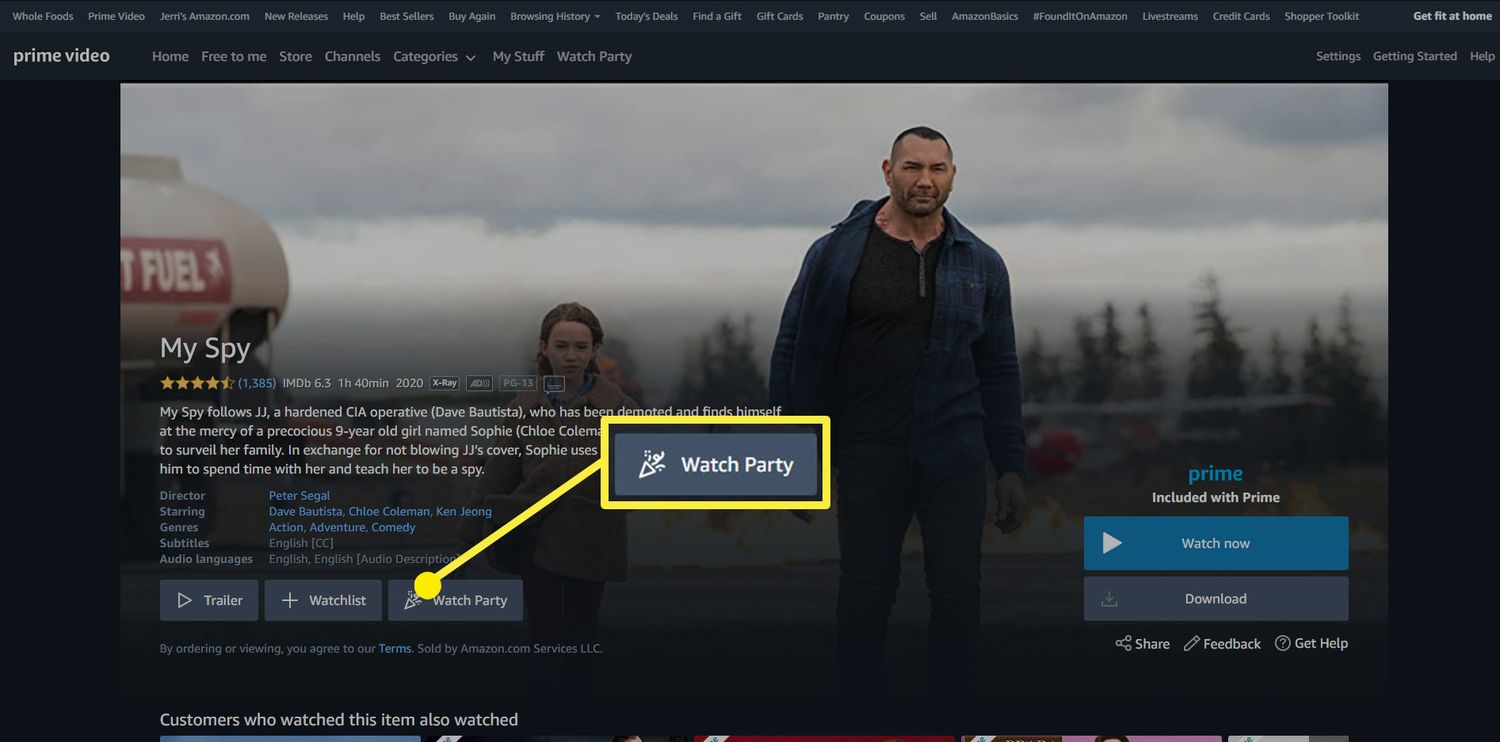
Are you looking for a fun and interactive way to watch your favorite movies or TV shows with friends and family, even when you’re physically apart? Hosting an Amazon Watch Party might be the perfect solution for you. With Amazon Watch Party, you can enjoy a synchronized viewing experience where everyone can watch the same content together and chat in real-time.
Whether you want to have a movie night with friends or have a virtual movie marathon with loved ones in different locations, this feature allows you to connect and bond over shared entertainment. In this article, we’ll guide you through the process of hosting an Amazon Watch Party, from setting it up to inviting your guests and managing the viewing experience. So, grab your popcorn and get ready to enjoy a movie night like never before!
Inside This Article
- Overview
- Setting Up an Amazon Watch Party
- Inviting Friends to the Watch Party
- Interacting and Chatting during the Watch Party
- Conclusion
- FAQs
Overview
Are you looking for a fun and exciting way to watch your favorite movies or TV shows with friends and family, even if you can’t be together in person? Look no further than Amazon Watch Party! This innovative feature allows you to host a virtual movie night with your loved ones, regardless of your physical location.
With Amazon Watch Party, you can synchronize playback and watch the same content simultaneously with multiple people. It’s like having a movie theater experience in the comfort of your own home. Whether you’re celebrating a special occasion, reconnecting with friends, or simply want to enjoy a movie night together, hosting an Amazon Watch Party is a fantastic option.
Not only does Amazon Watch Party enable you to watch movies and TV shows together, but it also provides a platform for interaction and engagement during the viewing experience. You can chat with your friends in real-time, sharing your thoughts, reactions, and favorite moments as the movie unfolds. It adds an interactive element to your movie night, making it a truly social and immersive experience.
Setting up an Amazon Watch Party is simple and straightforward. All you need is an Amazon Prime subscription, a compatible web browser, and a stable internet connection. Once you have all the necessary requirements in place, you can start hosting your own virtual movie nights in just a few easy steps.
In this article, we’ll guide you through the process of setting up an Amazon Watch Party, inviting your friends to join, and engaging in an interactive viewing experience. So, grab your popcorn, get comfortable, and let’s dive in!
Setting Up an Amazon Watch Party
Hosting an Amazon watch party is a great way to enjoy your favorite movies or TV shows with friends and family, even if you’re not in the same location. With Amazon watch party, you can synchronize playback and chat in real-time, creating a virtual movie night experience. Here’s a step-by-step guide on how to set up an Amazon watch party:
1. Choose a compatible device: To host an Amazon watch party, you’ll need a compatible device such as a computer or laptop. Unfortunately, watch parties are not currently available on mobile devices or smart TVs.
2. Open the Prime Video website: Go to the Prime Video website on your chosen device and sign in to your Amazon account. Make sure you have an active Prime membership to access the watch party feature.
3. Select a movie or TV show: Browse through the vast selection of movies and TV shows available on Prime Video. Choose the content you want to watch during the watch party and select it.
4. Look for the “Watch Party” button: Once you’ve selected a movie or TV show, look for the “Watch Party” button on the page. This button indicates that the content is eligible for a watch party.
5. Click on “Start Watch Party”: Click on the “Start Watch Party” button to initiate the watch party. You will be prompted to enter a username that will be displayed to other participants in the chat.
6. Share the watch party link: After starting the watch party, you will be provided with a unique link. Copy the link and share it with your friends and family that you want to join the watch party.
7. Wait for participants to join: Before the watch party can begin, participants need to click on the shared link and join the party. They will also need an active Amazon Prime membership.
8. Interact and chat: Once everyone has joined the watch party, you can start interacting and chatting with each other in the chat window on the right side of the screen. Share your reactions, comments, and experiences as you enjoy the content together.
And that’s it! You’ve successfully set up an Amazon watch party and can now enjoy your favorite movies or TV shows with your loved ones, no matter where they are located.
Inviting Friends to the Watch Party
Now that you have set up your Amazon Watch Party, the next step is to invite your friends to join in on the fun! Here’s how you can easily invite your friends to the watch party:
- Once your Amazon Watch Party is ready to go, locate the invitation link. You can find this link in the chatbox or in the watch party controls.
- Copy the invitation link by selecting and copying the URL. Make sure to include the entire link to ensure your friends can join the watch party smoothly.
- Open your preferred communication platform, whether it’s email, text message, or a messaging app.
- Paste the invitation link into your message and add a personalized note to let your friends know what movie or TV show you will be watching.
- Send the message to your friends and encourage them to click on the invitation link to join the watch party.
- Once your friends click on the invitation link, they will be directed to the Amazon Watch Party page.
- When your friends arrive at the watch party page, they will see the movie or TV show you have chosen to watch. They can also join in on the conversation using the chatbox feature.
- Remind your friends to have an active Amazon Prime membership and to be located in the same country as you in order to participate in the watch party.
By following these simple steps, you can easily invite your friends to join your Amazon Watch Party. Now you can enjoy your favorite movies and TV shows together, even if you are miles apart!
Interacting and Chatting during the Watch Party
One of the best things about hosting an Amazon Watch Party is the ability to interact and chat with your friends while enjoying your favorite movies or TV shows together. Here are some tips on how to make the most out of the interactive features:
1. Chatting in the Chat Box: During the watch party, you and your friends can engage in real-time conversations using the chat box. The chat box appears on the right side of the screen, allowing you to share your thoughts, reactions, and comments as you watch. It’s a fun way to connect with your friends, share inside jokes, or discuss the plot twists as they happen.
2. Using Emojis and Reactions: Expressing your emotions during the watch party is made easy with the use of emojis and reactions. Amazon Watch Party offers a selection of emojis such as thumbs up, laughter, surprise, and more. You can simply click on the emoji icon and choose the one that matches your reaction. It adds a layer of visual communication and enhances the interactive experience with your friends.
3. Sharing GIFs and Memes: Want to bring some extra fun and laughter to the watch party? Amazon Watch Party allows you to share GIFs and memes directly in the chat box. You can search for the perfect GIF or meme using the built-in search feature, or you can upload your own. It’s a great way to add humor and entertainment to the conversation, making the watch party even more enjoyable.
4. Using Private Messages: Sometimes, you may want to have a side conversation with a specific friend without interrupting the main chat. With Amazon Watch Party, you can send private messages to individual participants. Simply click on their name in the participant list, and a private chat window will appear. This feature ensures that you can have personal conversations without distracting the rest of the group.
5. Participating in Polls and Trivia: Spice up your watch party by engaging in polls and trivia games. Amazon Watch Party allows the host to create polls or trivia questions related to the movie or TV show. Participants can submit their answers, and the results will be displayed to the group. It adds an element of competition and interactive engagement, making the watch party more exciting.
6. Moderating the Chat: As the host of the watch party, you have the ability to moderate the chat. This means you can delete messages, remove participants, or mute individuals if necessary. Moderating the chat ensures a positive and respectful environment for everyone involved and helps maintain the focus on enjoying the content together.
By utilizing these interactive features, you can create a lively and engaging watch party experience with your friends. Don’t forget to set some ground rules for chat etiquette, and encourage everyone to express themselves while being mindful of others. Happy watching!
Conclusion
Hosting an Amazon Watch Party can be a fun and convenient way to enjoy your favorite movies and shows with friends and family, even if you can’t be in the same physical location. With the simple steps outlined in this guide, you can easily set up and host your own Watch Party, creating a shared viewing experience that brings people together.
From selecting the right content to sending invitations and managing playback, Amazon Watch Party offers a seamless platform for entertainment and connection. Whether it’s a movie night, a binge-watching session, or a special event, hosting an Amazon Watch Party allows you to enjoy the excitement of watching together while engaging in lively conversations through the chat feature.
So gather your loved ones, grab some snacks, and let the Watch Party begin. With this virtual movie-watching experience, you can make lasting memories and create shared moments, regardless of distance. Start hosting your Amazon Watch Party today and enjoy the magic of watching films and shows together, no matter where you are.
FAQs
1. What is an Amazon Watch Party?
An Amazon Watch Party is a feature offered by Amazon Prime Video that allows you to watch movies and TV shows with friends and family remotely. It synchronizes playback across all devices, so everyone can watch the same content at the same time and chat in real-time.
2. How do I start an Amazon Watch Party?
To start an Amazon Watch Party, you need to have an Amazon Prime Video subscription and use a compatible web browser. Simply select a movie or TV show from the Prime Video library, click on the “Watch Party” icon, and invite your friends by sharing the unique URL generated by the system.
3. Can I use Amazon Watch Party on my mobile phone?
As of now, Amazon Watch Party is only available on desktop or laptop computers using compatible web browsers. Mobile support for Watch Party is not currently offered.
4. How many people can participate in an Amazon Watch Party?
Amazon Watch Party supports up to 100 participants. However, only the host needs to have an Amazon Prime Video subscription for everyone to join and enjoy the content together.
5. Can I control the playback during an Amazon Watch Party?
During an Amazon Watch Party, the playback is controlled by the host. The host can pause, play, rewind, or fast-forward the content for all participants. Other participants can request control and vote for the next content to watch, but the final control lies with the host.
