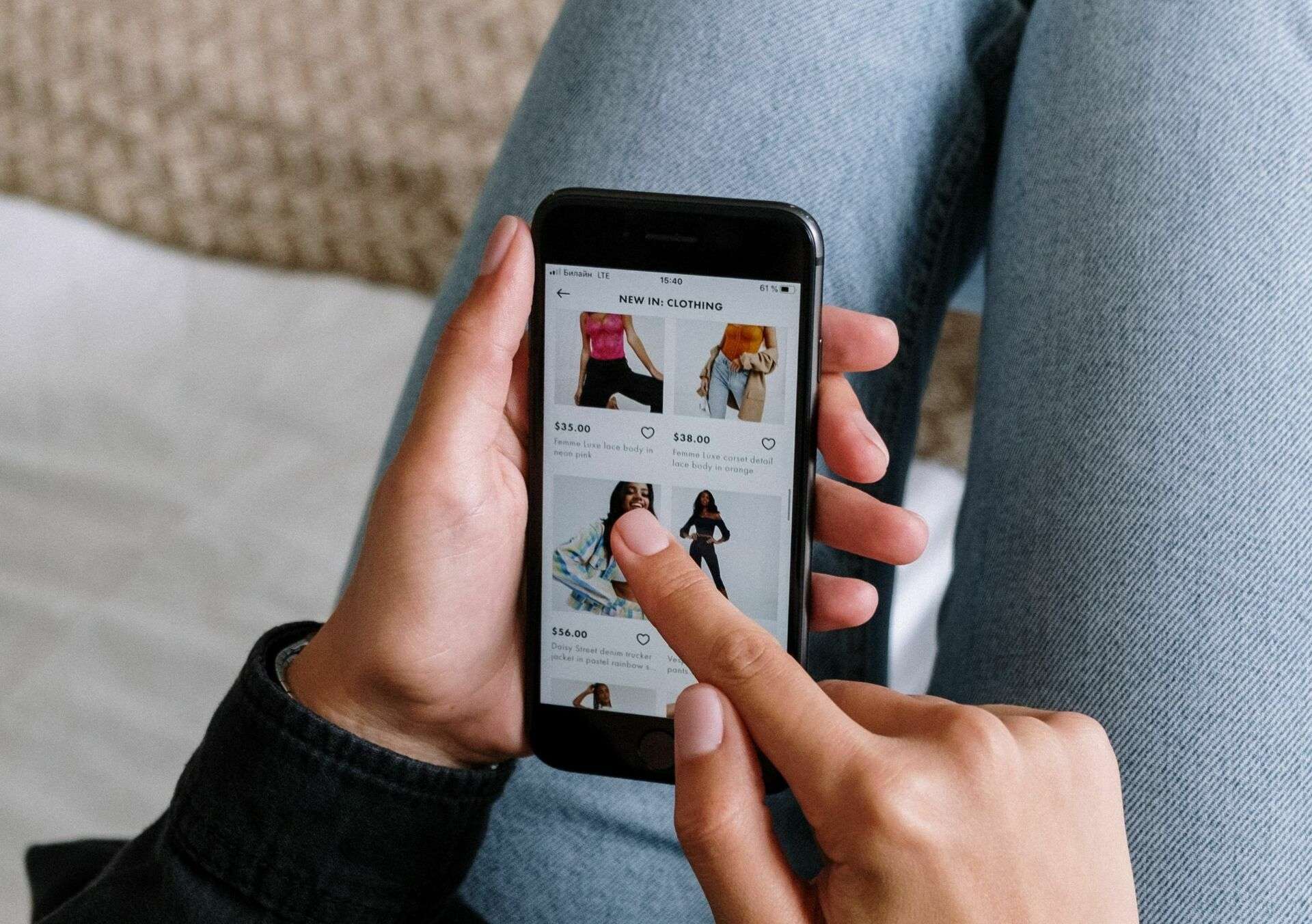
With the increasing prominence of mobile devices in our lives, it is crucial for businesses to adapt their websites to ensure a seamless mobile experience for their customers. This is particularly important for e-commerce platforms like Shopify, where the majority of online purchases are now made through mobile devices.
In this article, we will explore the importance of mobile optimization for Shopify and provide you with valuable tips and techniques to optimize your Shopify store for mobile. From responsive design to page speed optimization, we will cover everything you need to know to enhance the mobile experience and drive conversions on your Shopify site.
So, if you’re ready to take your Shopify store to the next level and maximize its potential on mobile devices, let’s dive in and discover the key strategies for mobile optimization!
Inside This Article
- Understanding the Importance of Mobile Optimization
- Choosing a Responsive Shopify Theme
- Optimizing Images and Media for Mobile Devices
- Streamlining Checkout Process for Mobile Users
- Conclusion
- FAQs
Understanding the Importance of Mobile Optimization
In today’s digital age, mobile devices have become an essential part of our lives. From browsing the internet to making online purchases, people rely heavily on their smartphones and tablets. As a result, optimizing your website for mobile devices is crucial, especially if you have an online store on the Shopify platform.
Mobile optimization refers to the process of designing and developing a website to ensure it performs well on mobile devices. It involves creating a seamless user experience, responsive design, and faster loading times. In the case of Shopify, mobile optimization allows your customers to have a smooth and enjoyable shopping experience on their mobile devices, leading to increased conversions and sales.
One of the key reasons why mobile optimization is essential for Shopify is the rise in mobile usage. According to statistics, more than half of all global web traffic comes from mobile devices. This means that if your online store is not optimized for mobile, you could be missing out on a significant portion of potential customers.
Additionally, mobile optimization plays a crucial role in search engine rankings. In recent years, search engines like Google have prioritized mobile-friendly websites in their search results. This means that if your Shopify store is not optimized for mobile, it may not rank as high in search engine results, resulting in decreased visibility and organic traffic.
Furthermore, mobile shoppers have different needs and behaviors compared to desktop users. Mobile users tend to have shorter attention spans and are more likely to make impulsive purchases. Therefore, it’s important to create a seamless and intuitive mobile shopping experience to capture and retain their attention.
By optimizing your Shopify store for mobile, you not only provide a better user experience for your customers, but you also gain a competitive advantage. With the increasing number of online stores, having a mobile-friendly website can differentiate your brand and attract more customers.
Choosing a Responsive Shopify Theme
When it comes to optimizing your Shopify store for mobile devices, one of the key factors to consider is choosing a responsive Shopify theme. A responsive theme is designed to adapt and display properly across different screen sizes and devices, ensuring a seamless user experience for your mobile customers.
Before selecting a theme, it’s important to understand your target audience and their browsing habits. Take into consideration the devices they are most likely to use when accessing your online store. This will help you choose a theme that caters to their specific needs.
When browsing for themes, prioritize those that are labeled as “mobile-friendly” or “responsive.” These themes are optimized to automatically adjust the layout, fonts, and images based on the screen size and resolution of the user’s device. This ensures that your content is easily readable and visually appealing.
In addition to responsiveness, consider the overall design and functionality of the theme. Look for themes that offer a clean and intuitive interface, making it easy for users to navigate and find what they’re looking for. Pay attention to features like fast loading times, simplified menus, and clear call-to-action buttons.
Another crucial aspect to consider is the customization options provided by the theme. Ensure that the theme allows you to customize fonts, colors, and other visual elements to match your branding. The ability to customize the layout and arrangement of content is also beneficial, as you can optimize it specifically for mobile users.
Finally, don’t forget to check the reviews and ratings of the theme before making a decision. Look for themes that have positive feedback and a good track record of performance on mobile devices. This will give you peace of mind, knowing that you’re choosing a reliable and well-regarded option for your Shopify store.
By selecting a responsive Shopify theme that caters to the needs of your mobile audience, you can ensure a pleasant and seamless shopping experience for your customers. A well-optimized mobile store not only improves user satisfaction but also increases the chances of conversion and customer retention.
Optimizing Images and Media for Mobile Devices
In today’s mobile-driven world, optimizing images and media for mobile devices is crucial for providing a seamless user experience. With the increasing popularity of smartphones and tablets, it is essential to ensure that your images and media load quickly and appear visually appealing on smaller screens. Here are some key strategies to optimize your images and media for mobile devices:
- Compress images: Large image file sizes can significantly slow down the loading time of your website on mobile devices. Use image compression tools to reduce file sizes without compromising image quality. This will enhance the speed at which images load on mobile devices.
- Use the correct image format: Different image formats have varying levels of compression and quality. When optimizing images for mobile devices, use formats such as JPEG or WebP, which offer good compression ratios without sacrificing image quality. Avoid using large, uncompressed formats like BMP or TIFF.
- Implement lazy loading: Lazy loading is a technique that delays the loading of images and media until they are needed. This helps to reduce initial page load times on mobile devices, as only the visible content is loaded first. As the user scrolls, the additional images and media are loaded dynamically.
- Create mobile-friendly videos: Videos are a great way to engage mobile users, but they can also impact page load times. Optimize videos for mobile viewing by compressing them and using video formats suitable for mobile devices, such as MP4. Additionally, consider using autoplay sparingly, as it can consume data and annoy users.
- Optimize alt text: Alt text is an important element for SEO and accessibility. Ensure that you provide descriptive alt text for your images, which helps search engines understand the content of the image. This is especially important for visually impaired users who rely on screen readers.
- Responsive design: Implement a responsive design for your website, which automatically adjusts the size and layout of images and media based on the user’s screen size. This ensures that your content looks and functions properly on any device, providing an optimal user experience.
- Minimize redirects: Redirects can increase the load time of your website on mobile devices. Minimize the use of redirects, especially those that result in additional HTTP requests. This will help to ensure a faster and smoother experience for mobile users.
- Optimize thumbnail images: Thumbnails are often used to showcase multiple images on mobile devices. Optimize these thumbnail images by reducing their file sizes and dimensions. This will help improve page load times and user experience when browsing through galleries or product listings.
By implementing these strategies, you can ensure that your images and media are optimized for mobile devices, guaranteeing a fast and visually appealing user experience. Remember, mobile optimization is not only important for user satisfaction but also plays a crucial role in search engine rankings.
Streamlining Checkout Process for Mobile Users
When it comes to optimizing your Shopify store for mobile users, one area that requires careful attention is the checkout process. Mobile users have different expectations and preferences compared to desktop users, so streamlining the checkout process for mobile can greatly enhance their shopping experience and increase conversions. Here are some key strategies to consider:
1. Simplify the Form: Mobile screens are smaller, making it crucial to keep the checkout form as concise and straightforward as possible. Minimize the number of required fields and only ask for essential information. Utilize pre-filled fields and auto-detect features whenever possible to minimize typing and reduce friction during checkout.
2. Implement Guest Checkout: Some mobile users may want to make a quick purchase without going through the hassle of creating an account. Offering a guest checkout option eliminates the need for account creation and speeds up the process, increasing the chances of conversion.
3. Mobile Payment Options: Integrate popular mobile payment options, such as Apple Pay, Google Pay, or PayPal, into your Shopify store. These payment methods are convenient for mobile users, as they often have their payment details stored securely on their devices. By offering these options, you can enhance the checkout experience and improve conversion rates.
4. Clear Call-to-Action Buttons: Make sure your checkout buttons are prominently displayed and highly visible on mobile screens. Use contrasting colors and larger font sizes to ensure they stand out. Clearly label the buttons with action-oriented phrases like “Proceed to Checkout” or “Complete Purchase” to guide mobile users through the process.
5. Mobile-Friendly Error Messaging: If a user encounters an error during the checkout process, make sure the error message is easily visible and clearly explains the issue. Use responsive design techniques to ensure the error message is legible on smaller screens and provide helpful instructions or alternatives for resolving the error.
6. Test and Optimize: Regularly test your checkout process on various mobile devices to identify any potential usability issues. Monitor user behavior and analyze the data to identify areas for improvement. Implement A/B testing to compare different checkout designs or features and optimize for better results.
By streamlining the checkout process for mobile users, you can create a frictionless and efficient experience that encourages conversions. Paying attention to mobile-specific preferences and making necessary adjustments will help you maximize the potential of your Shopify store among mobile users.
Conclusion
Optimizing your Shopify store for mobile is crucial in today’s digital landscape. With the majority of internet users accessing websites on their smartphones, it is essential to provide a seamless and user-friendly experience for mobile users.
By implementing responsive design, optimizing your website speed, and ensuring easy navigation, you can enhance the mobile experience for your customers. Additionally, optimizing your content for mobile search engines and making use of mobile-specific features can help drive organic traffic and conversions.
Remember, mobile optimization is an ongoing process, and staying updated with the latest trends and technologies is key. By prioritizing mobile optimization, you can maximize your store’s potential and provide a top-notch experience for your mobile users.
So, don’t wait any longer. Take the necessary steps to optimize your Shopify store for mobile and watch your mobile conversions soar!
FAQs
1. Why is mobile optimization important for Shopify?
Mobile optimization is crucial for Shopify because a significant amount of online traffic comes from mobile devices. With more and more people using smartphones and tablets to shop online, it’s essential to ensure that your Shopify store provides a seamless and user-friendly experience on mobile devices. By optimizing your Shopify store for mobile, you can improve customer engagement, increase conversions, and ultimately drive more sales.
2. How can I optimize my Shopify store for mobile?
To optimize your Shopify store for mobile, you can follow these steps:
– Choose a responsive theme: Select a mobile-friendly theme that automatically adjusts the layout and design to fit different screen sizes.
– Simplify navigation: Streamline your menu options and make it easy for users to find what they’re looking for on your mobile site.
– Optimize images: Compress and resize images to ensure faster loading times on mobile devices.
– Enable mobile-friendly checkout: Make the checkout process quick and easy by minimizing form fields and offering mobile payment options.
– Test your site: Use mobile testing tools to check the performance and responsiveness of your Shopify store on various mobile devices.
3. What are the benefits of having a mobile-optimized Shopify store?
Having a mobile-optimized Shopify store offers several benefits, including:
– Improved user experience: A mobile-friendly site enhances the overall user experience, making it easier for customers to browse and shop on their mobile devices.
– Higher conversion rates: When your site is optimized for mobile, customers are more likely to complete purchases, resulting in higher conversion rates.
– Better search engine rankings: Search engines prioritize mobile-friendly sites in their rankings, so optimizing your store for mobile can improve your SEO efforts and increase organic traffic.
– Increased customer satisfaction and loyalty: By providing a smooth and seamless mobile experience, you can boost customer satisfaction and encourage repeat business.
4. Can I optimize my existing Shopify store for mobile?
Yes, you can optimize your existing Shopify store for mobile. Start by selecting a responsive theme or employing a professional developer to make necessary design and layout adjustments. Review your site’s navigation and ensure it’s easy to use on mobile devices. Additionally, reduce image sizes and optimize your checkout process for mobile users. Regularly testing your site’s performance on different mobile devices is also important to ensure optimal mobile optimization.
5. Are there any specific SEO considerations for mobile optimization on Shopify?
Yes, there are some specific SEO considerations for mobile optimization on Shopify. It’s crucial to ensure your mobile site has fast loading times, as slow-loading sites can negatively impact search engine rankings. Additionally, optimize your meta tags, titles, and descriptions for mobile keywords. Implementing structured data markup can also improve the visibility of your site in mobile search results. Regularly monitor your site’s mobile performance and make necessary adjustments to maintain SEO optimization.
