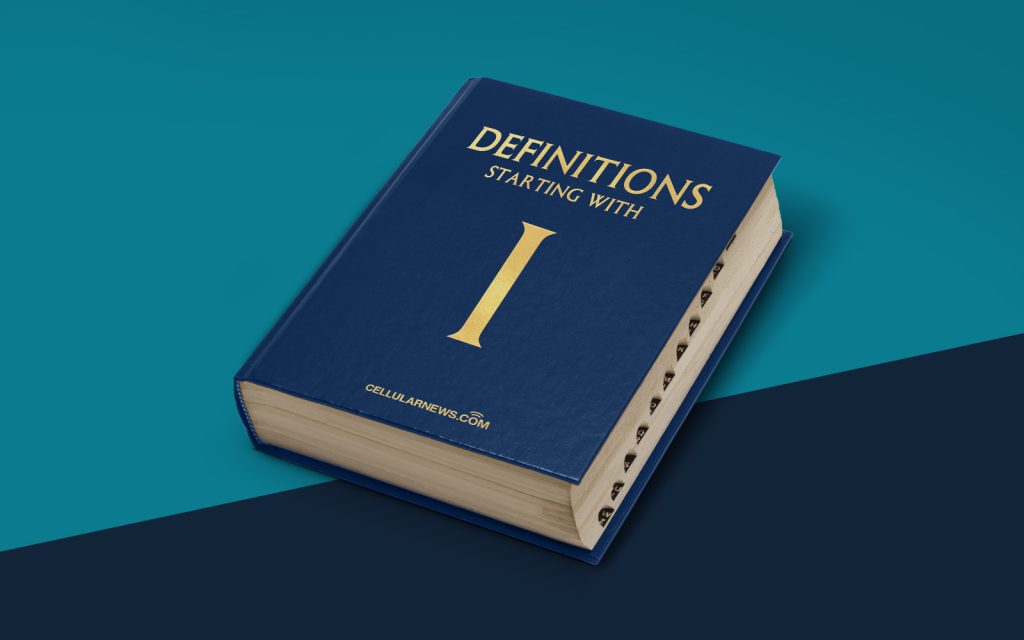
Understanding Image Compression: Preserving Quality in a Smaller Size
Have you ever wondered why images on the internet load so quickly, even when they have high resolutions? The secret lies in a process called image compression. Image compression is a technique used to reduce the file size of an image while preserving its quality. In this article, we will explore what image compression is, how it works, and why it is crucial for website performance and user experience.
Key Takeaways:
- Image compression reduces the file size of an image while maintaining its visual quality.
- Lossy compression and lossless compression are two common methods used in image compression.
So, what exactly is image compression? Simply put, it is a method of reducing the size of an image file without significantly sacrificing its quality. When images are captured or created digitally, they often contain a vast amount of unnecessary data that can be removed or condensed to make the file size smaller. This process is essential for a variety of reasons:
- Website Performance: Large image files can slow down webpage load times, leading to a poor user experience. By compressing images, you can optimize your website’s loading speed, improving overall performance.
- Bandwidth Efficiency: Compressed images require less bandwidth to transfer over the internet, which is particularly useful for users with limited data plans or slower internet connections.
- Storage Space: With websites hosting numerous images, compressing them significantly reduces the amount of storage space required, allowing you to store more images within the same server capacity.
There are two primary methods of image compression: lossy compression and lossless compression.
Lossy Compression:
Lossy compression is the most common method used in image compression. As the name suggests, it involves a degree of information loss in the compressed image file. During the compression process, the algorithm analyzes the image and discards data that is deemed less important to human perception. By removing the unnecessary details, lossy compression can achieve significant reduction in file size.
While lossy compression reduces the file size, it may result in a slight decrease in image quality. However, the level of quality loss can be controlled by adjusting the compression settings. Lossy compression is most effective for images with complex color variations or photographs, where slight quality degradation may not be easily noticeable.
Lossless Compression:
Lossless compression, on the other hand, aims to reduce the file size of an image without any loss of quality. Instead of removing data, lossless compression utilizes algorithms to find patterns and repetitions within the image data and replaces them with more concise representations. This method achieves smaller file sizes without compromising the image quality.
Lossless compression is commonly used for images that require precise details, such as illustrations, logos, or graphs, where maintaining the integrity of the image is crucial. However, it is important to note that lossless compression may not achieve as significant file size reduction as lossy compression.
Image compression is an essential aspect of web development and design. By effectively compressing images, you can enhance your website’s performance, decrease loading times, and provide a better user experience. Whether you choose lossy or lossless compression depends on the type of image and the level of quality you aim to maintain. So, the next time you marvel at how fast images load on the internet, remember the power of image compression.
Key Takeaways:
- Image compression reduces the file size of an image while maintaining its visual quality.
- Lossy compression and lossless compression are two common methods used in image compression.
For further information and assistance with image compression, feel free to reach out to our team of experts. We are here to help optimize your website’s performance and make your images shine!
