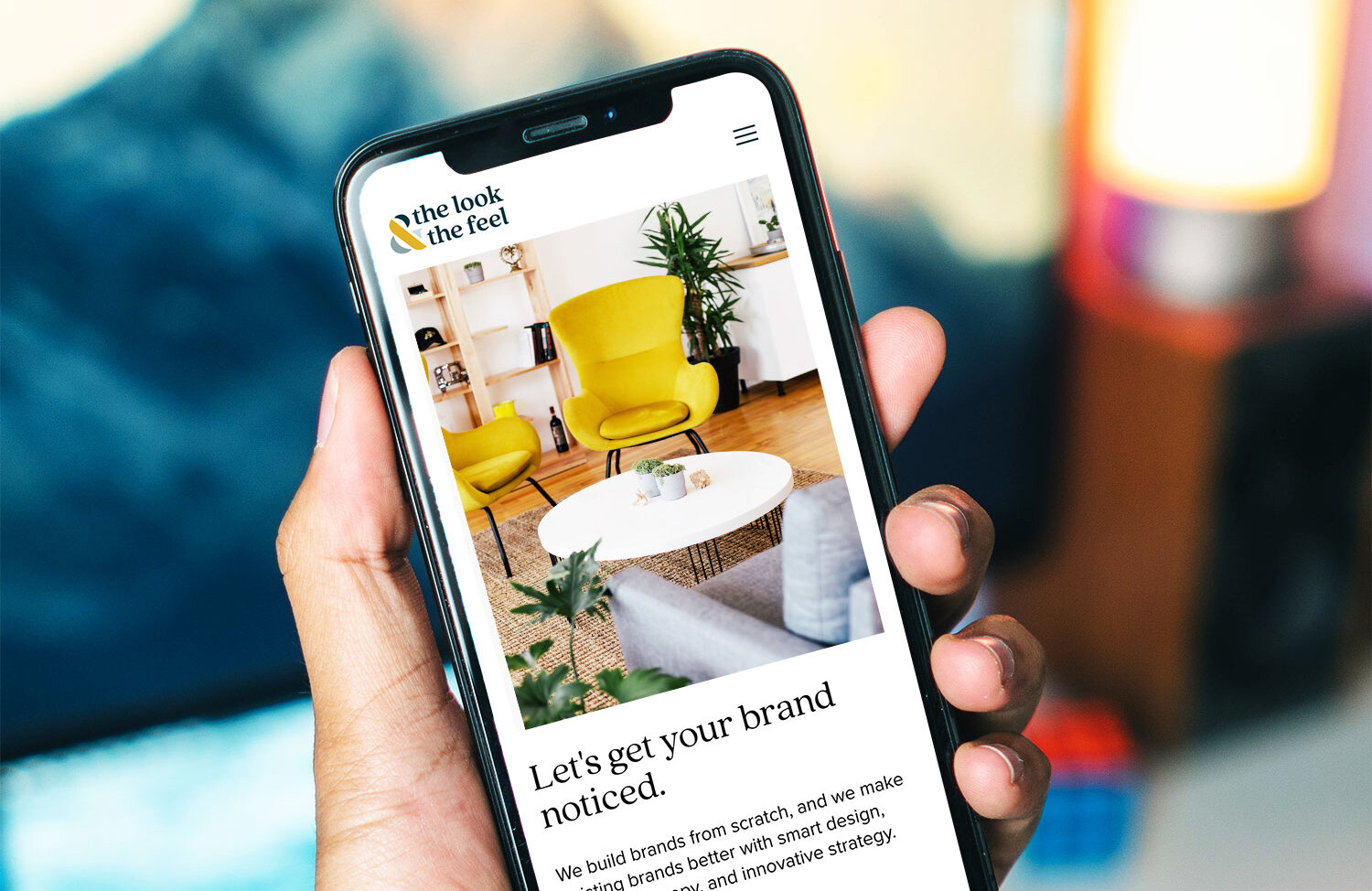
In today's digital age, the prevalence of mobile devices has revolutionized the way people access information online. As a result, ensuring that a website is optimized for mobile usage has become increasingly crucial. With the majority of internet traffic originating from mobile devices, it's imperative for websites to be mobile-friendly to provide a seamless and enjoyable user experience. However, determining whether a website is truly mobile-friendly can be a daunting task for many individuals and businesses.
In this comprehensive guide, we will delve into the key indicators that reveal whether a website is mobile-friendly. From responsive design to mobile usability, we will explore the essential elements that contribute to a positive mobile experience. By understanding these factors, you will be equipped with the knowledge to assess and optimize websites for mobile accessibility. Let's embark on this journey to uncover the telltale signs of a mobile-friendly website and empower ourselves with the tools to navigate the mobile-centric digital landscape.
Inside This Article
- What is a Mobile-Friendly Website?
- Importance of Mobile-Friendly Websites
- How to Check if a Website is Mobile-Friendly
- Tools for Testing Mobile-Friendliness
- Common Issues with Mobile-Friendly Websites
- Tips for Making a Website Mobile-Friendly
- Conclusion
- FAQs
What is a Mobile-Friendly Website?
In today's digital age, the term "mobile-friendly website" has become increasingly prevalent, reflecting the growing reliance on mobile devices for internet browsing. A mobile-friendly website is designed to provide an optimal user experience across a wide range of devices, particularly smartphones and tablets. This entails ensuring that the website's layout, content, and functionality are seamlessly accessible and visually appealing on smaller screens.
Fundamentally, a mobile-friendly website is characterized by its responsiveness, adaptability, and user-centric design. When accessed on a mobile device, the website should automatically adjust its layout and content to fit the screen size, eliminating the need for excessive zooming or horizontal scrolling. This responsiveness is achieved through the implementation of fluid grids, flexible images, and CSS media queries, enabling the website to adapt to various screen sizes and orientations.
Moreover, a mobile-friendly website prioritizes user experience by optimizing navigation, readability, and interaction. This involves streamlining menus and navigation bars for touch-based interactions, ensuring legible font sizes, and minimizing the need for typing lengthy forms. By enhancing usability and accessibility, a mobile-friendly website aims to deliver a seamless and intuitive browsing experience for mobile users.
In essence, a mobile-friendly website is a reflection of a forward-thinking approach to web design, acknowledging the prevalence of mobile usage and the need to accommodate diverse browsing habits. By embracing mobile-friendly design principles, websites can effectively engage and retain mobile visitors, ultimately contributing to improved user satisfaction, increased conversions, and enhanced search engine visibility.
In the subsequent sections, we will delve deeper into the significance of mobile-friendly websites, explore methods for evaluating a website's mobile-friendliness, and provide actionable insights for optimizing websites to cater to the mobile audience.
Importance of Mobile-Friendly Websites
In today's digital landscape, the significance of mobile-friendly websites cannot be overstated. With the exponential growth of mobile device usage for internet browsing, ensuring a seamless and engaging mobile experience has become a critical priority for businesses and website owners. The following points underscore the compelling importance of mobile-friendly websites:
1. Enhanced User Experience
Mobile-friendly websites are designed to deliver an exceptional user experience across a myriad of devices, particularly smartphones and tablets. By optimizing the layout, content, and functionality for smaller screens, these websites eliminate the need for users to zoom in or struggle with unresponsive elements. This seamless experience fosters user satisfaction and encourages prolonged engagement, ultimately contributing to higher conversion rates and customer retention.
2. Improved Search Engine Visibility
Search engines, such as Google, prioritize mobile-friendly websites in their search results, especially for users accessing the web via mobile devices. Websites that are not mobile-friendly may experience a significant drop in search engine rankings, potentially leading to reduced organic traffic and visibility. Embracing mobile-friendly design principles can enhance a website's search engine optimization (SEO) efforts, leading to improved visibility and accessibility for mobile users.
3. Broadened Audience Reach
The ubiquity of mobile devices has transformed the way people access online content. A mobile-friendly website enables businesses to reach a broader audience, including individuals who predominantly use smartphones and tablets for their online activities. By catering to the mobile audience, businesses can expand their reach, connect with diverse demographics, and capitalize on the growing trend of mobile-centric browsing habits.
4. Competitive Advantage
In a fiercely competitive digital landscape, having a mobile-friendly website is no longer just an option; it is a necessity. Businesses that prioritize mobile optimization demonstrate a commitment to meeting the evolving needs of their audience. This proactive approach not only differentiates them from competitors but also instills confidence and trust among mobile users, potentially leading to a competitive edge in the market.
5. Increased Conversions and Revenue
A seamless mobile experience can directly impact conversion rates and revenue generation. Mobile-friendly websites facilitate frictionless interactions, streamlined checkout processes, and intuitive navigation, all of which contribute to higher conversion rates and improved sales performance. By removing barriers to engagement and purchase, businesses can capitalize on the lucrative opportunities presented by the mobile audience.
How to Check if a Website is Mobile-Friendly
In the digital era dominated by mobile devices, ensuring that a website is mobile-friendly is paramount for delivering an optimal user experience. Fortunately, there are several methods to evaluate a website's mobile-friendliness, allowing website owners and developers to assess and address any potential issues. Here's a comprehensive guide on how to check if a website is mobile-friendly:
1. Manual Testing
One of the most straightforward ways to assess a website's mobile-friendliness is through manual testing. This involves accessing the website on various mobile devices, including smartphones and tablets, to evaluate its responsiveness and usability. By interacting with the website on different screen sizes and orientations, users can identify any layout or functionality issues that may hinder the mobile experience.
2. Google's Mobile-Friendly Test
Google offers a dedicated tool called the Mobile-Friendly Test, which allows website owners to quickly assess their website's mobile compatibility. By entering the website's URL into the tool, users can receive a comprehensive report on the website's mobile-friendliness, highlighting any issues that need to be addressed. This tool provides actionable insights and recommendations for optimizing the website for mobile devices.
3. Browser Developer Tools
Modern web browsers, such as Google Chrome and Mozilla Firefox, are equipped with developer tools that enable users to simulate the mobile browsing experience. By accessing the developer tools and activating the mobile view, users can visualize how the website appears on various mobile devices. This simulation helps identify any rendering or layout issues that may affect the mobile user experience.
4. Online Mobile-Friendly Testing Tools
Numerous online tools are available for testing a website's mobile-friendliness, offering in-depth analyses and actionable recommendations. Tools such as GTmetrix, WebPageTest, and W3C mobileOK Checker provide comprehensive assessments of a website's mobile performance, including page loading speed, responsive design, and mobile optimization best practices.
5. User Feedback and Analytics
Engaging with website visitors and analyzing user behavior through web analytics can provide valuable insights into the mobile-friendliness of a website. User feedback, comments, and reviews, particularly from mobile users, can highlight specific pain points and areas for improvement. Additionally, analytics data, such as bounce rates and device-specific traffic, can reveal how mobile users interact with the website and indicate any potential issues.
By leveraging these methods for evaluating a website's mobile-friendliness, website owners and developers can gain a comprehensive understanding of the mobile user experience and take proactive steps to optimize their websites for mobile devices. This proactive approach not only enhances user satisfaction but also contributes to improved search engine visibility and overall digital performance.
Tools for Testing Mobile-Friendliness
In the digital landscape, the seamless adaptation of websites to mobile devices is crucial for engaging and retaining a diverse audience. To ensure that a website is truly mobile-friendly, various tools and resources are available to comprehensively assess its performance across different devices and screen sizes. These tools empower website owners and developers to identify potential issues and implement targeted optimizations. Here are some prominent tools for testing mobile-friendliness:
1. Google's Mobile-Friendly Test
Google's Mobile-Friendly Test is a valuable tool that provides a quick and detailed evaluation of a website's mobile compatibility. By simply entering the website's URL into the tool, users receive a comprehensive report highlighting specific mobile-friendliness issues. The report includes actionable insights and recommendations, enabling website owners to address any identified shortcomings effectively.
2. GTmetrix
GTmetrix is a popular web performance analysis tool that offers a dedicated mobile testing feature. It provides in-depth assessments of a website's mobile performance, including page loading speed, responsive design, and mobile optimization best practices. The tool generates actionable recommendations to enhance mobile-friendliness, such as optimizing images, leveraging browser caching, and minimizing render-blocking resources.
3. WebPageTest
WebPageTest is a robust testing tool that allows users to analyze a website's performance across various devices and connection speeds. With its mobile testing capabilities, WebPageTest provides detailed insights into a website's responsiveness and loading behavior on mobile devices. Users can simulate mobile browsing scenarios and identify opportunities for improving the mobile user experience.
4. W3C mobileOK Checker
The W3C mobileOK Checker is a specialized tool designed to assess a website's compliance with mobile web best practices and standards. By evaluating factors such as mobile-friendly markup, viewport configuration, and touch-friendly design, the tool offers a comprehensive analysis of a website's mobile optimization. It provides actionable recommendations to ensure adherence to mobile web standards and guidelines.
5. Browser Developer Tools
Modern web browsers, including Google Chrome and Mozilla Firefox, are equipped with developer tools that enable users to simulate the mobile browsing experience. By accessing the developer tools and activating the mobile view, users can visualize how the website appears on various mobile devices. This simulation helps identify any rendering or layout issues that may affect the mobile user experience.
By leveraging these tools for testing mobile-friendliness, website owners and developers can gain valuable insights into a website's performance across diverse mobile devices. These tools not only facilitate the identification of mobile optimization opportunities but also empower proactive enhancements to deliver an exceptional mobile user experience.
Common Issues with Mobile-Friendly Websites
Ensuring the mobile-friendliness of a website is a multifaceted endeavor, often accompanied by a range of potential challenges and common issues that can impact the user experience on mobile devices. Identifying and addressing these issues is crucial for maintaining a seamless and engaging mobile browsing experience. Here are some prevalent issues encountered in mobile-friendly websites:
1. Unresponsive Design
One of the most prevalent issues is unresponsive design, where the website fails to adapt to different screen sizes and orientations. This can lead to content overflow, distorted layouts, and cumbersome navigation, ultimately hampering user interaction and readability.
2. Slow Page Loading Speed
Mobile users expect swift access to content, and slow page loading speed can significantly diminish the user experience. Factors such as large unoptimized images, excessive scripts, and inefficient resource loading can contribute to prolonged loading times, frustrating mobile visitors.
3. Poor Touch Responsiveness
Websites optimized for mobile devices should offer seamless touch responsiveness, allowing users to interact with buttons, links, and interactive elements effortlessly. Poor touch responsiveness, such as tiny or closely clustered elements, can impede user engagement and lead to inadvertent clicks.
4. Inadequate Font and Content Legibility
Legible font sizes and readable content are essential for mobile-friendly websites. Inadequate font sizes, cramped text, or insufficient color contrast can hinder content legibility, forcing users to strain their eyes or zoom in to consume the information effectively.
5. Cumbersome Forms and Inputs
Forms and input fields that are not optimized for mobile usage can present a significant hurdle for users. Small input areas, excessive form fields, and non-responsive input elements can frustrate users attempting to complete actions or submit information on mobile devices.
6. Non-Optimized Media
Unoptimized media, including images, videos, and other multimedia content, can detrimentally impact a website's mobile performance. Large file sizes, improper formatting, and non-responsive media elements can lead to slow loading times and disrupt the overall user experience.
7. Lack of Mobile-Specific Functionality
Mobile users have distinct browsing behaviors and expectations, and a lack of mobile-specific functionality can diminish the user experience. This includes features such as click-to-call buttons, location-based services, and streamlined navigation tailored for touch interactions.
8. Ignoring Mobile SEO Best Practices
Neglecting mobile SEO best practices can result in diminished search engine visibility and accessibility. Issues such as faulty redirects, blocked resources, and non-optimized metadata can hinder a website's performance in mobile search results.
Addressing these common issues with mobile-friendly websites is essential for delivering a cohesive and user-centric mobile experience. By prioritizing responsive design, optimizing performance, and tailoring content for mobile consumption, website owners and developers can mitigate these challenges and cultivate a compelling mobile presence.
Tips for Making a Website Mobile-Friendly
Creating a truly mobile-friendly website involves a strategic approach that encompasses design, performance optimization, and user experience refinement. By implementing the following tips, website owners and developers can elevate their websites to meet the evolving demands of mobile users, ensuring a seamless and engaging browsing experience across diverse devices.
1. Embrace Responsive Design
Prioritize the implementation of responsive web design principles, ensuring that the website's layout and content fluidly adapt to various screen sizes and orientations. Leverage flexible grids, fluid images, and CSS media queries to create a consistent and visually appealing experience for mobile users.
2. Optimize Page Loading Speed
Streamline the website's performance by optimizing page loading speed for mobile devices. Compress images, minify CSS and JavaScript files, and leverage browser caching to expedite content delivery. Swift loading times are crucial for retaining mobile visitors and reducing bounce rates.
3. Prioritize Touch-Friendly Interactions
Tailor the website's interactive elements, such as buttons and navigation menus, for touch-based interactions. Ensure that touch targets are adequately sized and spaced to accommodate effortless tapping and swiping gestures, enhancing the overall usability for mobile users.
4. Enhance Content Readability
Optimize font sizes, line spacing, and color contrast to enhance content readability on smaller screens. Prioritize legibility to facilitate effortless reading without the need for zooming, fostering a comfortable and immersive reading experience for mobile visitors.
5. Streamline Forms and Inputs
Simplify and optimize forms and input fields for mobile usage, minimizing the number of required fields and utilizing input types tailored for touch interactions. Implement input validation and clear error messaging to facilitate seamless form submissions on mobile devices.
6. Optimize Media for Mobile Consumption
Ensure that images, videos, and other media assets are optimized for mobile consumption, balancing visual quality with efficient file sizes. Leverage responsive media techniques to deliver a visually compelling experience without compromising performance on mobile devices.
7. Implement Mobile-Specific Functionality
Integrate mobile-specific features and functionality, such as click-to-call buttons, location-based services, and gesture-based interactions, to enhance the mobile user experience. Tailoring the website's functionality to align with mobile browsing behaviors can significantly elevate user engagement.
8. Adhere to Mobile SEO Best Practices
Implement mobile SEO best practices, including mobile-friendly metadata, structured data markup, and optimized local search elements. Ensure that the website adheres to Google's mobile-first indexing guidelines, enhancing its visibility and accessibility in mobile search results.
By incorporating these tips into the website development and optimization process, businesses and website owners can effectively cater to the diverse needs of mobile users, fostering lasting engagement and driving positive outcomes in the mobile-centric digital landscape.
In conclusion, ensuring that a website is mobile-friendly is crucial for reaching and engaging with a wider audience. By implementing responsive design, optimizing page speed, and prioritizing mobile user experience, businesses can enhance their online presence and attract more visitors. With the increasing use of mobile devices for internet browsing, it's imperative to prioritize mobile-friendliness to stay competitive in the digital landscape. Embracing mobile optimization not only improves user satisfaction but also positively impacts search engine rankings, ultimately leading to increased traffic and conversions. As technology continues to evolve, staying attuned to mobile-friendly best practices will be instrumental in achieving sustained online success.
FAQs
-
What does it mean for a website to be mobile-friendly?
A mobile-friendly website is designed to provide an optimal viewing and interaction experience across a wide range of devices, from smartphones and tablets to desktop computers. This includes easy navigation, readable text without zooming, and well-spaced tap targets. -
Why is it important for a website to be mobile-friendly?
With the increasing use of mobile devices for internet browsing, having a mobile-friendly website is crucial for reaching and engaging with a wider audience. It also contributes to better search engine rankings and enhances user experience, leading to higher conversion rates. -
How can I tell if a website is mobile-friendly?
You can determine if a website is mobile-friendly by accessing it on different devices and screen sizes. Additionally, Google provides a Mobile-Friendly Test tool that evaluates a website's mobile compatibility and provides actionable insights. -
What are the common characteristics of a mobile-friendly website?
A mobile-friendly website typically features responsive design, fast loading times, easy-to-read content, optimized images, and mobile-friendly navigation. It adapts seamlessly to various screen sizes and ensures a smooth user experience across devices. -
Can a website be optimized for mobile devices after it has been created?
Yes, a website can be optimized for mobile devices after its initial creation. This can be achieved through responsive design implementation, optimizing images and media, improving page loading speed, and ensuring that all interactive elements are easily accessible on mobile screens.
