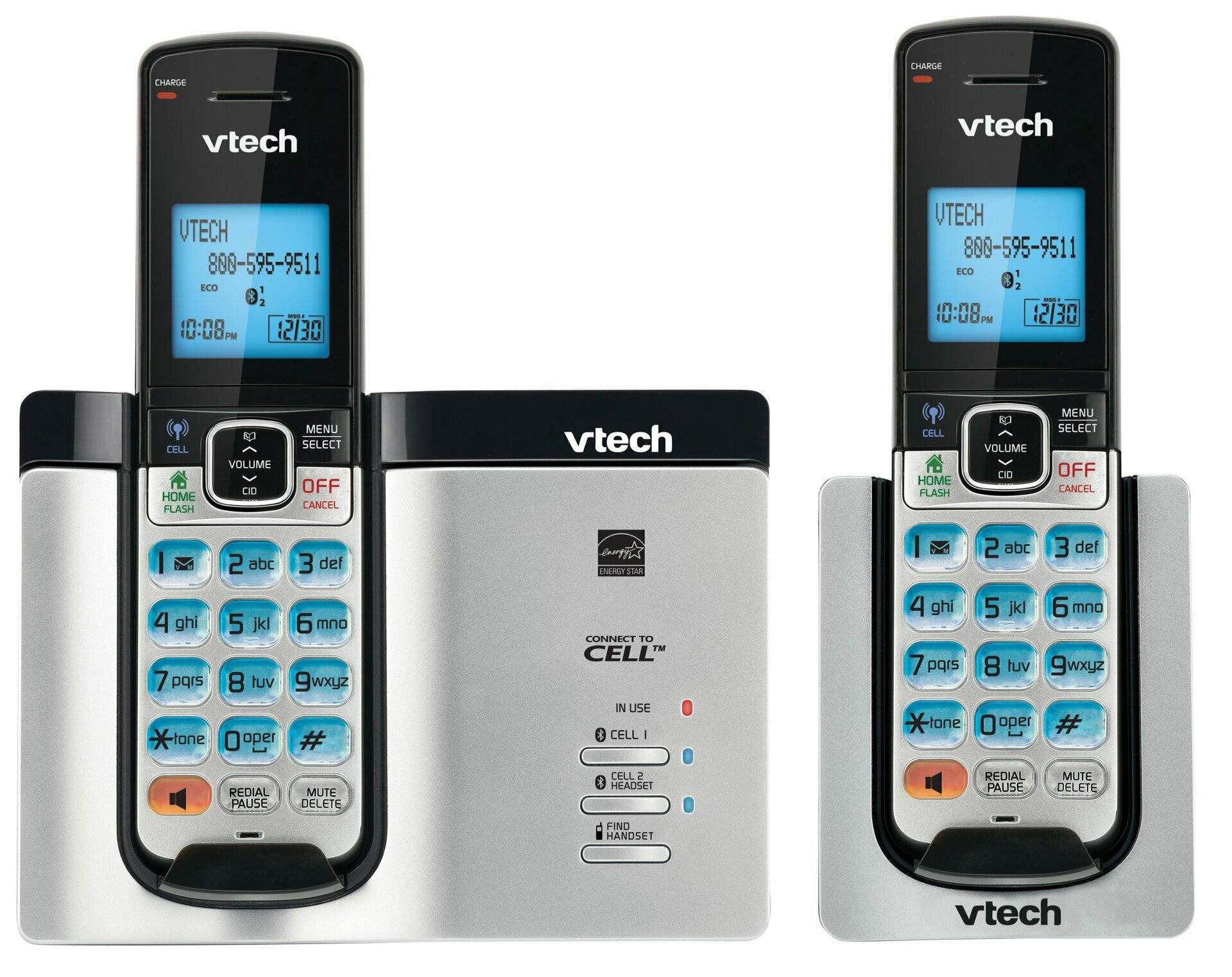
Are you struggling to pair your Vtech cordless phone with the base? Look no further, as we’ve got you covered! Setting up the connection between your cordless phone and the base is essential for seamless communication. Whether you’ve recently purchased a new Vtech cordless phone or are experiencing difficulties with an existing one, this article will guide you through the pairing process step by step. From preparing the base station to syncing the handset, we’ll provide you with clear instructions and troubleshooting tips to ensure a successful pairing. Say goodbye to the frustration of dropped calls and unclear audio, and say hello to a perfectly functioning Vtech cordless phone system. Let’s dive in and get your phone connected in no time!
Inside This Article
- Step 1: Check Compatibility
- Step 2: Set Up the Base Station
- Step 3: Register the Handset
- Step 4: Test the Connection
- Troubleshooting Tips
- Conclusion
- FAQs
Step 1: Check Compatibility
Before you can pair your VTech cordless phone with the base, it’s crucial to ensure compatibility between the two devices. Compatibility issues can arise if the phone and base are not designed to work together or if they are from different models or manufacturers.
To check compatibility, start by reviewing the user manual or documentation that came with your VTech cordless phone. Look for information regarding compatible base stations or the specific model numbers that work with your phone. If you don’t have the manual, you can usually find it on the manufacturer’s website.
Another way to determine compatibility is by examining the base station itself. Look for a label or sticker on the base that provides details about compatible handsets or phone models. This information is usually found on the back or bottom of the base station.
In some cases, your VTech cordless phone may have a button or menu option specifically for checking compatibility. Consult the phone’s user manual or on-screen instructions to locate this feature and use it to ensure compatibility with the base station.
If you are still unsure about compatibility after checking the manual, base station label, or phone settings, it may be helpful to contact VTech’s customer support or refer to their website for further assistance. They can provide you with detailed information about compatibility and any specific steps you need to take to pair your phone with the base.
Step 2: Set Up the Base Station
Once you have ensured that your Vtech cordless phone is compatible with the base station, it’s time to set up the base station itself. This is an important step in the pairing process, as the base station acts as the hub for your cordless phone system.
Follow these steps to set up the base station:
- Find a suitable location for the base station. It should be placed near a power outlet and telephone jack.
- Connect the power adapter to the base station and plug it into a power outlet.
- Connect one end of the telephone line cord to the telephone jack on the base station, and the other end to the telephone wall jack.
- You may also have an option to connect your base station to a modem or router if it supports internet-based features.
- Once the base station is properly connected, power it on by pressing the power button or flipping the switch.
- Wait for the base station to initialize. This may take a few moments.
During the setup process, it’s important to read the user manual that came with your Vtech cordless phone system. The manual will provide detailed instructions specific to your model, including any additional steps or settings that may be required.
Once the base station is set up and powered on, you are ready to proceed to the next step: registering the handset.
Step 3: Register the Handset
After setting up the base station of your Vtech cordless phone, the next step is to register the handset to the base. Registering the handset is crucial as it allows the base and the handset to communicate with each other effectively. Follow these simple steps to register the handset:
- Make sure the handset is fully charged. A low battery could interfere with the registration process.
- Go to the menu on the handset. It is usually accessible by pressing the menu button or a similar button on the phone.
- Navigate through the menu options until you find the “Register” or “Register Handset” option. Select this option using the corresponding button on the phone.
- The handset will now search for the base station. This may take a few moments. Make sure the handset is within range of the base station during this process.
- Once the handset finds the base station, it will prompt you with a registration code or PIN. The code may be displayed on the base or provided in the phone’s user manual.
- Enter the registration code on the handset using the dial pad or the provided buttons. Follow the instructions on the screen to complete the registration process.
- Once the registration is successful, the handset will display a confirmation message and may emit a tone or beep.
- Repeat the above steps for each additional handset you want to register to the base station.
- After registering all the handsets, you can test the communication between the base station and each handset by making a test call or receiving a call on the handsets.
Remember, the registration process may vary slightly depending on the model of your Vtech cordless phone. It’s always a good idea to refer to the user manual for specific instructions related to your particular model.
By following these simple steps, you can successfully register the handsets of your Vtech cordless phone to the base station. This will allow you to enjoy the convenience and mobility of using multiple handsets throughout your home or office.
Step 4: Test the Connection
After successfully setting up the base station and registering the handset, it’s time to test the connection and ensure that your Vtech cordless phone is working properly. Follow these simple steps to test the connection:
- Place the handset within the range of the base station.
- Pick up the handset and check for a dial tone.
- Make a test call.
- Test the additional features.
- Check the battery status.
This step is crucial as the cordless phone operates through a wireless connection between the handset and the base. Make sure the handset is within the recommended distance from the base station for optimal signal strength.
Press the talk or speaker button on the handset to activate the phone. Listen for a clear dial tone. If you hear any static or interference, there might be an issue with the connection. In that case, check the placement of the base station and ensure it is not obstructed by any obstacles like walls or electronic devices.
Dial a phone number to make a test call and verify if you can hear the other person clearly. Pay attention to the call quality, volume, and any distortions. If you experience any issues, try moving closer to the base station or resetting the phone system.
Explore the various features of your Vtech cordless phone, such as call waiting, caller ID, and voicemail. Ensure that these features are functioning correctly by receiving test calls from another phone or accessing the voicemail system.
Make sure to monitor the battery level on the handset. If the battery is low, it may affect the performance and signal strength. Recharge the phone regularly to ensure uninterrupted communication.
By following these steps, you can ensure that your Vtech cordless phone is properly connected and functioning as expected. If you encounter any issues during the testing process, refer to the troubleshooting tips or consult the user manual for further assistance.
Troubleshooting Tips
Having trouble pairing your Vtech cordless phone with the base station? Don’t worry, we’ve got you covered. Here are some troubleshooting tips to help you resolve any issues you may encounter:
1. Ensure the Base Station is Powered On: Double-check that the base station is plugged in and powered on. If it isn’t, make sure to connect it to a working power source.
2. Check the Handset Batteries: If the handset is not registering or connecting to the base station, ensure that the batteries are fully charged and correctly inserted. Replace the batteries if necessary.
3. Move Closer to the Base Station: Weak signals can cause pairing issues. Try moving the handset closer to the base station and see if the connection improves. Avoid any physical obstructions that may interfere with the signal.
4. Reset the Base Station: Sometimes, resetting the base station can resolve pairing problems. Locate the reset button on the base station and press it with a small object, like a paperclip, for about 10 seconds. Release the button and wait for the base station to reboot.
5. Check the Compatibility: Verify that your Vtech cordless phone and base station are compatible. Refer to the user manual or the Vtech website for compatibility information. Using incompatible units can cause pairing issues.
6. Update Firmware: Visit the Vtech website and check for any available firmware updates for your specific model. If updates are available, download and install them following the provided instructions. Updated firmware can often resolve compatibility and pairing issues.
7. Reset the Handset: If the handset continues to have trouble connecting, try resetting it. Consult the user manual for the specific reset procedure for your model. Resetting the handset will clear any stored settings and configurations.
8. Check for Interference: Other electronic devices or appliances nearby can interfere with the cordless phone’s signal. Keep the base station away from sources of interference such as Wi-Fi routers, baby monitors, or Bluetooth devices. Try relocating the base station to minimize interference.
9. Contact Customer Support: If you have exhausted all troubleshooting options and are still unable to pair your Vtech cordless phone with the base station, reach out to Vtech customer support for further assistance. They can provide additional troubleshooting steps or guide you through the pairing process.
By following these troubleshooting tips, you should be able to resolve most common pairing issues with your Vtech cordless phone and base station. Remember to consult the user manual for your specific model for any unique troubleshooting steps or features.
Conclusion
Pairing a VTech cordless phone with its base is a simple and straightforward process that allows you to enjoy the convenience of a wireless phone system. By following the steps outlined in this guide, you can easily connect your handset to the base and start making calls in no time.
Remember to ensure that your VTech cordless phone and base are compatible, and that they are within range of each other. Additionally, make sure to follow any specific pairing instructions provided by VTech for your particular model.
By properly pairing your VTech cordless phone with its base, you can take advantage of all the features and functions of your phone system, such as call transfer, intercom, and caller ID. Enjoy the freedom of a wireless phone system and stay connected with ease.
FAQs
Q: How do I pair a Vtech cordless phone with a base?
A: To pair a Vtech cordless phone with its base, follow these steps:
1. Ensure that the phone and the base are plugged into the power outlets.
2. Place the cordless phone in the base and leave it for a few seconds to establish a connection.
3. If the phone does not automatically pair with the base, navigate to the phone’s settings menu and locate the option to pair or register a handset. Select this option.
4. On the base, press and hold the “PAGE” button until the phone prompts you to enter the registration code or PIN.
5. Enter the registration code or PIN on the cordless phone’s keypad and wait for the pairing process to complete.
6. Once the phone is successfully paired, it is ready to use with the base.
Q: What if my Vtech cordless phone is not pairing with the base?
A: If your Vtech cordless phone is not pairing with the base, there are a few troubleshooting steps you can try:
– Make sure the phone and the base are within the recommended range. Move them closer to each other if necessary.
– Check that both the phone and the base are powered on and connected to the power outlets.
– Confirm that the phone and the base are using the same frequency or channel.
– Try resetting the base and the phone by removing their batteries or unplugging them from the power outlets for a few minutes, then reconnecting them.
– Consult the user manual for your specific Vtech cordless phone model for detailed instructions on troubleshooting pairing issues.
If the problem persists, you may need to contact Vtech customer support for further assistance.
Q: Can I pair multiple cordless phones with the same Vtech base?
A: Yes, most Vtech cordless phone bases support multiple handsets. To pair additional handsets with the base, follow the same pairing process mentioned earlier for each new phone. Each handset will have a unique registration code or PIN that you need to enter on the base during the pairing process.
Q: How do I deregister or unregister a Vtech cordless phone from the base?
A: If you need to remove or unregister a Vtech cordless phone from the base, follow these steps:
1. On the base, navigate to the deregistration or unregister menu. The exact location of this menu may vary depending on your Vtech phone model. Refer to the user manual for specific instructions.
2. On the cordless phone, access the settings menu and locate the option to deregister or unregister a handset. Select this option.
3. Follow the prompts on both the base and the phone to complete the deregistration process.
Once the phone is successfully deregistered, it will no longer be associated with the base.
Q: What is the range of a Vtech cordless phone?
A: The range of a Vtech cordless phone can vary depending on factors such as the specific model, the environment it is used in, and any obstacles that may interfere with the signal. In general, Vtech cordless phones have a range of up to 150-300 feet indoors and up to 1,000 feet outdoors. Keep in mind that walls, floors, and other objects can affect the phone’s range, so it’s best to test the reception in different areas of your home or office to determine the optimal range for your cordless phone.
