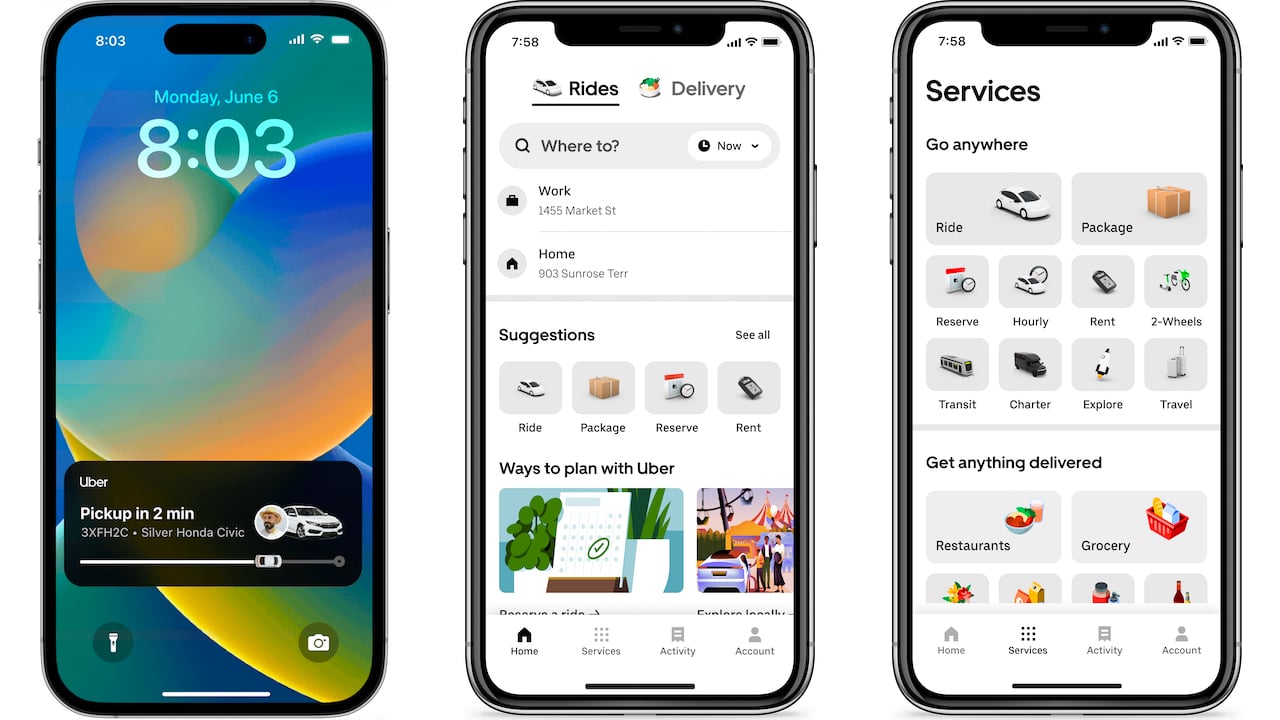
In this digital age, our mobile phones have become an essential part of our lives, connecting us to a world of possibilities with just a few taps on the screen. With the ever-increasing reliance on mobile apps, services like Uber have become a convenient and popular choice for transportation. However, what happens if you change your phone number and need to recover your Uber account? The good news is that recovering your Uber account with a new phone number is a straightforward process. In this article, we will guide you through the steps to recover your Uber account and ensure you can continue enjoying the convenience and benefits of this ride-hailing service seamlessly.
Inside This Article
- How to Recover Uber Account with New Phone Number
- Step 1: Updating Phone Number in Uber App
- Step 2: Using Account Recovery Options
- Step 3: Verifying Identity with Uber Support
- Conclusion
- FAQs
How to Recover Uber Account with New Phone Number
Losing access to your Uber account can be a frustrating experience, but fear not! If you have changed your phone number and need to recover your Uber account, we’ve got you covered. In this article, we will guide you through the step-by-step process of recovering your Uber account with a new phone number.
Overview of Uber Account Recovery Process
Before we dive into the specific steps, let’s quickly go over the general process of recovering an Uber account. When you lose access to your account, whether due to a phone number change or any other reason, Uber provides a straightforward way to regain control.
The basic idea is to update your phone number in your Uber account, allowing you to receive a verification code on your new number. This code will then be used to confirm your identity and regain access to your account.
Steps to Update Your Phone Number on Uber
The first step to recovering your Uber account with a new phone number is to update your contact information in the app. Follow these simple steps:
- Launch the Uber app on your device and log in using your existing credentials.
- Once you’re logged in, tap on the menu icon (usually represented by three horizontal lines) located in the top left corner of the app.
- In the menu, navigate to “Settings” and select “Edit Account.”
- Look for the “Phone Number” field and tap on it to enter your new phone number.
- After entering the new number, tap on “Save” to update your contact information.
By following these steps, you have successfully updated your phone number in your Uber account. This will allow Uber to send verification codes to your new number during the account recovery process.
Recovering Your Uber Account Using the New Phone Number
Now that you have updated your phone number, it’s time to proceed with recovering your Uber account. Follow these steps:
- Open the Uber app on your device and select the option to log in.
- Enter your email address or the username associated with your account.
- Next, when prompted for a password, click on the “Forgot Password?” link.
- Uber will then ask for your phone number. Enter the new number you updated in the previous steps.
- You will receive a verification code on your new phone number. Enter this code in the app.
- Once you’ve successfully entered the verification code, you will be prompted to create a new password.
- Follow the instructions to set a new password, and voila! You have successfully recovered your Uber account with your new phone number.
Additional Tips and Troubleshooting for Account Recovery
If you encounter any issues during the account recovery process, here are a few additional tips:
- Make sure you have a stable internet connection to ensure smooth verification code delivery.
- Double-check that you have entered your new phone number correctly without any typos or errors.
- If you still cannot receive the verification code, you can reach out to Uber’s customer support for further assistance.
Remember, recovering your Uber account with a new phone number is a straightforward process. Just make sure to follow the steps outlined in this article, and you’ll be back on the road in no time!
html
Step 1: Updating Phone Number in Uber App
Updating your phone number in the Uber app is the first step towards recovering your account with a new phone number. Here’s what you need to do:
- Launch the Uber app on your mobile device.
- Tap on the menu icon in the top-left corner of the screen.
- Select “Settings” from the menu.
- Scroll down and tap on “Personal information”.
- Tap on your current phone number.
- Enter your new phone number in the designated field.
- Verify your new phone number through the verification code sent to the new number.
- Once your new phone number is verified, tap on “Save” to update your phone number.
After updating your phone number, it is important to ensure that you have access to the new phone number to receive any necessary communication or verification codes from Uber.
Now that you have successfully updated your phone number on the Uber app, you can proceed to the next step of recovering your Uber account using the new phone number.
Step 2: Using Account Recovery Options
When it comes to recovering your Uber account with a new phone number, the app provides several account recovery options to ensure a smooth and hassle-free process. Here are the steps to follow:
1. Launch the Uber app on your device and click on the “Forgot Password?” link on the login screen.
2. Enter your email address or phone number associated with your Uber account and click on the “Next” button.
3. On the next screen, you will see the option to choose the account recovery method. Depending on the information you have access to, you can select from the following options:
– Email: If you have access to the email address associated with your Uber account, select this option. Uber will send a recovery link to your email to help you regain access to your account.
– Phone number: If you still have access to your old phone number or have recently changed your phone number, select this option. Uber will send a verification code to your phone to verify your identity and assist in recovering your account.
– Google Authenticator: If you had set up Google Authenticator as a two-factor authentication method, select this option. Uber will prompt you to enter the verification code generated by Google Authenticator to verify your identity.
4. After selecting your preferred account recovery option, follow the on-screen instructions to complete the account recovery process.
5. Once you have successfully completed the recovery steps, you will be able to log in to your Uber account with your new phone number and regain access to all your account settings, trip history, and payment information.
It’s important to note that the availability of account recovery options may vary depending on your location and the specific circumstances of your account. If you face any issues or need further assistance, you can reach out to Uber’s customer support for help.
Now that you are familiar with the account recovery options provided by Uber, you can proceed to recover your Uber account with ease if you ever change your phone number. Just follow the simple steps outlined above and regain access to your account in no time.
Step 3: Verifying Identity with Uber Support
After updating your phone number on Uber, the next step in recovering your account is verifying your identity with Uber Support. This additional step is crucial to ensure the security of your account and prevent unauthorized access.
To begin the verification process, you will need to reach out to Uber Support through their help center or customer support channels. Explain that you have updated your phone number and now need to recover your account. They will guide you through the necessary steps and request certain information to verify your identity.
Uber Support may ask for various personal information, such as your full name, email address, previous phone number associated with the account, and possibly additional details to confirm your identity. This information helps them validate that you are the rightful owner of the account.
Once you have provided the requested information, Uber Support will review your case and verify your identity. This process typically takes a few days, depending on the volume of requests they receive. They will communicate with you via email or through the app to keep you updated on the status of your account recovery.
It is essential to provide accurate and complete information during the verification process to avoid any delays or complications. If you encounter any issues or have further questions during the verification process, don’t hesitate to reach out to Uber Support for assistance.
Once Uber Support has confirmed your identity, they will proceed with recovering your account. You will receive an email or notification in the app confirming the successful recovery of your Uber account with the new phone number.
Remember to update any other account details, such as payment methods or profile information, once you regain access to your Uber account. This way, you can continue using the app seamlessly with your new phone number.
By following these steps and cooperating with Uber Support, you can successfully recover your Uber account with a new phone number and get back to enjoying all the conveniences and benefits of using Uber.
Conclusion
Recovering your Uber account with a new phone number doesn’t have to be a daunting task. By following the simple steps outlined in this article, you can regain access to your account and continue enjoying the convenience of Uber’s transportation services. Remember to always keep your account information updated and securely stored to avoid any future access issues.
Whether you’ve lost your old phone, changed your phone number, or simply want to switch to a new device, Uber provides a seamless process to recover your account with your new phone number. By using the Uber app or reaching out to Uber Support, you can update your phone number and regain access to your account effortlessly.
So, don’t worry if you find yourself in a situation where you need to recover your Uber account with a new phone number. Just follow the steps outlined in this article, and you’ll be back on the road in no time, enjoying the convenience and reliability of Uber’s transportation services.
FAQs
Q: Can I recover my Uber account with a new phone number?
Yes, it is possible to recover your Uber account with a new phone number. Uber provides options to update your phone number and recover your account if you no longer have access to your old number.
Q: How can I recover my Uber account with a new phone number?
To recover your Uber account with a new phone number, follow these steps:
1. Open the Uber app on your mobile device.
2. Tap on the “Sign In” or “Login” button.
3. Select the option to recover your account.
4. Enter your registered email address or username.
5. Choose the option to recover your account using a new phone number.
6. Follow the prompts to verify your identity and update your phone number.
7. Once verified, you will regain access to your Uber account using the new phone number.
Q: What if I don’t have access to my old phone number to recover my Uber account?
If you no longer have access to your old phone number, you can still recover your Uber account by following these steps:
1. Open the Uber app.
2. Tap on the “Sign In” or “Login” button.
3. Select the option to recover your account.
4. Enter your registered email address or username.
5. Choose the option to recover your account without the phone number.
6. Follow the prompts to verify your identity using other methods provided by Uber.
7. Once verified, you will regain access to your Uber account.
Q: Will I lose my account history if I recover my Uber account with a new phone number?
No, recovering your Uber account with a new phone number will not affect your account history. Your ride history, payment information, and other account details will remain intact.
Q: Are there any limitations when recovering my Uber account with a new phone number?
While you can recover your Uber account with a new phone number, there may be certain limitations. For example, if you have an upcoming ride scheduled, it may not transfer to the new phone number. It is recommended to contact Uber support for assistance in such situations.
